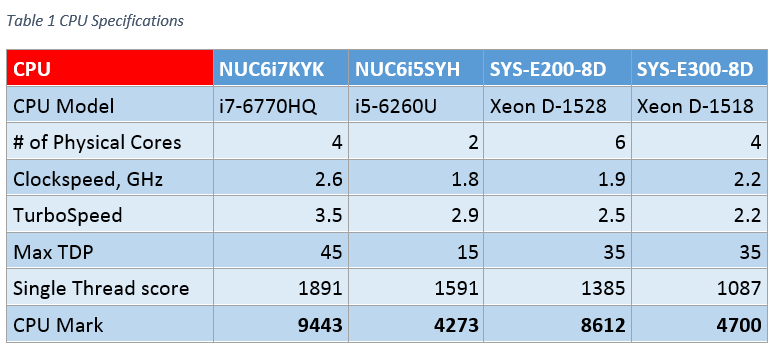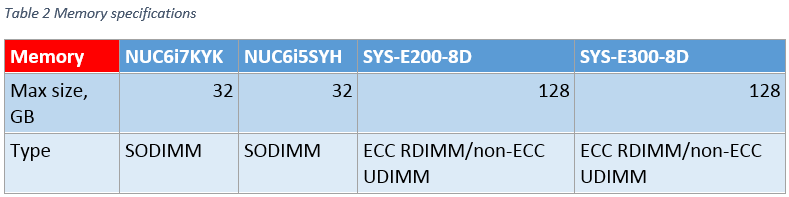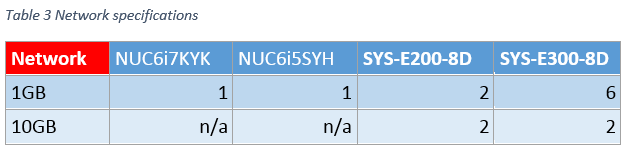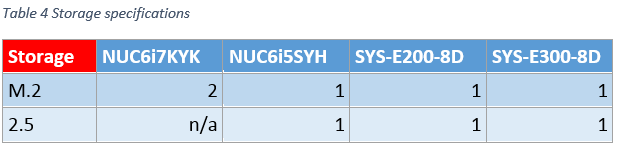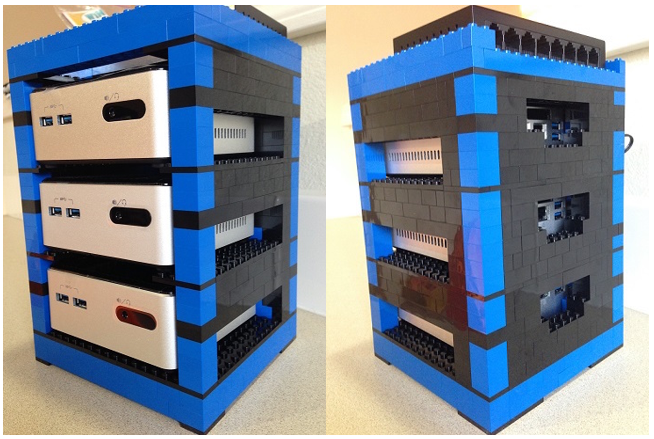Yesterday I saw a blog post in Homelab subreddit discussing what Intel NUC to choose. I have spent quite some time recently to choose the right server for my homelab expansion and I have considered a lot of options.
I was also looking at Intel NUC as many other fellow IT professionals, but luckily last month I read on Tinkertry.com that Supermicro had just released new Mini-1U SuperServers – SYS-E300-8D and SYS-E200-8D. I had some discussions with my colleagues and other people on Reddit and TinkerTry and I came to the conclusion that if you are aimed to run the home lab for virtualization Intel NUC shouldn’t be considered. I believe SuperMicro is a new king on the market of mini servers for the home lab.
In this article, I will be comparing all aspects of 2 x NUC and 2 x Mini-1U servers.
Here are our candidates:
NUC6i7KYK
NUC6i5SYH
SYS-E200-8D
SYS-E300-8D
Disclaimer – you may find some conclusions pretty biased as I am a big fan of Supermicro servers now.
CPU
As you can see from the table below CPU performance across both pairs of servers is pretty much similar. NUC CPUs got a slightly better score due to higher frequency in TurboSpeed mode, but Xeon-D processors have more cores which is an important factor in virtualized environment. In general, CPU performance isn’t that important in home labs. I can tell you that after running my home lab on Avaton CPUs, which are basically enhanced Atom. You can find more details on Avaton setup and performance here and here.
Memory
All servers use DDR4 RAM which is significantly cheaper than DDR3 nowadays. Btw, that was one of the reason why I didn’t’ include NUC Gen5 in this comparison as they don’t support DDR4.
I would say this is the biggest reason to go with Supermicro Mini-1U servers as you can get up to 128GB RAM in one server. With NUC you are limited to 32GB maximum. For some of you who just start the adventure into virtualization world 32GB per server may look like a very decent number, but believe me, RAM is the first resource your home lab runs out.
Just to give you an idea of RAM deficit- an ESXi host with VSAN enabled and hosting zero VMs already consumes 8GB of RAM. Deploy a vCenter and you used another 8GB. That’s half of your NUC’s RAM already. In addition to that you will most probably have Domain Controller, virtual firewall, file server, jump host. This is the minimum to get your gear working. So there is no way a single NUC can be considered for nested virtualization lab. With 128GB in SuperMicro Mini-1U you can run a number of lab scenarios on a single server, e.g. nested stretched VSAN, cross-vCenter NSX, SRM, etc.
You may find a way to run a few lab scenarios on a single NUC, but it will a lot of juggling with powered on and powered off virtual servers.
Please note that you have to use RDIMM modules if you plan to install 128GB of RAM in SYS-E200-8D or SYS-E300-8D
Network
I reckon this is the second most important factor for a home lab to choose Supermicro server. All Intel NUC computers have a single 1GB NIC. Yes, you can squeeze all you traffic into a single NIC, but I just like the idea of physically separating traffic over different NICs to ensure I don’t have to troubleshoot performance issues. You may also want to play with load-balancing setups (using LACP or load-based teaming). Also, with SSD prices plummeting and with an introduction of Deduplication and Compression in VSAN 6.2 the All Flash VSAN becomes a very tempting choice for a home lab storage. That’s where 10GB network in Supermicro comes in handy. You can still run VSAN on NUC, but just imagine how long data evacuation or rebuild can take with a single 1GB NIC.
Some people managed to use USB NICs for NUC, but it takes extra effort to make it work. And there is no guarantee USB NIC will work with the next release of vSphere. Here is additional reading on the topic that shows how challenging the setup of extra USB NIC on NUC can be.
BTW, stay tuned for some news from VMworld 2016. You will definitely appreciate having 10Gb NICs for VSAN setup.
Storage
NUC and Mini-1U are on par here. The only difference is that NUC6i7KYK doesn’t have space for 2.5 SSD, but it has 2 x M.2 interfaces.
The other 3 servers can hold 1 x M.2 and 1 x 2.5 drive. One thing to note is that with SYS-D300-8D you will have to choose between PCIe card and 2.5 drive – you can’t have them both. As I mentioned before All Flash VSAN is a really hot topic today. White box NAS or some Synology box is still cheaper in terms GB/$, but AF VSAN is a winner in IOPs/$ comparison.
The main difference here is that in NUC6i5SYH server the M.2 form-factor works through the SATA3 interface while Supermicro servers and NUC6i7KYK use the same form factor to deliver amazing performance through PCI-E 3.0 x4 interface. Just google “NVMe vs SATA” to see the huge difference in performance between them. In theory it is 32Gb/s vs 6Gb/s
Audio/Video
NUC computers are hands down dominant here with Intel Iris graphic cards which let you play most of the modern games. I have seen examples where people dual boot NUC with Windows and ESXi to be able to play games occasionally. Supermicro servers have built in Aspeed AST2400 which is actually a part of Baseboard Management Controller (or IPMI). And there is no audio in Mini-1U servers. These servers are built for more serious fun and games, but can’t be used as a media center.
Expansibility
NUC6i7KYK stands out here with Thunrderbolt v3/USB 3.1 via Type C connector. However, I haven’t seen any examples of using this very high-speed interfaces in home lab networking.
SYS-D300-8D opposes with PCIe slot which lets you, for instance, connect this server to FC switch or have another PCIe storage device.
All servers have enough USB 3 interfaces for your needs.
Management
That is the area where Supermicro servers crush Intel NUC. Having management interface on the server is such a handy thing. Once you try KVM console you never go back to servers without IPMI. The only fly in the ointment was Java based IPMI, but Supermicro already started moving IPMI to HTML5 which is getting a common thing lately. Supermicro also delivers some monitoring tools (SuperDoctor) to monitor the health of the servers using IPMI interface.
Size
You can get the dimensions of the devices on the vendors’ sites, but essentially all of them are tiny computers with a lot of power under the hood. You don’t need much disk space for them. This size gives some interesting opportunities to organize the home lab. Look for some examples in Homelab subreddit.
Here is one where NUC are placed in miniature racks built with Lego sets
The only thing I don’t like about this small form factor is external PSU. This looks ugly to me, but you can always hide it.
Power consumption
This can be pretty important thing to consider in some countries. I read funny stories when people happily buy full sized 1/2U servers, e.g. HP or Dell, for very good price and the month later get surprised with the electricity bill.
The biggest power consumers in NUC and Mini-1U servers are CPUs and we have already checked their power consumption. Extra SSD drives, motherboard, RAM, and NICs contribute as well. Unfortunately, I don’t have exact numbers here (still waiting for my SYS-E200-8D to be delivered), but I can make a safe guess that even under high load these servers won’t be drawing more than 80W. Whereas some full-sized servers would easily go over 200W in idle mode.
Noise level
All 4 servers are quiet enough to keep them in the living room, though the noise level is a very subjective topic.
According to TinkerTry.com, which is the btw the best source information on Supermicro Mini-1U servers, SYS-E200-8D/SYS-E300-8D are slightly louder than NUC computers.
Here are two videos from Tinkertry with noise measurement – NUC and Supermicro
Supermicro servers look like they can be fine-tuned with ultra-quiet Noctua fans, for instance. However, you have to be careful choosing fans. The Supermicro servers have 2x 4 pins fans, where the 4th pin is used to control the rotational speed. So, if you buy 3-pin fan it will be working at full speed all the time. Also, some people were saying that third-party fans would constantly rev up and down which is even more annoying just a loud fan. So, if you find a quiet fan that works well with Mini-1U let me know.
Price
It can be different for different countries. In my case, the SYS-E200-8D costed me around 2000 AUD since I had to pay extras for shipping, taxes and import duty. However, when I compared the prices for 1 x SYS-E200-8D with 64GB of RAM and 2 x NUC6i5SYH with 32GB I found the price will be the same.
The following table contains prices from Amazon and Wiredzone for servers and RAM as of August 2016.
The main difference is that Supermicro servers let you start small and then you can scale up and scale out whereas with NUC computers you can only scale out, which is a more expensive option.
For instance, 2 x SYS-E200-8D with 256GB RAM in total will cost you $3000. To get the same amount of RAM you will need 8 NUC servers with 32GB RAM that will cost around $6000.
Compatibility
The first home lab server from Supermicro was SYS-5028D-TN4T on Xeon D-1540 and it made its way to VMware Hardware Compatibility List. I am inclined to believe that Mini-1U servers will soon get on VMware HCL too. Intel NUC isn’t on this list and the chances it will get there are very slim.
Hope this post gives you enough information to digest and will let you make an educated decision.
Let’s convert the homelab world from NUC to Supermicro.