Managing an IT environment is impossible without a reliable backup and recovery plan that must include a robust storage option.

Managing an IT environment is impossible without a reliable backup and recovery plan that must include a robust storage option.

Everything depends on your organization’s needs and goals. VMware, like other big virtualization vendors, supports a multitude of popular and proprietary technologies related to storage performance. It can be quite confusing which one to choose when, so we’ve prepared a succinct blog post for you to follow to optimize your IT infrastructure.

Failover cluster quorum can mean a lot of things. Many factors play in: the type of hypervisor vendor (vSphere, HyperV, KVM, etc.), the number of nodes, set failover configurations, and many more. The issue is critical for data availability, so it demands closer understanding from both the IT department and the management of a company.

vSphere 8 brings an abundance of cool new features. Among them, VMware Virtual Hardware Version 20 is even more efficient: newer CPU cores support, more VM count, ESXi instance on Smart NICs, higher VM density, up to 8 vGPU devices support, aware migration, NUMA nodes exposed in vSphere Client, and many many more!

Microsoft recently added the ability to backup your blob storage data to Azure with Backup Center. Blob is object storage optimized for storing large amounts of unstructured data, which ranges from servicing images, documents, and streaming to writing to log files and disaster recovery. Now, you can backup your blob in a few clicks.
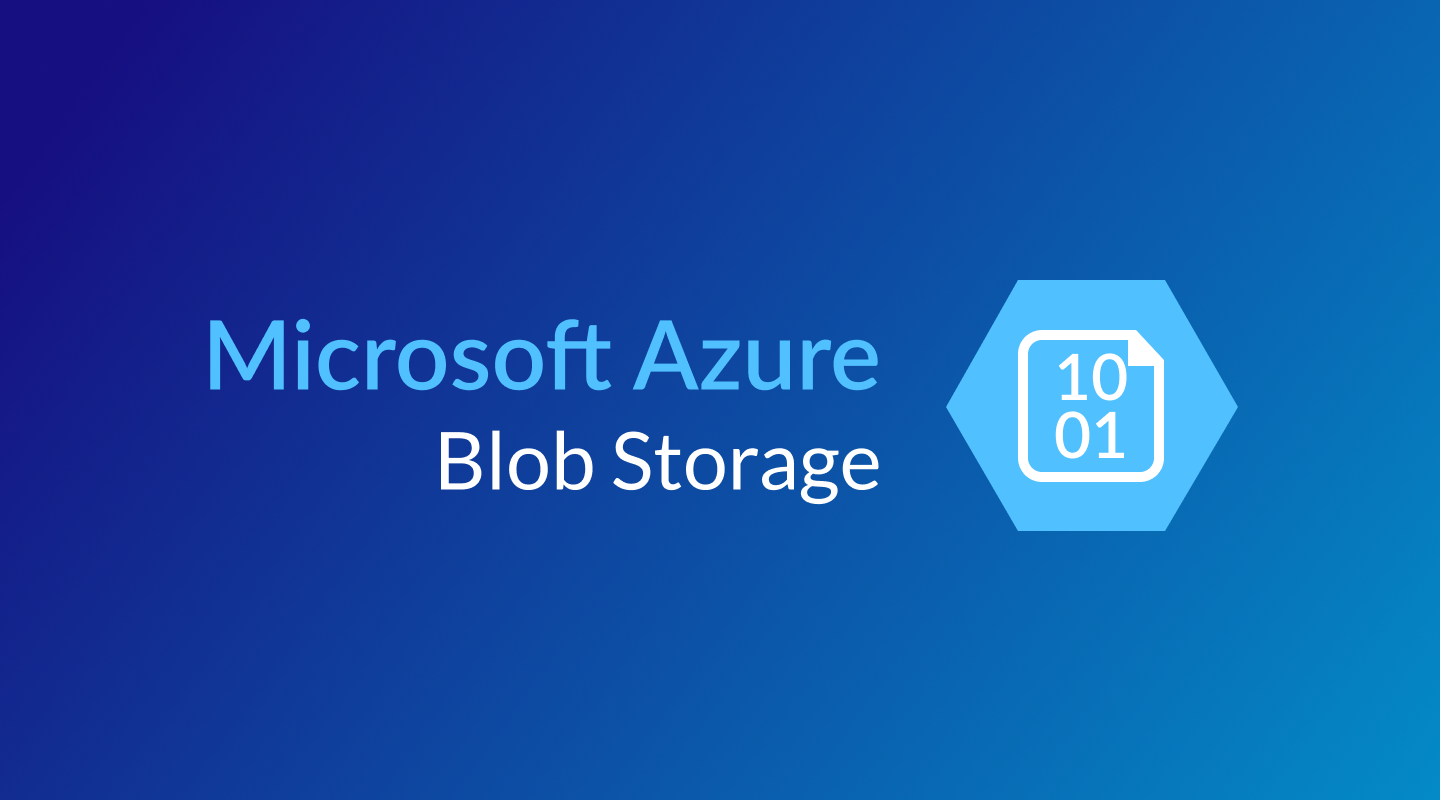
The traditional security model implies combining different solutions to increase safety. However, cyberattacks are constantly developing and becoming more sophisticated, which makes the “layered approach” fairly obsolete. That’s why Microsoft has opted to concentrate on the hardware level instead. Meet Microsoft Pluton, a new step in the hardware chips evolution.
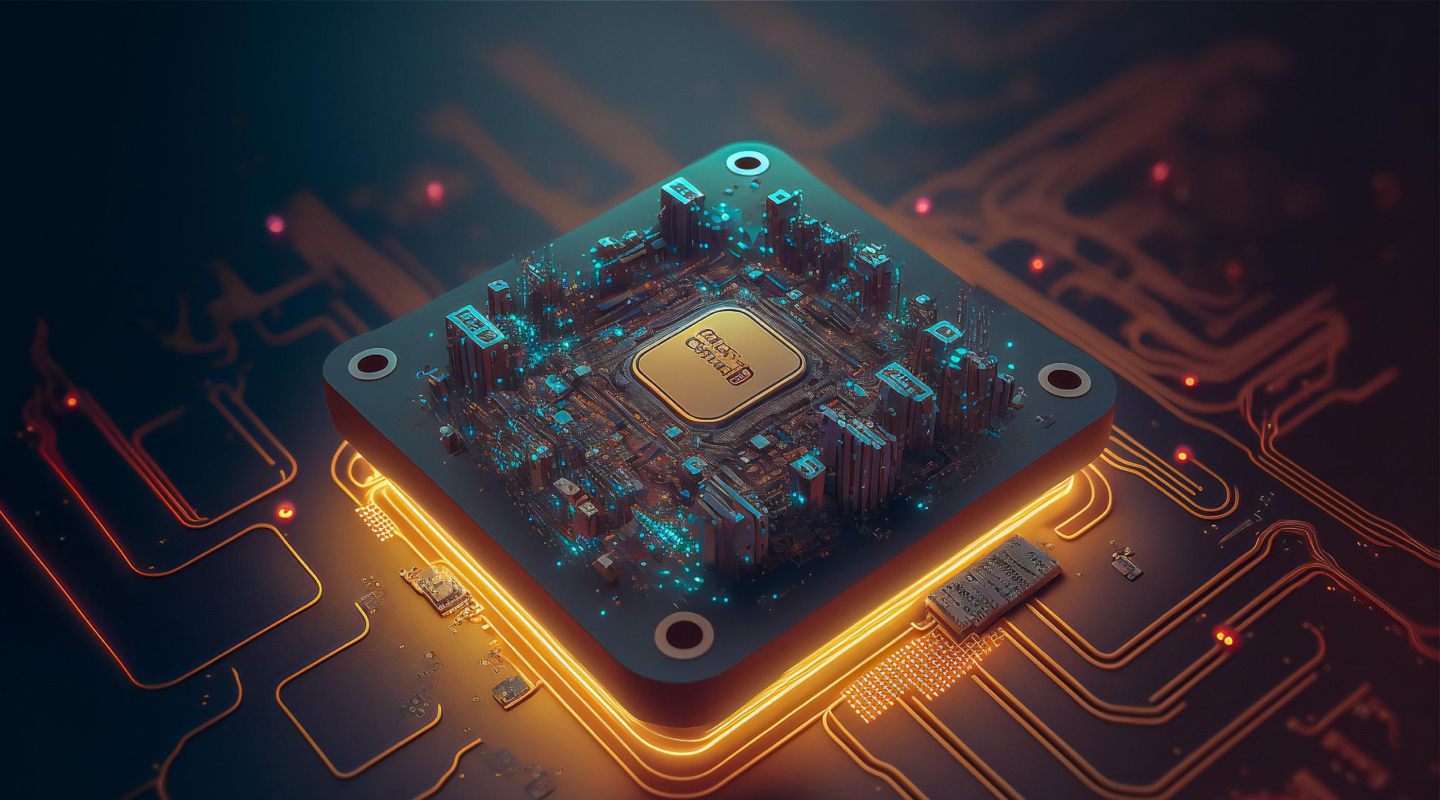
Previously, I shared my experience with certain problems with NIC Load Balancing on ESXi host and how they can be solved with ESXCLI. Some of my colleagues have been asking me what the difference between several types of load balancing and which one is better for use is. So, now I’m sharing my thoughts about concepts of network environment load balancing on the infrastructure level.

It goes without saying that hard disk drives (HDDs) are one of the most common storage medium to date. Data centers, home labs, and PCs have them inside. No wonders, HDDs offer unmatched capacity for moderate costs per GB. Let’s take a closer look at how to choose an HDD. This article is going to be pretty much a long read, but there’s a flow chart in the end that helps to make your choice.

Hi, guys, I finally managed to finish an article on deploying VMware vSAN on the nested ESXi hosts. Some had difficulties with setting up the networking for this scenario, so here’s a guide on this matter from me!

Non-volatile storages are lifebuoys for any company in case of power cycling. In running business having untouchable memory storage is vital. That’s why any novel software or hardware must support non-volatile memory with no problems. Time to learn how to go with the times and configure NVDIMM-N on one of the latest Dell PowerEdge Servers with Windows NT most recent software solution!
