Want to unleash the full potential of your Hyper-V environment? Uncover straightforward tips to optimize performance, covering Windows Server adjustments and efficient VM strategies.

Want to unleash the full potential of your Hyper-V environment? Uncover straightforward tips to optimize performance, covering Windows Server adjustments and efficient VM strategies.

Explore storage protocols with our performance benchmarking series! In Part 1, we configured NFS, and now, Part 2 dives deep into iSCSI configuration. Which protocol is your best fit for virtual infrastructure?
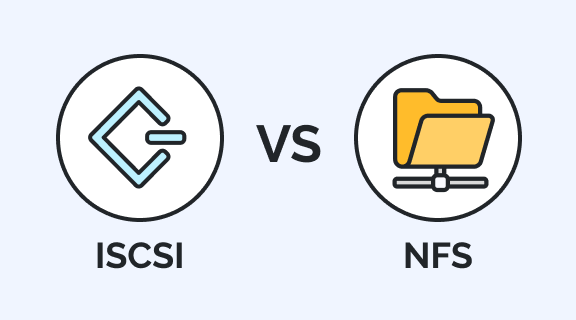
In the world of virtualization infrastructure, NFS and iSCSI are the contenders. NFS brings simplicity and scalability to the table, while iSCSI boasts performance and reliability. Which one suits your mission-critical applications? Let’s find out!
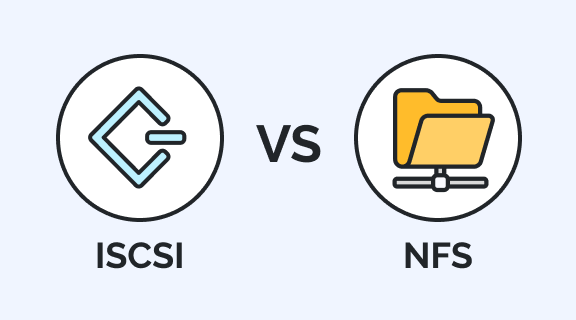
Every admin knows that maintaining all the local area networks within an IT environment manually is a major headache. Fortunately, there are multiple ways to remedy that by automating a number of functionalities, one of which is command-line shells.
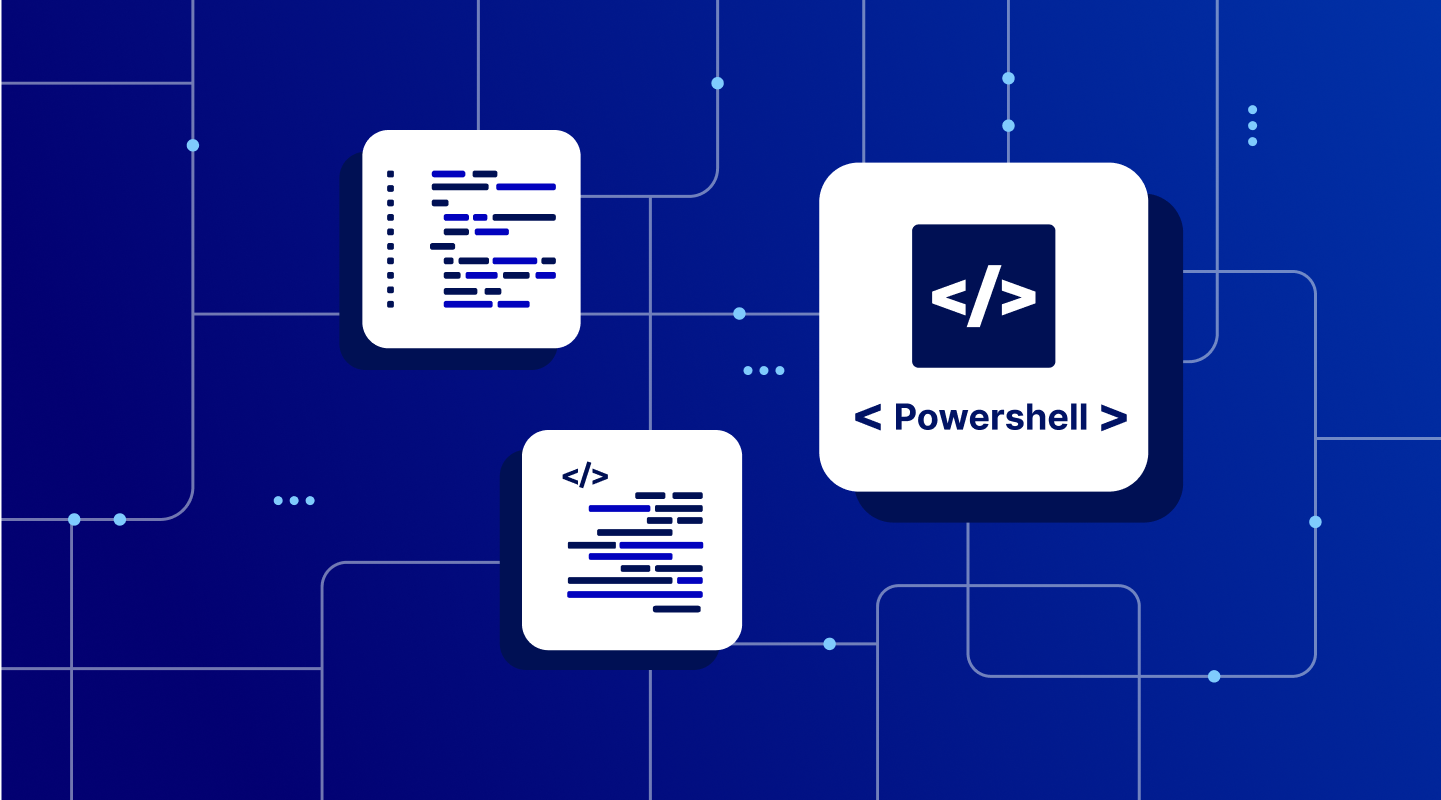
The previous comparison of file and block VM storage focused specifically on the SMB, NFS, iSCSI, and NVMe-oF protocols. Now, it’s time to compare these storage types in the context of Microsoft’s Hyper-V environment!
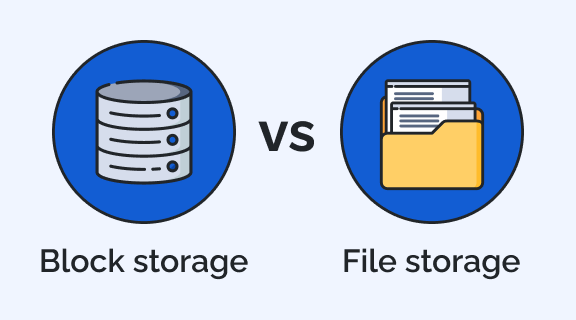
Dive into the world of VM storage in Windows Server Hyper-V! Discover the differences between file and block storage protocols, and their impact on VM performance. From SMB3 and iSCSI to NVMe-oF, learn which protocol suits your needs best.
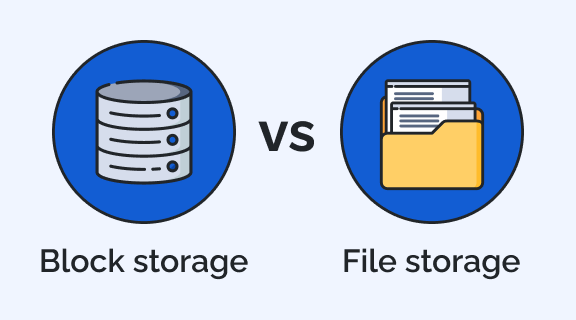
Managing an IT environment is impossible without a reliable backup and recovery plan that must include a robust storage option.

Software and feature licensing is often complex, requiring in-depth expertise to be licensed correctly and efficiently. Microsoft ecosystem is no exception.

While some OS-s built on Linux kernel support NVMe-oF, Windows just does not. No worries, there are some ways to bring this protocol to a Windows environment! In this article, I investigate whether presenting an NVMe drive over RDMA with Linux SPDK NVMe-oF Target + Chelsio NVMe-oF Initiator provides you the perfomance that vendors of flash list in their datasheets.
