Relying on a single cloud for your backups? It’s time to rethink your strategy. Explore 5 top-notch cross-cloud solutions that diversify your backup storage for maximum reliability.

Relying on a single cloud for your backups? It’s time to rethink your strategy. Explore 5 top-notch cross-cloud solutions that diversify your backup storage for maximum reliability.

ESXi root password lost? No worries! Our latest article unveils 4 effective strategies to reset it, ensuring you maintain access and control over your infrastructure. Whether you’re accessing via vCenter or dealing with standalone hosts, we’ve simplified the process for you.
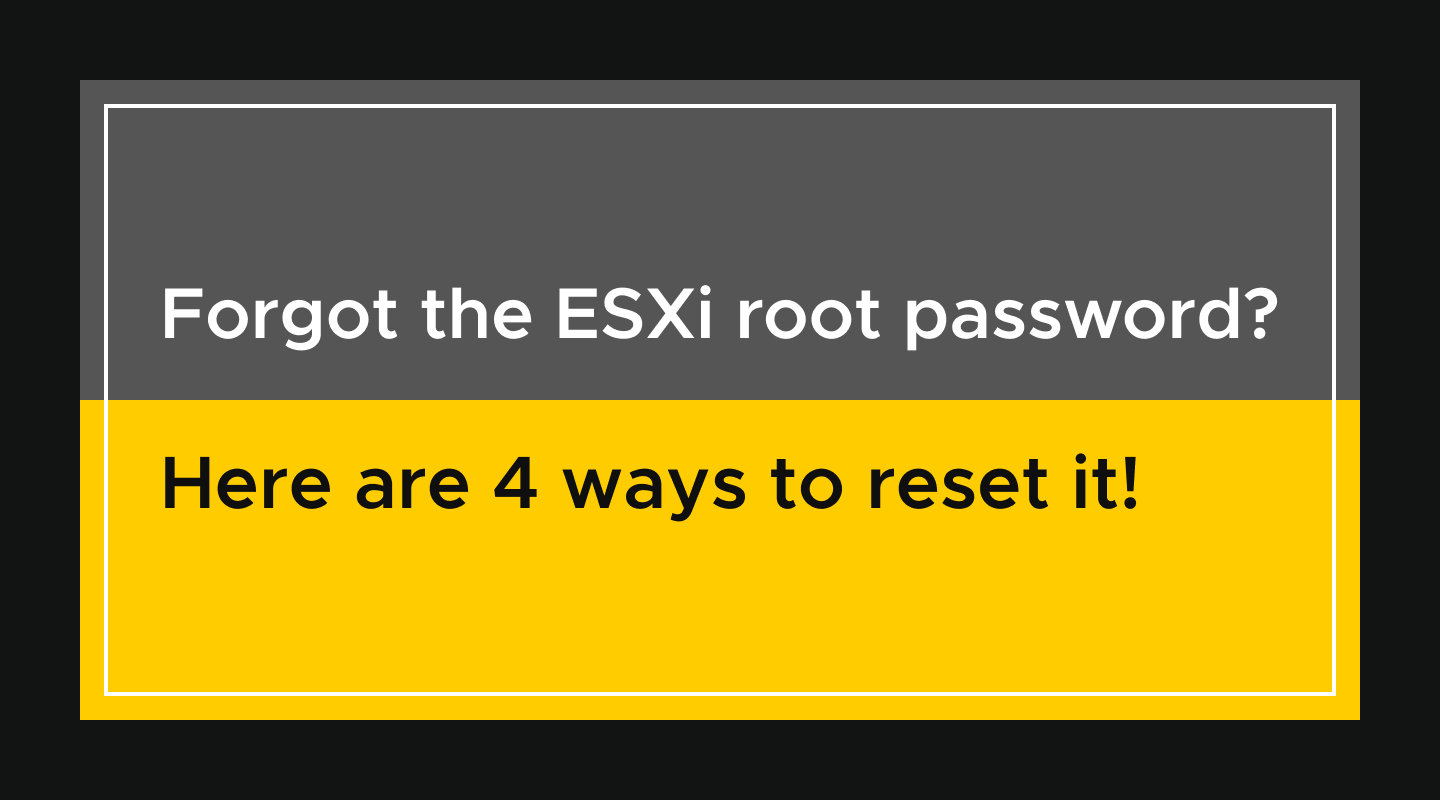
What should you ask yourself when choosing SSDs? The price is not the only factor. How much IOPS can it squeeze? How long will it last? Check out here!

Are you tired of overspending on storage solutions that don’t quite fit your budget? We’ve done the research for you and compiled a comprehensive comparison of some of the top cloud storage providers: AWS, Azure, Google Cloud, Backblaze B2, and Wasabi.

Everybody knows that SSL certificates are a must-have for every safe network. However, anybody who has ever worked with ESXi hosts has sometimes had to deal with untrusted certificates, which can become quite tedious. Fortunately, there is a sure fix.

Most admins know that VMware offers Free and Evaluation versions of their hypervisor. However, there are still some nuances that explain why people would actually buy ESXi.

Data loss can happen to anyone. Don’t risk it! Explore the 3-2-1 Backup Rule for ultimate protection.
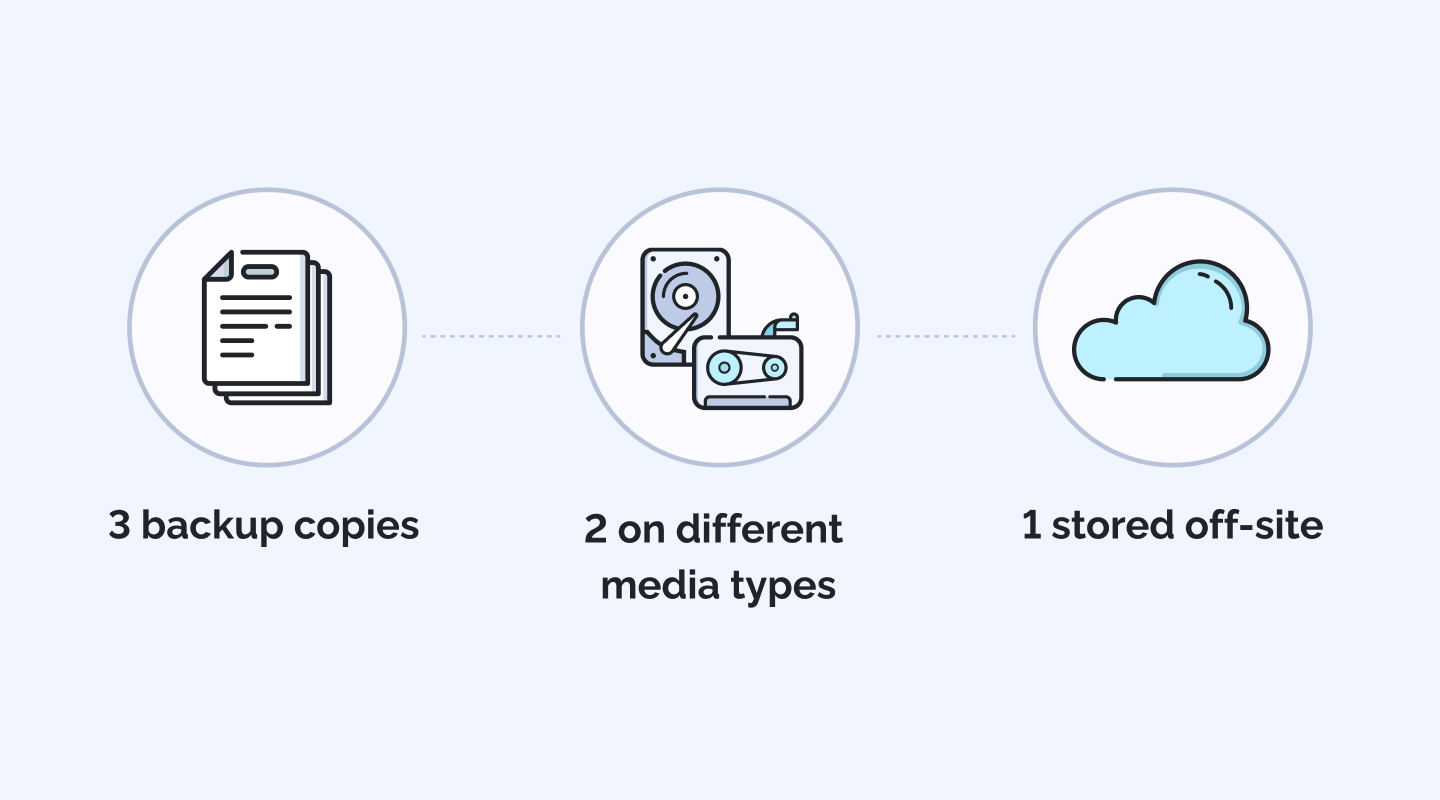
In the previous article, I have shared a working algorithm on replacing the ESXi SSL certificate with a self-signed one, but, as you know well, there’s always room for perfection. So, I have been practicing with a more universal scenario that could also work with a domain infrastructure and domain certificate services. That’s what I came up with.

As you remember from my previous article, I have been interested in testing the performance levels of two virtual SAN configurations from different vendors. I got my results, but this experience prompted me to continue. Here, I’ve chosen to try another configuration for performance comparison, albeit with only a slightly different list of participants.
Since no one needs an introduction from VMware vSAN, I’d like to say a few words about its companion – Ceph. Basically, it is an object-based software storage platform. I know that doesn’t sound epic at all, but Ceph is also completely fault-tolerant, uses off-the-shelf hardware, and is extremely scalable. The most interesting thing is that some Ceph releases apply erasure-coded data pools so that it would be a less resource-hungry solution than traditional replicated pools. In practice, that means the following: when you store an object in a Ceph storage cluster, the algorithm divides this object into data and coding chunks, stored in different OSDs (that way, the system could lose an OSD without actually losing the data).
Now, that’s when I thought that theoretically, Ceph could make a good virtualization platform (proper configuration, of course), so I had to see whether it would be justified in terms of time and resources spent. Naturally, I hardly could have done it without a credible comparison, hence VMware vSAN (with a similar configuration, of course, otherwise it would make no sense).
So, shall we?
