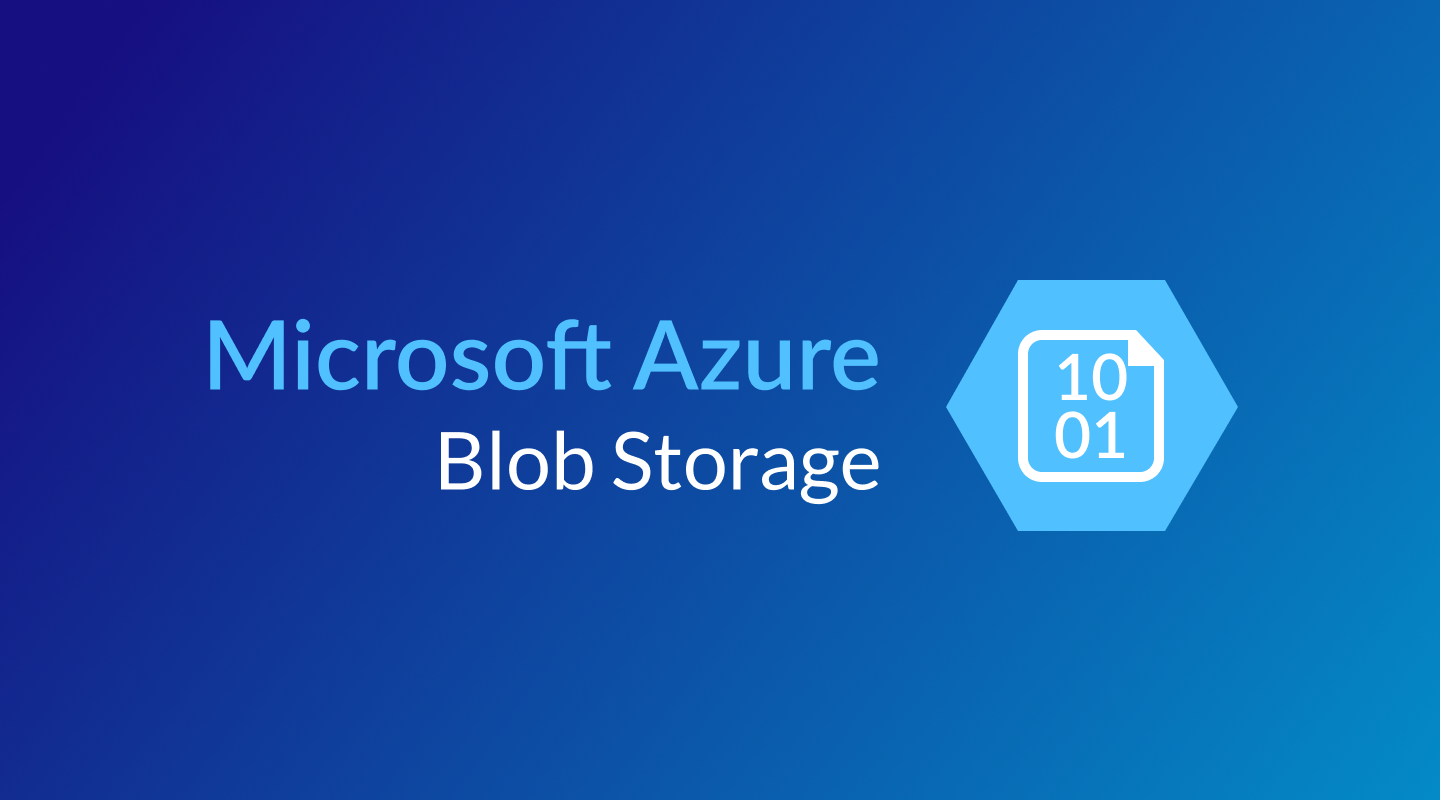Originally, the users of Azure Kubernetes Service (AKS) had to choose between only two types of network plugins, namely Azure or Kubenet. Now, Microsoft has released an alternative that can do all the same things and more!

Originally, the users of Azure Kubernetes Service (AKS) had to choose between only two types of network plugins, namely Azure or Kubenet. Now, Microsoft has released an alternative that can do all the same things and more!

Microsoft leveled up its Azure API Management service with a private endpoint feature, now available for all SKUs. Want to know how to make APIM fully private?

Storing data in hot storage costs more than cool or archive storage. Data that is not frequently accessed can be moved to blob storage, reducing the cost of storing data. In Azure, Lifecycle management for your storage account can help you configure the policies and automate the process without much effort.

Looking for an easy and precise way to stress test your applications and services? Microsoft has got you covered with the new feature preview – Azure Load Testing. It allows you to generate high-scale load with configurable parameters for any HTTP endpoint.
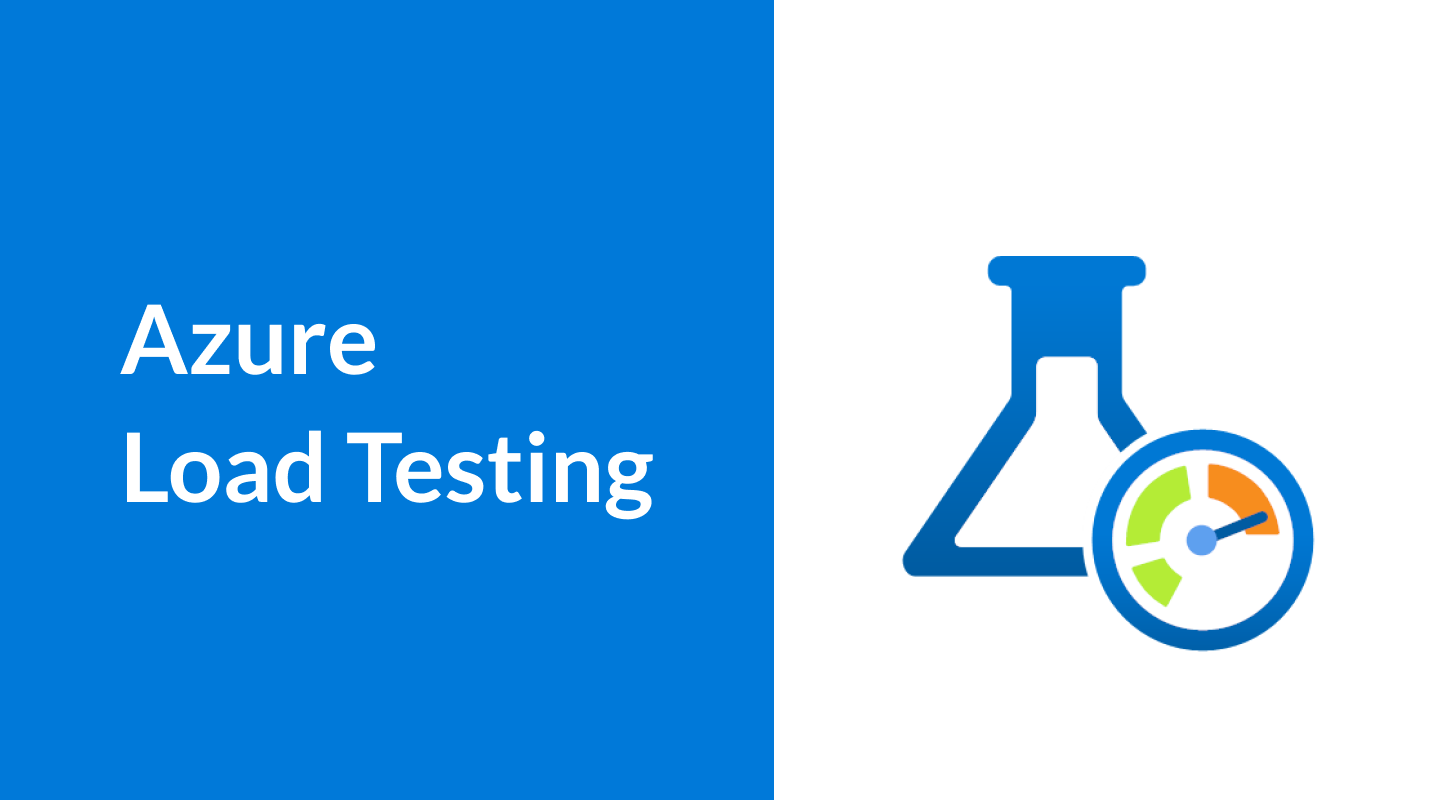
Azure Bastion is a useful service that allows connecting to a VM using only your browser and access to the Azure Portal. However, it is possible to create a shareable link to the required VM and provide access directly to a user.

Log Analytics Workspace is a handy Microsoft service that allows you to view your Azure logs from a unified space contextually. Accessing logs isn’t as easy as it sounds, and singling out the ones you really want may prove tricky. Luckily, you can have all your desired logs in the palm of your hand with said service.

Microsoft announced Azure Basic Load Balancer (LB) end-of-life from September 30, 2025. Anyone using that tool will have to migrate to the new Azure Standard LB. There are several prerequisites to be made, as well as associated downtime during migration. The new format of the tool is also for-pay.
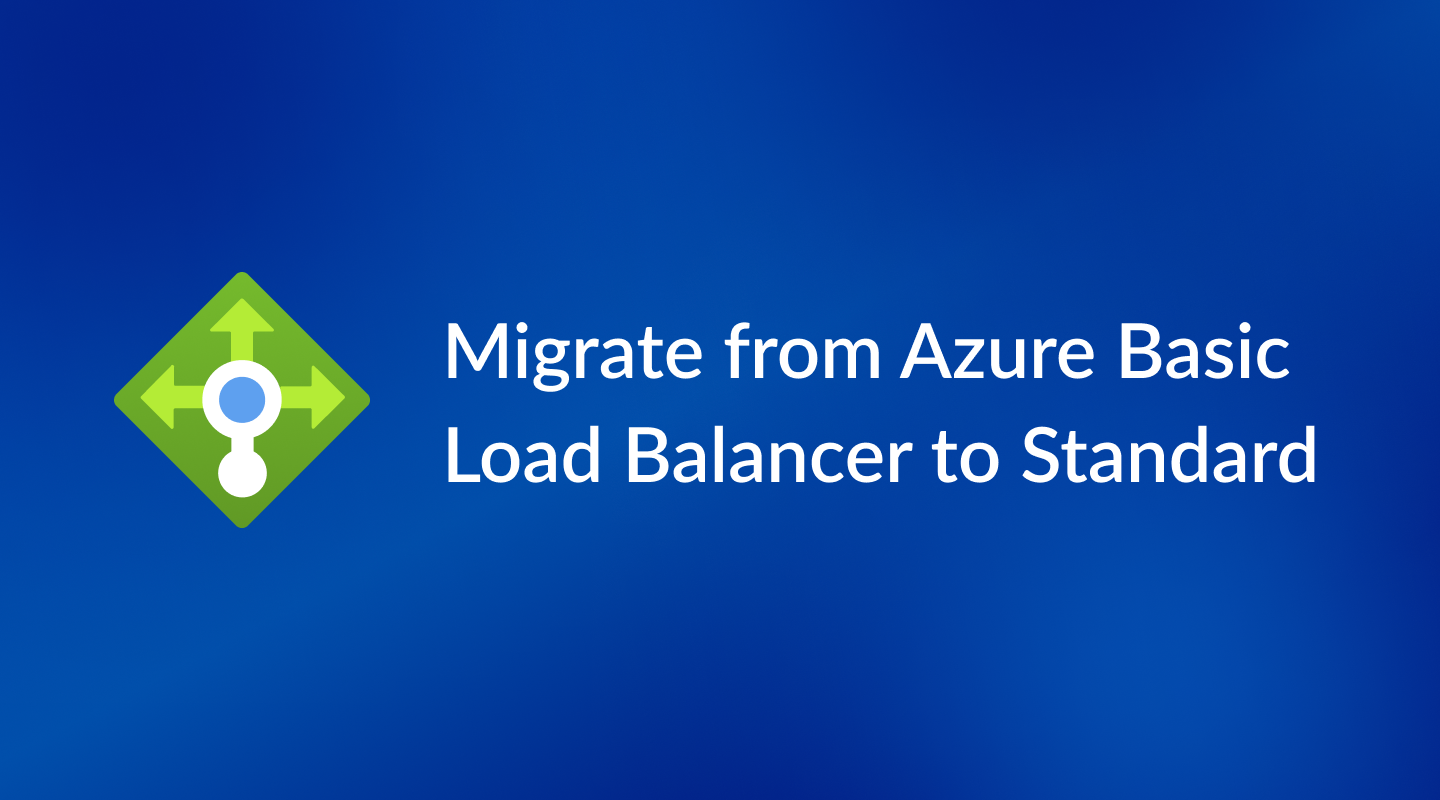
Having only the desired users access necessary services in Azure Production Subscription is vital to the security and smoothness of your IT environment operation. You can have your people working on new projects in a sandbox subscription. When you’re ready to transfer such projects to production, a set of easy steps will help you do that.

Microsoft recently added the ability to backup your blob storage data to Azure with Backup Center. Blob is object storage optimized for storing large amounts of unstructured data, which ranges from servicing images, documents, and streaming to writing to log files and disaster recovery. Now, you can backup your blob in a few clicks.