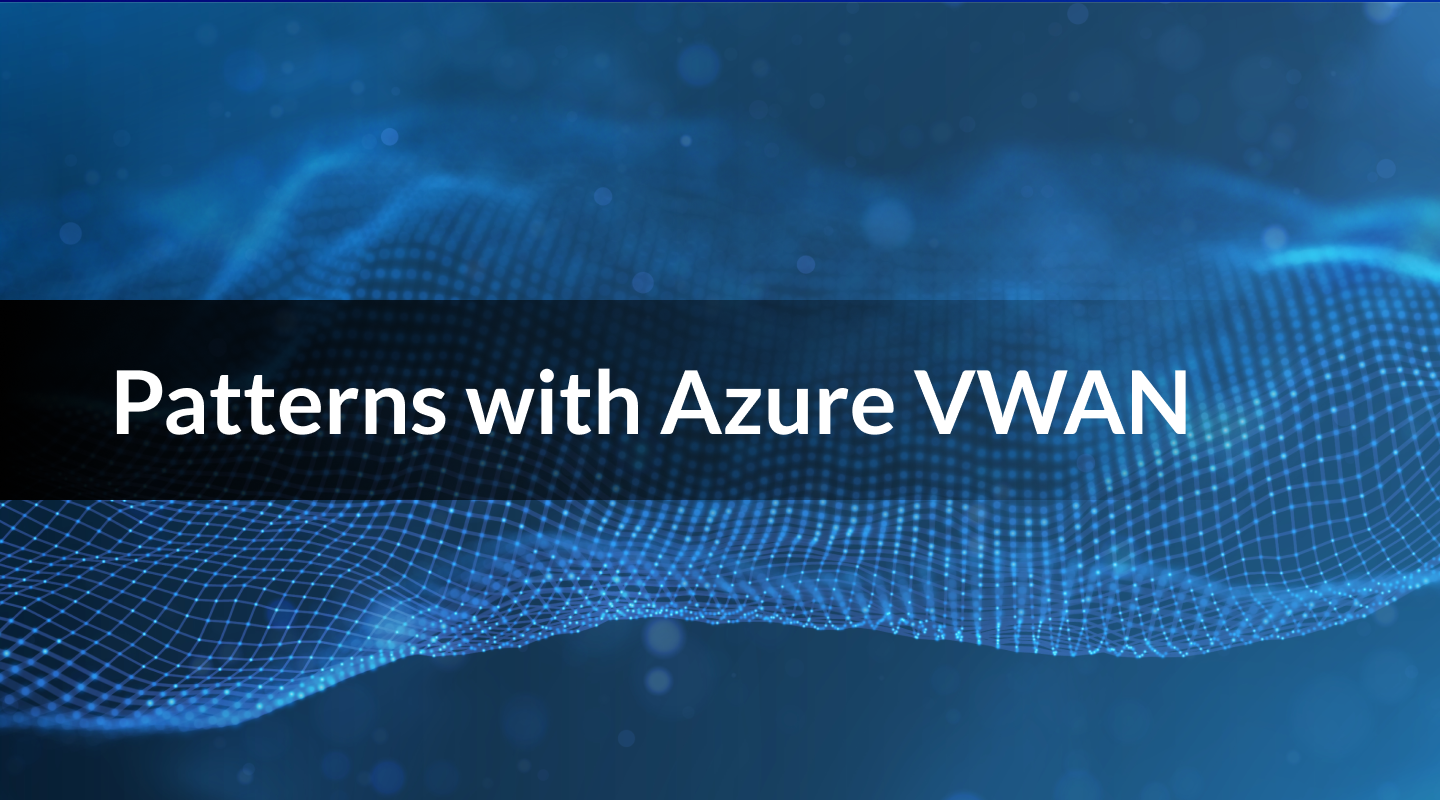Ready to streamline your Azure DevOps projects? This article walks you through the process of managing submodules, from addition to removal, in a practical lab environment.

Ready to streamline your Azure DevOps projects? This article walks you through the process of managing submodules, from addition to removal, in a practical lab environment.

Ready to level up your Azure skills? Check out how to quickly set up a lab environment to start experimenting with Git submodules in Azure DevOps.

Unlock the potential of Git submodules in Azure DevOps pipelines! Explore the journey of overcoming challenges and achieving seamless integration in private repositories.
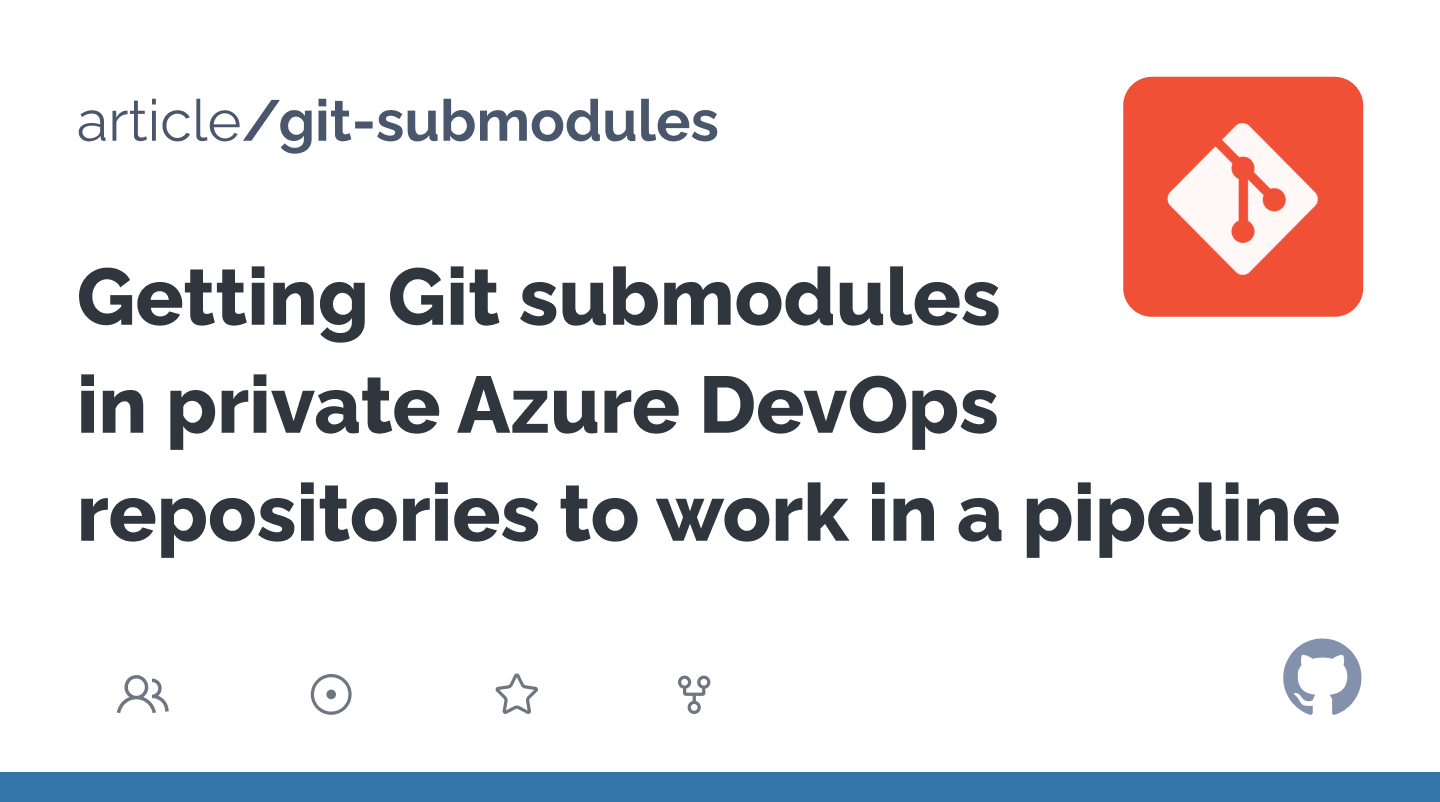
Continue to explore the world of secure and cost-effective VPN configurations with OPNsense! Our latest release, Part 3, uncovers Route-Based with BGP (Border Gateway Protocol) for Azure VWAN.

Continue to explore OPNsense and Azure with Part 2 of the Site-2-Site VPN configuration series. Learn how to set up a route-based VPN between OPNsense and Azure Virtual WAN.

Interested in setting up a Site-2-Site VPN between OPNsense and Azure VWAN? Check out this informative article series! Part 1 explains policy-based VPNs, and it’s just the beginning.

Are you struggling with secure connectivity to your Azure virtual machines? In our latest blog entry article, we make a case for a centralized, secured, and restricted Azure Bastion deployment in an Azure Virtual WAN spoke. This solution offers many benefits, including centralized deployment, traffic control, and network security.

There is no perfect solution to bypass MFA for specific users when introducing Network Policy Server (NPS) Extension for Azure MFA, but there is a great workaround to address it.

Despite vendors like Microsoft automating many processes in their solutions, including network configuration, vulnerabilities may still threaten your security. For example, you still need some fine-tuning when routing traffic via an App Gateway to a private backend application in an Azure VWAN environment.