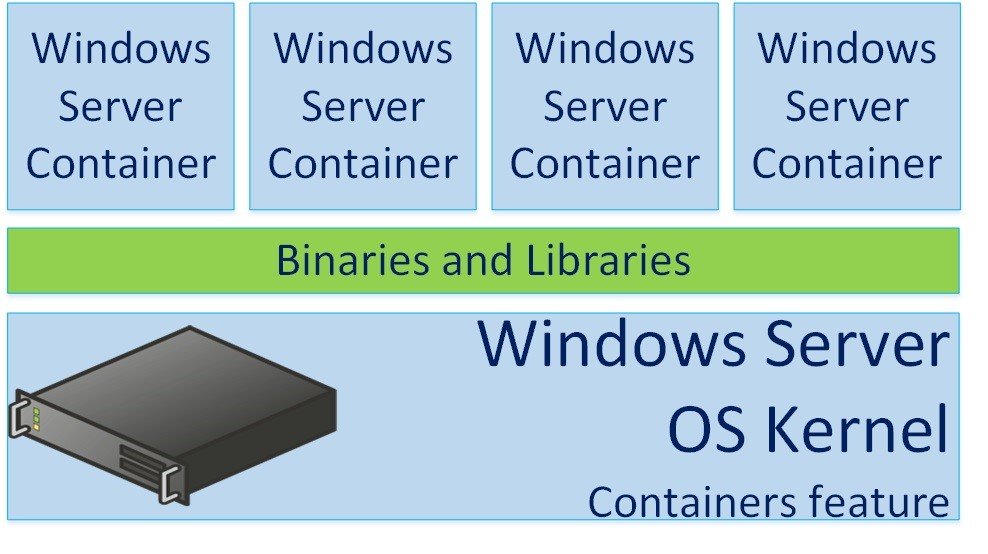Since some time, VMware provides PowerCLI which is a set of modules for VMware vSphere. Except if you were in a cave last 10 years, you should know that PowerShell is a powerful scripting language. Initially, PowerShell enabled to manage only Windows Workstation or Server, but since sometimes, a lot of vendors make their own modules to manage their solutions (such as Veeam, VMware and so on). Moreover, PowerShell is available on Linux. For my job, I always use PowerShell. I’m a lazy guy, and if I have to make something two times, I make a script. This is the same thing for VMware vSphere. In this topic, we’ll see how to connect to vCenter and some commands to start.