The latest Proxmox release offers a straightforward way to import VMware virtual machines (VMs). If you’re looking to streamline your IT processes, check out our detailed guide.

The latest Proxmox release offers a straightforward way to import VMware virtual machines (VMs). If you’re looking to streamline your IT processes, check out our detailed guide.

Don’t leave your backups vulnerable. Explore how Veeam v12.1 and the Data Domain Retention Lock feature can fortify your data protection strategy.
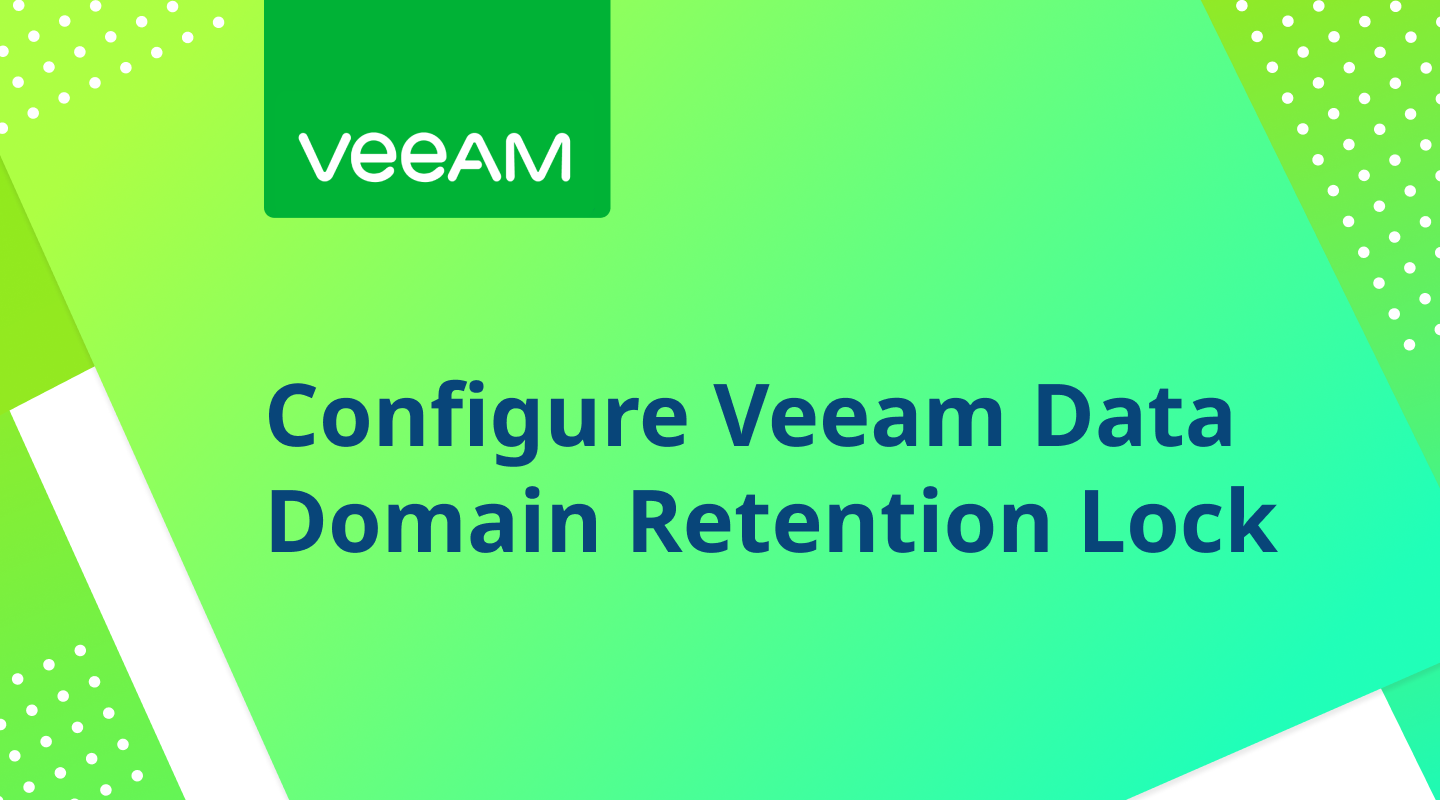
Dive into the world of seamless user profile management with FSLogix in VMware Horizon! Learn how to provide a persistent area for machines like Instant Clones while managing user profiles efficiently.

Looking to upgrade Kemp LoadMaster in a High Availability (HA) mode? Our guide is focused on simplicity and practicality.

The VMware App Volumes is already a tremendous way to simplify the application delivery process. Nevertheless, the default disk size of 10GB is often not enough for a production environment.
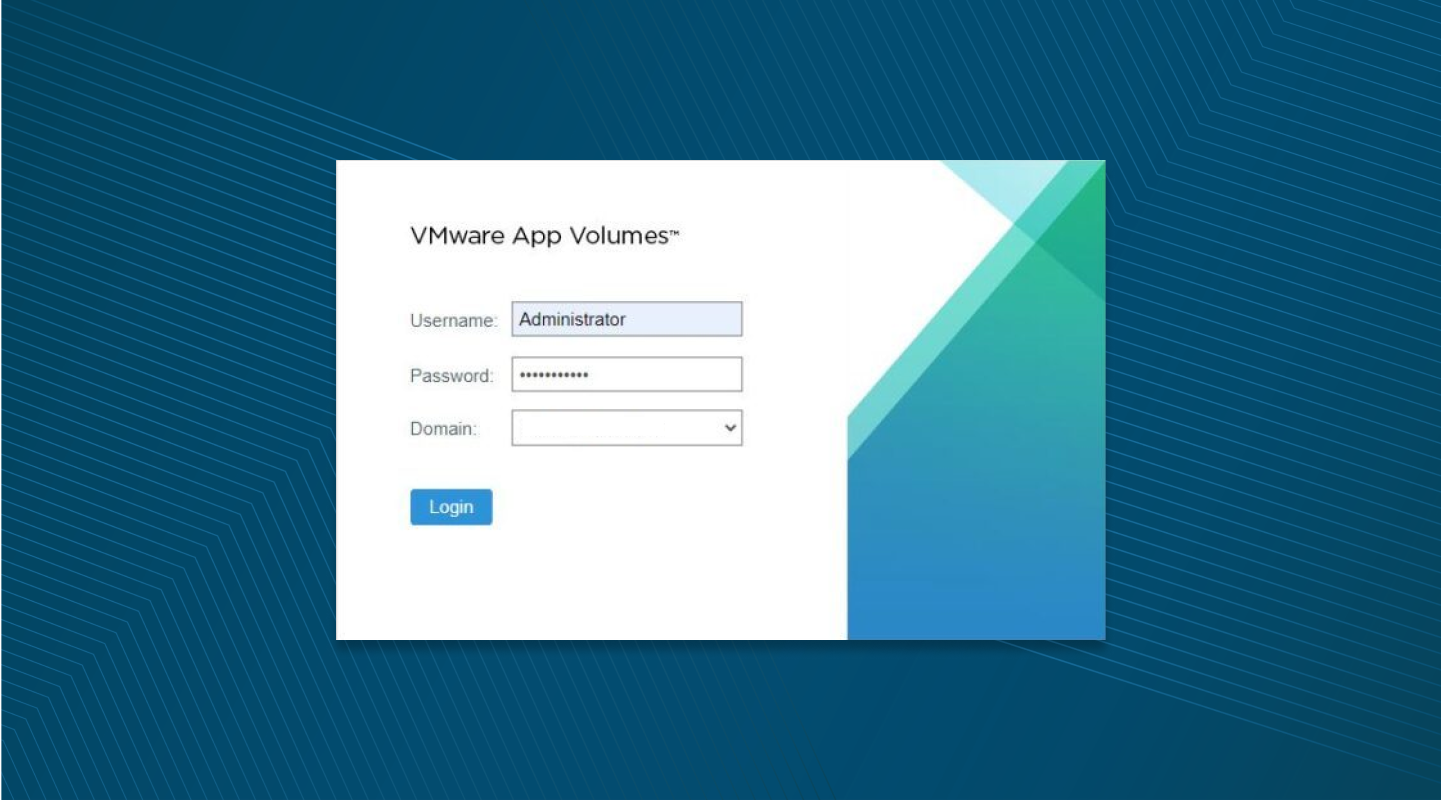
Backing up data from ZFS to Veeam requires an individual approach. Since ZFS is not supported by snapshot-based backup, you will need a workaround. Veeam Agent for Linux will help you. However, there is a number of steps you need to follow in order to configure the process successfully.
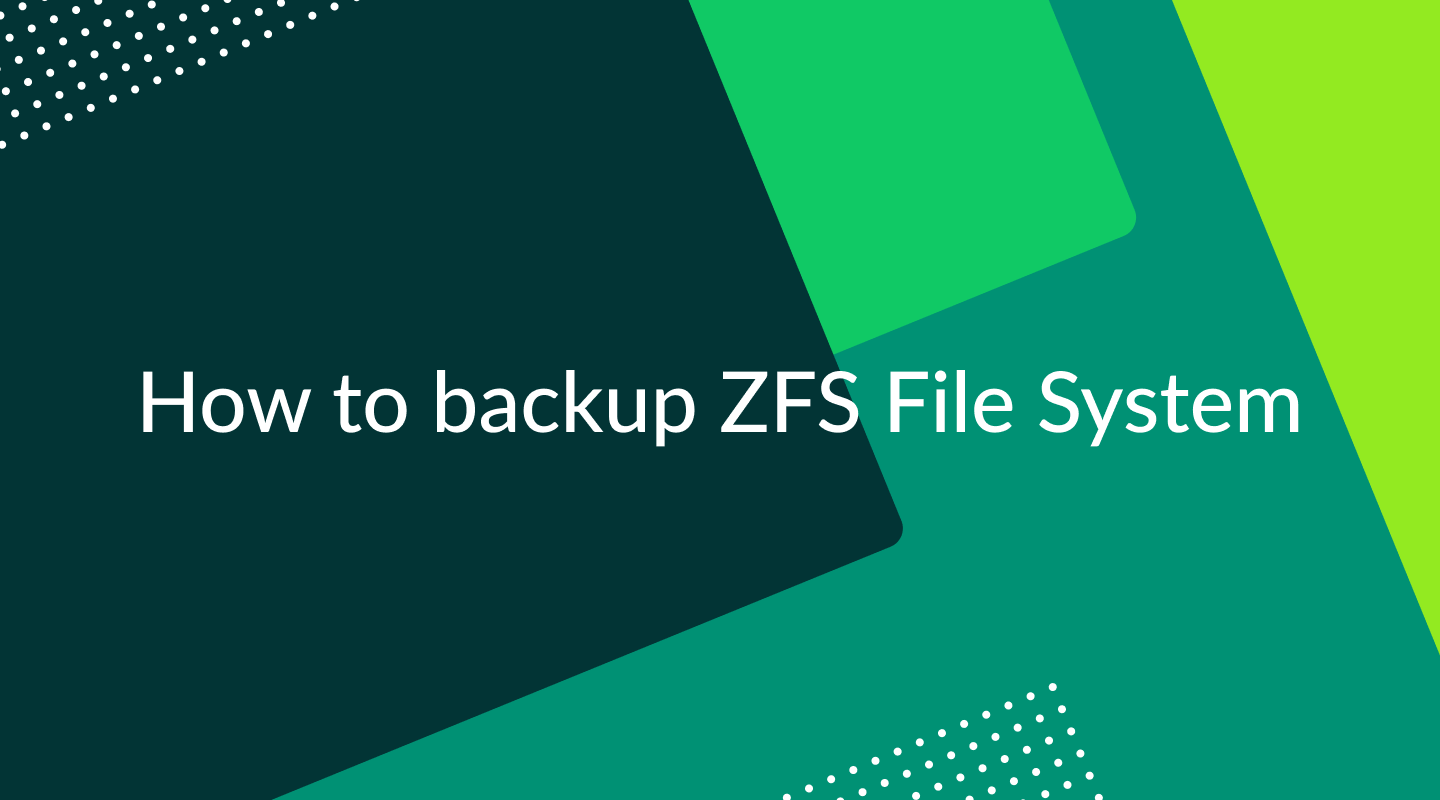
It is recommended to use SSSD (System Security Services Daemon) as the authentication method of choice for joining Linux VMs (in the newer OS versions) to Active Directory. SSSD allows you to connect local systems to external ones, as well as access remote directories and authentication mechanisms safely.

Veeam Backup & Recovery v11 now includes the option to backup data to Google Cloud Storage. This provides more flexibility to users who wish to choose Google over Amazon Web Services (AWS), Azure, or other public cloud vendors. Such a feature offers further user-friendliness while still abiding by the 3-2-1 backup rule.

For Windows Server users, it’s necessary to run a current OS version to enjoy relevant support from Microsoft. However, some users, for one reason or another, may choose to run an obsolete WS version on a server. In this care, you will need to migrate your Root Certificate Authority (CA) to a newer WS version on a new server to assure everything works properly.
