Operating a VMware vSphere IT environment can prove challenging, especially when working with non-native Software-Defined Storage (SDS) solutions. This usually forces IT administrators to waste large amounts of time and effort shuffling through multiple UIs, each pertaining to a separate function. Thankfully, StarWind offers solutions that seamlessly integrate with a vSphere environment, providing all the required configuration and monitoring functionality without having to use multiple tools.