Introduction
19 September 2018, VMware announced the end General availability for vSphere 5.5 – their probably most installed vSphere versions to date. But, wait, why write about it in January 2019? You see, some being misled by a title starting with “End”, think that it might be the end for the solution… WRONG! To overcome this fallacy, I decided to write an article that sheds light on VMware Lifecycle Policy and proves that End of General Availability is not the end!
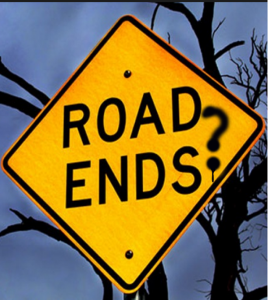
VMware Lifecycle Policy in the nutshell
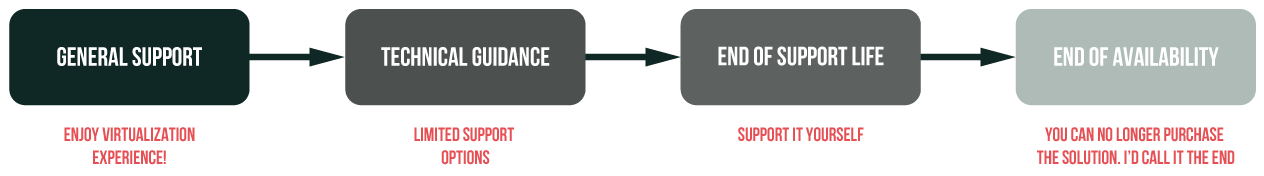
Officially, all VMware products pass the following stages within their lifecycles:
- General Support Phase
- Technical Guidance Phase
- End of Support Life
- End of Availability (aka End of Distribution).
Let’s look at each in more detail.
General Support Phase
General Support Phase (GSP) starts on the date of Major Release general availability. At this stage, guys who bought VMware support are provided with maintenance upgrades and updates, security patches, and versatile technical assistance within the Support and Subscription Terms and Conditions.
VMware support team is available 24/7 both online and by phone unless there’re any vSphere license restrictions. You can also troubleshoot vSphere infrastructure on your own using big and detailed VMware Knowledge Base.
All this being said, during GSP, you are going to have the best experience with VMware solutions. Bugs are fixed quickly, and regular updates make vSphere compatible with new hardware and software. In terms of support, VMware does everything to ensure the solution running like clockwork.
Technical Guidance Phase
Technical Guidance Phase (TGP), if available, comes after GSP.
During that stage, support becomes a bit tough. Telephone support is not available anymore, leaving you fewer options for troubleshooting vSphere. VMware does not release new updates, so vSphere becomes incompatible with new hardware, clients, and guest OS. Looks pretty like the beginning of the end…
But, come on, everything is not that bad! You still have the self-help portal. Furthermore, VMware support team gives you a hand in remediating low-severity issues. Just submit support requests online to get help.
To sum up, using solutions in TGP stage is still good for users operating stable environments with systems running under more or less stable loads. Otherwise, it may be a good idea to update vSphere.
End of Support Life
As it comes from the name of this phase, products that reach the End of Support Life (EOSL) stage are no longer generally supported by VMware. This phase comes either after the GSP or TGP, if the latter is available for that solution, of course.
For users running products in the EOSL phase, the Knowledge Base is the last resort to seek for the help. So, unless you are a mad-skill admin, you should consider updating right there.
End of Availability
End of Availability (EOA) or End of Distribution (EOD) officially is kinda the end for a solution.
Once a product reaches this stage, it is no longer available at the official website. End of Availability may coincide with the End of Distribution.
For users who run solutions in EOA phase, VMware Knowledge Base is the last resort to find out how to fix issues. But, I guess for a solution which is that old the Knowledge Base should look pretty like an encyclopedia!
How can I learn when the solution reaches the next stage?
You can find out in which phase a VMware product is and when it moves to another in VMware Lifecycle Product Matrix.
Let’s look at what they have for vCenter Server 5.5 there.
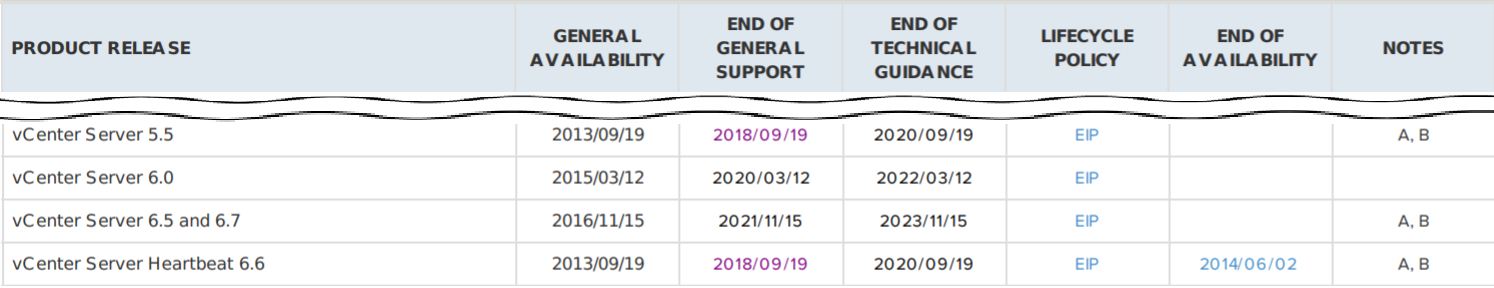
The date in the General Availability column (2013/09/19) stands for the product release date. The date from the End of General Support Phase column (2018/09/19) indicates when the product goes to the Technical Guidance Phase. In this way, VMware vSphere 5.5 is still in TGP, so no worries their support team will still help you until 2020/09/19!
EIP in the Lifecycle Policy column stands for Enterprise Infrastructure Policy. This means that VMware supports the solution for 7 years after its official release in terms of the Support and Subscription Terms and Conditions.
Now, let’s look at the Notes section. A says that there’s an exception for the end of GSP. B indicates that there’s an exception applied for the end of TGP. Let me explain what all these notes mean for an admin. A means that VMware considers the product to be not that convenient anymore. In less than 2 years, the solution reaches the end of TGP. Then, it becomes a really out-of-date one.
So, what’s next?
Actually, you can keep on running your vSphere 5.5 environment if it’s stable enough. By “stable”, I mean here that you rarely change hardware and software components in your environment. Otherwise, you badly need for the change!
If I were you, I would give a newer vSphere version a shot. Some time ago, I wrote an article about cool features introduced in VMware vSphere 6.7 Update 1. Or, you still can update vSphere to vSphere 6.5 Update 2 if you are not ready for something that new.
Conclusion
Software, just like everything else, has its lifetime. That’s not a thing to be afraid of, but you should better keep up with the latest developments in the field.
VMware does not cut their solution support all of a sudden. They rather gradually encourage users to switch to newer software to make sure that your virtualization experience with VMware is awesome.
Stay tuned!




