Microsoft has updated its Azure VMware solution with many excellent capabilities and features announced at Microsoft Ignite 2022. In addition, Microsoft is updating functionality and features to align with newer vSphere releases and the capabilities included with the newer versions of vSphere. Let’s look at the new enhancements announced, including stretched clustering as part of the new Azure VMware Solution.
What is Azure VMware Solution?
The Azure VMware Solution is equivalent to the VMware on AWS solution. It provides dedicated physical VMware nodes running on bare-metal hardware in Azure data centers. In addition, it brings management of your VMware vSphere environment in Azure under the purview of the Azure Resource Manager, allowing you to manage your VMware vSphere environment using the normal Azure portal.
With the Azure VMware Solution, customers get access to enterprise-grade VMware solutions, including, but not limited to:
- vCenter Server
- VMware HCX
- NSX-T
- vSAN
- PowerCLI automation
Azure VMware Solution Benefits
The Azure VMware Solution allows businesses to continue leveraging the power and capabilities of vSphere without the hassle of provisioning, maintaining, and lifecycle management of the backend infrastructure. The Azure VMware Solution is fully managed hardware, allowing customers to concentrate on their vSphere environment and run business-critical workloads.
There are many benefits to using the Azure VMware solution that allows organizations to retain familiarity with vSphere they have used on-premises and receive the cloud-native benefits of Azure. These include:
- Scalability
- Easy migration
- Automation
- Use existing VMware skills
- Azure security and services
- Integration with additional Azure services
Using VMware HCX allows customers to move workloads to the Azure VMware Solution seamlessly, allowing them to consolidate and expand data center capacity with Azure resources.
Many new exciting features with Azure VMware Solution
Microsoft has introduced many platform enhancements to the Azure VMware Solution, including adding additional regions for AVS. The Azure VMware Solution exists in 24 regions worldwide, including Sweden Central. In addition, Microsoft has added various governmental and financial certifications for Australia, Singapore, and additional regions.
In conjunction with VMware, Microsoft has been working on upgrading the Azure VMware Solution to include the latest release of vSphere (at the time of Ignite), VMware vSphere 7.x. With the upgrade of the Azure VMware Solution to vSphere 7.0 Update 3c across the board, Microsoft can bring the new capabilities and enhancements as part of VMware vSphere 7 to the Azure VMware Solution.
With the upgrade to VMware vSphere 7, the Azure VMware Solution is now certified for the latest VMware software-defined data center components, including NSX 3.1.2 and Site Recovery Manager 8.5. In addition, VMware HCX, bundled with the Azure VMware Solution, can now be upgraded to the HCX enterprise edition, providing mobility-optimized networking and mobility groups.
With VMware vSphere 7.0 Update 3c, customers get many performance enhancements with the Azure VMware Solution, including:
- Memory tracking in a single virtual CPU rather than imposing consumption on every vCPU
- Improved STUN times with vMotion operations, now down to milliseconds on the AVS solution
- Networking performance has been improved, including 25 Gb/s networking
Simplified Internet Connectivity
Now with the Azure VMware Solution, customers have simplified Internet connectivity options allowing egress traffic to the Internet. The options have now been clarified in the Azure portal. Note the following options for Internet connectivity:
- Enabling a default route from Azure or third-party network virtual appliance
- An Azure VMware Solution managed SNAT service for outbound Internet connectivity
- ***New*** Public IP to the VMware NSX-T Edge – This option has been one that customers have been asking for in AVS for some time now
Azure NetApp Files
Azure NetApp Files is a new Azure service for migration and running enterprise file workloads in the cloud. It provides enterprise-class file storage that supports the most demanding workloads. In addition, since Azure VMware Solution supports attaching NFS storage as a persistent storage option, you can create NFS datastores with the Azure NetApp File volumes and then connect these to your clusters.
What types of workloads are well-suited for the solution? Any workload requiring high performance, including databases, SAP, and others. Admins can create any virtual machine requiring top-tier performance on an Azure NetApp Files-backed VMware datastore.
It allows for quickly expanding your storage for additional capacity instead of scaling your clusters. Additionally, you can replicate data from on-premises VMware environments to the Azure VMware Solution using Azure NetApp Files replication.
The Azure VMware Solution and Azure NetApp Files are created in the same region and connect to the private cloud environments using Azure ExpressRoute.
Customer-managed key encryption
One of the new enhancements of the Azure VMware Solution is customer-managed keys. Traditionally, in the Azure VMware Solution, encryption keys for encrypted datastores were managed as part of the platform, and customers could not manage keys.
However, Microsoft has introduced customer-managed keys as an enhancement for the Azure VMware Solution. It allows customers to manage their key vaults for encrypted storage. This new feature enables customers to:
- Manage key rotation
- Manage key revocation
- Control Azure access to vSAN keys
- Revoke Azure from accessing the KEK
The Azure VMware Solution uses the customer key from the key vault to encrypt the vSAN disk encryption keys when the customer-managed key is enabled. Next, ESXi uses these keys to encrypt the data a rest. Then vSAN encrypts all disk encryption keys with a key encryption key provided by the Azure VMware Solution.
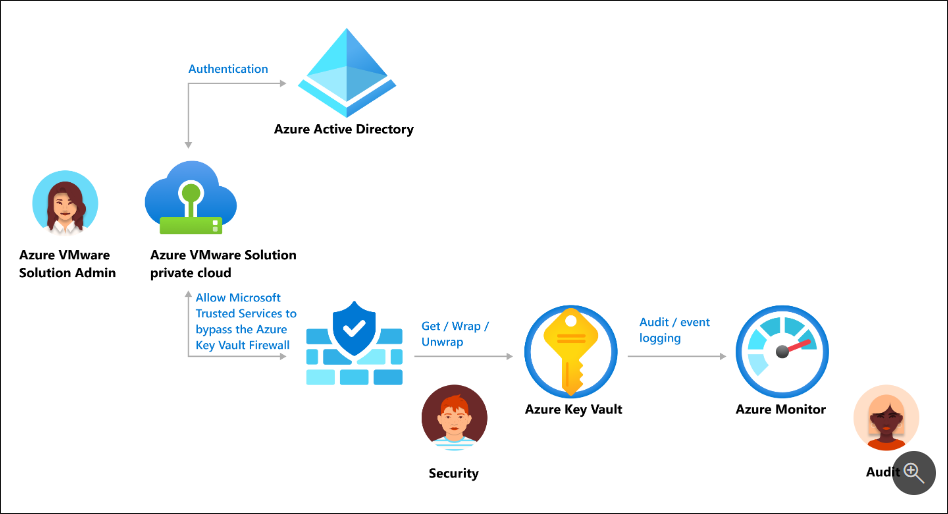 Overview of the Azure VMware Solution customer-managed key configuration
Overview of the Azure VMware Solution customer-managed key configuration
Azure VMware Solution Stretched Clusters
Another enhancement as part of the recent updates to the Azure VMware Solution is Stretched Clusters. Stretched clustering is the capability to house VMware vSphere ESXi hosts that are part of the vSAN cluster in different locations, creating separate fault domains.
In this configuration, the Azure VMware Solution can provide up to 99.99% uptime for critical applications requiring the highest availability. Additionally, VMware vSAN operates in an active/active configuration between cluster hosts in each fault domain when configured in a stretched cluster configuration. As a result, it leads to a zero RPO value for enterprise applications with no data loss.
For example, suppose one fault domain experiences an issue resulting in all the hosts in that availability zone going down. In that case, all the virtual machines running in the affected availability zone are restarted in the healthy availability zone.
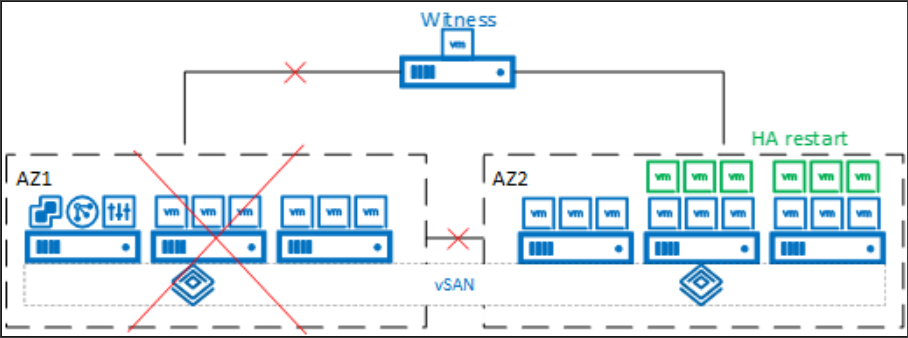 Azure VMware Solution stretched clusters provide ultimate availability
Azure VMware Solution stretched clusters provide ultimate availability
The solution is easily configured in the Azure portal by selecting the host location as hosts in two availability zones.
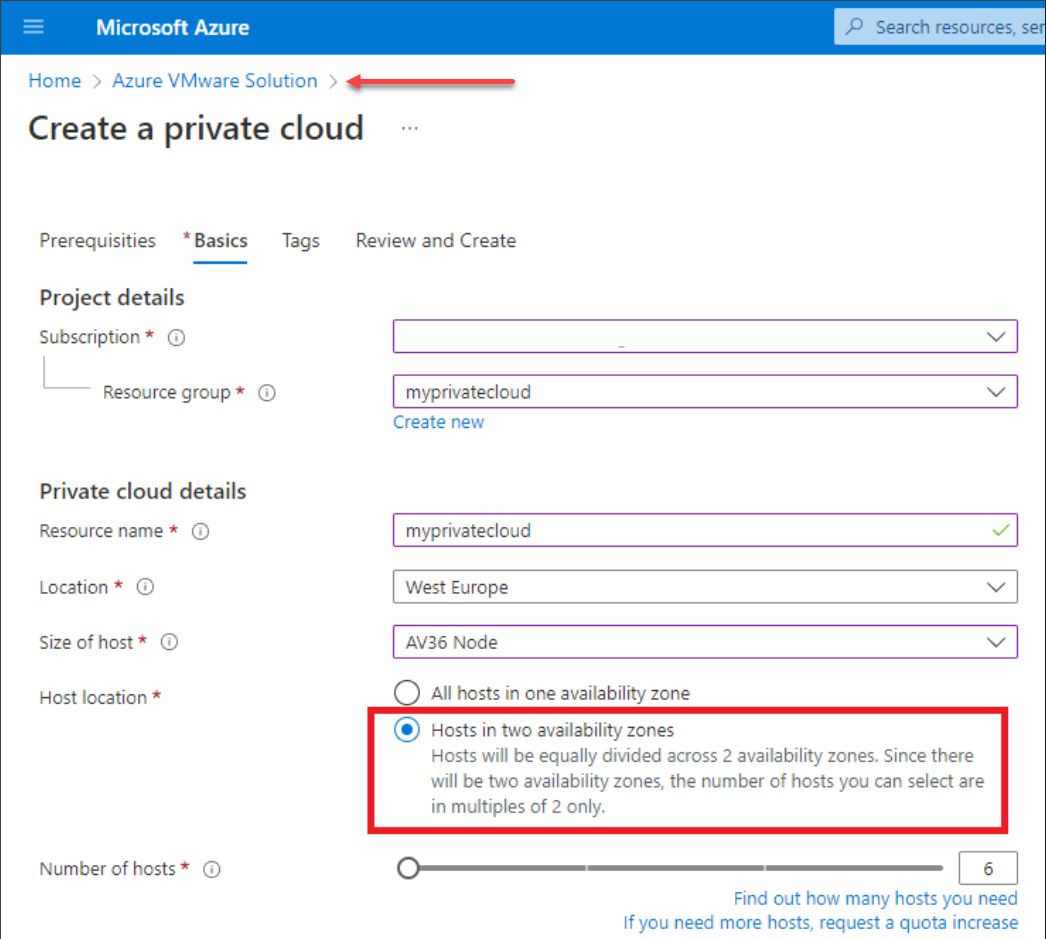 Configuring an Azure VMware Solution stretched cluster
Configuring an Azure VMware Solution stretched cluster
Azure VMware Solution FAQs
What is the Azure VMware Solution? It is a solution allowing customers to run dedicated hosts on bare metal in an Azure data center. In addition, the solution is fully managed from a hardware and lifecycle perspective by Azure. As a result, customers can concentrate on running their business-critical workloads and applications. It has recently been updated to VMware vSphere 7.0 Update 3c with the newest features contained in that release.
What is the Azure NetApp Files solution? It is a solution allowing ultra-high-performance storage attached via NFS as a VMware datastore for performance-sensitive workloads, like databases and SAP.
What is Azure VMware Solution stretched clusters? Azure VMware Solution stretched clusters allow customers to create separate fault domains, housing their bare metal VMware hosts in different availability zones. It provides 99.99% uptime for the most critical workloads. If an outage occurs in one of the availability zones, virtual machines are restarted in the healthy availability zone on the remaining bare-metal hosts.
Wrapping Up
The Azure VMware Solution continues to mature as Microsoft Azure brings the latest features and versions of the VMware vSphere software-defined data center into the offering. The new features and enhancements, including new regions, vSphere 7.0 Update 3 features, customer-managed keys, Azure NetApp Files, and stretched clusters, will help customers effectively meet business and technical challenges.
It will be great to see how the solution continues to mature and integrate new features and technologies found in vSphere 8.0 as it is now in general availability. In addition, VMware vSphere 8.0 brings about many additional new features and enhancements.
Learn more about the Azure VMware Solution here: Azure VMware Solution | Microsoft Azure




