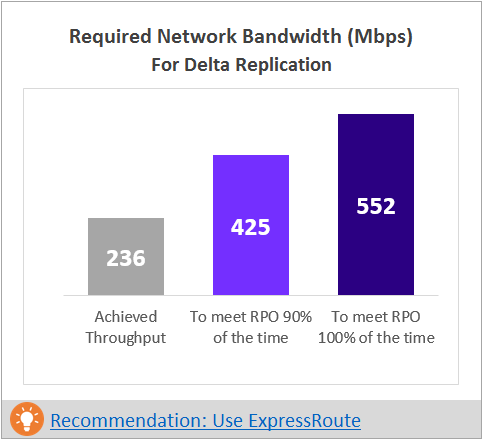Microsoft keeps going big on offering VMware integration, we’ve mentioned in the past that they’ve released a freeware tool to backup VMware virtual machines into Azure: Microsoft Azure Backup Server (MABS). And now they keep insisting on taking over Enterprise VMware customers into Azure, or at least their Site Recovery solution: Azure Site Recovery Deployment Planner for VMware.
Deployment Planning with Azure Site Recovery (ASR)
Azure Site Recovery Deployment Planner for VMware will help customers cover the main aspects of capacity planning considering the cloud scenario:
- Compatibility assessment
Which on-premises servers are not qualified to protect to Azure with ASR and why?
- Network bandwidth needs vs. RPO assessment
How much network bandwidth is required to replicate the servers to meet the desired RPO?
How many virtual machines can be replicated to Azure in parallel to complete initial replication in a given time with available bandwidth?
What is the throughput that ASR will achieve on my provisioned network?
What RPO can be achieved for available bandwidth?
What is the impact on the desired RPO if lower bandwidth is provisioned?
- Microsoft Azure infrastructure requirements
How many storage accounts need to be provisioned in Microsoft Azure?
What type of Azure Storage (standard/premium) accounts should every protected virtual machine be placed on for best application performance?
What virtual machines can be replicated to a single storage account?
How many cores are required to be provisioned in the Microsoft Azure subscription for successful test failover/failover?
What Microsoft Azure virtual machine size should be used for each of the on-premises servers to get optimal application performance during a test failover/failover?
- On-premises infrastructure requirements
How many on-premises ASR Configuration Servers and Process Servers are needed?
- Factoring future growth
How are all the above factors impacted after considering the possible future growth of the on-premises workloads with increased usage?
How Does ASR Deployment Planner work?
There are basically three concepts involved during the tool operation:
- Profiling: Using a selected list of VMs, the tool will be in charge of, during the customizable period of time, recollecting all the information about performance and resources consumption from those virtual machines. By connecting to vCenter, the tool will store some important metrics like read and write IOPS, VM critical information like number CPUs, NICs, etc.
Important note: The tool can only profile virtual machines with VMDK and RDM disks. It cannot profile virtual machines with iSCSI or NFS disks. This is not a tool limitation per-se, it is based on the fact that is taking information from vCenter performance counters, which does not include that information from their VMs.
- Report generation: The tool in this mode will use all the collected data to generate a report, which can be customized as well using several parameters. The planner takes 95% of all the data collected and adds a 30% growth factor by default.
- Throughput calculation: This might be the most critical part of the planning, the tool will run an analysis on the network bandwidth in your environment and recommend changes, if applies, in your network to be able to replicate into Azure.
VMware still has the largest market share in Enterprise virtualization, making this a great move from Microsoft to facilitate these customers into start using Azure more and more.
You can download Azure Site Recovery Deployment Planner for VMware from this link (it will automatically start downloading a 6MB zip file).
Related materials:
- Azure Offers Backing Up VMware VMs with a Freeware Tool
- Azure Backup Server Offering New Features: Central Monitoring, Enhanced Security, and New Regions