Introduction
VMware vSphere Replication is a powerful tool that enables you to replicate virtual machines across different sites, clusters, or hosts within a vSphere environment. It allows you to quickly setup a “stand-by” environment which mirrors your production environment.
It is a simple, reliable, and cost-effective solution for disaster recovery and business continuity. In this blog post, we will explore the new features and enhancements of VMware vSphere Replication 8.8, and how it can help you achieve higher availability and resilience for your critical workloads.
What’s New in VMware vSphere Replication 8.8
VMware vSphere Replication 8.8 was released in December 2023, and it brings several improvements and new capabilities that make replication easier, faster, and more secure.
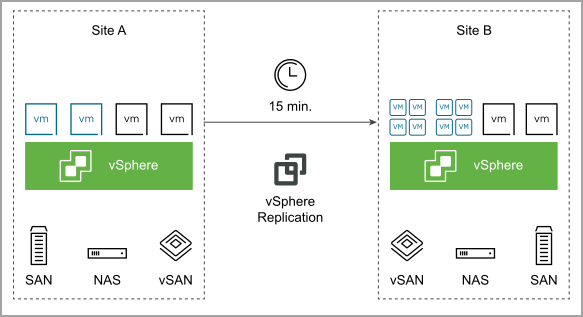
Simplified architecture of vSphere Replication
Some of the highlights of vSphere Replication (VR) 8.0 are:
Support for VMware Cloud on AWS – A game changer for admins that do not have spare servers in their datacenter. With this feature you do not need to purchase new hardware just for DR. You can now replicate virtual machines from your on-premises vSphere environment to VMware Cloud on AWS, and vice versa. This allows you to leverage the scalability, flexibility, and security of the cloud for your disaster recovery and migration scenarios. You can also use VMware Site Recovery, a fully managed service that orchestrates and automates failover and failback between on-premises and VMware Cloud on AWS.
Support for vSphere Trust Authority – You can now use vSphere Replication with vSphere Trust Authority, a feature that enables you to establish a trusted relationship between your vCenter Server and your ESXi hosts. This ensures that only authorized hosts can run your replicated virtual machines, and that the replication traffic is encrypted and protected from tampering. This enhances the security and compliance of your replication process and reduces the risk of data breaches and ransomware attacks.
Support for vSphere Lifecycle Manager – You can now use vSphere Replication with vSphere Lifecycle Manager, a feature that simplifies and automates the lifecycle management of your vSphere infrastructure. You can create desired state images that define the configuration and patch level of your ESXi hosts, and apply them to your replication sites with minimal downtime and disruption. This ensures that your replication sites are always up to date and consistent with your production sites, and that you can recover from disasters with confidence.
Improved performance and scalability – VMware vSphere Replication 8.8 introduces several optimizations and enhancements that improve the performance and scalability of your replication operations. For example, you can now
- Use multiple network interfaces on your vSphere Replication appliances to increase the replication throughput and bandwidth.
- Compression and deduplication – You can also use compression and deduplication to reduce the replication data size and network traffic.
- Parallel replication – Additionally, you can use parallel replication to replicate multiple virtual machines simultaneously, and adaptive replication to adjust the replication frequency based on the network conditions and the recovery point objective (RPO).
vSphere Replication 8.8 is compatible with vSphere 7.0 Update 3 and later, and supports ESXi versions 7.0 Update 3 and later.
Few limitations and things to be aware off:
Check more in VMware docs, but for me I spotted those ones. For some admins they might be, or may not be important.
- vSphere Replication does not support the protection of virtual machines using persistent memory (PMem) devices.
- You can configure virtual machines that are powered off for replication. However, actual replication traffic begins when the virtual machine is powered on.
- You can configure virtual machines that are powered off for replication. However, actual replication traffic begins when the virtual machine is powered on.
- When using the TRIM/UNMAP commands to reclaim space, if the UNMAP command is used at the source site, the replication traffic sends the command as a large stream of zeroes, unless compression is used on the replication. The data is stored as zeroes at the target site and space on the replica disks is not reclaimed.
Why You Need VMware vSphere Replication 8.8?
VMware vSphere Replication 8.8 is a must-have solution for any vSphere user who wants to achieve higher availability and resilience for their critical workloads.
By using VMware vSphere Replication 8.8, you can:
Protect your data and applications from disasters and disruptions – You can replicate your virtual machines to another site, cluster, or host within your vSphere environment, or to VMware Cloud on AWS. This allows you to have a stand-by copy of your data and applications that you can quickly activate in case of a disaster or a disruption. You can also use VMware Site Recovery to automate and orchestrate the failover and failback process, and minimize the downtime and data loss.
Migrate your workloads to the cloud or to a new site with ease – You can use VMware vSphere Replication 8.8 to migrate your virtual machines from one site to another, or from your on-premises vSphere environment to VMware Cloud on AWS. This allows you to move your workloads to the cloud or to a new site without disrupting your operations or compromising your performance. You can also use VMware Site Recovery to test and validate your migration plan before executing it, and ensure a smooth and successful transition.
You can recover virtual machines at specific points in time (PIT), such as the last known consistent state. When you configure а replication, you can enable multiple point in time (MPIT) instances in the recovery settings. vSphere Replication keeps several snapshot instances of the virtual machine on the target site, based on the retention policy that you specify. vSphere Replication supports a maximum of 24 snapshot instances. After you recover a virtual machine, you can revert it to a specific snapshot.
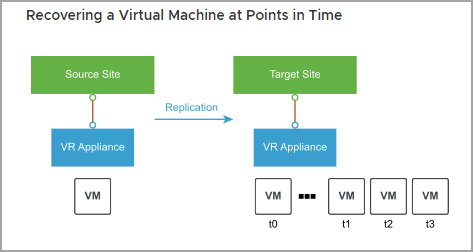
Multiple-point in time instances at the recovery site
During the replication process, vSphere Replication replicates all aspects of the virtual machine to the target site, including any potential viruses and corrupted applications. If a virtual machine has a virus or a corruption and you have configured vSphere Replication to keep PIT snapshots, you can recover the virtual machine and then revert it to a snapshot in its uncorrupted state. You can also use the PIT instances to recover the last known good state of a database.
Save costs and resources – VMware vSphere Replication 8.8 is a cost-effective and resource-efficient solution for replication and disaster recovery. It does not require any additional hardware or software licenses, and it leverages the existing vSphere infrastructure and tools. It also uses compression, deduplication, and adaptive replication to reduce the replication data size and network traffic, and save bandwidth and storage costs. Moreover, it supports vSphere Trust Authority and vSphere Lifecycle Manager, which reduce the security and management overhead and complexity.
Final Words
VMware vSphere Replication 8.8 is a powerful and versatile tool that enables you to replicate your virtual machines across different sites, clusters, or hosts within your vSphere environment, or to VMware Cloud on AWS.
It is a simple, reliable, and cost-effective solution for disaster recovery, business continuity, and migration. It also supports vSphere Trust Authority, vSphere Lifecycle Manager, and VMware Site Recovery, which enhance the security, compliance, and automation of your replication process.




