For some reason, VMware Skyline is not common knowledge for VMware vSphere admins and VMware products users on the whole. Skyline is VMware proactive support technology allowing to provide advanced technical support for VMware vSphere products (including vSAN 6.6 and later) and VMware NSX. Soon, some other products will be supported. But wait, what is this service actually for? To make that thing clear for everyone, I’d like to shed light on VMware Skyline in this article.
To Check & Prevent
By means of VMware Skyline, VMware Technical Support Engineers (TSEs), or users themselves, can check how smoothly infrastructures are running and find handy advice on how to make them work better. All that info is provided in the Skyline Operational Summary report (OSR).
Also, the service can be used to resolve issues. For that purpose, VMware support engineers can use Skyline to access their customers’ Inventory along with their Support Requests (SRs). All this info helps Global Support Services (GSS) to not only resolve customers’ issues fast and effectively but, what is more important, also prevent them.
Operational Summary Reports
The OSR report provides all the information on issues and their severity level in a comprehensive way:
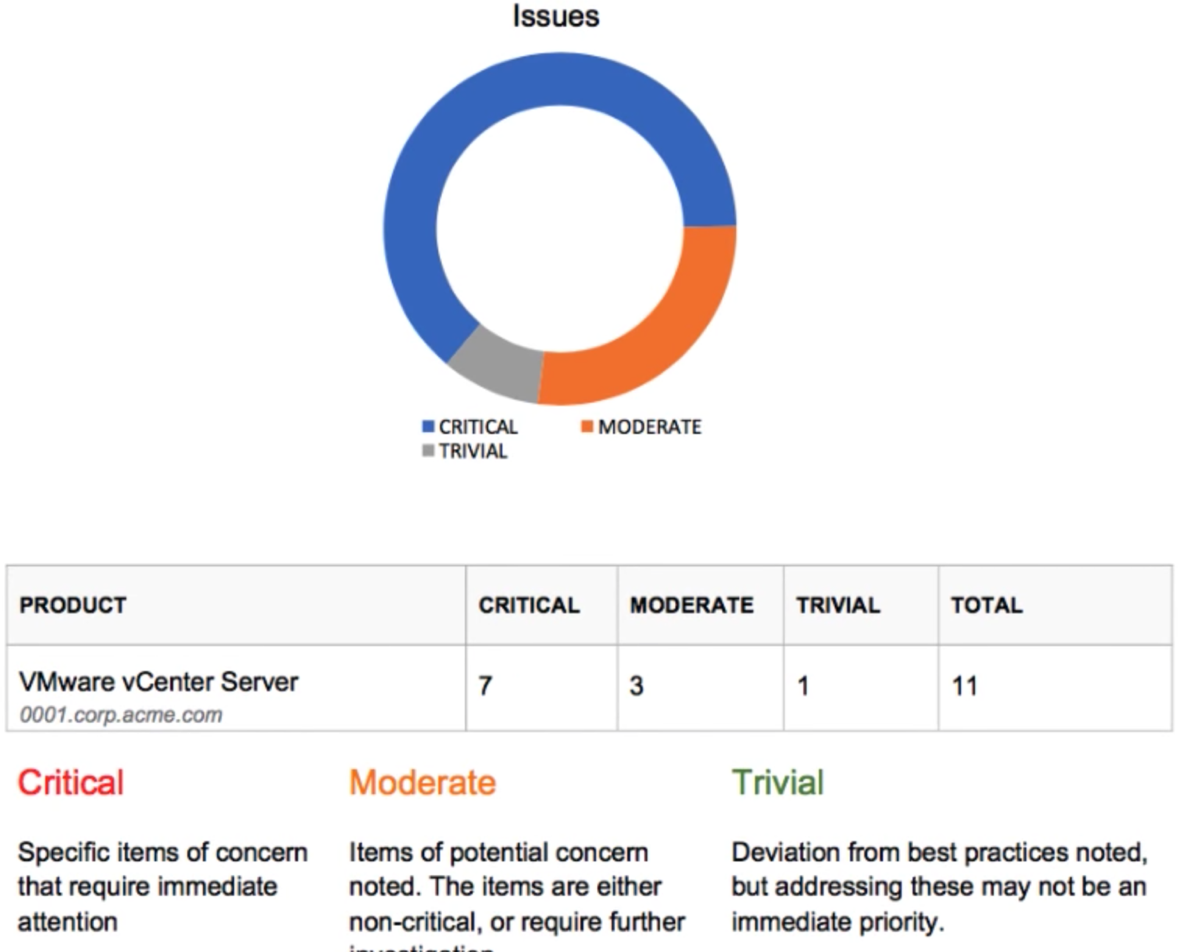
All the issues can be sorted by their severity and filtered by categories in the Skyline web interface:
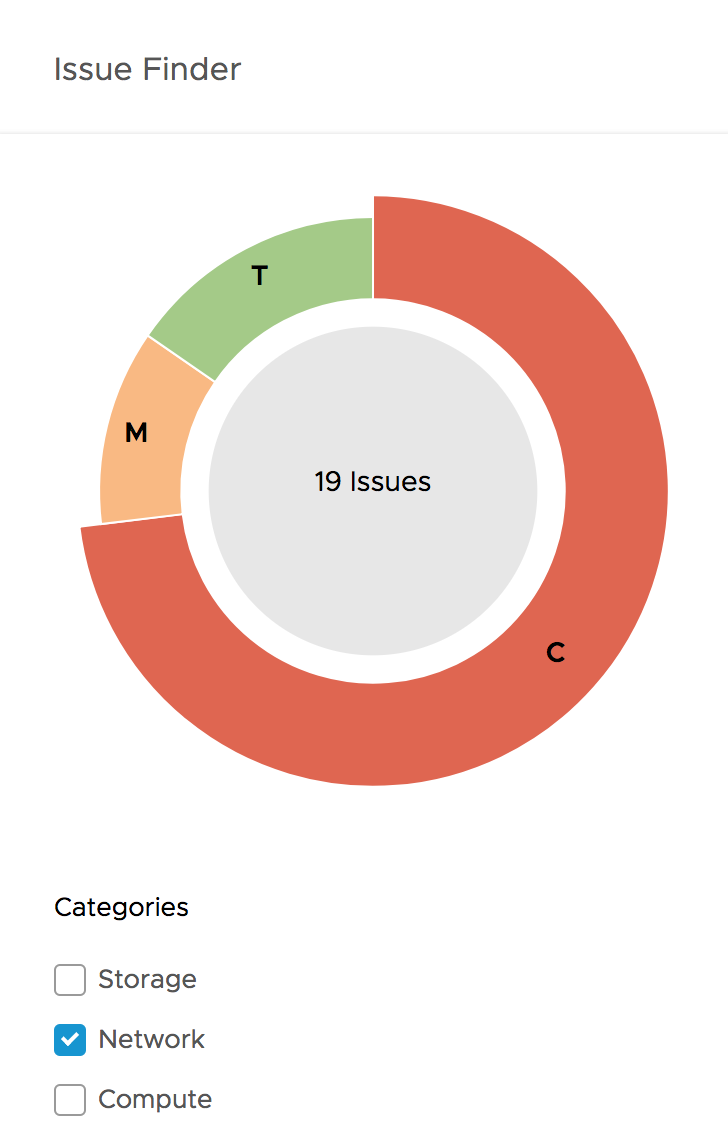
Now, let’s look at how TSEs and end-users see the environment issues and recommendations on how to resolve them in the VMware Skyline web interface. You can discuss both problems and advice with VMware support engineers (sure, if your active service contract enables you to do so). Note that in some cases links on ESXi patches are generated. So, here is what users and TSEs may see:
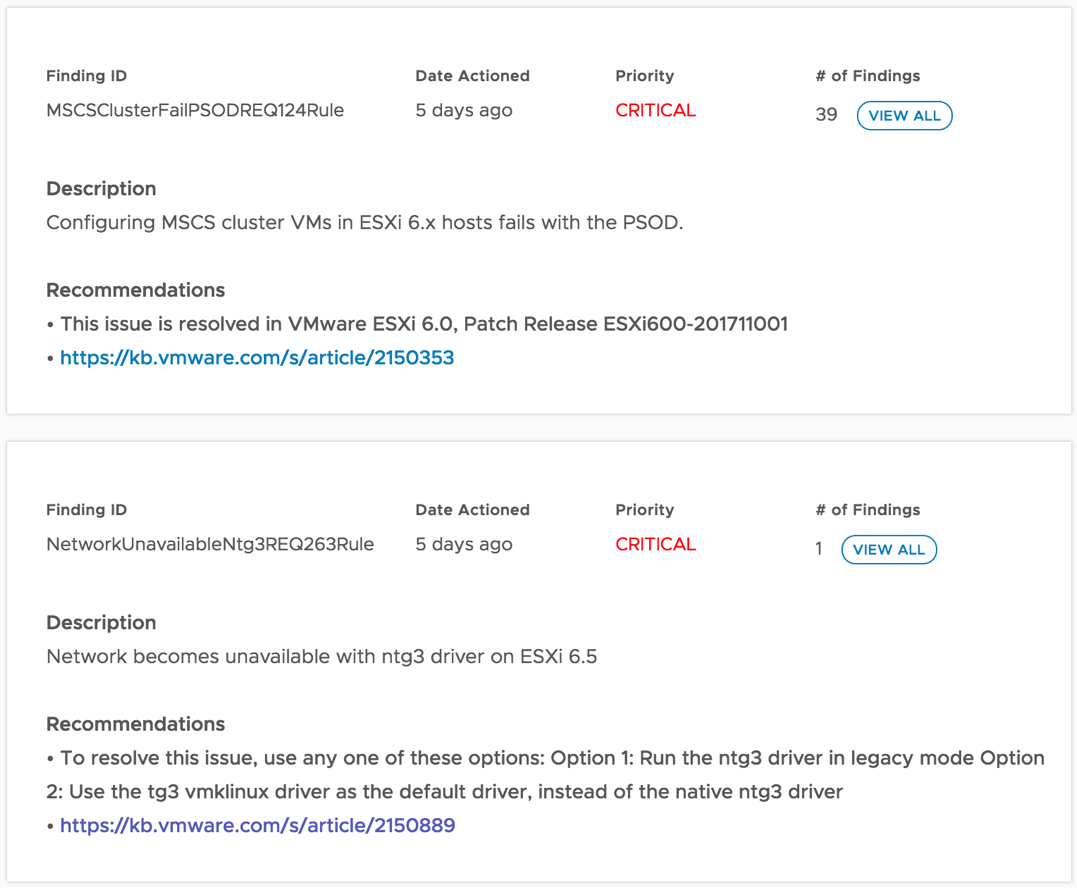
Well, I guess you may want something more than just a couple of screenshots. Take a look at this video to find out how Skyline Operational Summary Report looks like:
|
1 |
<iframe width="640" height="360" src="https://www.youtube.com/embed/UHAXSfjDBXM" frameborder="0" allow="autoplay; encrypted-media" allowfullscreen></iframe> |
Some words about licensing and availability
VMware Skyline services are available for free for Premier Services users and everybody who has active Production Support contract. In terms of Premier Services contract, VMware Technical Support Engineers’ recommendations are available, and you can reach out these guys to discuss some issues with your environment whenever you need. For Production Service contract, all operations are done through the self-service portal.
“Ok, how does that thing turn on?”
To let Skyline work in your infrastructure, you need to deploy the VMware Skyline Collector virtual appliance and then connect it to vCenter Server or NSX manager. The service automatically collects all the necessary information that’s somehow related to VMware vSphere (i.e., configurations, performance metrics, and inventory). If you run several sites, all data is aggregated and stored in one place. The service also tracks changes and events. Additionally, Skyline Collector recognizes problem patterns and analyzes information using both strict rules and flexible machine learning mechanisms.
You’ll need around half an hour to set up Skyline Collector virtual appliance. Once this is done, the service runs entirely automatically. Below, find a handy video on VMware Skyline Collector installation and configuration.
|
1 |
<iframe width="640" height="360" src="https://www.youtube.com/embed/DKe9aUJj3yo" frameborder="0" allow="autoplay; encrypted-media" allowfullscreen></iframe> |
Note that info about your virtual infrastructure collected by Skyline Collector is sent to VMware. No worries, data is transferred via the secure channel and is kept in VMware Analytics Cloud, own VMware’s rock-solid secured storage. Also, keep in mind that Skyline stores host names, their IP addresses, and other sensitive information about your infrastructure.
It should also be noted that some vSAN users can use several Skyline features with vSAN Support Insight. Thanks to this solution, all VMware vSAN users who participate in Customer Experience Improvement Program (CEIP) can access better vSAN troubleshooting even if Skyline is not connected.
Here’s how vSAN Support Insight console looks like:
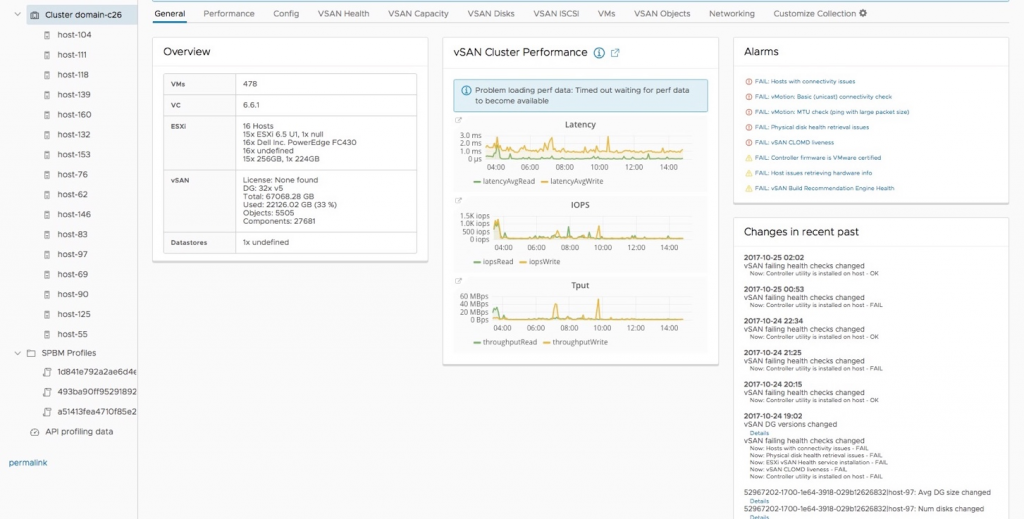
Learn more about VMware Support Insight from the video below:
|
1 |
<iframe width="640" height="360" src="https://www.youtube.com/embed/1d6kJ8NxOrs" frameborder="0" allow="autoplay; encrypted-media" allowfullscreen></iframe> |
Where to get VMware Skyline?
If you want to take a closer look at VMware Skyline, and you have an active Premier Services or Production Support contract, sign up by filling out VMware Managed Access Program Form.
In addition, you can check out the Skyline Community page. Unfortunately, the service is currently available only for Premier Services users from North America, Australia, India, New Zealand, Singapore, and Production Support users from North America. No worries, the service will be available in more regions soon. By the middle of 2018, Skyline is expected to be available for Premier Services users from EMEA, APJ/ANZ, and all users from South and North America.
Conclusion
VMware Skyline is a cool technology that makes VMware vSphere products and VMware NSX support much better. The service is aimed at rather preventing the issues than solving them. It not only pinpoints the potential issue but also gives you advice on how to make your environment run better.




