Introduction
Probably, if I were to tell you about the VMware Cloud on AWS public cloud infrastructure, a lot of you won’t be hearing it for the first time. No wonder, as it was announced back in 2017. From the looks of it, it’s still VMware ESXi servers and VMware vSphere platform, same old, same old. It’s just that now they are physically located on Amazon data centers. Not only is the system management utterly native to the vSphere environment, the whole package includes as well vRealize Operations Manager, fault-tolerant vSAN storage clusters, network virtualization platform VMware NSX, etc.
Basically, it is a flagship among VMware hybrid cloud solutions for large enterprises since another fiddle in this orchestra is Amazon, a.k.a. the cloud industry leader. All the announcements of new features and the first cloud integrations are now on the VMConAWS platform.
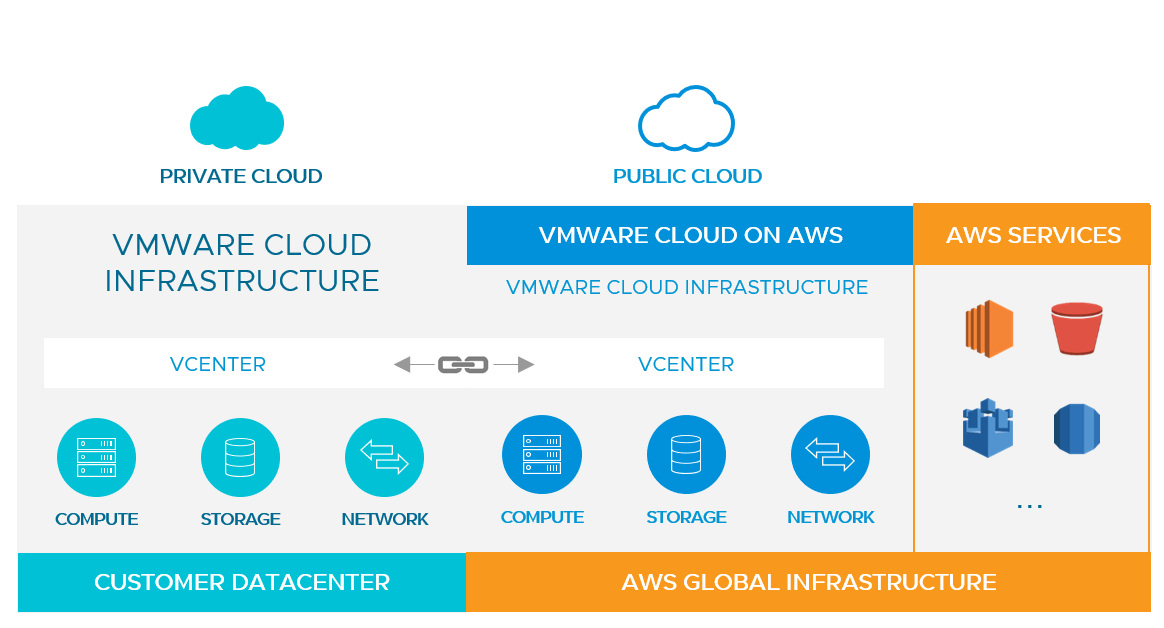
Not so long ago, VMware announced the VMware Cloud Vision strategy. The premise is building hybrid cloud solutions in cooperation with cloud providers and manufacturers to develop a hybrid environment for the clients so that they could run their apps and services in any cloud and data center. Ambitious, isn’t it?
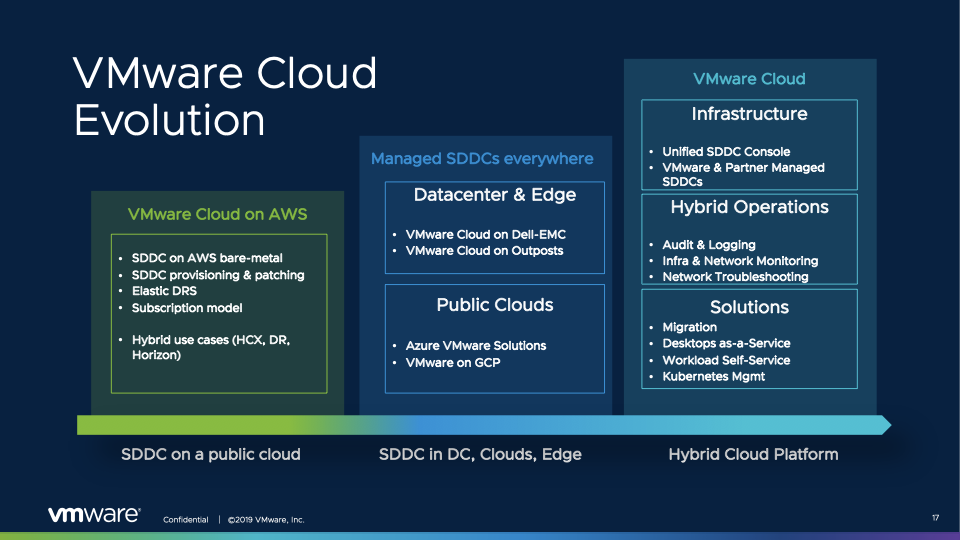 Let’s Talk Details
Let’s Talk Details
Since then, VMware has launched a couple more of these cloud initiatives. For example, in 2019, they announced VMware Cloud on Dell EMC (and the second generation in 2020), a completely manageable IaaS solution for the on-premises data centers and edge locations (processing centers). Essentially, unlike VMConAWS, VMConDellEMC is deployed into clients’ data centers (although support is on the Dell EMC side) and guarantees complete control over the environment for a data center owner in terms of data management and security.
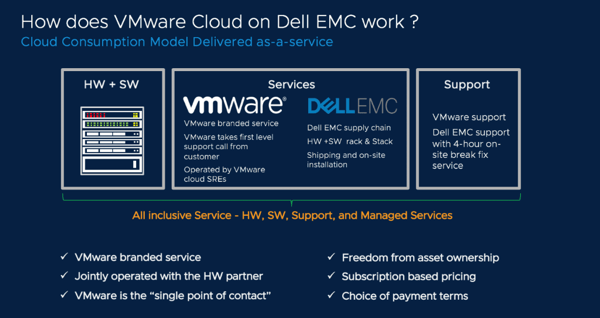
This hardware and software platform based on Dell EMC enables you to build a fully configured corporate cloud in a very thoughtful and high-powered software and hardware configuration based on VxRail architecture:
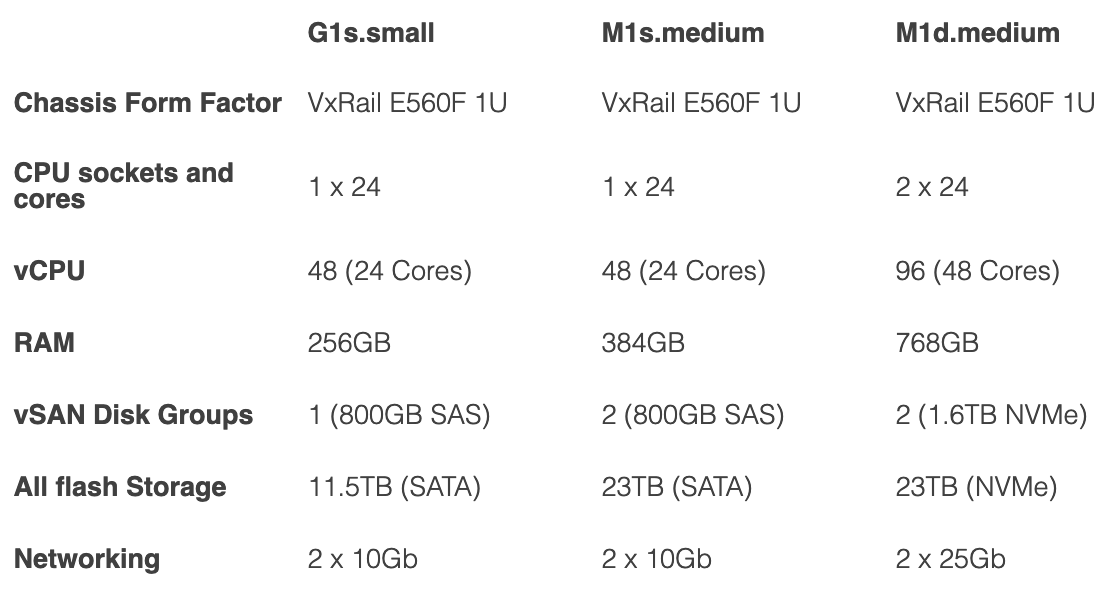
That solution is directed at the data centers in need of high apps performance at a high density of VM and container placement on host servers.
The given architecture supports VMware HCX to create a unified environment of an on-premises data center and a cloud one. This approach is based upon the VMware Cloud Foundation (VCF) architecture, for it applies such products to ensure disaster recovery of workloads as VMware Site Recovery Manager. Just think about it: with HCX, you can migrate hundreds of workloads from an on-premises data center to a cloud data center all at the same time!
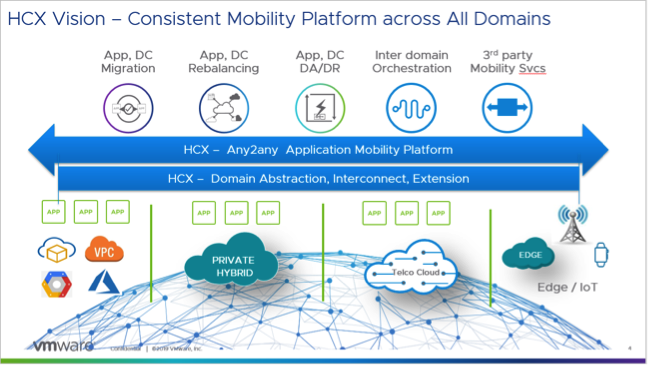
Furthermore, it wasn’t that long ago when VMware announced VMware Cloud Launchpad, a resource for starting the migration to the cloud and hybrid virtual infrastructure. You can find all the basic information about moving from on-premises to cloud (VMware Hybrid Cloud), wherein part of the resources is disposed on the cloud and scalable per request:
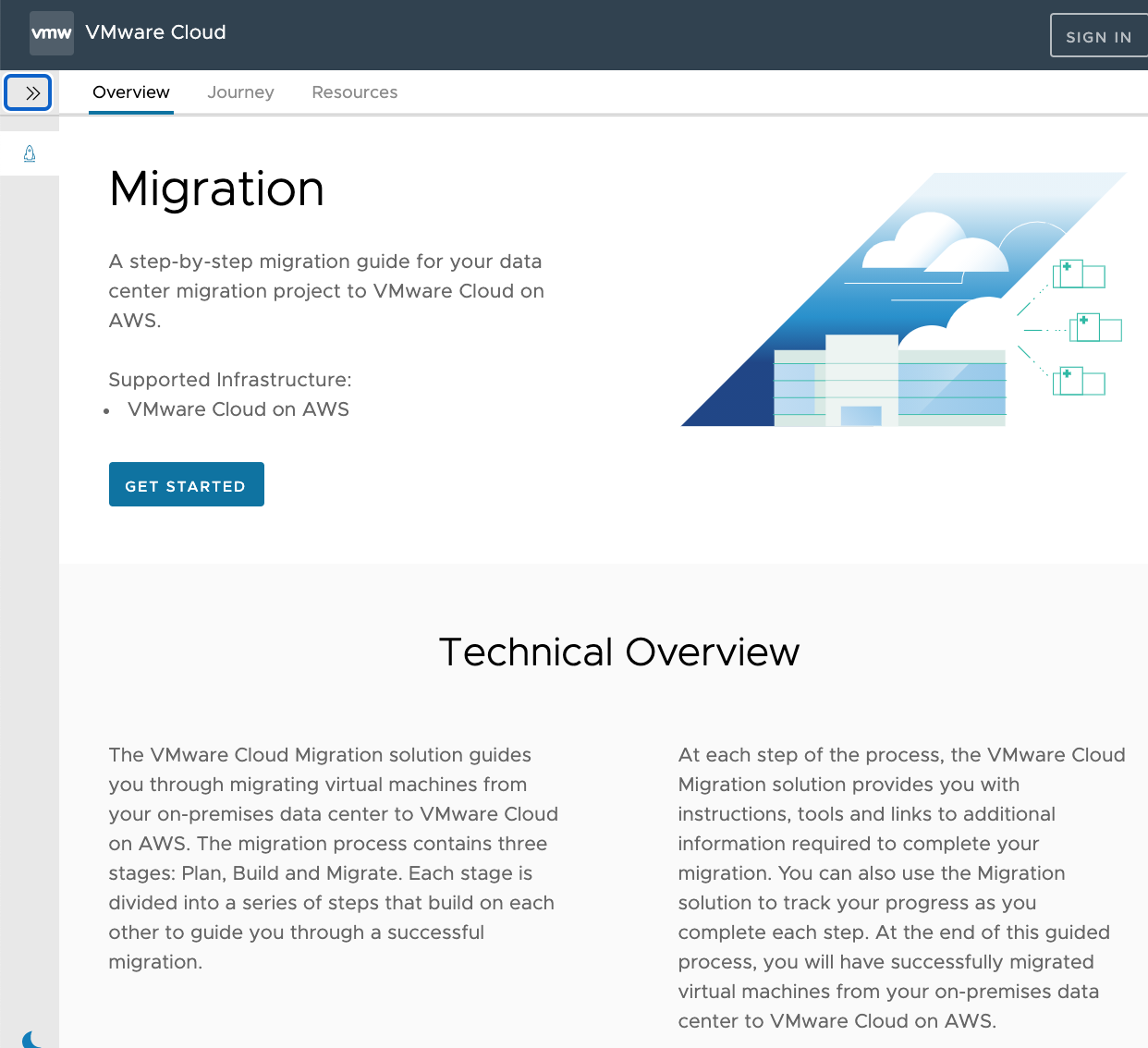
All in all, in 2021, VMware Cloud is finally out. A wholly integrated cloud solution that runs multicloud services for any app in any cloud – per customer’s choice:
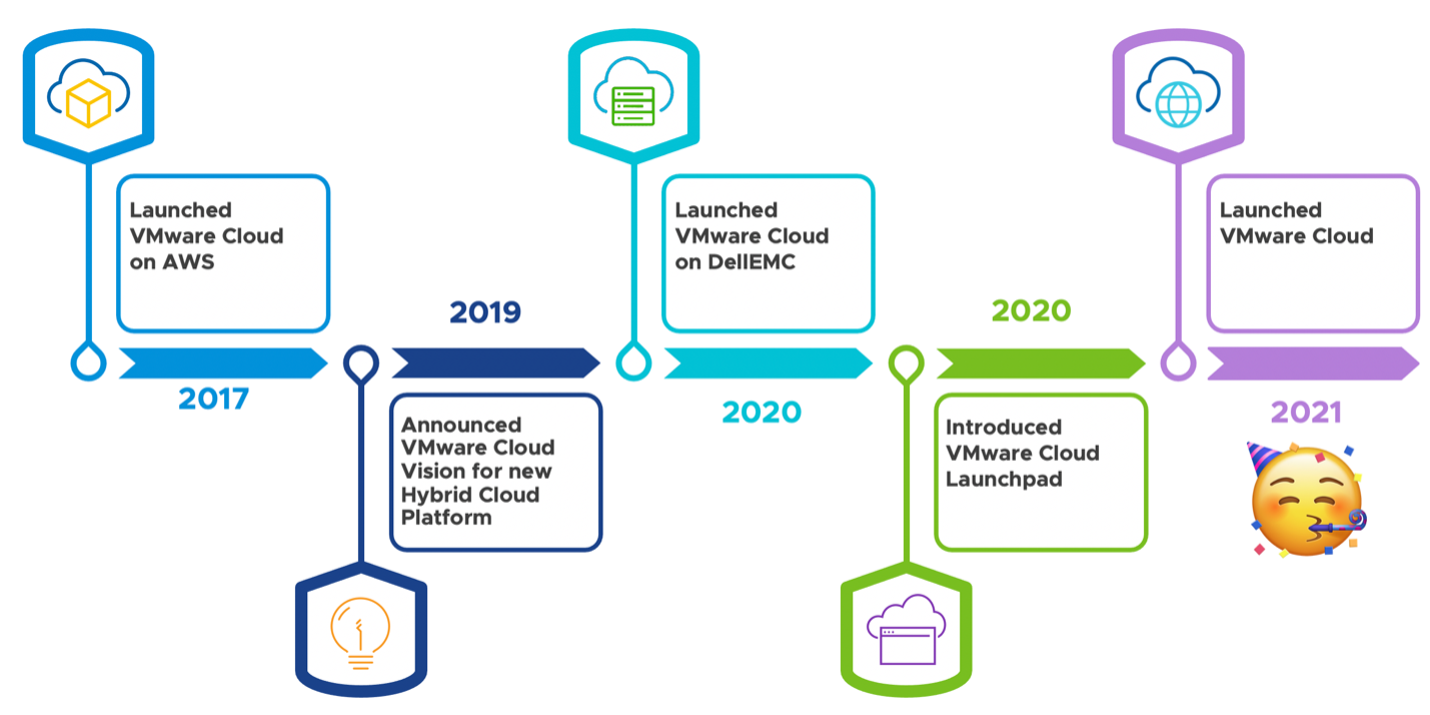
The whole idea behind VMware Cloud is allowing their clients to control and monitor all their apps in the cloud from one console using the module approach (based on public/on-premises/hybrid approaches, IaaS vendors’ offers, etc):
As you can see for yourself, there are three infrastructure platform choices to pick from:
- VMware Cloud Foundation Subscription (VCF-Subscription) – a subscription to the hybrid platform that is managed directly on the user’s side.
- VMware Cloud on AWS – a public cloud infrastructure that is managed directly on Amazon and VMware’s side, available in 17 global regions.
- VMware Cloud on Dell EMC – a wholly manageable VMware Cloud service for the on-premises data centers and edge locations (processing centers).
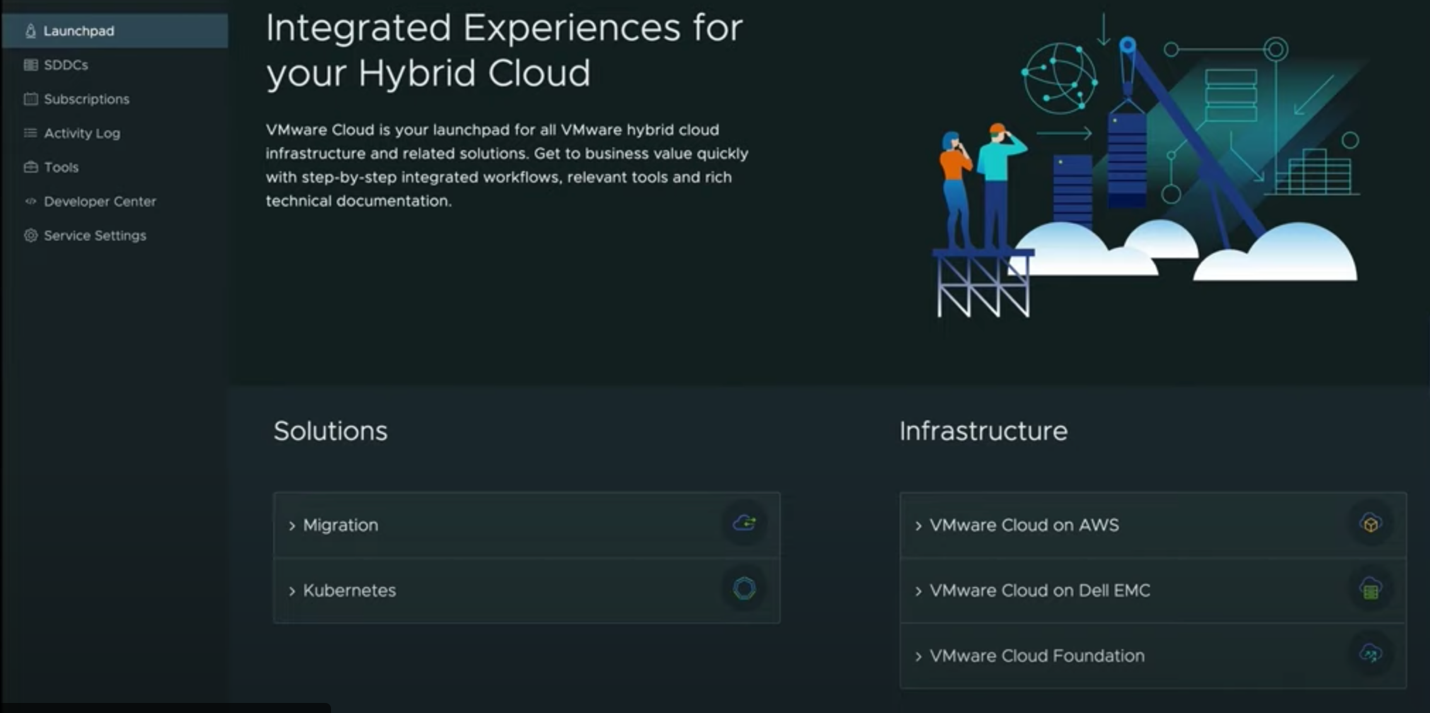
Moreover, the clients can consume any kind of cloud resources they want. Either way, they’re getting one bill from VMware by the end of the month. You can even actually order additional cloud resources (sometimes even with delivery to your data center) using VMware Cloud Console.
Of course, VMC Console also gives you a high-level look at the whole infrastructure of all of your SDDC data centers (introduced by different VMware Cloud Infrastructure Services, if that’s the case):
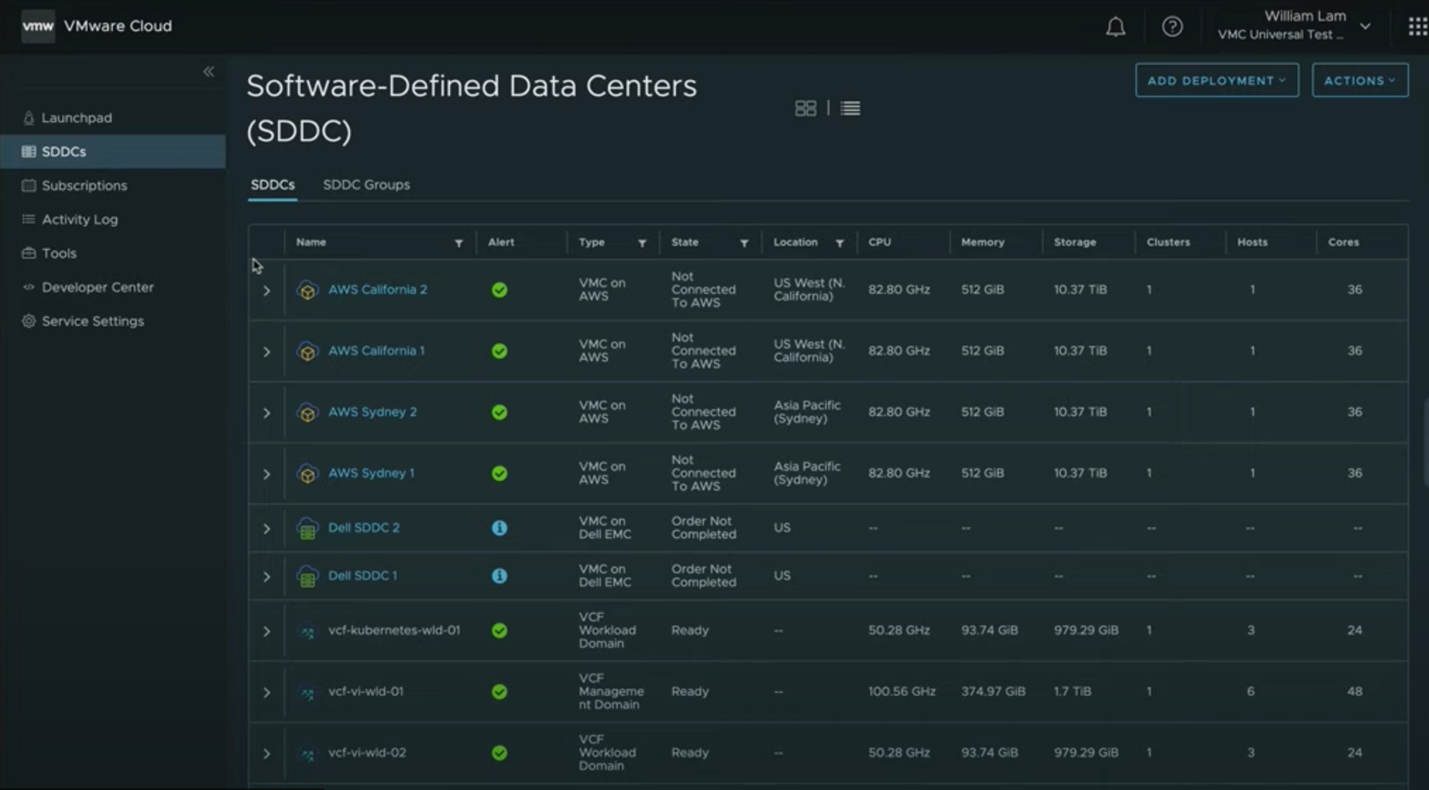
The deployment of new services is also available via the VMware Cloud API interfaces (they can apply to any IT systems of your enterprise). It also includes various SDK and CLI interfaces to make the management of this multilayered infrastructure a bit easier.
And the last but not least VMware component is VMware Cloud Ready Framework. Imagine yourself a website with all the required documentation and practice cases for those users who are inclined to use cloud infrastructure based on VMware solutions.
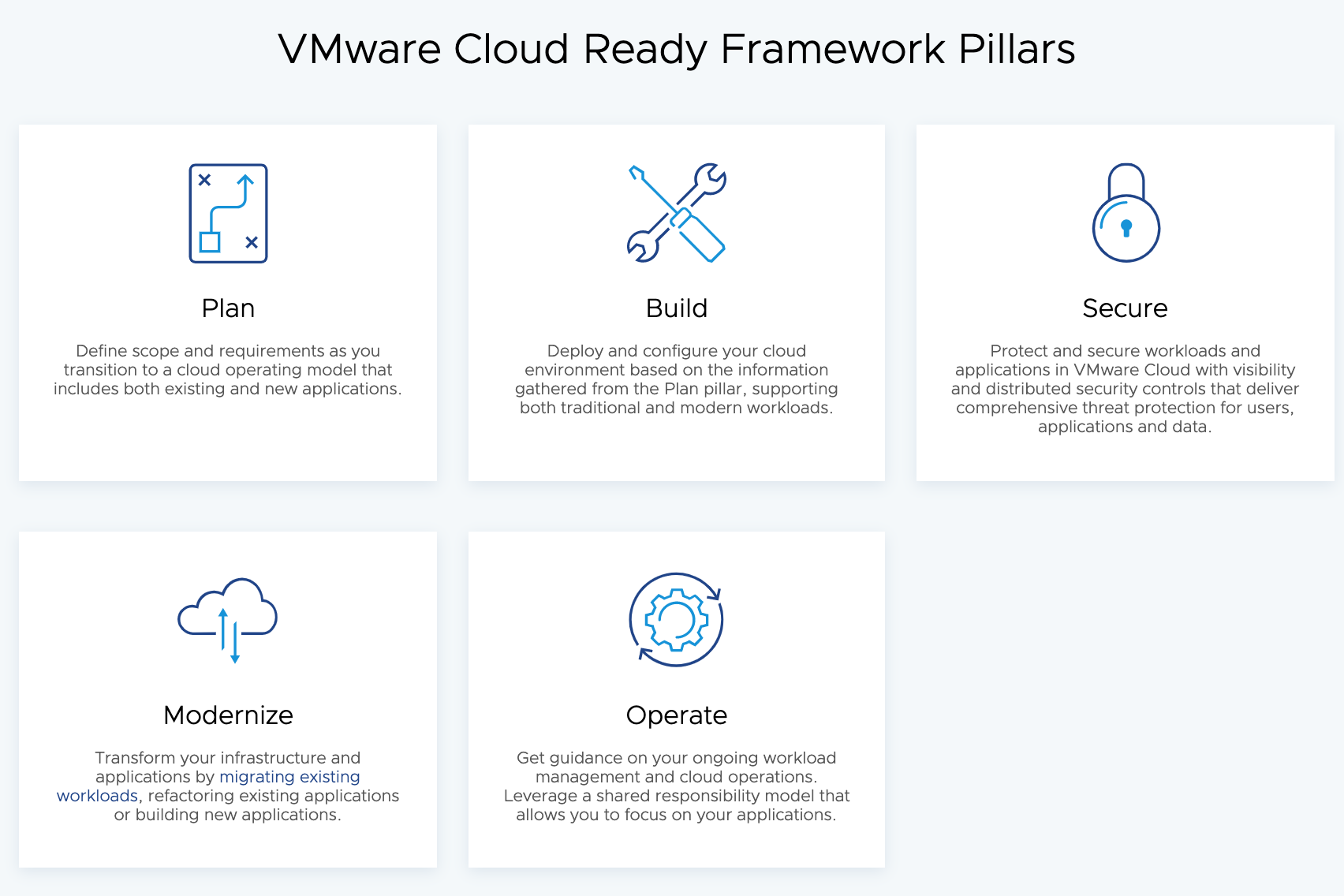
Simultaneously with VMware Cloud, the cloud product itself, VMware Cloud Universal subscription, was announced.
This solution breaks VMware cloud offer down to two base components:
- VMware Cloud – a so-called VMC platform that enables you with deploying a part of enterprise load to the cloud of the provider of choice (for instance, with Amazon, you get VMConAWS solution).
- VMware Cloud Universal – a flexible subscription for enterprise-level services deployment and working in the VMware Cloud environment as the private or public cloud.
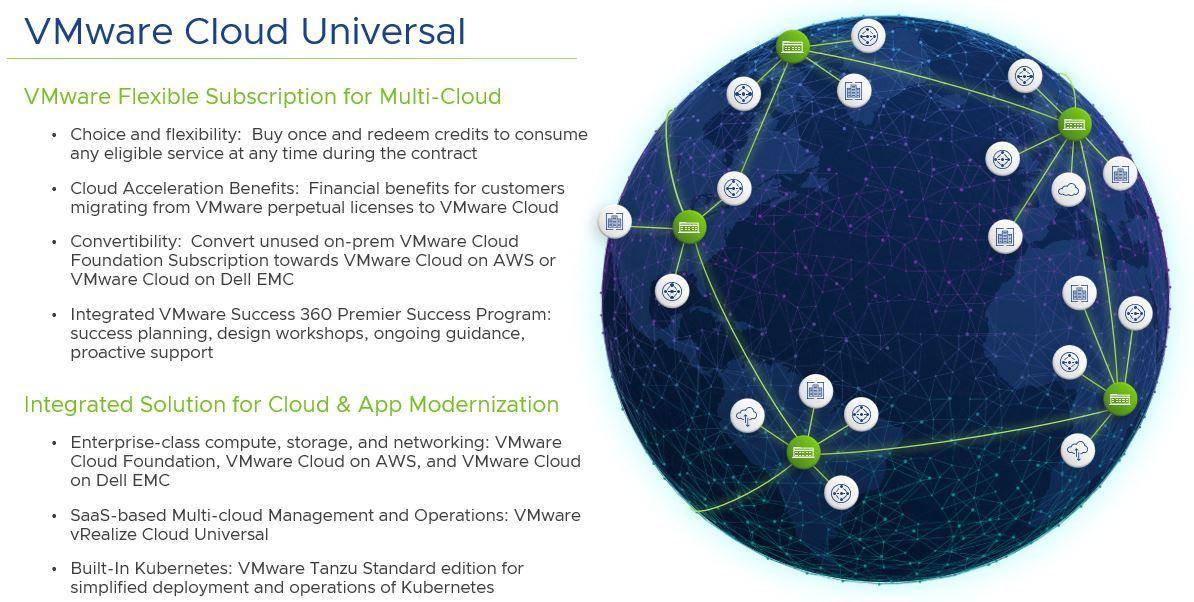
This new offer, by the way, hasn’t appeared out of the blue. It is the result of growing customer demand for working in hybrid multicloud environments. To put it simply, a company may have its own infrastructure and cloud loads in various locations, but distributing loads between the on-premises and cloud resources can still be tricky. Furthermore, the CapEx/OpEx balance plays a vital role since you pay for the on-premises licensing right away, but with the cloud resources, it comes as a part of a larger SaaS subscription.
VMware offers a solution with 3 specific details to mention:
- A long-term contract, wherein the bill is calculated based on current and future client’s needs. You can convert this money into the Cloud Credits and distribute them between your own infrastructure and the cloud subscription in a very efficient and flexible way that won’t let you lose a cent from your CapEx in vain.
- Convertibility – VMware Cloud Foundation (VCF) on-premises licenses that haven’t been in use can be converted into the VMware Cloud on AWS or VMware Cloud on Dell EMC subscriptions.
- Cloud Acceleration Benefit (CAB) – customer motivation program aimed to encourage people to migrate from their on-premises infrastructures to the cloud.
As part of a subscription, the clients also have access to such products as VMware Cloud Sizer, VMware HCX, VMware vRealize Network Insight, and such Disaster Recovery services as VMware Site Recovery and VMware Cloud Disaster Recovery. The following services are offered as well:
- VMware Tanzu Standard Edition, included as a part of the VCF subscription – allows simplifying Kubernetes operations in the multicloud environments by centralizing cluster and team management in the on-premises, edge, and cloud environments.
- vRealize Cloud Universal – a SaaS product package, designed to automate the logs analysis, monitoring, and operations under one license.
- VMware Success 360 – proactive support services on the side of VMware to maximize the value from using the products and subscriptions.
To manage the Cloud Universal infrastructure, you will use the one and the only VMware Cloud Console. Basically, it serves as a central control point for all your operations and infrastructure in the multicloud environment.
In Conclusion
Well, all in all, that’s how the VMware Cloud ecosystem looks like, and that’s how VMware has answered the problem of lacking flexible hybrid virtual infrastructures that can include solutions from different vendors and providers. As you can see, it is efficient, elegant, and promising, albeit a bit too pricey. But then again, what isn’t?




