In the dynamic landscape of data storage and backup solutions, organizations are confronted with critical decisions regarding the selection of the most suitable technology to safeguard their valuable information. The trio of Tape, Disk, and Virtual Tape Library (VTL) emerges as prominent contenders in this arena, each offering distinct advantages and considerations for backup strategies. So, let’s explore all sides of these technologies.
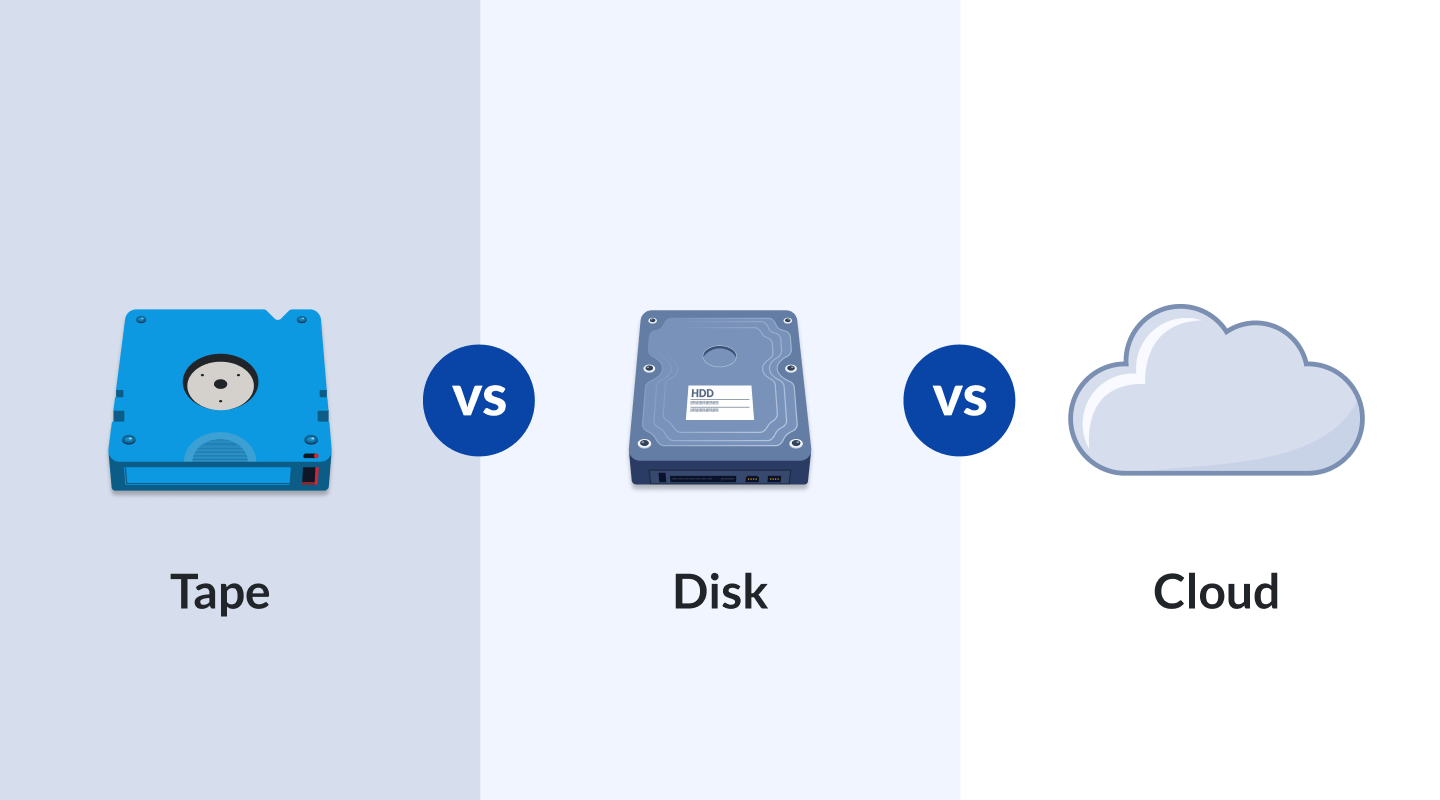
What is Tape Storage
Tape storage refers to a method of data storage that utilizes magnetic tape as the medium for storing digital information. A tape drive is a data storage device that facilitates the reading and writing of data on magnetic tape. This technology is commonly employed for offline archival data storage, offering a reliable and cost-effective solution for long-term data preservation. Despite advancements in other storage technologies, tape drives continue to be utilized, especially in scenarios where large volumes of data need to be archived securely and cost-efficiently. The key features of the tape-based data protection are:
- Low cost per TB
- High storage capacity
- Long data retention period
- Off-site storage capability
What is Disk Storage
Disk storage is a method of data storage that uses hard disk drives (HDDs) to store and retrieve data. Unlike tape storage, which is sequential, disk storage is random access, meaning that data can be accessed directly and quickly from any location on the disk. Key features of disk storage and disk-based data protection include:
- Fast access times (compared to tapes)
- Ability to simultaneously access multiple pieces of data
- Ease of integration and implementation
- Faster RTO/RPO (recovery time and recovery point objectives)
What is Virtual Tape Libraries (VTL) Storage
A Virtual Tape Library is a storage system that emulates traditional tape libraries using disk storage instead of physical tape. It combines the advantages of disk-based storage, such as fast data access, with the familiar interface and data management approach of traditional tape systems.
Tape vs Disk vs VTL
When comparing Tape, Disk, and Virtual Tape Library (VTL) as storage solutions, several factors come into play, including performance, cost, security, reliability, and suitability for different use cases.
Cost & Performance
Historically considered, Tapes are cost-effective for long-term archival storage due to lower cost per terabyte. However, initial setup costs, including tape drives and robotic systems, can be significant. With disk storage, we will have a higher cost per terabyte compared to tape, but the decreasing cost of disk storage has made it more competitive. The total cost of ownership may be justified for applications requiring higher backup storage performance. VTL costs include the costs of disk-based storage (obviously) and additional costs associated with VTL software. However, the benefits of tape emulation usually justify the investment.
Performance-wise, tape infrastructure can result in slower data retrieval times, making tape suitable for archival storage where fast access is less critical. Disk storage, with its fast random access speed, is ideal for applications requiring quick data retrieval. Meanwhile, VTL offers the same storage performance as the system on which it is deployed.
Security
Each system has its own security strengths and weaknesses. Tape-based systems offer excellent physical isolation and long-term data integrity but can be vulnerable to physical threats. Disk-based systems provide advanced security features and quick recovery capabilities but are more susceptible to cyber threats. VTLs offer a blend of tape and disk advantages, with some exposure to online threats but improved performance and security features. The choice depends on the specific security requirements, operational needs, and risk profile of the organization. Often, a hybrid approach leveraging the strengths of each medium is employed to maximize data protection.
Ecosystem Benefits
Tapes are established and widely used in backup and archival workflows. As a result, many backup software solutions are designed with native support for tape, for example, VEEAM or Microsoft Data Protection Manager. Disks integrate seamlessly with modern IT infrastructures and support various storage protocols. They are also well-suited for applications requiring compatibility with a range of systems. Furthermore, VTL bridges the gap between tape and disk, allowing organizations to modernize their backup infrastructure while maintaining compatibility with existing tape-based workflows and software.
Reliability
From a reliability standpoint, tapes are durable and can withstand environmental factors, but physical wear can impact reliability. Disk storage systems can be susceptible to mechanical failures, but technologies like RAID enhance data protection and reliability. With VTL, reliability is influenced by the underlying disk storage technology. However, the additional software features, such as Cloud Replication in StarWind VTL, contribute to reliability and add an additional level of protection against cyberattacks and ransomware.
Summing Up the Comparisons of Tape, Disk, and VTL Storages
To summarize, here is the comparison spreadsheet:
| Media | Performance | Cost | Capacity | Reliability |
|---|---|---|---|---|
| Tape | Low | Medium | High | High |
| Disk | High | Low | High | Medium |
| Disk + VTL | High | Low | High | High |
How to Backup Data to VTL Storage
The process of backing up data to a VTL storage system involves a few steps. Below is a general guide, a full guide you can find here, but keep in mind that specific steps may depending on your backup solution you are using.
Install the VTL software on the designated server or servers. It can be the same backup host or a separate server, VTL software can also be installed in a form of VM.
Allocate Storage for Virtual Tapes. Create virtual tape volumes within the VTL software and allocate storage space for these virtual tapes. This step is similar to loading physical tapes into a traditional tape library.
Install additional drivers to make emulation. The operating system will recognize those virtual tapes as physical.
Configure your backup software and connect the virtual tape library. Ensure that the backup software is configured to use the virtual tape drives provided by the VTL.
Consider implementing redundancy and disaster recovery measures. This may involve replicating virtual tapes to another VTL instance or backing up VTL configurations and data to an offsite location or to a specified cloud bucket.
Conclusion
To conclude, the choice between Tape, Disk, and VTL depends on the specific needs and priorities of an organization. However, more and more companies nowadays adopt a VTL “hybrid” approach. They combine the strengths of different storage technologies to create a well-rounded and cost-effective storage infrastructure that aligns with their unique requirements.
This material has been prepared in collaboration with Asah Syxtus Mbuo, Technical Writer at StarWind.



