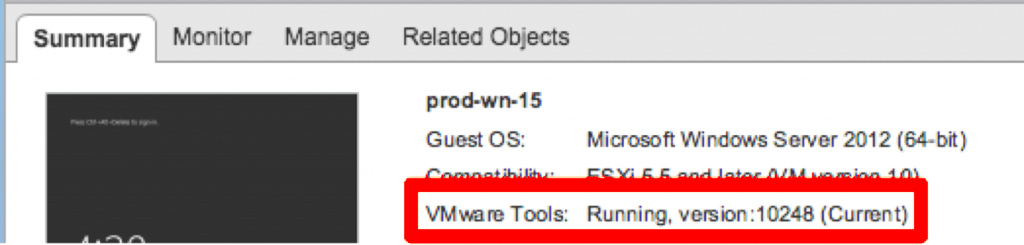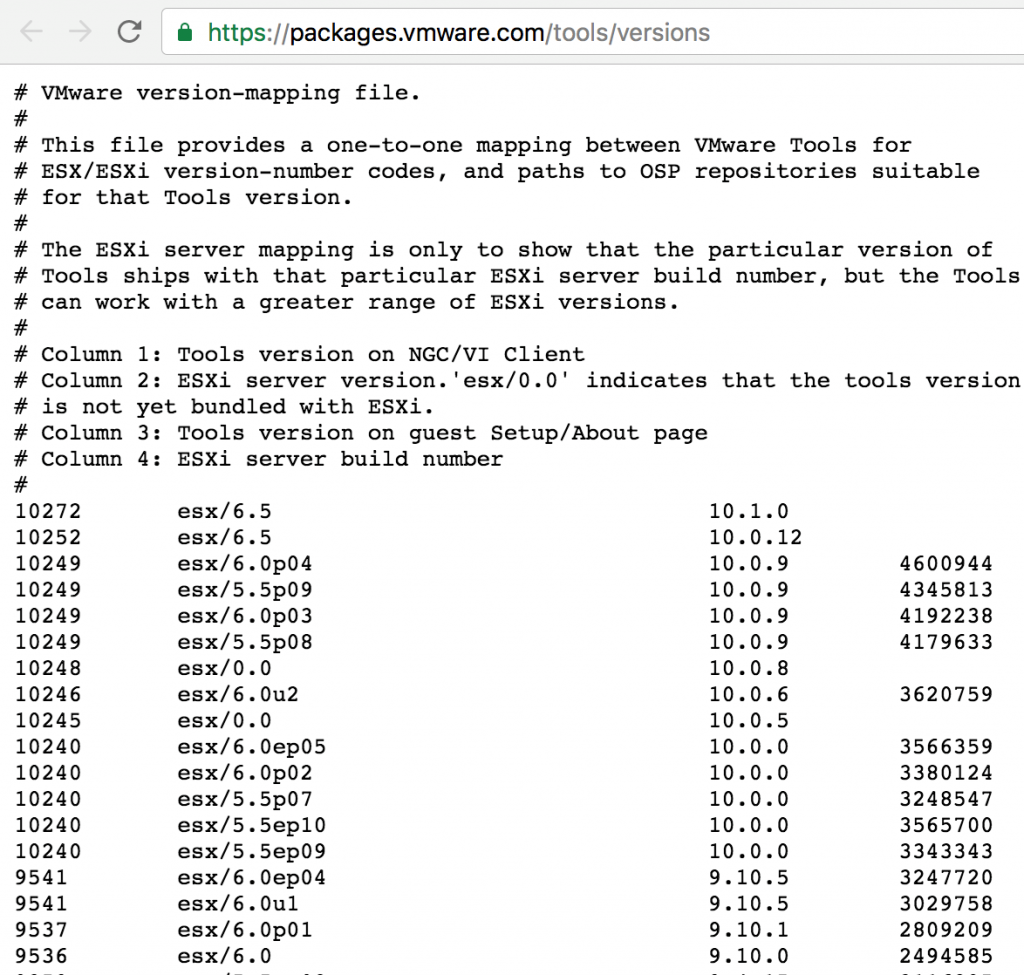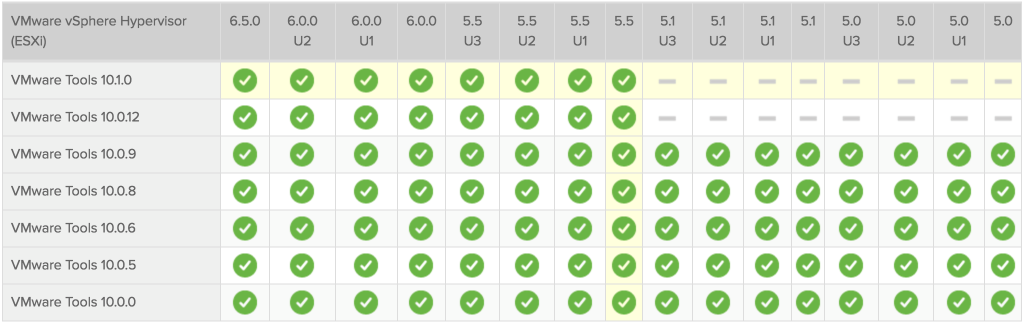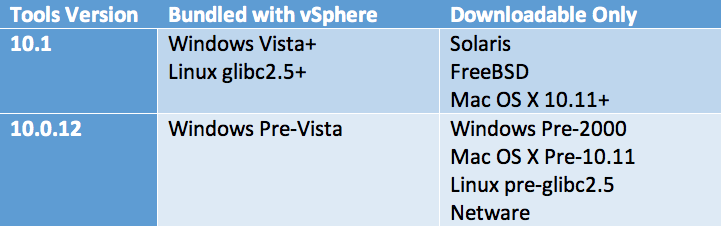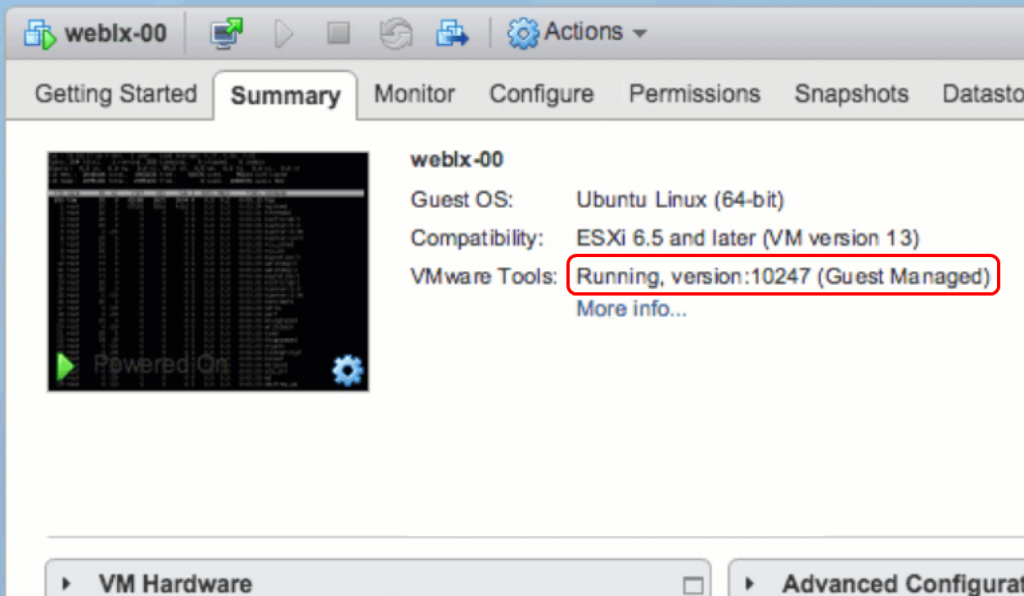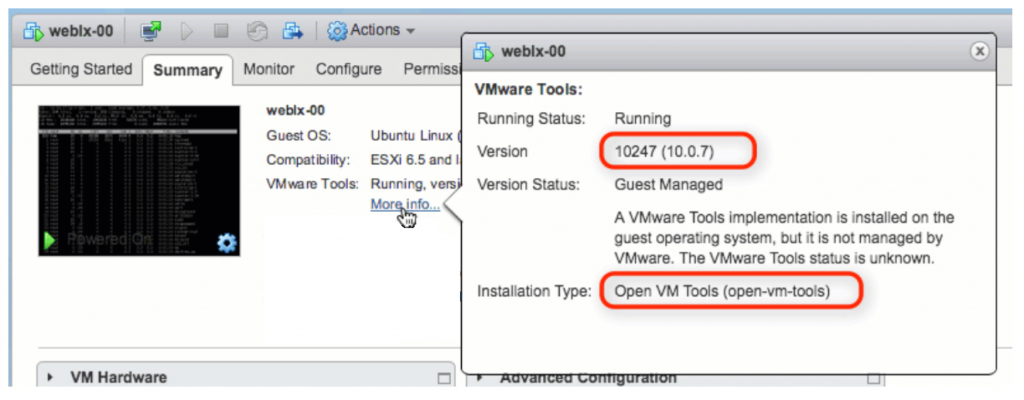Starting from VMware Tools 10.0 version, VMware has done these packages downloadable separately from VMware ESXi distributions. They are available here. To see the active VMware Tools version installed in your VM, simply look at VM properties in vSphere Client:
But how can we get, which VMware Tools version is the most recent and which ESXi versions correspond to which tools versions? That’s simple – just follow the link https://packages.vmware.com/tools/versions.
Here we can see ESXi versions and corresponding to them VMware Tools versions. There are also hosts versions like esx/0.0. These are just placeholders for VMware Tools packages, which have been released separately from VMware ESXi (this is how recent versions were released).
By the way, all VMware Tools new versions are backward compatible with all VMware ESXi versions, which are at least one generation older. You can check that with VMware Interoperability Matrix:
Standard VMware Tools, which fit most Windows and Linux OS, can be updated through the VMware Update Manager (VUM).
Active VMware Tools versions consist of two releases – VMware Tools 10.1 and VMware Tools 10.0.12 (these are different ISO images). Version 10.1 is a developing branch for modern guest operating systems, and 10.0.12 is a frozen one, intended for legacy OS, which aren’t updated anymore. So, upgrade of tools version 10.0.9 is done on 10.1. You can find more details on this in KB 2015161.
This is how VMware Tools assignment looks depending on the version:
Recently, there were granularity improvements in VMware Tools with Linux-systems support, as well. Before, guest OS type for CentOS was CentOS 4/5/6/7, and now in vSphere 6.5 CentOS with relation to VMware Tools are divided into CentOS 7, CentOS 6 and CentOS 4/5.
Let us also recall that many Linux distributions come with Open VM Tools integrated version, and described above does not apply to them.
In vSphere Client, you can check both VMware Tools version (e. g., 10.0.7) and internal package number (e. g., 10247). Also, there is information on tools distribution mode – MSI, OSP, OVT or TAR Tools. Here we can see this is Open VM Tools 10.0.7:
Also, VMware Tools ISO files now come with checksum files, which can be used to check packages authenticity by doing hashes comparative check. That’s why it’s necessary to pay attention to unpacking package components and avoid removing anything from there.
Now Tools 8.x and 9.0.x (from vSphere 5.0 и 5.1, which are not supported anymore) are still updatable directly to version 10, but after, two-stage upgrade will be needed, so it’s better to do it now.
The last, but very important thing – for VMware Tools, starting from 10.1 version, detailed documentation is now available.