By default, all pods can talk to each other in AKS clusters. Such uncontrolled communication can compromise cybersecurity. So, to avoid these security issues, you can implement network policies, restrict flows between pods, and allow only what you want to allow.
These network rules will be defined, in a YAML file, during the deployment.
In this article, we will speak about Azure Network Policies, but you can also use Calico Network Policies.
How will it work? It’s very simple: it will use Linux IP Tables, to allow and deny between IP of pods.
To start, be sure that you deployed your AKS cluster, with Azure CNI as the network plugin type and with the network policy parameter, with value azure. In my case, I used the following script to deploy the AKS cluster:
|
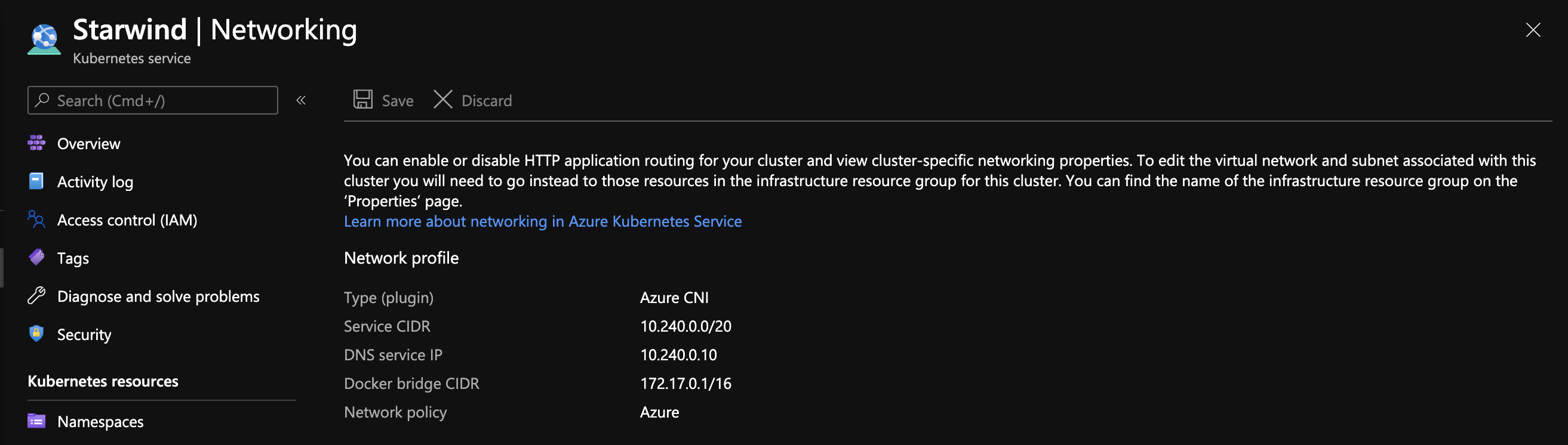
It is very important to enable it because after the AKS cluster has been deployed, it will not be possible to activate it.
Traffic between pods
Before starting, deploy a new namespace and a new pod, as backend:
|
Now, block the traffic to a pod, from everywhere. Apply the following yaml file:
|
As you can see, the ingress part is empty; that says that everything will be blocked.
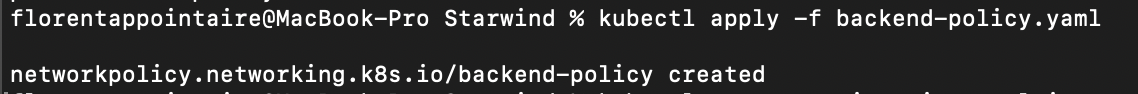
Run a temporary pod and try to download the index from the backend, with the following command:
|
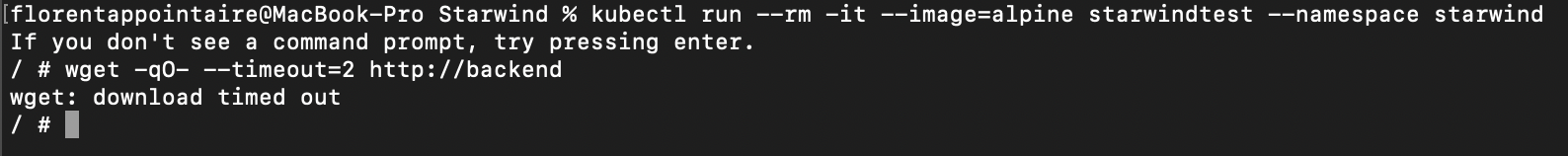
Now, we will apply an ingress. Edit the yaml file that you applied before, and add the podSelector part, with 2 labels, webapp and frontend:
|
And apply this file again:
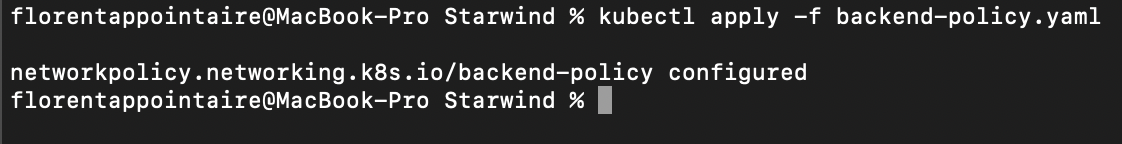
Now, we will execute the same command as before, but with adding the 2 labels that we allowed in the network policy:
|
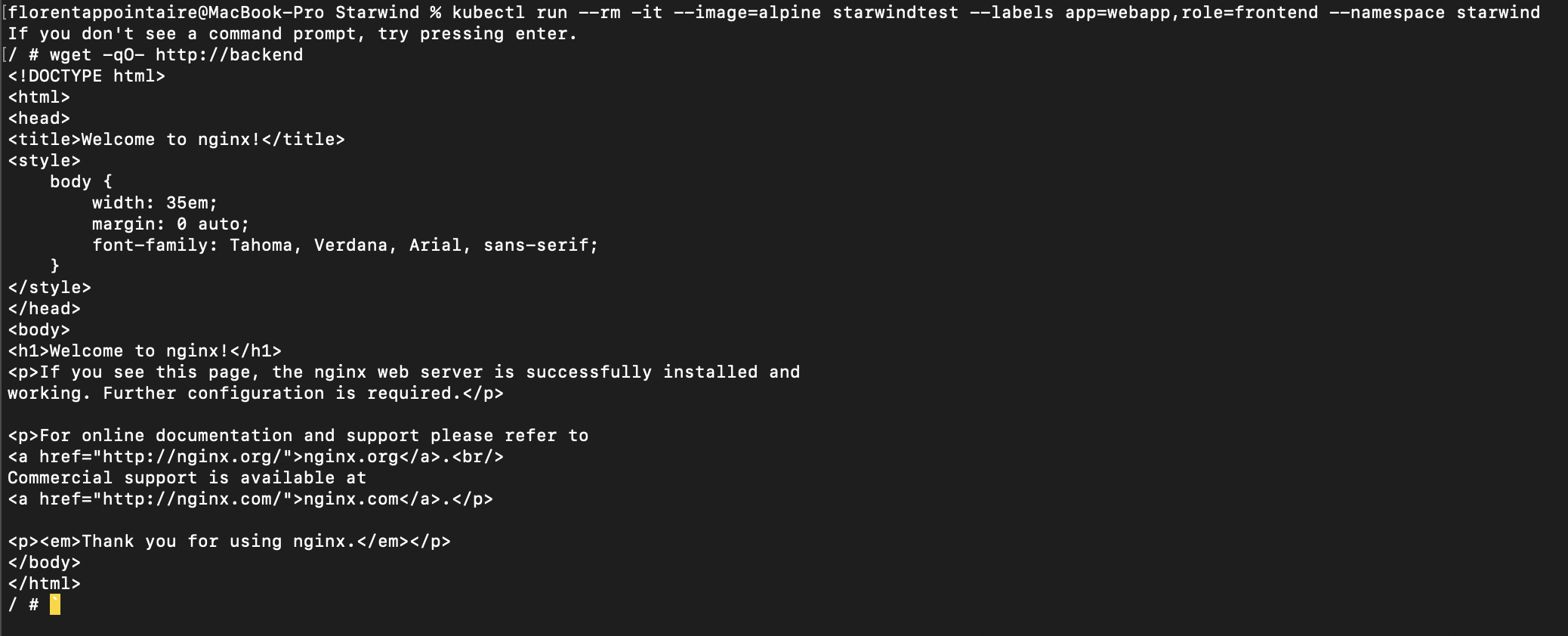
As you can see, I was able to download the backend file without any problems. If I remove labels, and do another try, it failed:
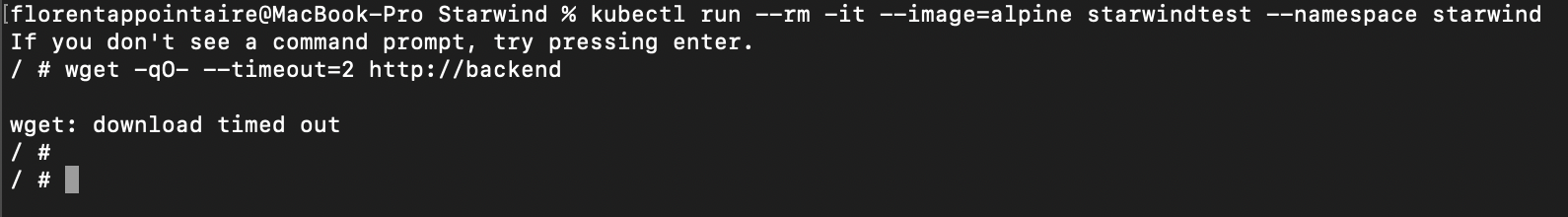
Traffic between namespaces
Now, we will allow the traffic between 2 namespaces. Try to run a pod, in another namespace, with labels that are allowed. And finally, download the backend webpage, in the StarWind namespace:
|
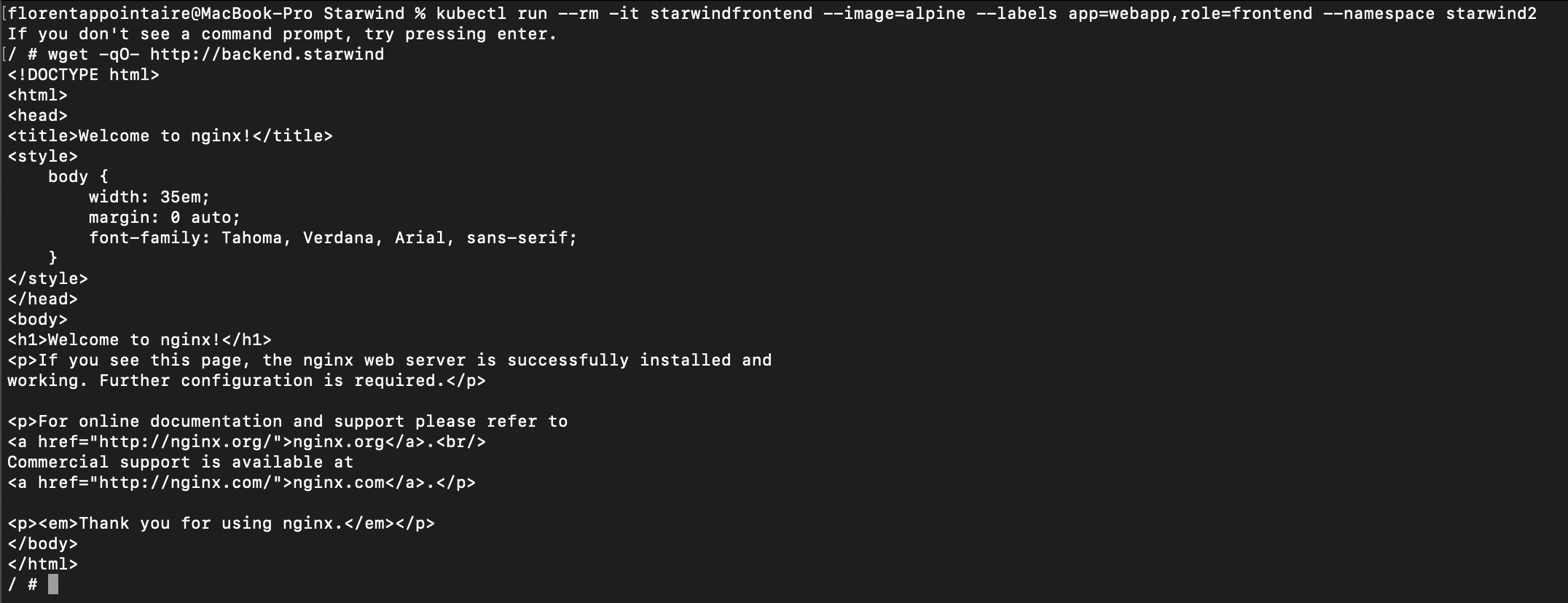
It works fine. Now, we will allow the traffic, only from the starwind namespace. Modify the namespaceSelector part, by adding a matchLabels:
|
Now, if I try to download the backend webpage, it will be blocked, why? Because we are in another namespace:
|
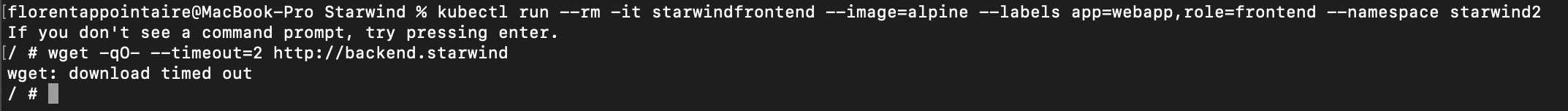
As you can see, it is now very easy to allow/block traffic, between pods/namespaces, in the code. Your security colleagues will be now happy with the new improvements on your AKS clusters 🙂




