IP management become a necessity in bigger Organizations where there is a large number of systems and networking devices in use. Keeping record of IPs now becomes hassle less by the use of such IP Management tools like TeemIP which is the product of iTOP Combodo. TeemIP is an Opensource IPAM (IP Address Management) product which is widely used by most of the IT firms to manage and keep record of IPs within the Organization.
Since iTop’s TeemIP is a web-based application, so we are going to run its installation setup on a CentOS 7 based Operating system running with a LAMP stack.
Prerequisites:
A well secured and fully patched server is the basic requirement for any web application that you are going to use for production.
So, let’s login to your system using the sudo privileged or root user to update your system using the command given below on a RHEL based system.
|
1 |
# yum update -y |
Once all the updates are applied, make sure to reboot the server so that the updates are applied on system wide.
LAMP Stack Installation:
LAMP (Linux Apache MySQL and PHP) are the core components required to run any web-based application in a Linux Operating system.
Run the command below to install all the required packages for the lamp stack along with its php extensions.
|
1 |
# yum install httpd mariadb mariadb-server php php-mysql php-mcrypt php-xml php-cli php-soap php-ldap graphviz php-gd php-mbstring php-zip |
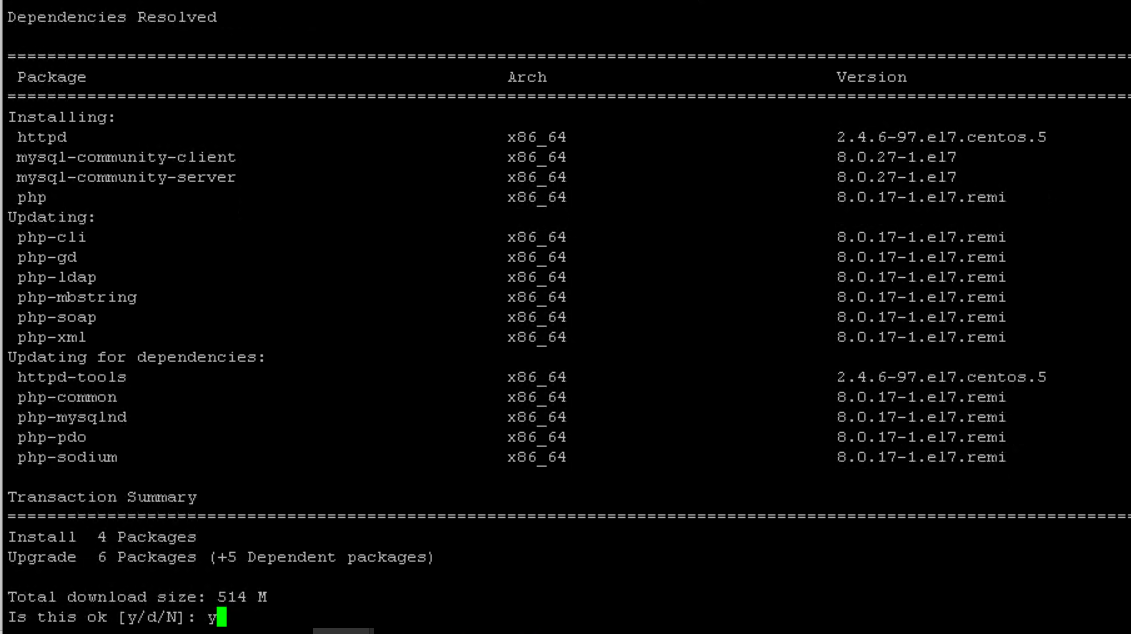
This will install the new packages and update those if already installed on the system with older versions.
Start LAMP Services:
After the installation is complete, its time to start the services and enable them to be started up automatically at the time when system reboots.
|
1 2 |
# systemctl start httpd # systemctl start mysqld |
|
1 2 |
# systemctl enable httpd # systemctl enable mysqld |
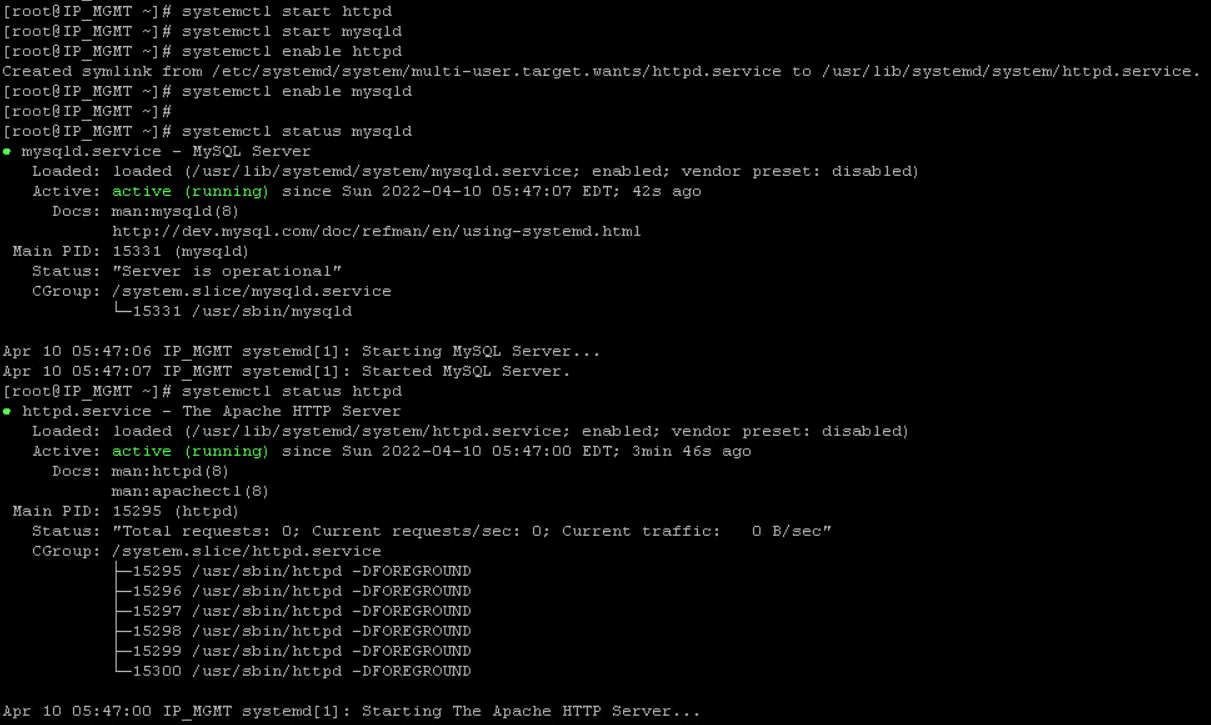
Now we have both the core web and database services up and running. Let’s move to setting up its database and web server for the TeeamIP.
Setup Database for TeemIP:
Once we have all the core packages installed with their respective services running, we are good to go with its database and webserver setup to be used and required for the TeemIP.
To get started, let’s get the mysql root password by reading below logs file.
|
1 |
# grep 'password' /var/log/mysqld.log |
|
1 |
2022-02-17T09:24:15.806508Z 6 [Note] [MY-010454] [Server] A temporary password is generated for root@localhost: Cm<(osAB0Mt |
|
1 |
# mysql_secure_installation |
After this command, you have to provide the password first and then follow the instructions to:
Remove anonymous users? y
Disallow login remotely? y
Remove test database and its access? y
Reload privilege tables now? y
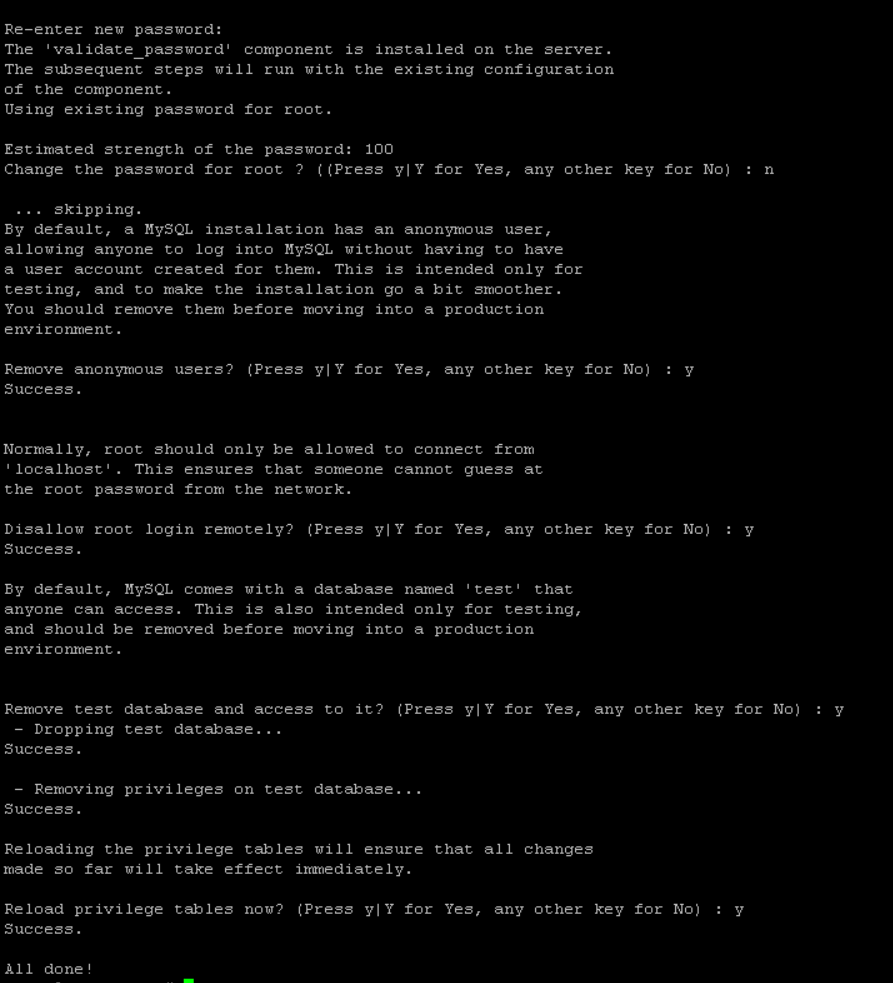
That’s it you have done the basic database setup to make it secure. Next use below command to create the database and user for the teemIP.
|
1 |
mysql> create database teemdb; |
|
1 |
mysql> CREATE USER ' teemuser' @' localhost' IDENTIFIED BY ' teempassword'; |
|
1 |
mysql> GRANT ALL ON teemipdb.* TO ' teemuser' @' localhost'; |
|
1 |
mysql> flush privileges; |
Setup Apache Web for TeemIP:
As we have already install Apache webserver and started its services, now its time to configure it with the TeemIP.
Let’s place the teemIP web setup files which you can get download from sourceforge link as given below.
https://sourceforge.net/projects/teemip/files/latest/download
After uploading the package on the server run the command below to extract into the document root directory of your web server.
|
1 |
# unzip TeemIp-3.0.0-2201.zip -d /var/www/html/teemip |
After extracting the zip archive, move the required teemIP extensions from its web directory to the document web root directory’s extensions folder using below commands.
|
1 |
# |
|
1 |
# cp -r teemip-core-ip-mgmt teemip-ip-request-mgmt teemip-zone-mgmt teemip-welcome teemip-service-mgmt-adaptor teemip-profiles-itil-adaptor teemip-network-mgmt-extended /var/www/html/teemip/web/extensions/ |
Give the ownership to apache user to the web directory we are using here for teemIP.
|
1 |
# chown -R apache:apache /var/www/html/teemip/ |
http://yourdomain.com/teemip/web/setup/wizard.php
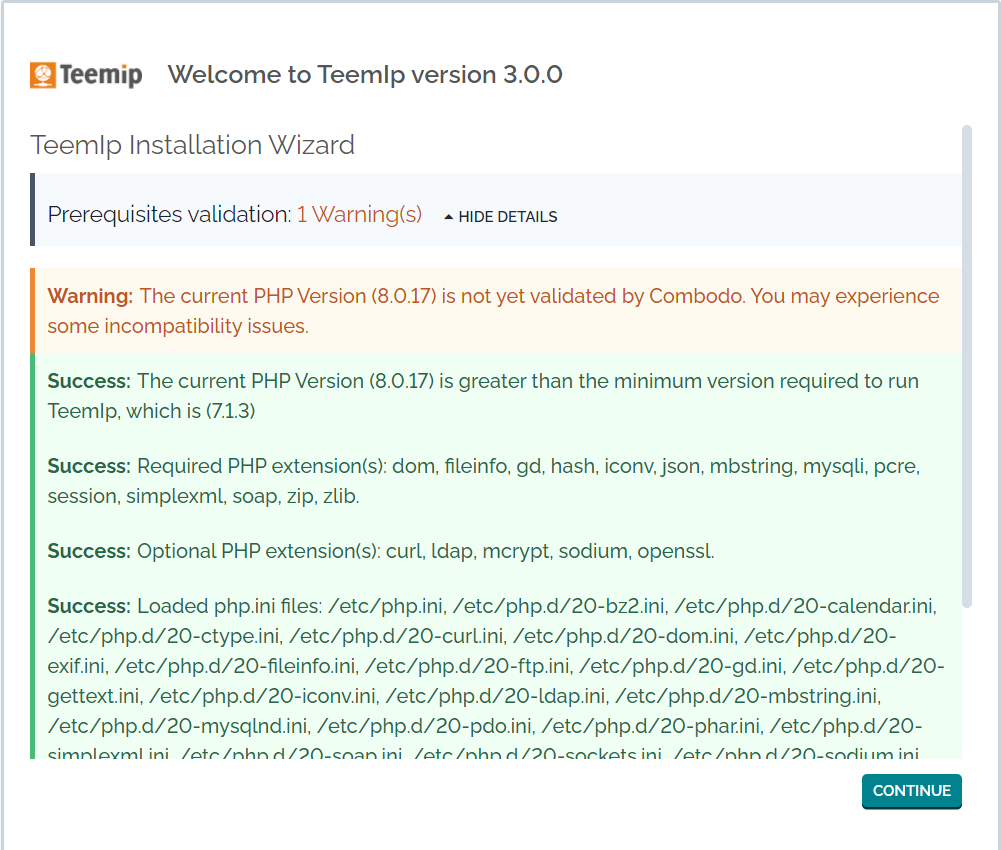
Here it will confirm that all the extensions are in place and compatible with the application. Move to the next step to choose the new installation.
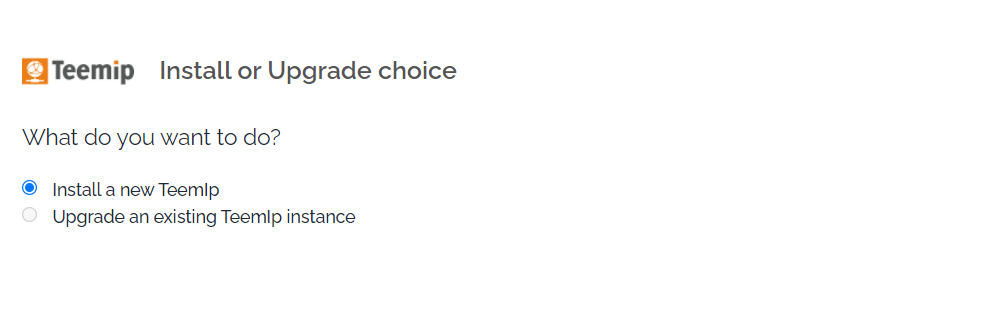
Next Accept the license agreement and then configure your database as shown below.
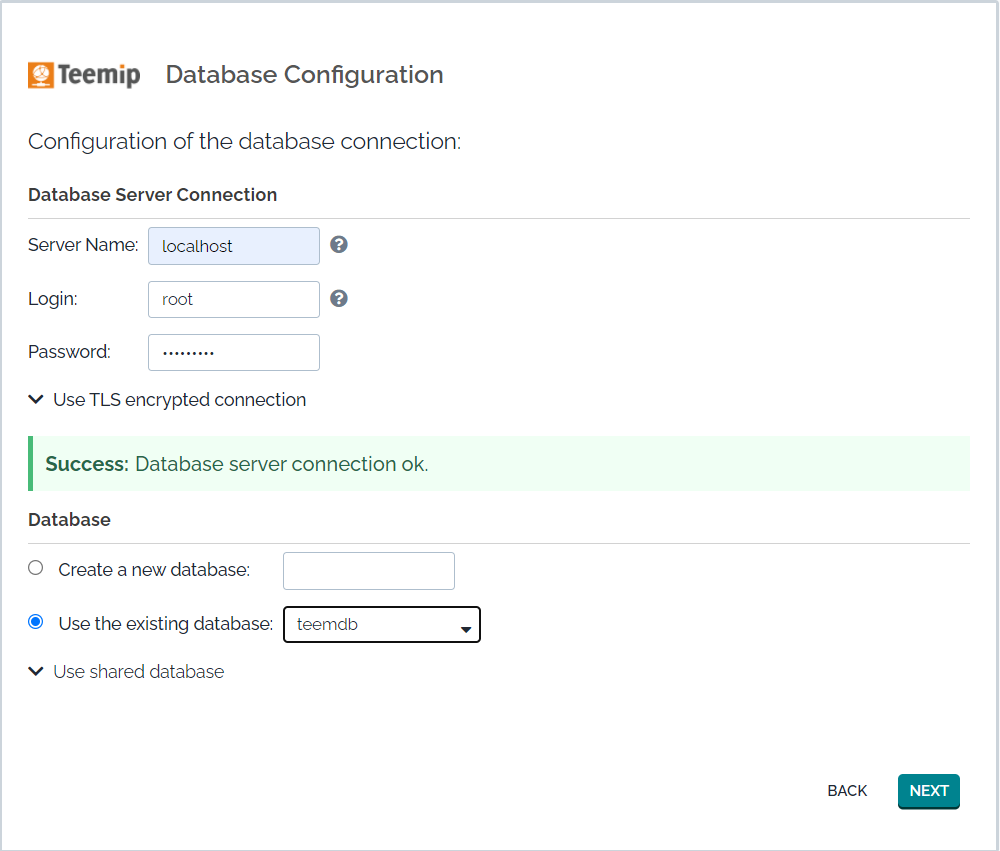
After the database configurations, there are some other miscellaneous parameters to choose like the web address and to populate demo data if you want.
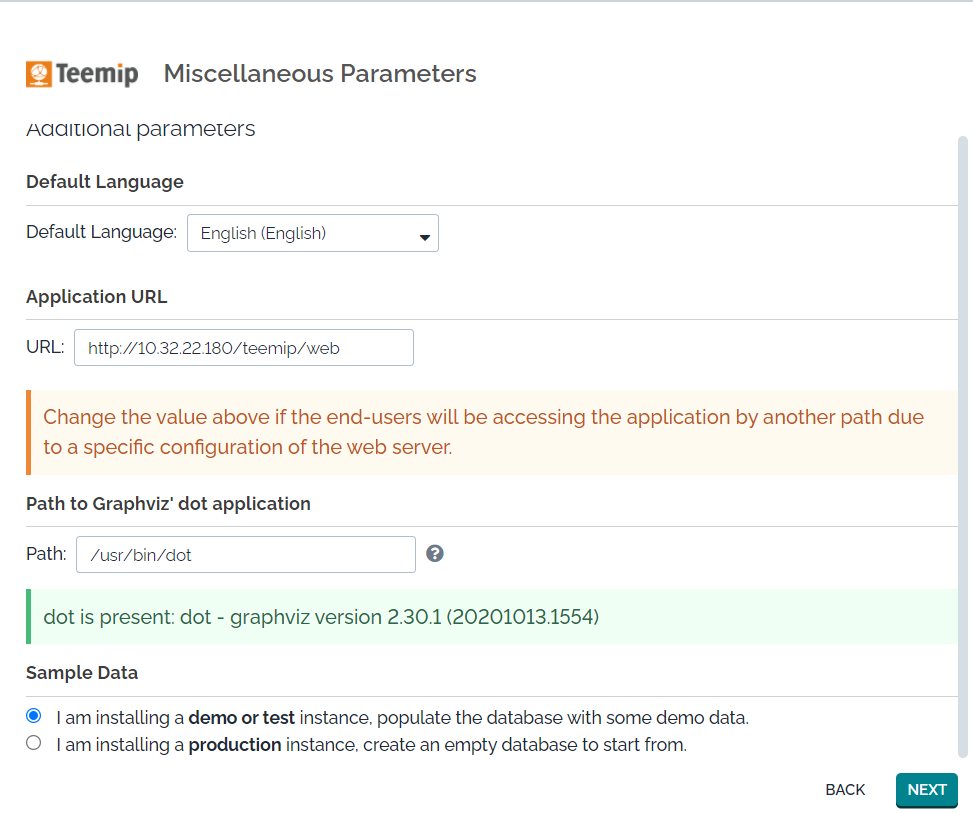
Choose the IP DNS and DHCP management that you wish to use for your setup.
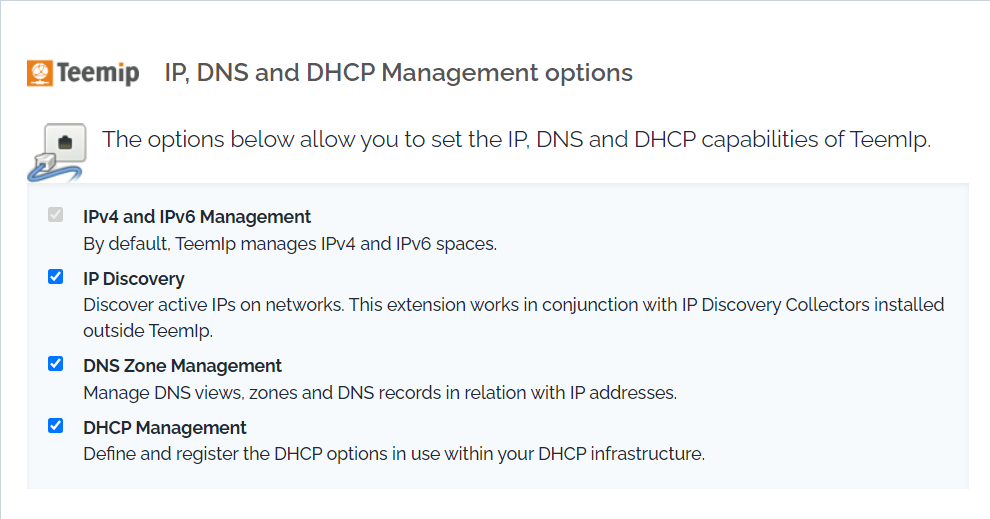
Next choose the helpdesk and ticketing option if you want or just leave that unchecked and move forward to the next step. Here you will have to select the TeemIP extensions as shown below.
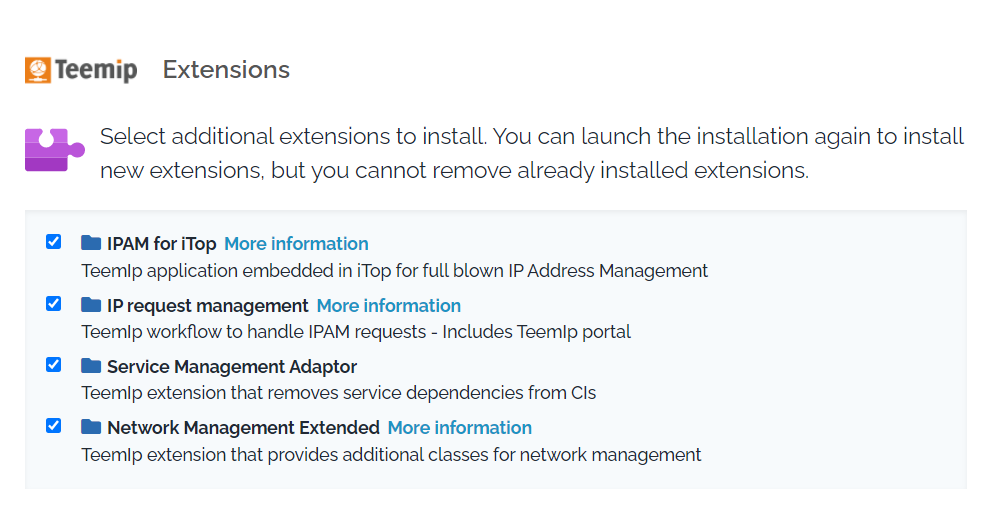
These are the most useful extensions help you manage your TeemIP effectively. Now after this point we are ready to start the installation.
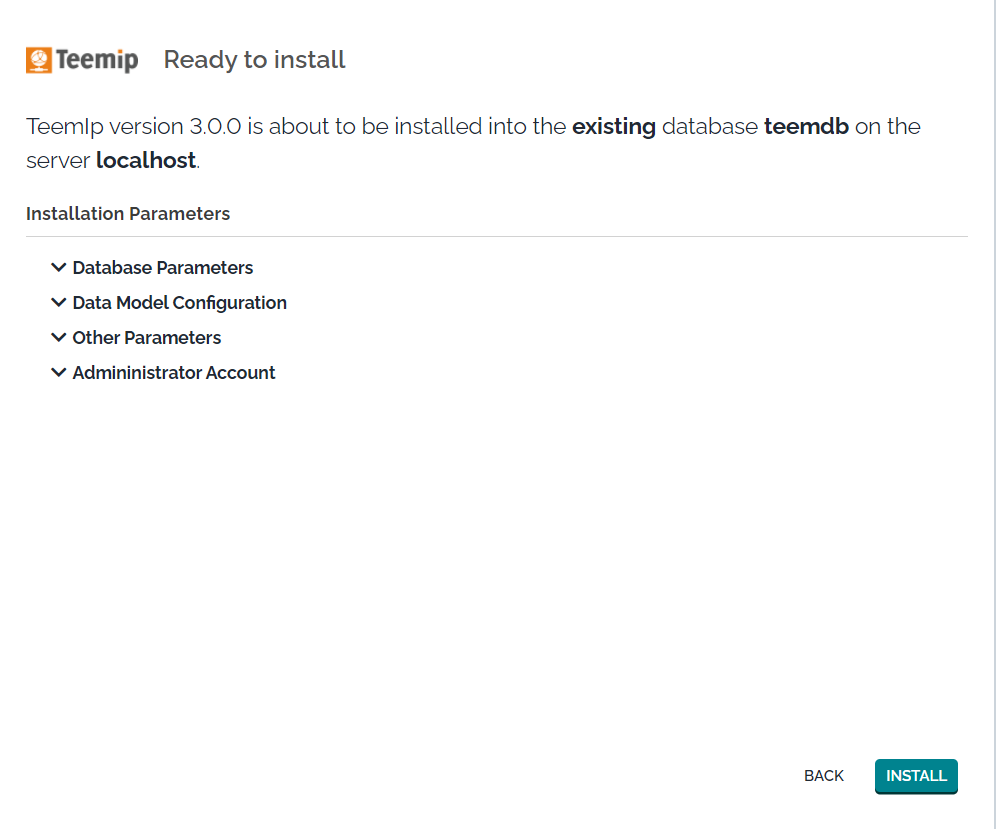
Once the installation is complete, you will be directed to login to TeemIP management console.
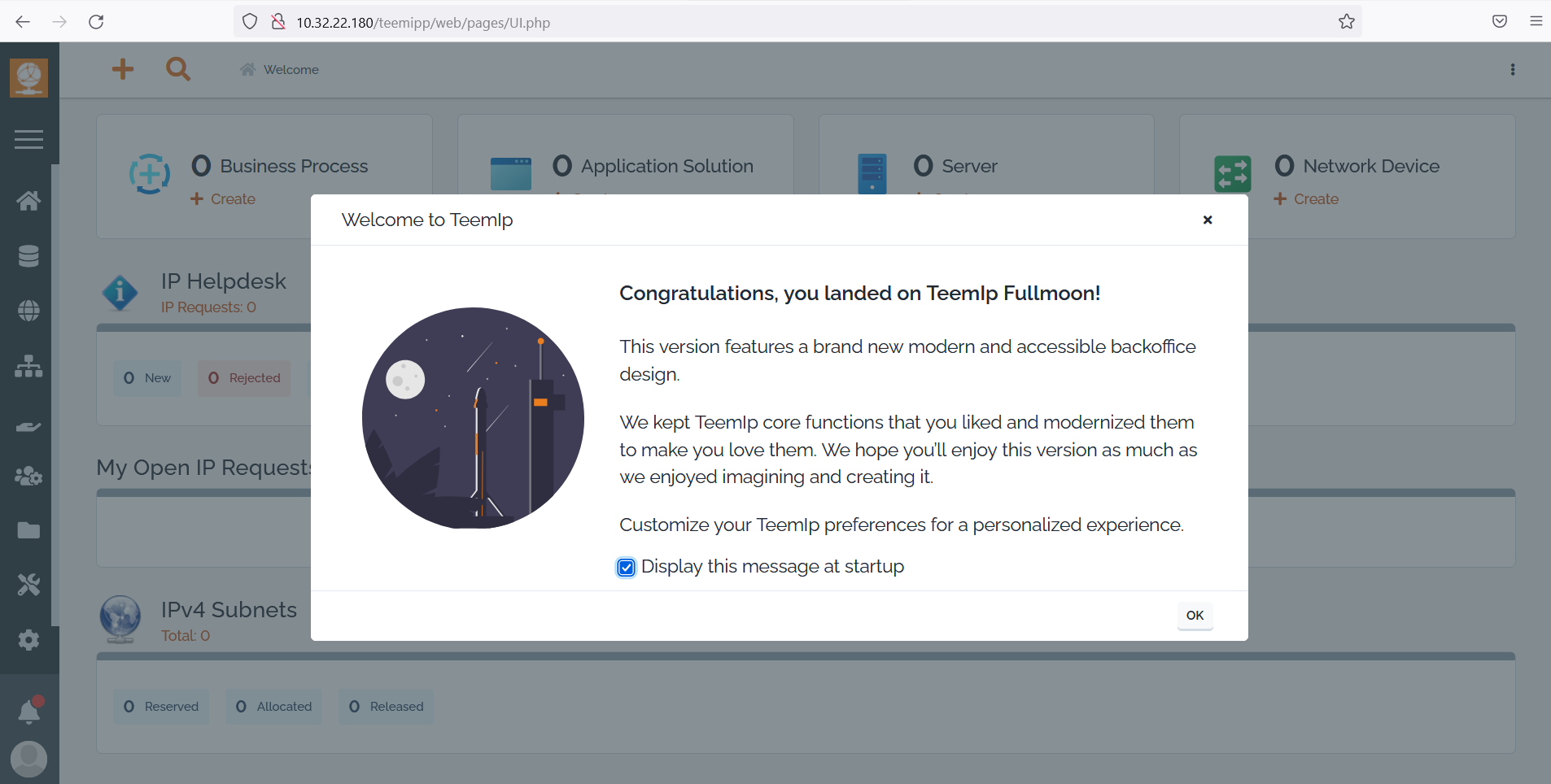
Now explore the options from the left bar as shown below to start managing your IP spaces and subnets.
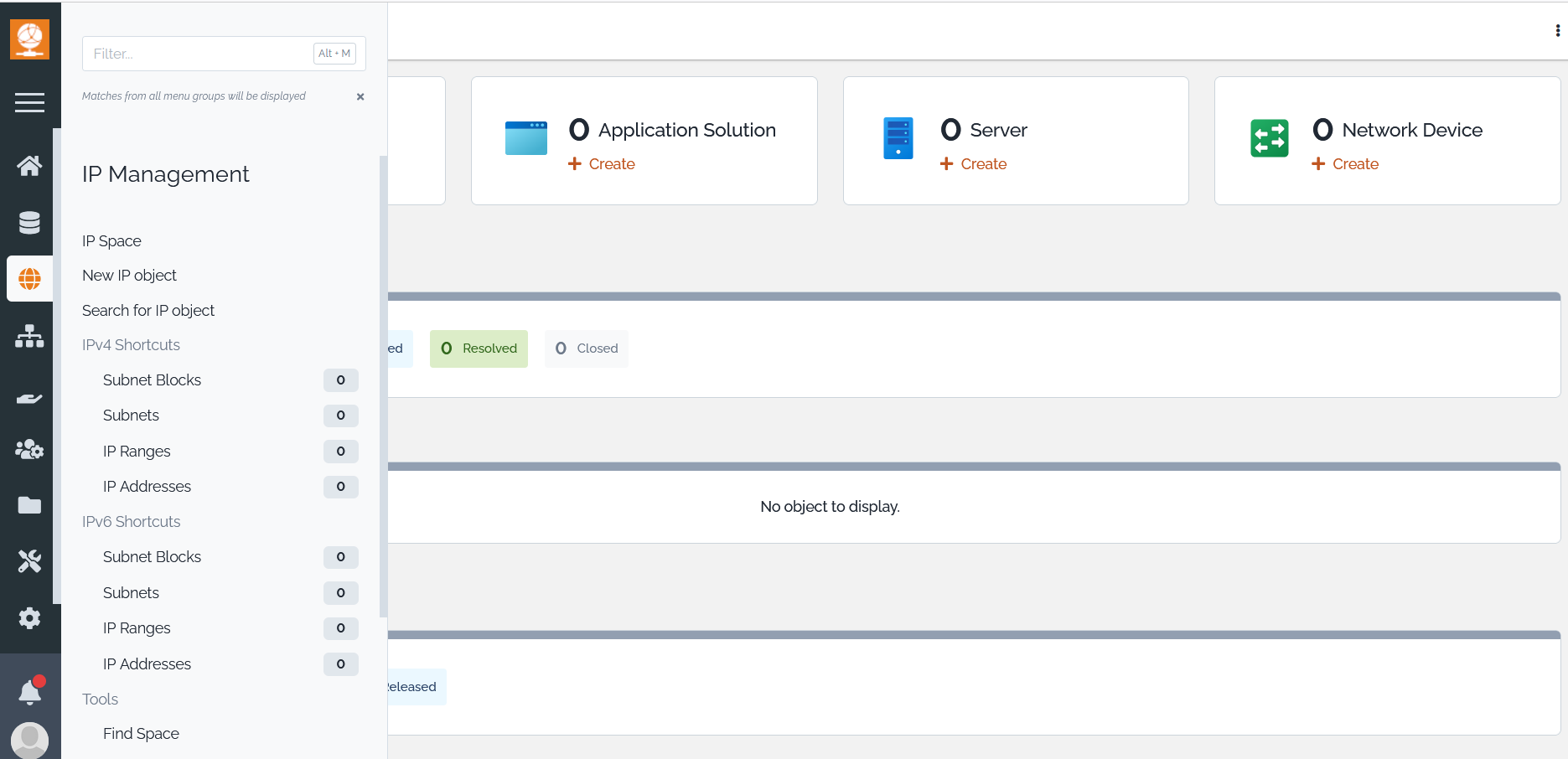
Conclusion:
In this article you have learned about the LAMP stack installation with TeemIP installation which is one of the most popular Open source web application for IP Address Management. Hope you find this article much helpful, leave your comments or suggestions in case of any issue.




