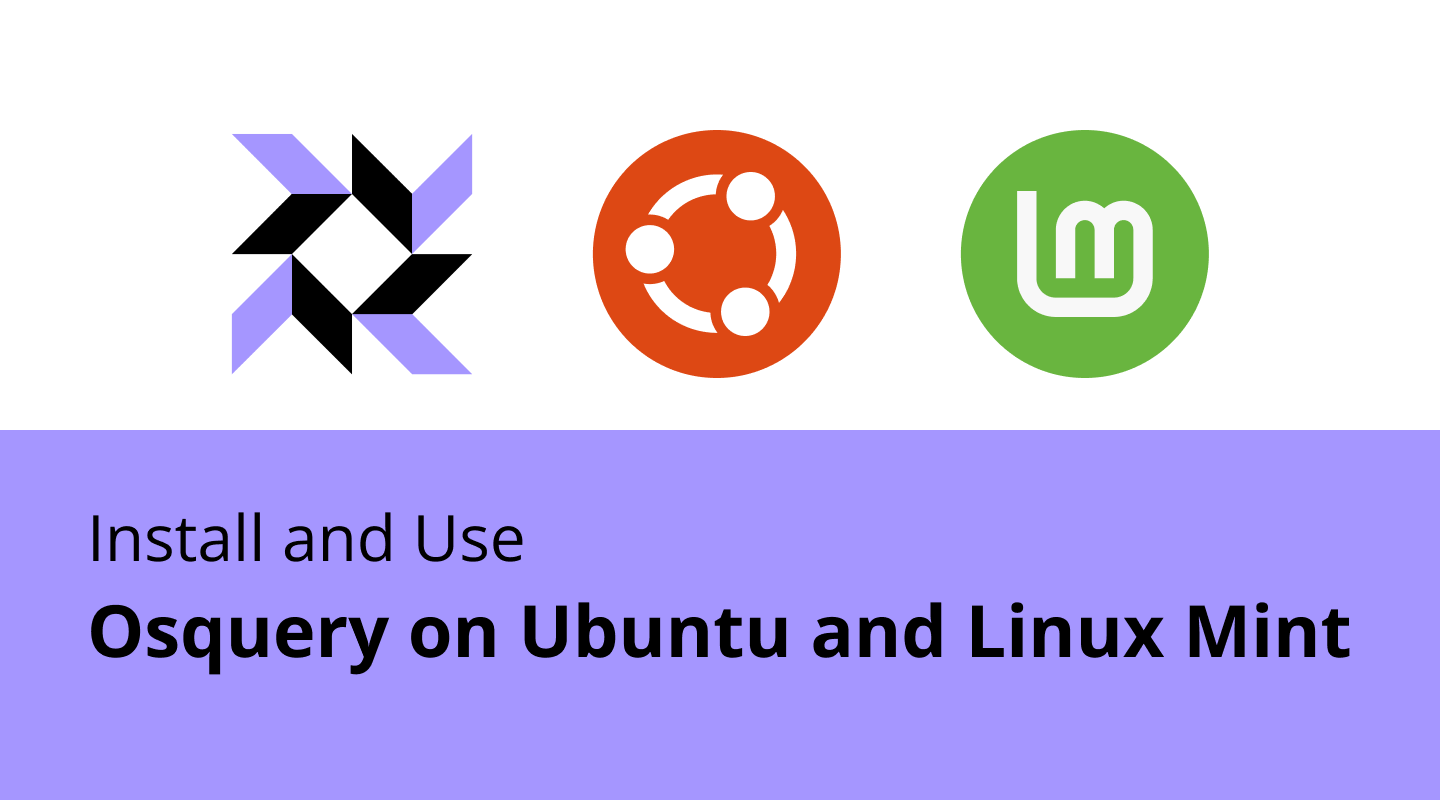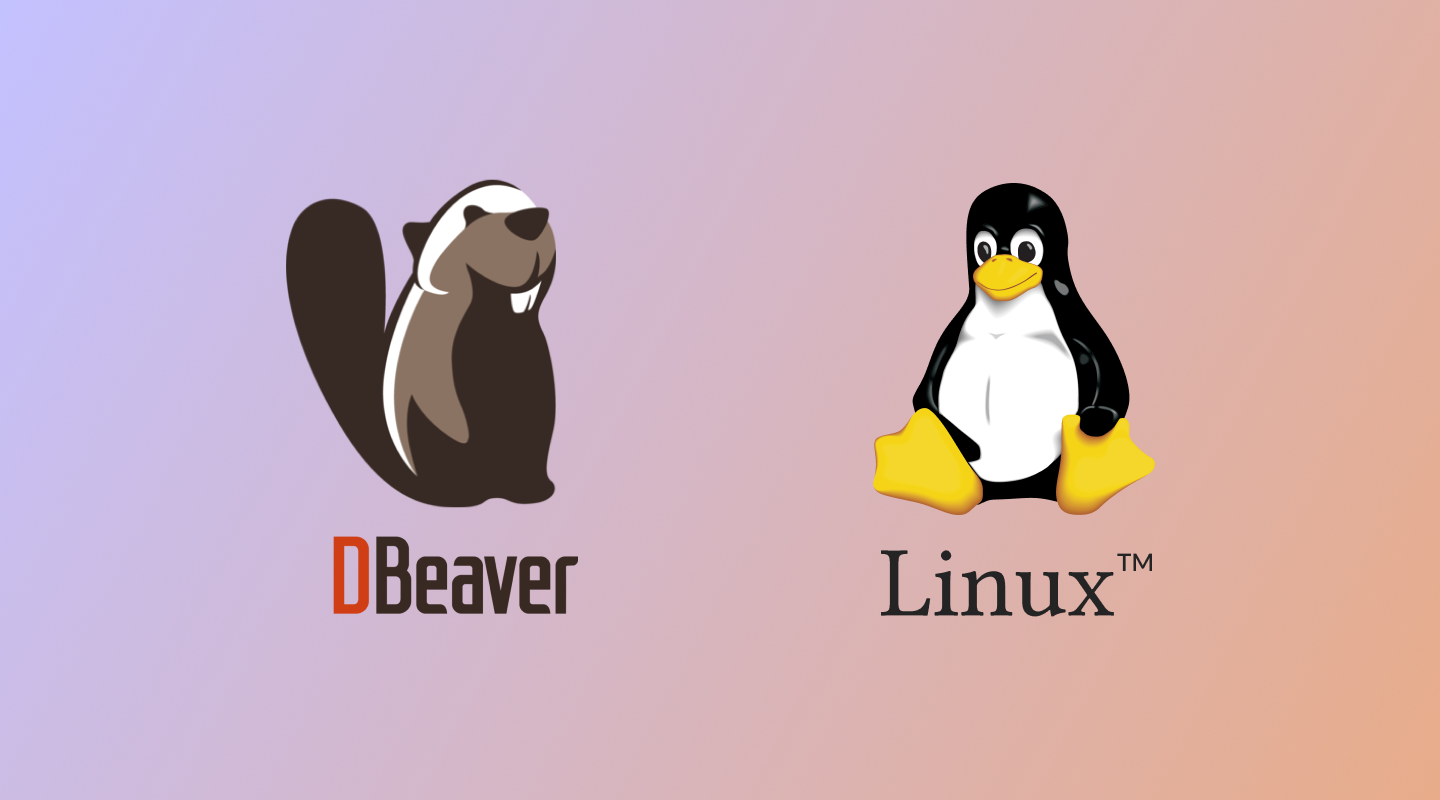Rocky Linux is one of the most popular Linux distros out there. Developed by Rocky Enterprise Software Foundation, it is a binary-compatible release that uses the Red Hat Enterprise Linux operating system source code. Its latest release is supposed to be installed from scratch on a separate machine. However, there are ways to remedy that.