Microsoft released a new great feature, a few days ago, that allows us to add new address spaces into a VNet that has peered VNet:
Before this feature, the only way to add a new address space to a subnet was to remove all VNet peering, add the new address space and redo peering. It was very difficult to do during the day because of the downtime that disabling the VNet peering caused.
Now, thanks to this feature, in 2 clicks you will be able to add a new address space, without interrupting your network.
Without this feature, here is the problem, if I try to add a new address space:
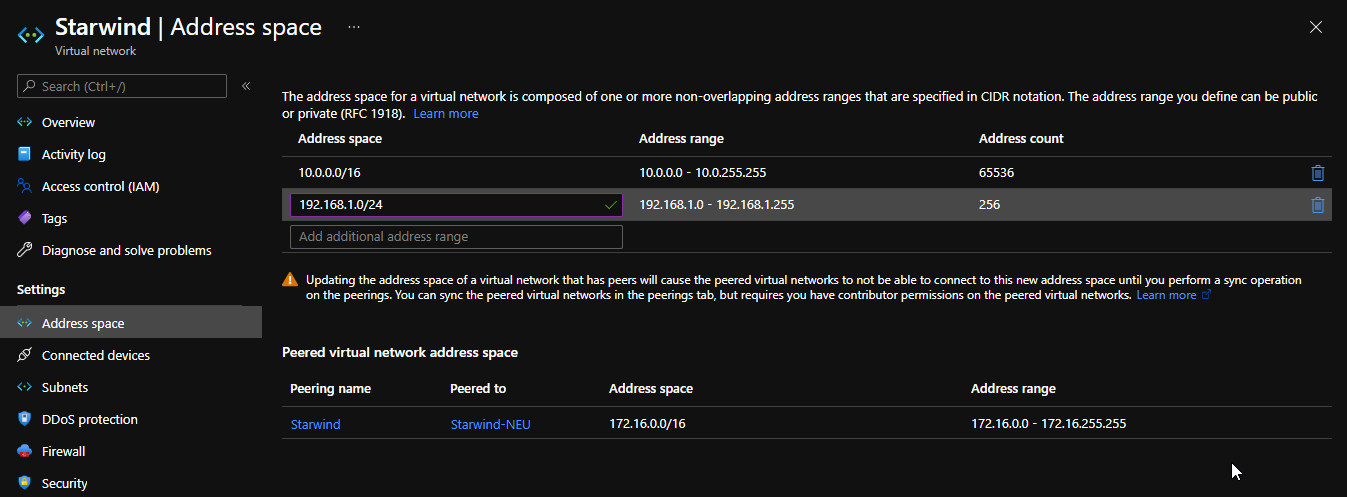
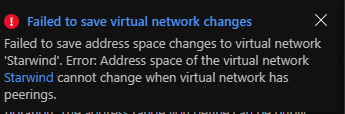
You need to register the provider to have this new feature working. Don’t forget to re-register your Microsoft Network resource provider.
Go in your subscription, in Preview features and search for AllowUpdateAddressSpaceInPeeredVnets. Register it:
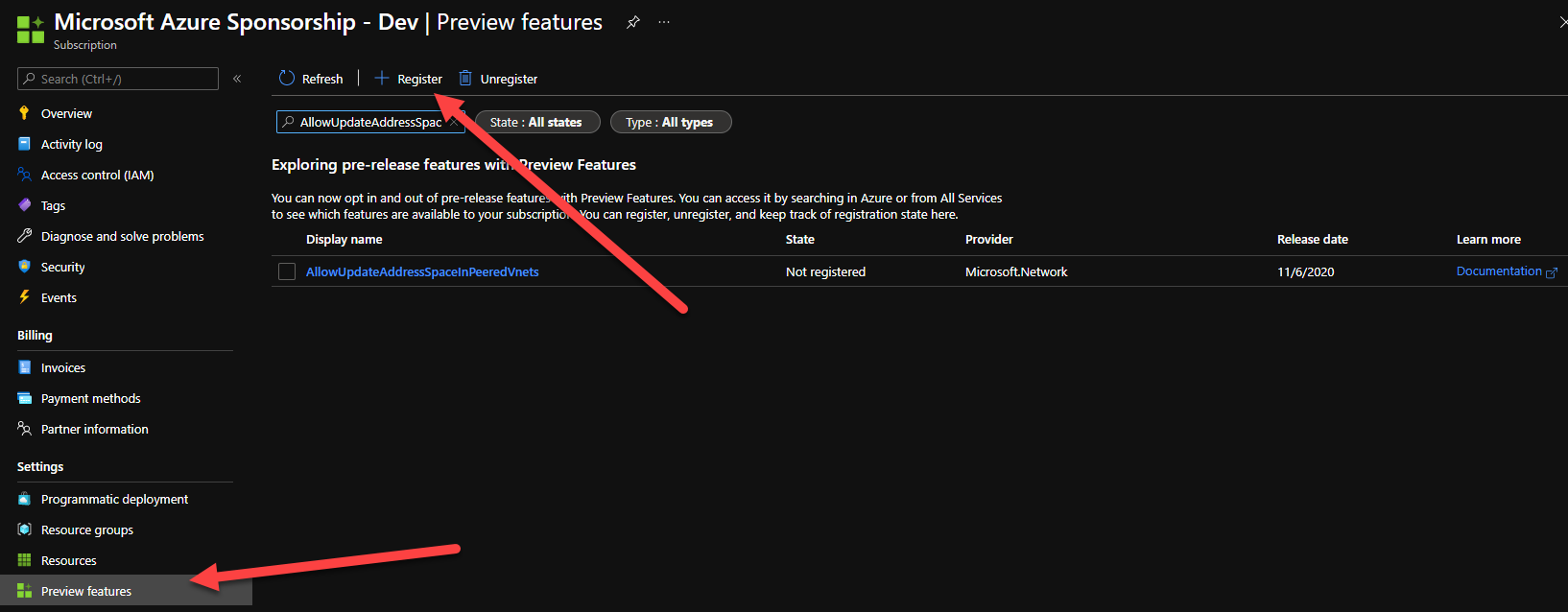
After a few minutes, like every provider, the new one is registered:
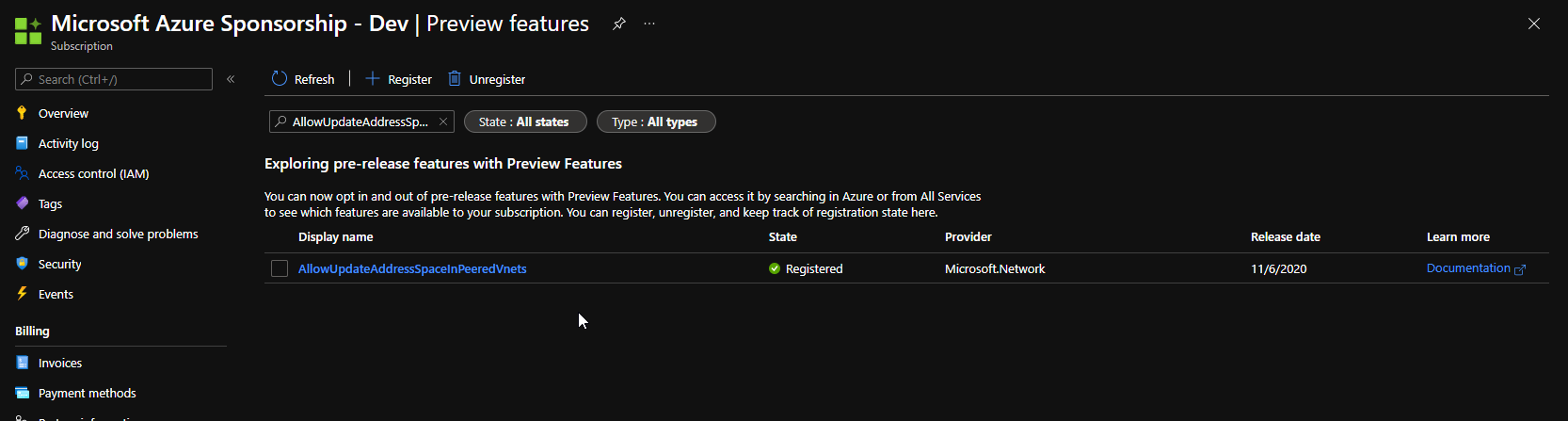
Let’s now add a new address space range in our peered VNet:
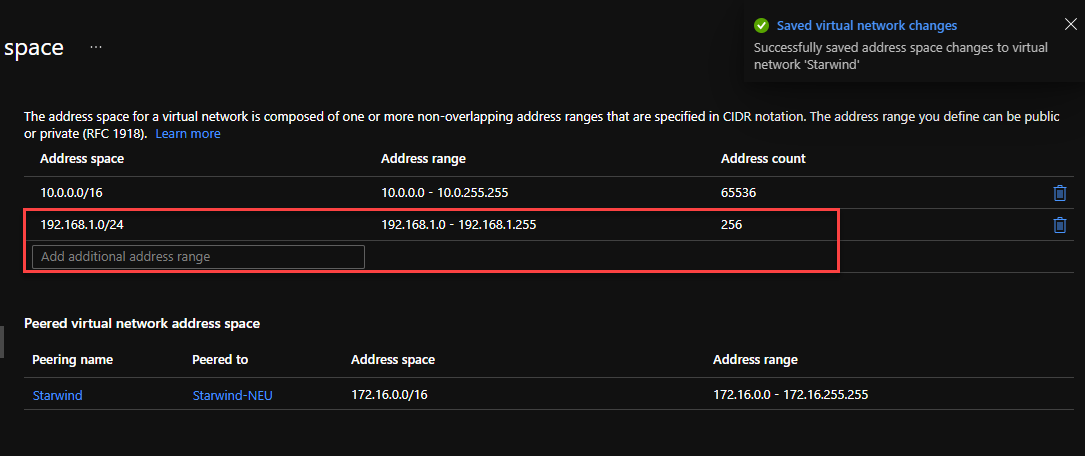
If you now go to your peering, you will have a message that you need to sync the partner, to be able to route the traffic for the new subnet:
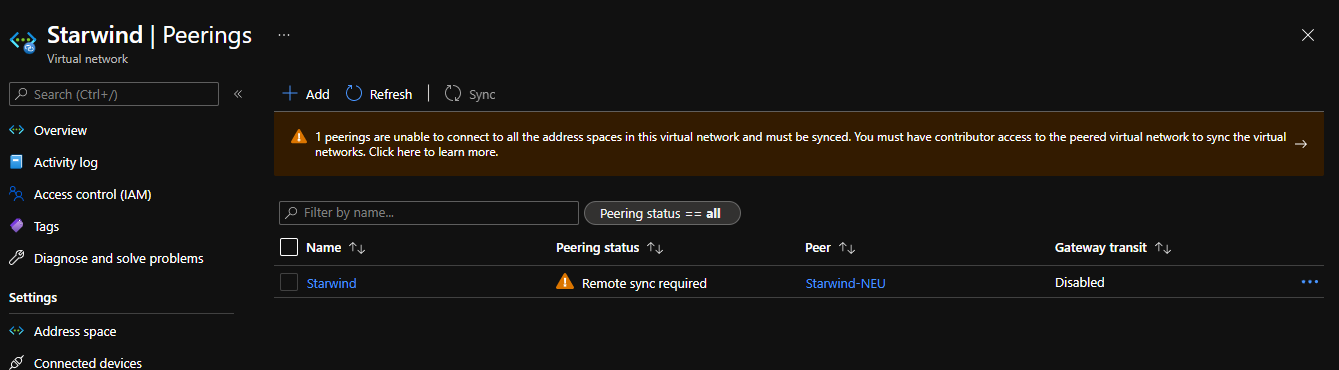
Select it and click on Sync:
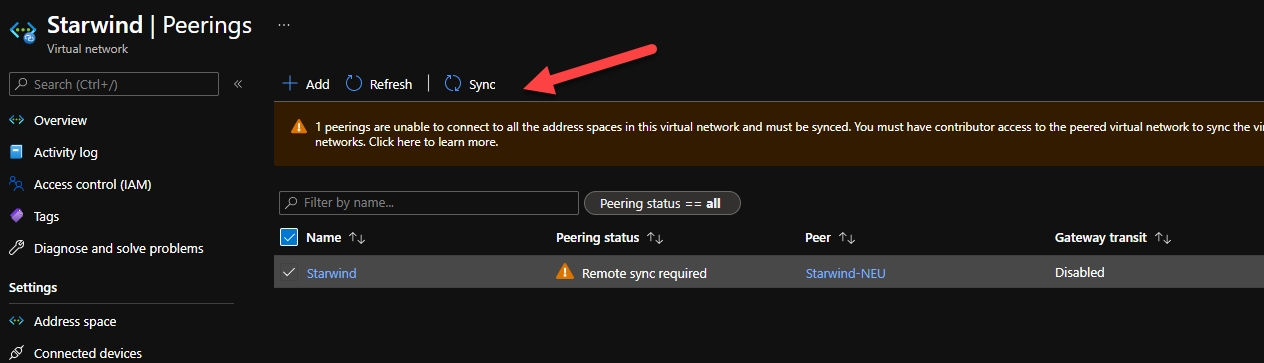
After a few seconds, you can see that the status changed:
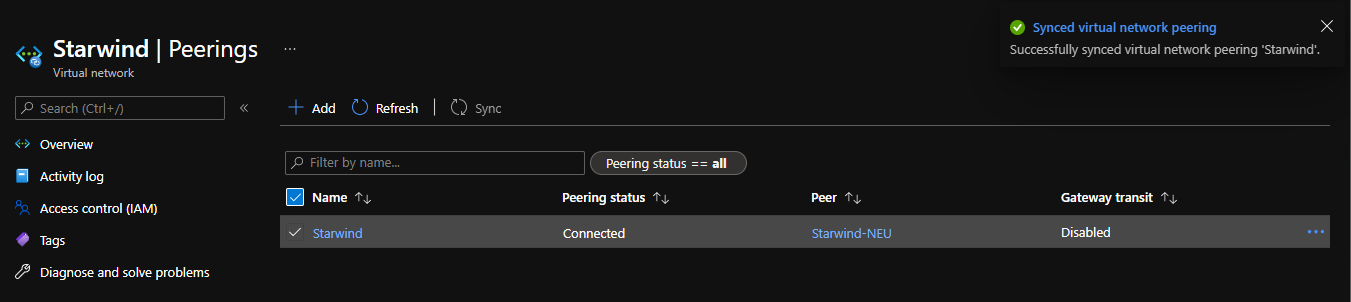
You can now contact IP addresses in the new subnet from peers.




