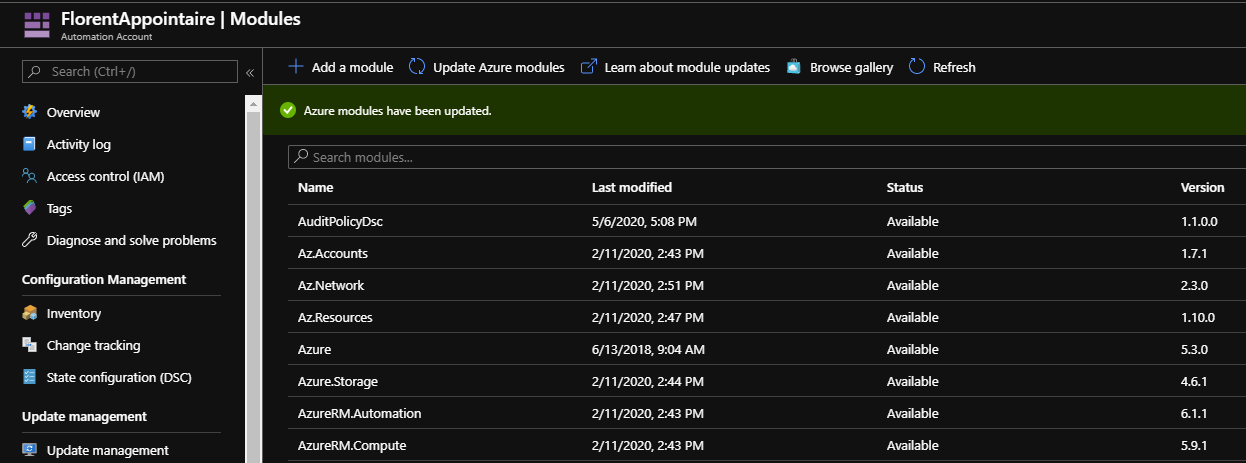The Update Azure Modules UX feature has been deprecated
Microsoft changed the way to update your Azure Automation modules. Before, you clicked on the Update Azure modules button, and all modules had been updated. From now, when you click on it, you have the following message:
The Update Azure Modules UX feature has been deprecated. To improve your ability to control the module update process, the runbook that supports module update is available in GitHub as open source. You can now download the runbook and import it to your Automation account and run it whenever you want or have it run periodically on a schedule. You can also suggest changes to the runbook and they will be reviewed by the Automation team. We suggest that you download the open source runbook to your Automation account and use it to update your Azure modules. Learn more
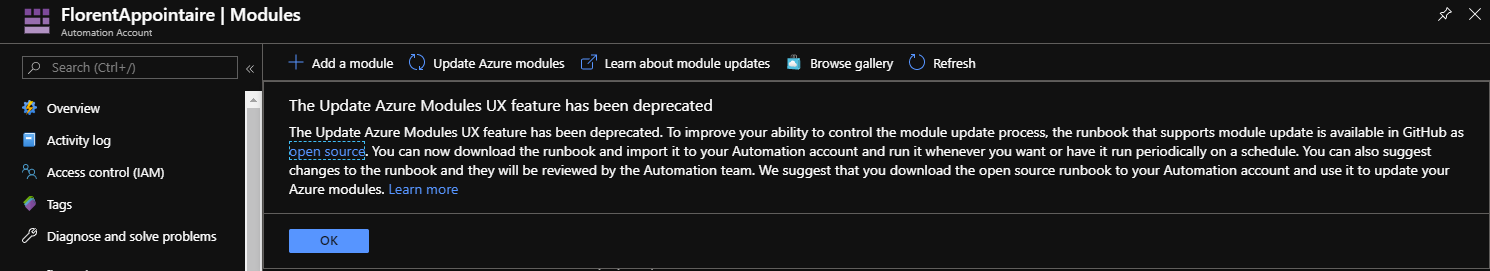
Now, you need to create a new runbook, with the following script:
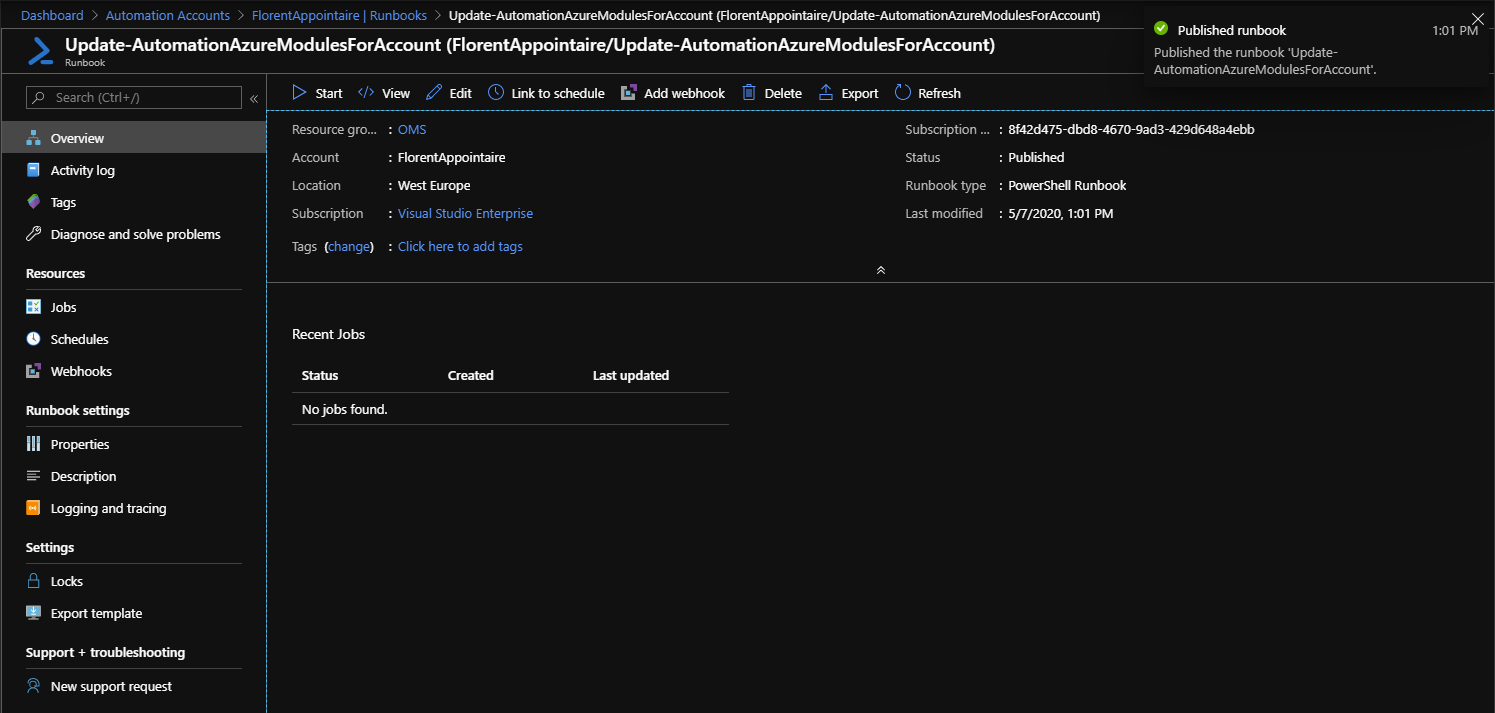
You can just run it, by clicking on Start or you can schedule it, to update your modules, every X days.
When you click on start, it will ask you some parameters. But, only 2 are mandatory:
- ResourceGroupName: the name of the resource group where the automation account is located, with modules to update
- AutomationAccountName: the name of the automation account, with modules to update
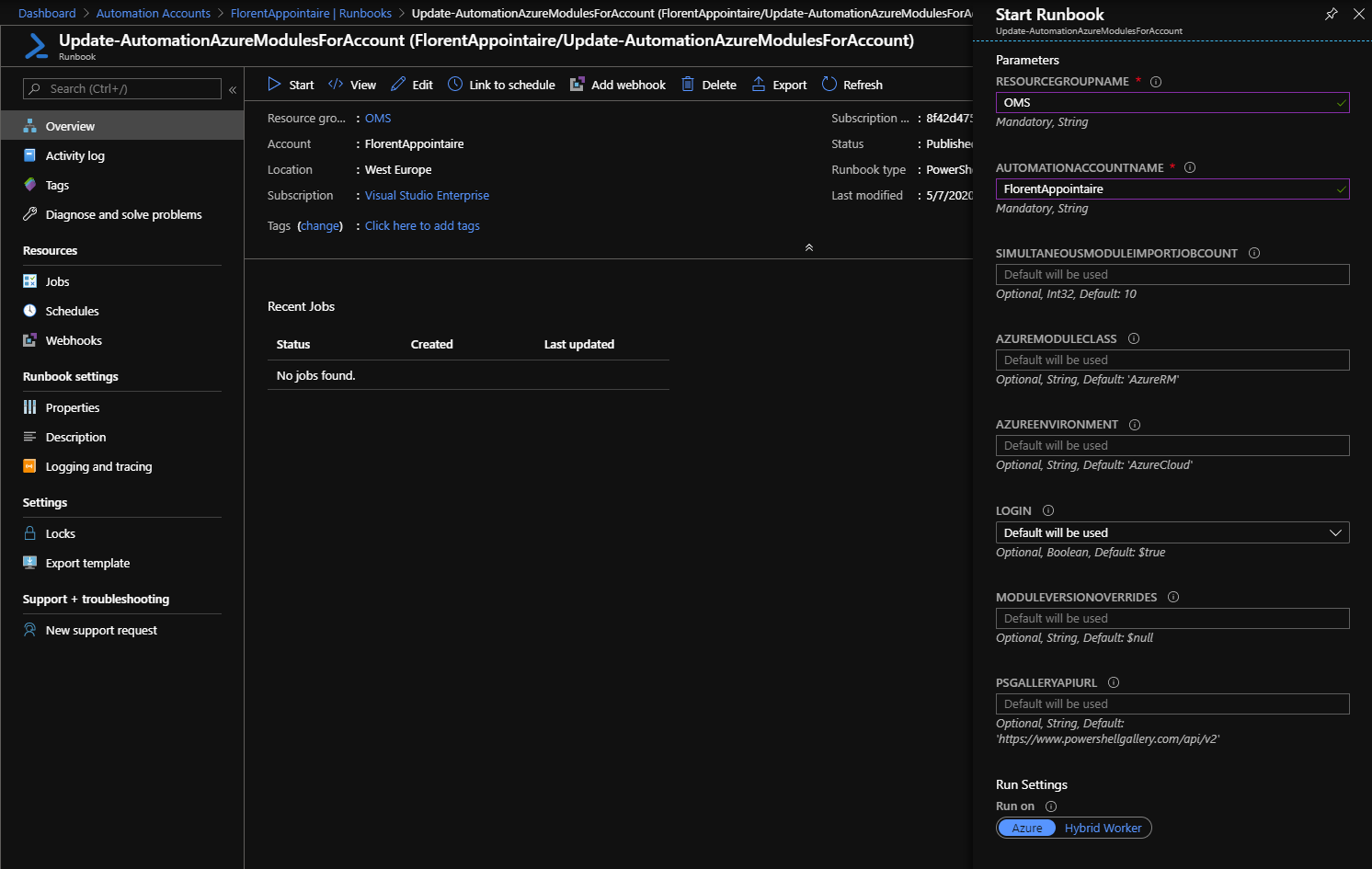
When the runbook starts, you will see the following message in the Modules menu:
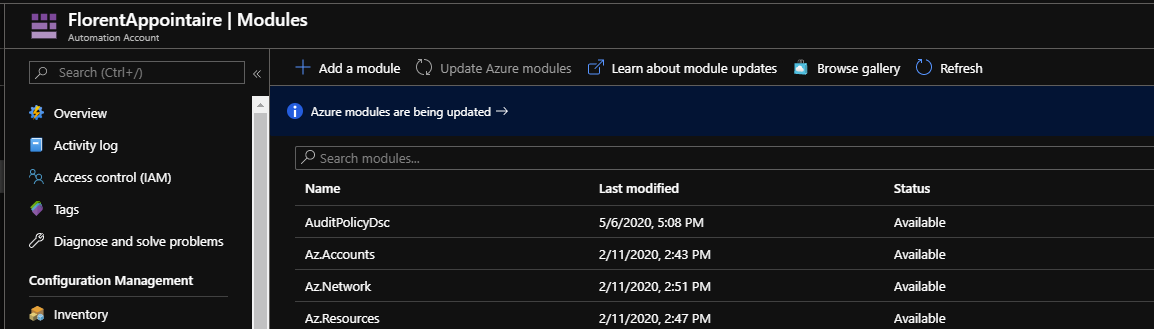
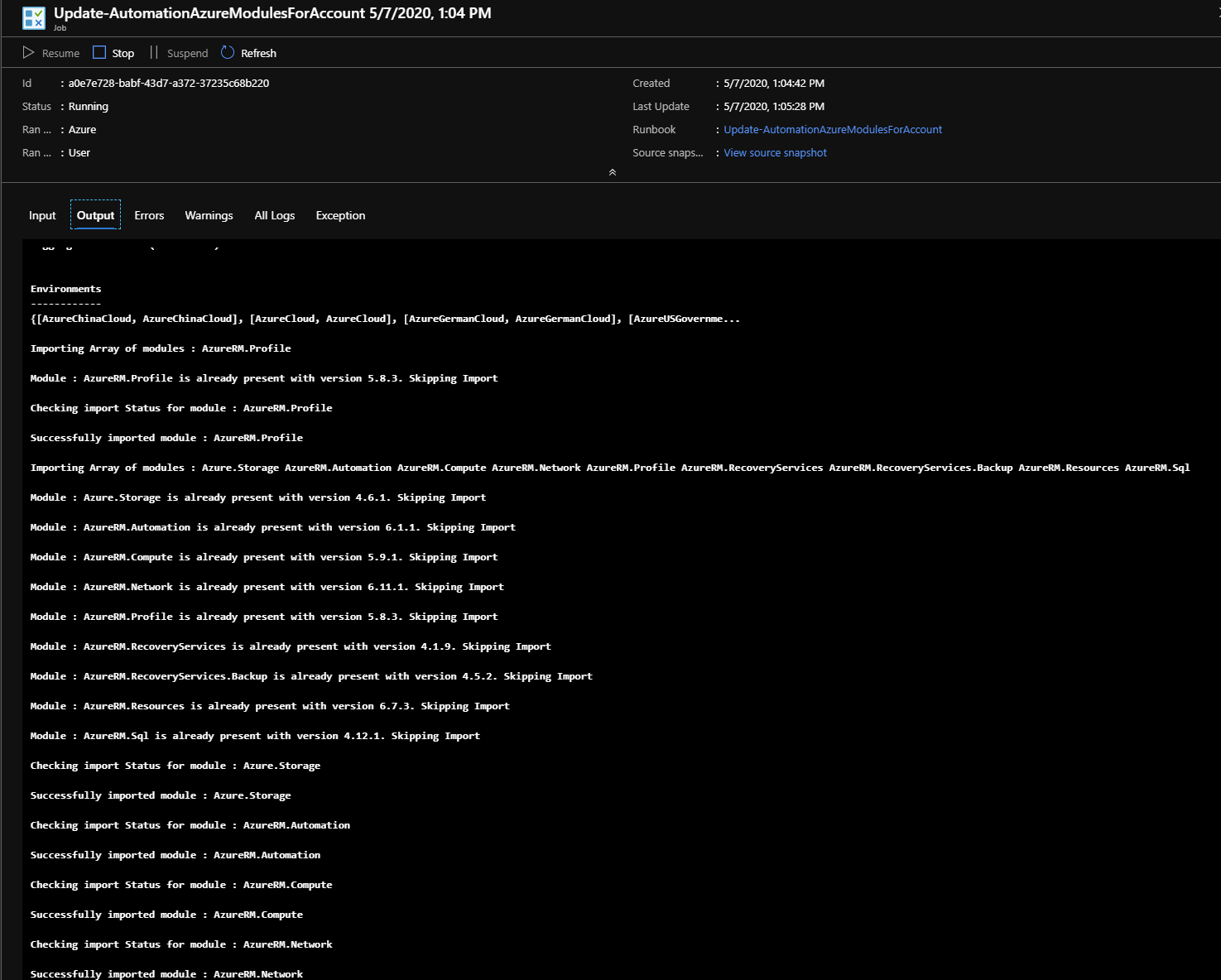
When the script is finished, your modules have been updated: