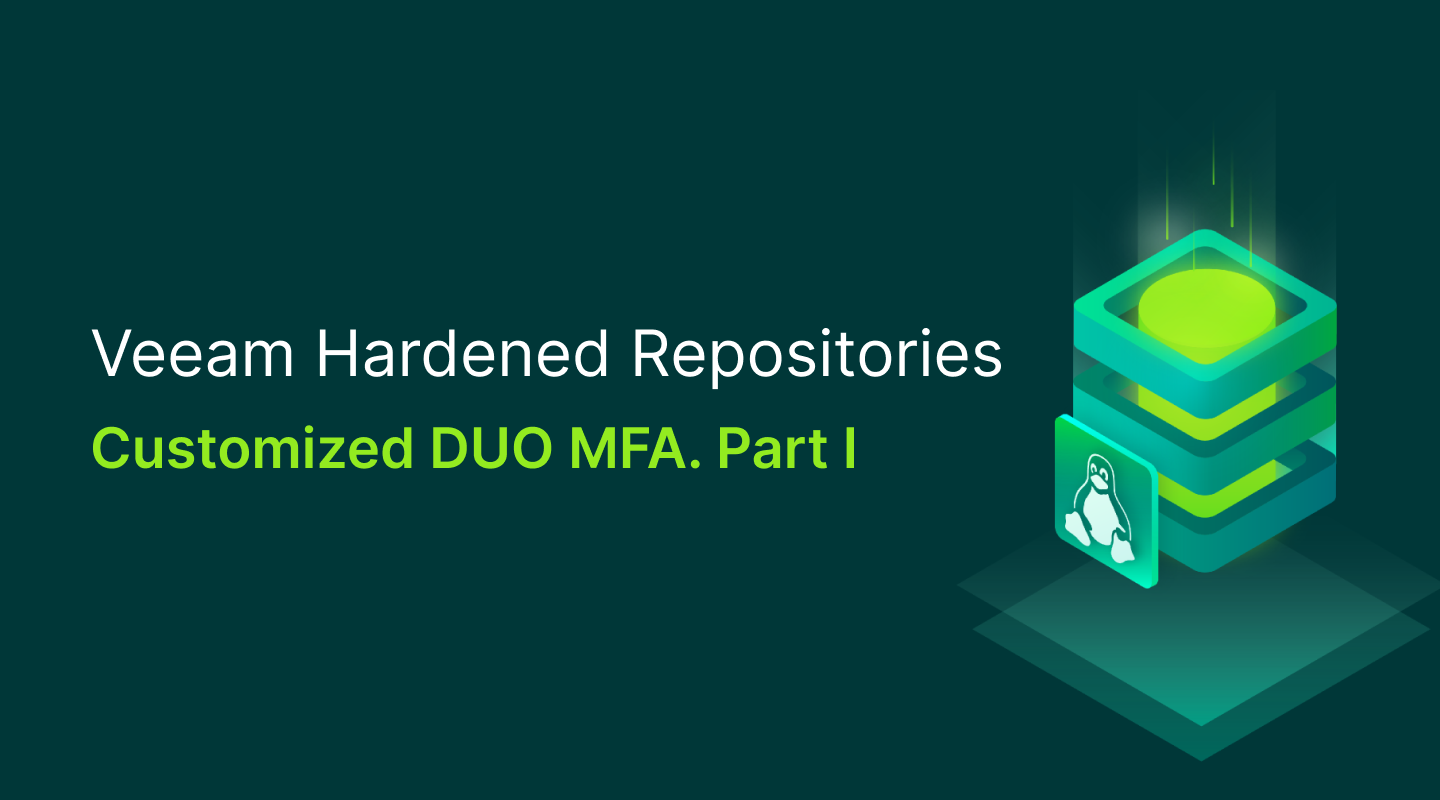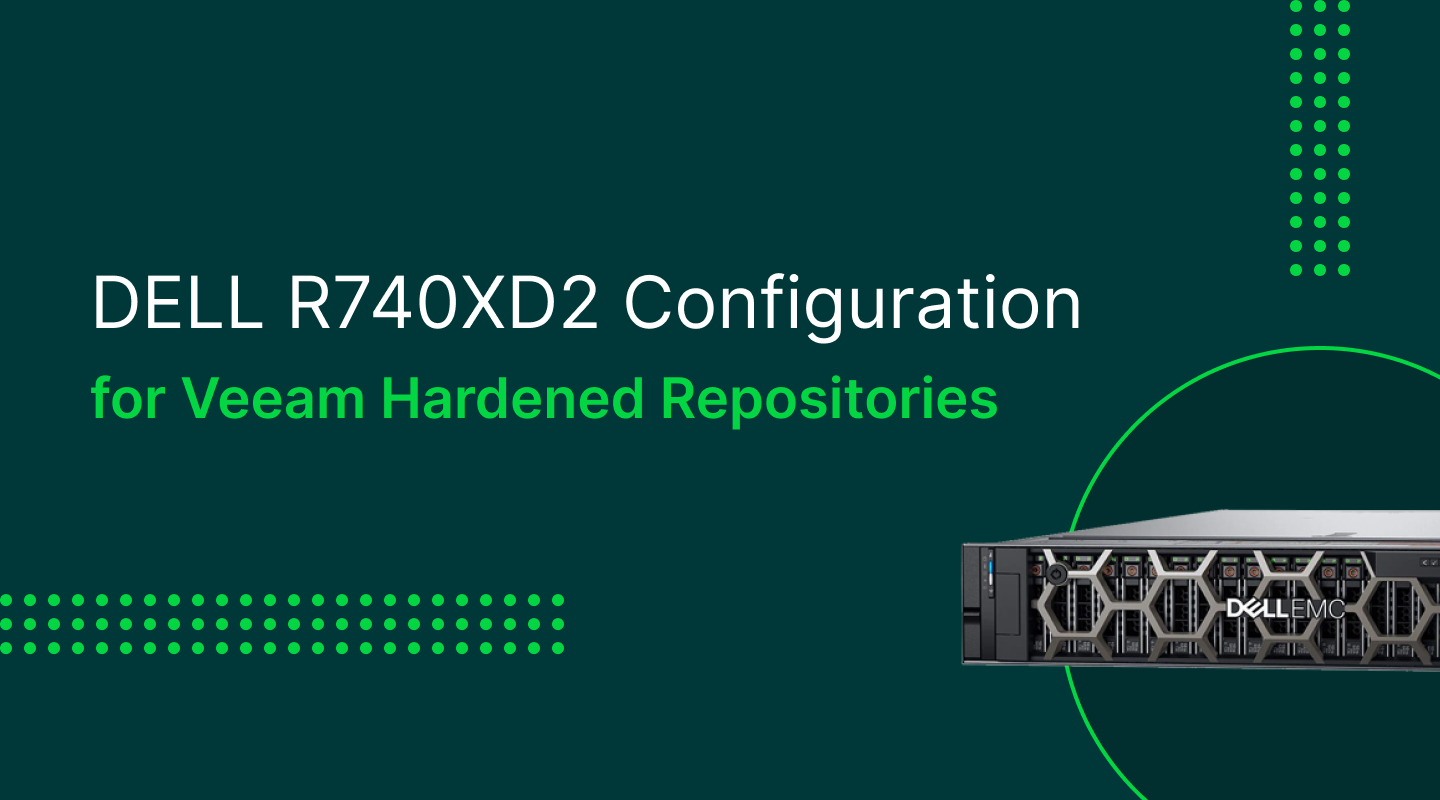Protection is vital in both real and digital environments. An irresponsible approach to cybersecurity, especially with remote work, will ultimately lead to compromise. Security compromise can lead to credentials being phished and ransomware getting in. Veeam Backup & Recovery, Multi-Factor Authentication (MFA), and Cisco Duo can help avoid that.