VMware has announced recently a new major update of their flagship product – VMware vSphere 7.0 Update 1. It is not a simple update, but rather a major upgrade to already a very large upgrade from 6.7 to 7.0 release. In this post we’ll have a look at new features introduced in vSphere Lifecycle Manager (vLCM) previously called vSphere Update Manager (VUM).
Many admins were still waiting for the upgrade to 7.0 because usually in the past, the major release has bugs and those bugs are ironed out in an “Update 1”. While I’m not aware of any major bugs, the number of enhancements is quite significant.
vSphere Lifecycle Manager (vLCM) is the main tool for upgrading not only ESXi hosts, but also other products you might be running within your environment. vLCM can upgrade NSX-T or vSAN going forward and this is something new.
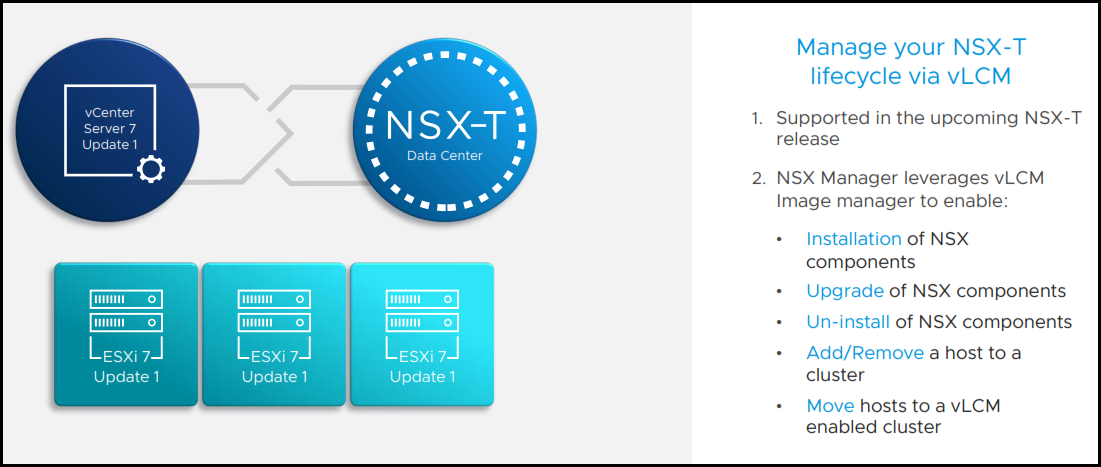
VMware vSphere 7.0 U1 and vLCM NSX-T Management
What’s new in vLCM in vSphere 7.0 U1?
- NSX-T support – from next major release of NSX-T (from NSX-T 3.1 onwards), you’ll be able to make deployments and upgrades of NSX-T from within vSphere UI, via vLCM. The vLCM also supports drift detection comparing the version of NSX-T within your cluster. You can see a screenshot from a VMware presentation before the product announce.
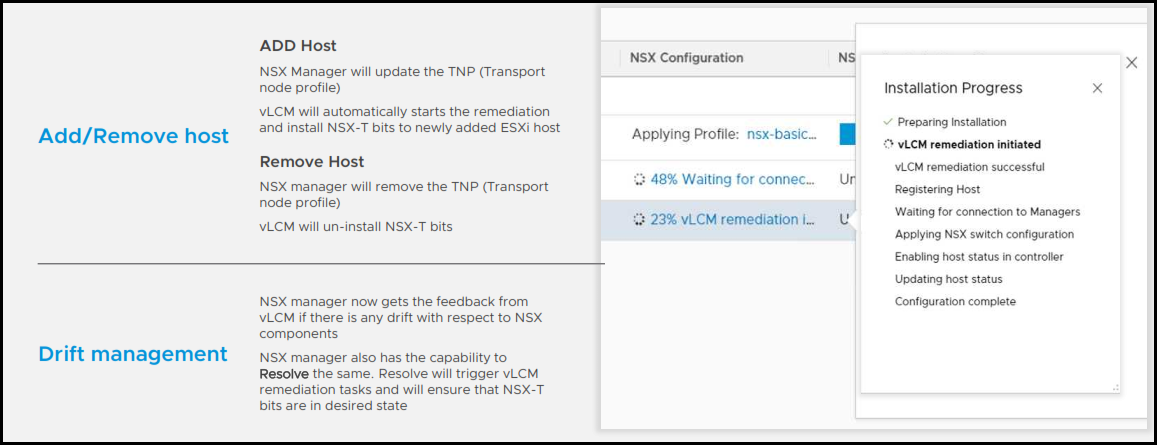
Configuration of NSX-T on vLCM enabled cluster
- VMware vSAN support – VMware vSAN can be upgraded via vLCM which is now aware of stretched clusters configurations and as such, it is able to perform a rolling update on all hosts within a fault domain before jumping into a next cluster’s faut domain. This way, the vSAN objects will stay available during the remediation process. For example, if there are only two fault domains (FD), the system will update the Preferred FD then the Secondary FD.
- Scalability improvements – vLCM is able to perform parallel remediation across clusters. You can have up to 64 concurrent vSAN cluster operations running at the same time! Previously, with vSphere 7 you had possibility to run up to 15 concurrent operations. The operations will still be respecting the fault domains to keep vSAN objects available.
- Lenovo xClarity Integrator support – with Dell and HPE, Lenovo is third vendor to be supported concerning firmware management for Lenovo servers. It is happening via the Lenovo XClarity Integrator hardware support manager. Note that the first release supports only the ThinkAgile VX server models.
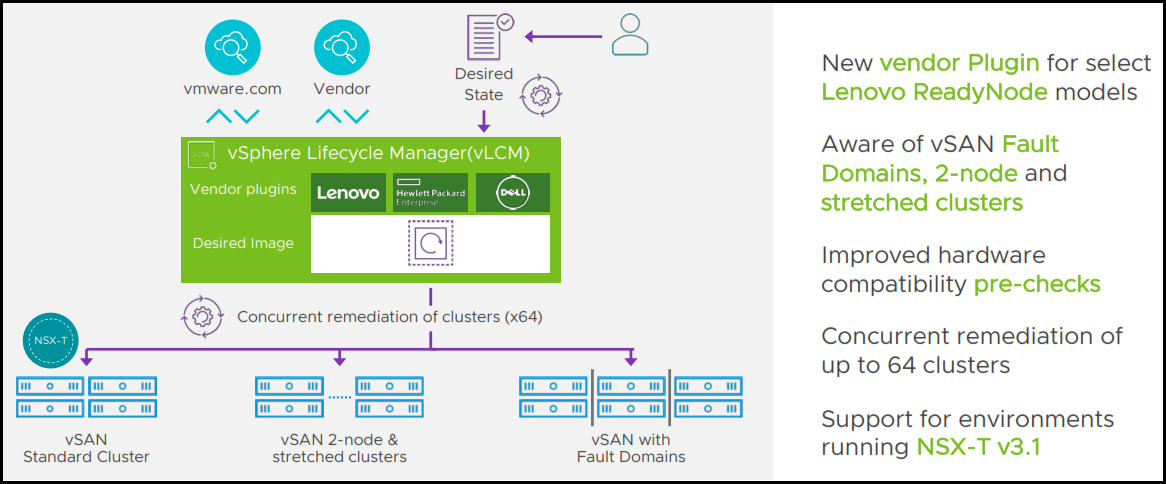
VMware vSphere 7.0 U1 and vLCM enhancements
- Hardware compatibility checks improvements – As you know, vSphere 7.0 brought a new way of managing clusters. You had a possibility to use image that can be applied to the entire infrastructure. In each image you’ll be able to specify which software, drivers and firmware can run on the host(s) in order to keep your infrastructure in a “desired state”. vSphere 7.0 U1 and vLCM will now automatically trigger checks after you have modified the desired state image. Thos checks will then verify the HCL database on a scheduled interval for any changes. Admins will now be able to prevent remediation if hardware compatibility issues are found. They’ll be able to select new option “Prevent remediation if hardware compatibility issues are found”.
Other Improvements in vSphere 7.0 U1
One of the biggest announces is certainly a possibility to run Kubernetes clusters on vSphere, without having to have vCloud Foundation (vCF). Many admins were asking for this in order to enable their infrastructure to be able to run modern apps and collaborate more actively with their developer teams.
vSphere 7.0 U1 brigs virtual hardware 18 (vmx-18) allowing to run a really monster VMs. It will be possible to run VMs with for example Oracle, SAP-HANA with configuration of 768 vCPUs and 24Tb of memory.
Note: those specs of big VMs is for vSphere cluster. Not for vSAN.
Maximum memory for ESXi hosts were increased to 24Tb of RAM. A 10K VMs per cluster with vSphere 7.0 U1 too (previously only 6400).
vSphere Cluster will now have also a possibility to configure new maximum with 96 ESXi hosts per cluster.
vSAN has new improvements too. It brings what’s called HCI Mesh. What is it? It is a possibility to mount remote vSAN datastores to have more capacity.
A native vSAN RDT protocol is used to lower compute and IO overhead. You’ll be able to mount up to 5 remote vSAN datastores.
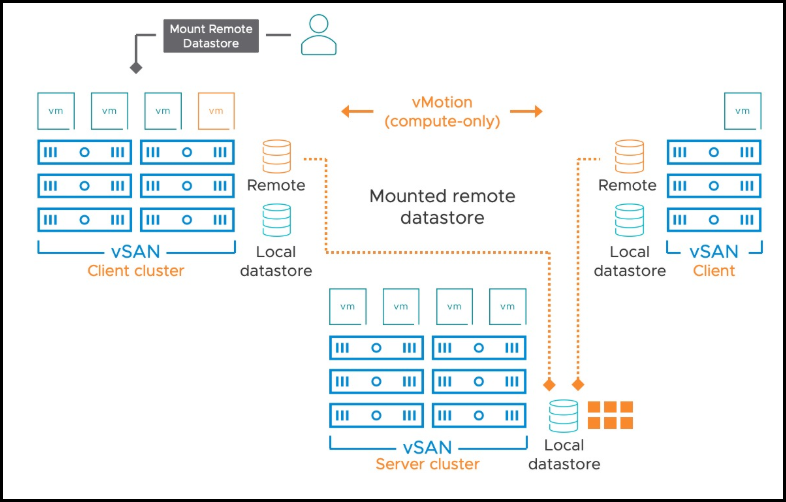
VMware vSAN 7.0 U1 HCI Mesh
There is many more improvements in the U1, but we’ll come back when the product will be released to bring you some actual screenshots from within the UI. The screenshots above were from VMware presentations and from VMware site.
Final Words
Previous release of vLCM brought the concept of images and desired state to Hyper converged infrastructure (HCI) and VMware vSAN. The U1 extends this further by incorporating NSX-T lifecycle management and drifts.
vLCM and vSAN is more scalable, is now aware of fault domains and stretched clusters configurations. New vendor add-in for Lenovo XClarity too.
VMware VUM and now vLCM is the main tool to maintain the infrastructure in homogenous state across clusters going forward. Admins needs fewer manual actions to make sure that firmware/drivers version combination for vSAN are at the same level.
With v7.0 U1 we have another strong release from VMware which pushes hard on scalability, management and easy management with integration of new product lifecycle management within vSphere UI.




