VMware has released new major update to their flagship virtual desktop infrastructure (VDI) suite Horizon 8. The global pandemic situation is accelerating the deployment of VDI and work-from-anywhere environments.
During such a crisis every enterprise must work as efficiently and as secure possible and remote work is just one of the best cases. Considered not very effective just 6 month ago, remote work is the new normal.
With all remote workers, enterprises also need secure access, centralized management and performant VDI infrastructure.
VMware Horizon 8 (now branded as 2006 release) has brought some significant enhancements and new features.
VMware Horizon 8 (2006) What’s New?
Parallel upgrades of connection servers – Horizon pods working together allows scaling out of the infrastructure. Often the upgrade process is happening one-after-another. But the 2006 release brings a possibility to upgrade up to 3 pods in parallel. This was certainly a request for large infrastructure upgrades.
Support for CRBC 2.0 – Content Read Based Cache (CRBC) uses RAM on each host to cache common data blocs to avoid boot storms or lower the number of IOPs. The previous version of CRBC 1.0 has had only 2Gb of cache where the new release of CBRC 2.0 allows you to use up to 32Gb of RAM.
HTML Access by default – In Horizon 7 and previous releases, the HTML access had to be installed (via separate component) and activated. The Horizon 8 has the HTML access active for all desktop pools and RDSH farms by default so no additional config is necessary.
New Deployment Options – when installing Horizon connection server 8, you can deploy it to different locations. You have a choice between On-premises, AWS, VMware Cloud on Dell EMC, Azure, VMware Engine on Google Cloud or VMware engine on Oracle Cloud. The selection of where you deploy will trigger the location of vCenter server ( if it’s located on-prem, in the cloud) and has influence on vCenter permissions as well.
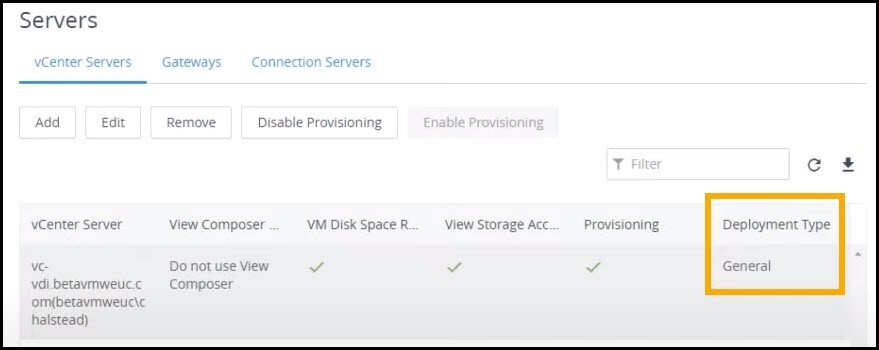
VMware Horizon 8 Default Deployment option
Digital Watermark – you have a possibility to set a Digital Watermark for ownership protection and authenticity. The component is activated via GPO and you can set Text including variables, you have an image option, layout, rotation, opacity or margin. Not supported on RDP.
REST API – Horizon Server REST API can be used for automation or reporting purposes within your VMware Horizon environment. With this release of Horizon, many new endpoints has been added. The restful state transfer (REST) architectural style really gives scripters and developers a necessary consistency when creating and manage automation around Horizon.
You can a possibility to learn some REST API which is accessible through https://fqdn/rest/swagger-ui.html
Horizon 8 builds on Blast Extreme protocol introduced in Horizon 7. The Blast Extreme protocol uses the endpoint in order to offload H.264 and HEVC decoding. So, it’s the GPU of the endpoint which does all the work to ensure great user experience.
The latest Horizon 8 has support for high quality video, 3D graphics workloads, new HEVC H.265 codecs and GPUs, and also has support for 4K and 8K monitors which is great even for graphics designers.
You can connect up to two 8k monitors.
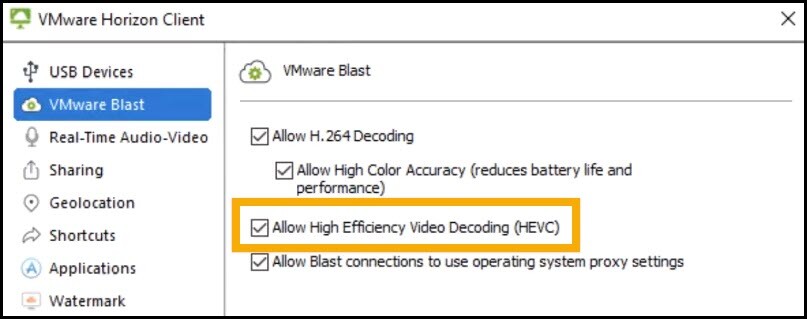
VMware Blast Extreme and HEVC
VMware Blast has been introduced back in Horizon 5 where it started by using the GPUs on the clients. Horizon 7 has brought the Blast Extreme allowing up to 4K resolutions on client’s devices.
“Smart Provisioning” for Automated Desktops – For Automated pools. Horizon 8 has a possibility to automatically choose the creation of desktop type depending on if the cluster has High or Low density of VMs per host. If the cluster has low density of VMs, Horizon creates clones from replicas (without Parent VM). The template and replica are the same, but there is no Parent VM which takes a lot of space and memory. In high density clusters you can create traditional clones with Parent VMs. It’s all done automatically by Horizon 8. You can have desktops created both ways within your Pool/Farm.
Deprecated and removed features
When you compare Horizon 7 and Horizon 8, you can see that many features that has been in Horizon 7, are deprecated or removed in Horizon 8.
Within those, many older components, such as Jump server, Persona management, Flex admin, ThinPrint or even Security server which has been a component typically installed in DMZ, are simply removed.
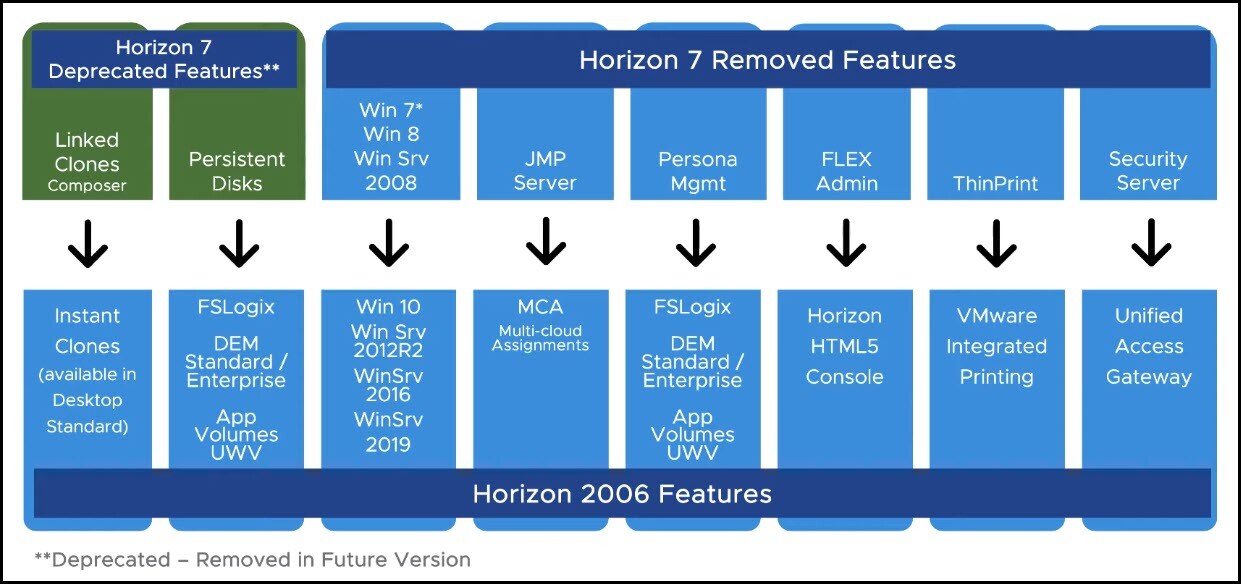
Deprecated And Removed Features
The Composer and Linked-clones are still there, but are deprecated. Since Horizon 7 VMware brought Instant clones technology which has much faster provisioning process.
As an example, for 2k VMs, with instant clones you can get new desktops provisioned in seconds where using Linked Clones would take 40 min to create.
Optimization of Video and Desktop Sharing
The Windows client 2006 has some options for optimization of video and desktop sharing with Microsoft Teams.
You need to have Horizon 8 server and Horizon 8 Windows client, as well as Microsoft Teams for VDI installed with per machine option.
The configuration is done via GPO or on the client during installation.
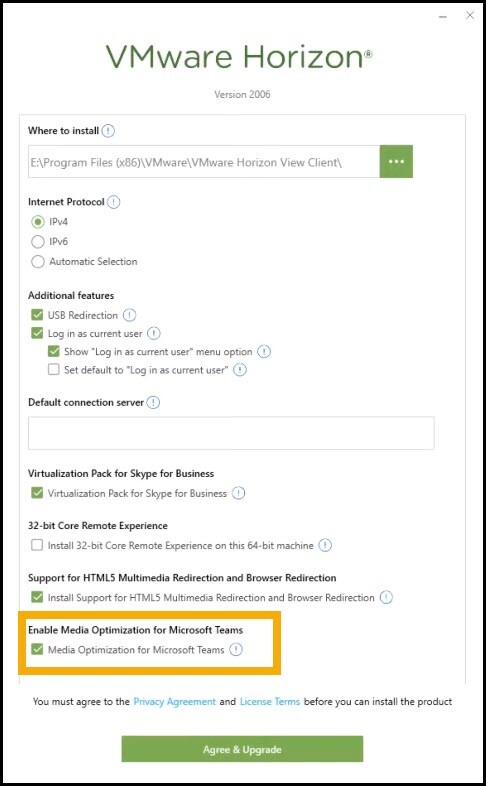
VMware Horizon 8 Video Optimization pack for Microsoft Teams
This feature is not supported on RDS desktop pools or as an application pool.
Note: Please note that all screenshots are from VMware.
Final Words
We haven’t listed all new features and/or enhancements, but you got the idea that this is a major VMware Horizon 8 (2006) release which has just gone out.
More simplicity where some older components did not make it to this release, and has been replaced by newer ones. Some components like linked clones are still there, but this is the last release where they are supported. If your VDI infrastructure still uses linked clones, make sure to migrate to Instant clones as they are the way moving forward.
VMware has again proved that their approach of VDI is the right one and that the VDI is here to stay. After many years of very slow VDI development we have finally accelerated. It’s a shame that this is mostly due to global pandemic and not as a natural evolution of IT. Hopefully the pandemic situation will finally gets better when a medicament will be found.




