What is Storage Area Network (SAN)?
As the name suggests, a SAN (Storage Area Network) is a network of mutually accessible storage instances (virtual and physical) shared over a high-speed network (such as Fibre Channel) that form part of the data infrastructure of enterprises that require storage sharing across servers, devices or locations.
What are the benefits of a SAN?
Perhaps the main advantage of a SAN is its spreadability. Unlike NAS, which is a localized pool of storage, a SAN system makes use of the multiple compute and hardware resources spread-out throughout the entire network. This enables firms to use different types of storage and hardware configurations within the cluster and even utilize virtual storage pools such as cloud. Other advantages of employing a SAN include:
- High speed data access with low latency
- Absence of a single point of failure
- Multiple simultaneous access to a given storage pool
- Bypassing LAN bottlenecks
- High and flexible scalability
What are the limitations of a SAN?
Though a SAN is often a necessity for large environments and corporations, it does come with a few downsides to consider. For most SAN systems that want to leverage high speeds, a network of dedicated Fibre Channel links will have to be cut up and configured. The costs of building and managing such a system can be quite high and require dedicated IT personnel to oversee day-to-day operations.
How does SAN work?
We have mentioned earlier that a SAN can contain within itself a variety of hardware and storage resources. Its versatility likewise extends to the different storage protocols that may be used within the system to provide block-based storage transfer, such as iSCSI or Fibre Channel Protocol (FCP).
Hence, for any storage sharing to take place, there will be three required components: the storage layer (where the data you seek is located, e.g. cloud, hard drive in server, etc), the fabric layer (transfer of data via chosen protocol over optical fiber cable) and the host layer (the point from which you are trying to access data, such as an application on a VM on a local host).
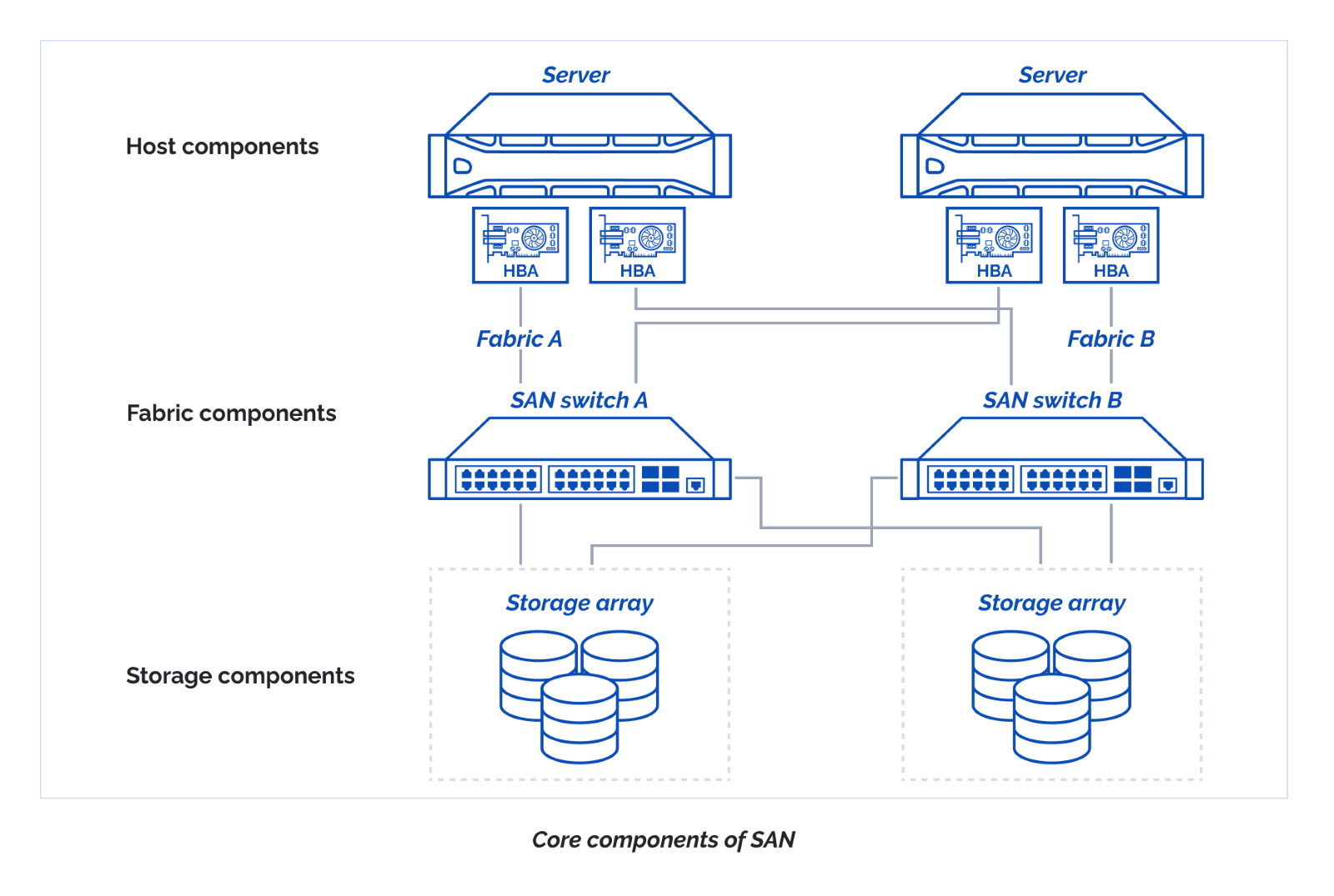
Naturally, these three points may vary within a SAN based on the particular requirements at any given moment and users may issue requests to the same data pools from different hosts.
Types of SAN
There are several types of SAN protocols that establish the way in which a storage instance communicates with a requester (host/device):
- Fibre Channel Protocol (FCP): The most widely used option and generally the standard for SANs. It is the Fibre Channel transport protocol with embedded SCSI commands.
- Internet Small Computer System Interface (iSCSI): IP-based protocol that encapsulates SCSI commands as Ethernet frames and uses IP Ethernet for transport.
- Fibre Channel over Ethernet: Similar to iSCSI, routes FC packets over Ethernet.
- Non-Volatile Memory Express over Fibre Channel (FC-NVMe): A protocol designed for accessing flash storage over a PCIe bus, able to withstand thousands of parallel commands.
- Fibre Channel over IP: also known as Fibre Channel tunneling or storage tunneling, tunnels FC information over an IP network.
SAN vs NAS
A SAN (Storage Area Network) is a combination of multiple servers, hosts and storage devices that communicate with each other over a network, while a NAS (Network Attached Storage) is a single storage “box” that can be accessed over the network. Relatively cost-sustainable and easy to configure, a NAS is a popular option for small to medium-level enterprises who require a storage repository and the possibility of sharing access to it externally.
A NAS uses Ethernet to provide file-based data over SMB, NFS, FTP, etc. protocols. A NAS, however, is vulnerable to power outages since all the storage is contained in a single instance and is therefore a single point of failure. It is also limited in scalability as it comes with a fixed number of drive bays.
Overall, both SAN and NAS revolve around the idea of storage sharing and accessibility. While the SAN provides fast block-level storage transfer primarily over Fibre Channel, a NAS offers file-based access over Ethernet, which is also able to process multiple simultaneous access requests but is not as fast as optics.
A SAN is generally a large and complex system that supports up to hundreds of devices and hosts and requires extensive management, while a NAS is a single server-like device with a straightforward set-up suitable for small environments.




