If you want to manage/test connectivity to your private SQL server, that are using private endpoint for example, and without deploying a VM, installing SQL Server Management Studio and so on, you can use AKS to do this.
To start, deploy a pod that we will customize later:
|
Connect to the pod itself:
|
Install sqlcmd tool:
|
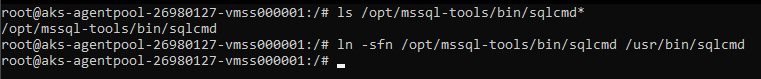
Connect to your database server, with the following sql command, and your credentials:
|
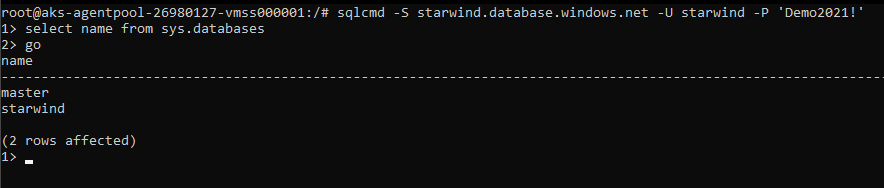
This is very interesting to manage your databases, or to try a connection from a private AKS cluster to a SQL Server that is using a private endpoint connection for example.




