Datacenter administrators have a need for robust monitoring tools which has become increasingly crucial. They face the daunting task of ensuring the seamless operation of complex infrastructures, with the added responsibility of optimizing performance and minimizing downtime. This is where Observium Community Edition steps in as a reliable and powerful monitoring solution. In this blog post, we will explore the key features and benefits of Observium Community Edition and how it can empower data center administrators.
Observium is a network monitoring platform built to deliver some powerful monitoring capabilities, with a very nice user interface. You can try the FREE Community edition which is limited, of course, but still a valuable tool. If you’re a small businesses or large enterprises, you can upgrade Observium to one of the paid editions. The tool enables network administrators and IT professionals to efficiently manage and monitor their networks’ health and status.
What is Observium Community Edition?
Observium is an open-source network monitoring platform that has gained popularity for its simplicity, scalability, and efficiency. The Community Edition of Observium is a freely available version, making it accessible to organizations of all sizes. It is designed to provide comprehensive visibility into network infrastructure and critical devices, making it an invaluable tool for data center administrators.
Key Features of Observium Community Edition
Automatic Device Discovery – One of the standout features of Observium is its ability to automatically discover devices on your network (via script). This means data center administrators don’t have to manually add every device they want to monitor.
Real-Time Monitoring – Observium continuously collects data from monitored devices, offering real-time insights into network performance. Administrators can view data such as bandwidth utilization, CPU and memory usage, and device status in a single dashboard. This real-time visibility enables quick identification of issues and proactive troubleshooting.
Scalability – Data center environments are dynamic and can grow rapidly. Observium Community Edition can scale with your infrastructure, supporting an extensive range of devices and protocols. Whether you’re managing a small data center or a large enterprise network, Observium can adapt to your needs.
Alerting and Notifications – To ensure that administrators are informed of critical events, Observium provides robust alerting and notification capabilities. Customizable alert rules can be configured to trigger notifications via email, SMS, or other communication channels, ensuring that potential issues are addressed promptly.
Historical Data – Observium doesn’t just focus on real-time monitoring; it also stores historical data. This historical data is invaluable for trend analysis, capacity planning, and compliance auditing. Administrators can easily access historical performance data to make informed decisions about resource allocation and optimization.
Device and Interface Graphs – Visualizing data is essential for understanding network performance. Observium generates detailed graphs and charts for devices and interfaces, making it easier for administrators to identify trends, anomalies, and bottlenecks.
Observium can be installed on Ubuntu/Debian systems. You can install it on physical machine, or more likely on a virtual machine.
Installation and configuration of Observium
Observium is designed to run under the Linux operating system and is developed primarily under Debian and Ubuntu. RHEL, CentOS and other RHEL-derived distributions of Linux are also known to work.
The installation is pretty straightforward. Observium installs MySQL and Apache during the installation process and you’ll need to provide a password for MySQL database.
To install:
|
1 |
<em>wget http://www.observium.org/observium_installscript.sh</em> |
then
|
1 |
<em>chmod +x observium_installscript.sh</em> |
and then
|
1 |
<em>./observium_installscript.sh</em> |
So depending on the OS you’re using you need to use “su –“ or sudo.
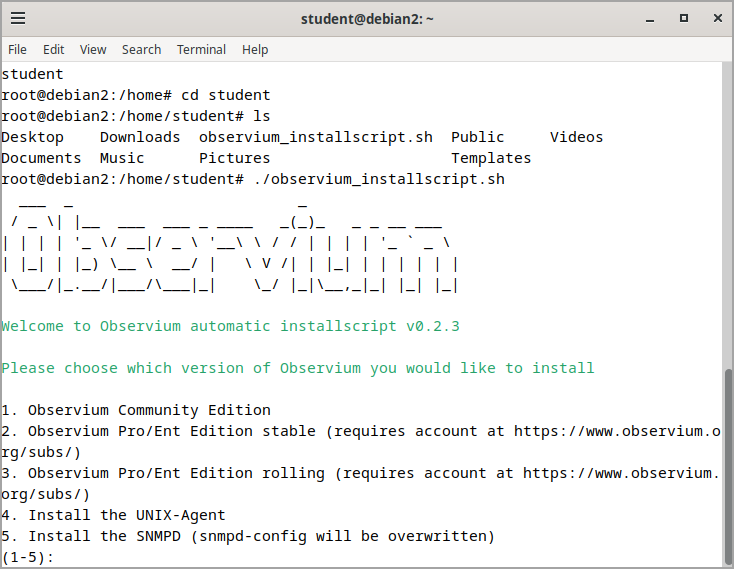
Note: You may need to install wget on your system
|
1 |
<em>apt install wget</em> |
The installer asks you also to create a user/password, then at the end of the installation, you should see a message saying that:
“Installation finished! Use your web browser and login to the web interface with the account you just created and add your first device”.
Login Screen looks like this:
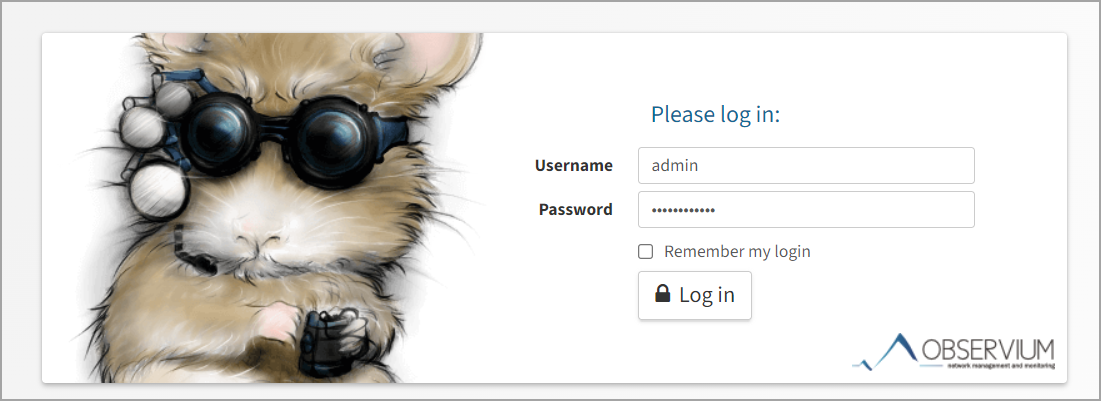
Once logged in, you can have a look at the default dashboard with 1 system (the localhost), then you’ll start adding more systems from your network.
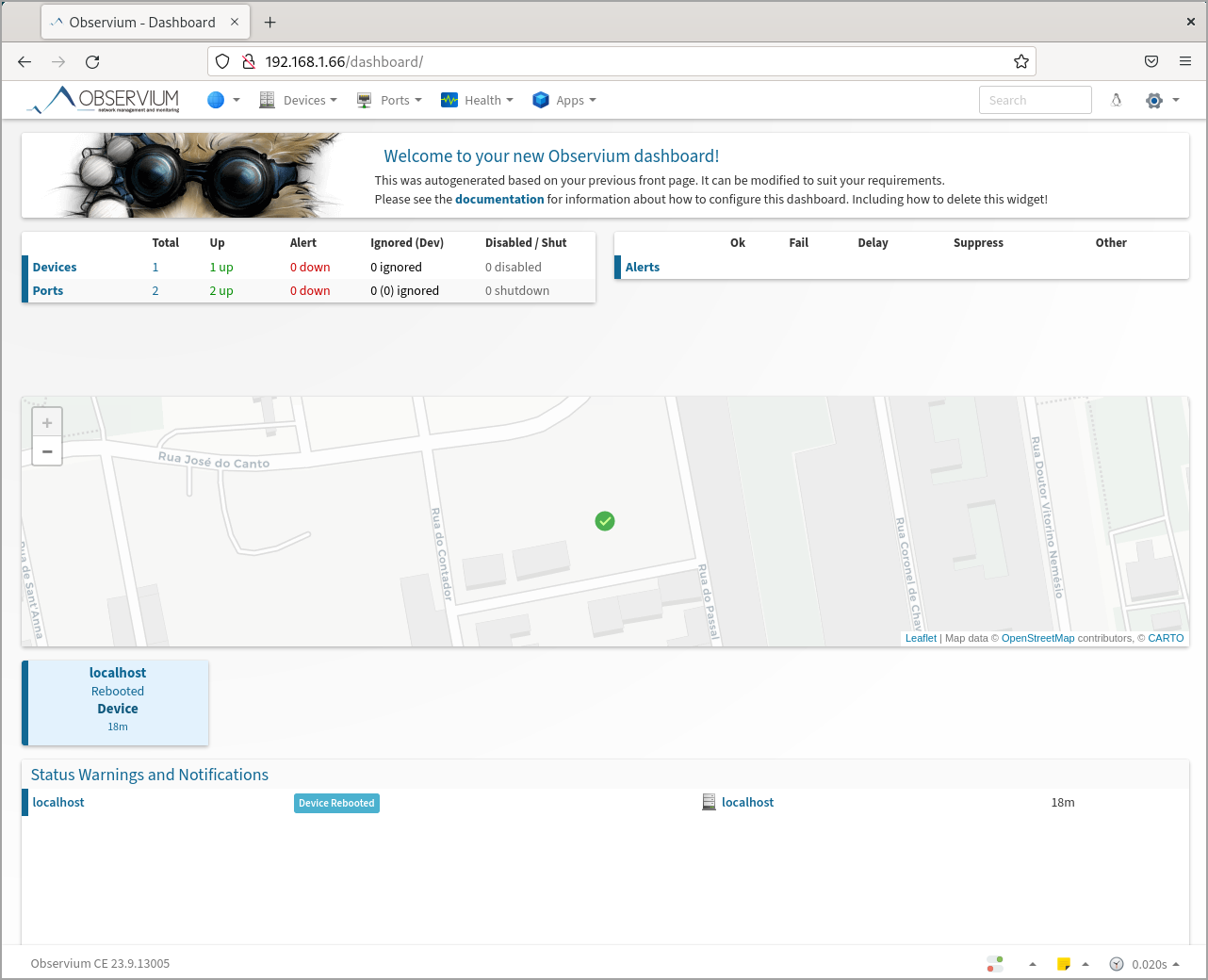
Observium Configuration
Most settings to be configured via the Web UI, but you can also use CLI. The web-based UI is fast and responsive and makes it much easier to manage and maintain an Observium instance without requiring that users log in to the Observium server to make changes.
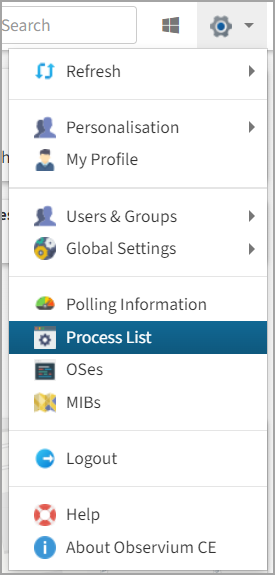
In order to add new devices to Observium, just go to Devices > Add Device. Enter device name (if DNS resolution is correctly configured) or the IP address.
If you want to connect multiple devices, it’s easier to use the CLI. There is a script located in the Observium install directory, (script called “add_device.php” )
The script syntax is following:
|
1 |
<em>./add_device.php <hostname> [community] [v1|v2c] [port] [udp|udp6|tcp|tcp6]</em> |
If you want to monitor Linux hosts, you’ll need to install SNMP on the clients. For Windows clients you can use WMI that can be downloaded from Observium from following url via those commands:
|
1 |
<em>wget https://www.observium.org/files/wmic_1.3.16_static_64bit.tar.gz</em> |
|
1 |
<em>tar zxvf wmic_1.3.16_static_64bit.tar.gz</em> |
|
1 |
<em>mv wmic winexe /usr/bin</em> |
Look for further tips at the Observium documentation here.
Benefits for Datacenter Administrators
Now that we’ve explored the key features of Observium Community Edition, let’s delve into the specific benefits it offers to datacenter administrators:
Improved Network Reliability – Datacenters are the backbone of modern businesses, and any downtime can result in significant financial losses. Observium helps datacenter administrators proactively identify and resolve issues before they impact operations, ensuring improved network reliability and minimizing downtime.
Efficient Resource Management – Resource allocation is a critical aspect of datacenter administration. With Observium’s historical data and real-time monitoring, administrators can make informed decisions about resource utilization, helping them optimize performance and reduce unnecessary expenses.
Simplified Troubleshooting – Troubleshooting network issues can be time-consuming and challenging. Observium simplifies the process by providing real-time insights and detailed device and interface graphs. Administrators can quickly pinpoint the root cause of problems and take immediate action.
Cost-Effective Solution
Observium Community Edition is open source and freely available, making it a cost-effective choice for organizations with tight budgets. It provides powerful monitoring capabilities without the need for expensive licenses or subscriptions.
Community Support
Observium has a thriving user community that actively contributes to its development. Datacenter administrators can benefit from the collective knowledge and expertise of the Observium community, including access to forums, documentation, and plugins.
Device Configuration – Configure the devices you want to monitor by providing SNMP credentials and other necessary information. Observium will automatically discover and start monitoring these devices.
Customization – Tailor Observium to your specific needs by customizing alerting rules, notification preferences, and dashboard layouts.
Monitoring – Regularly access the Observium dashboard to monitor the health and performance of your network. Set up alerts to receive notifications of critical events.
Historical Analysis – Leverage historical data to identify trends and patterns in your network’s performance, enabling proactive maintenance and resource optimization.
Final Words
Observium Community Edition stands as a powerful ally for datacenter administrators, offering real-time monitoring, automatic device discovery, scalability, and more. Its ability to improve network reliability, streamline troubleshooting, and aid in resource management makes it an invaluable tool in the dynamic world of datacenter management. Best of all, it’s open source, ensuring accessibility and cost-effectiveness for organizations of all sizes. So, whether you’re overseeing a small datacenter or a sprawling enterprise network, Observium Community Edition can help you keep your infrastructure running smoothly and efficiently.




