StarWind Deduplication Analyzer: Implementation Installation Guide
- April 02, 2019
- 3 min read
- Download as PDF
Annotation
Relevant Products
StarWind Deduplication Analyzer
Purpose
StarWind Deduplication Analyzer is a free software that analyses data on the disk. This tool allows identifying exactly how much a user will benefit from data deduplication in the specified directory.StarWind Deduplication Analyzer requires no installation and runs as a single executable file.
StarWind Deduplication Analyzer has two options: the first one allows analyzing the shared network folders and local folders on a Windows machine, while the second one allows working with ESX Datastore.
StarWind Deduplication Analyzer works in the following way: the tool runs through the files and shows the deduplication ratio that can be achieved once applied to the user’s files.
Audience
This guide targets IT professionals, system administrators, and storage analysts responsible for managing and optimizing storage resources. It is particularly useful for those considering or using deduplication technologies to reduce storage costs and improve efficiency.
Expected Result
Upon completing this guide, you will get an ready-to-use StarWind Deduplication Analyzer with deduplication ratio for the specific storage.
Implementing StarWind Deduplication Analyzer
1. Launch the StarWind Deduplication Analyzer and click Next.
2. Choose one of the following options for the Source location:
- Local computer which allows analyzing the local files or Windows-based shares.
- VMware ESXi Server with the possibility to analyze the datastore on the ESXi Server.
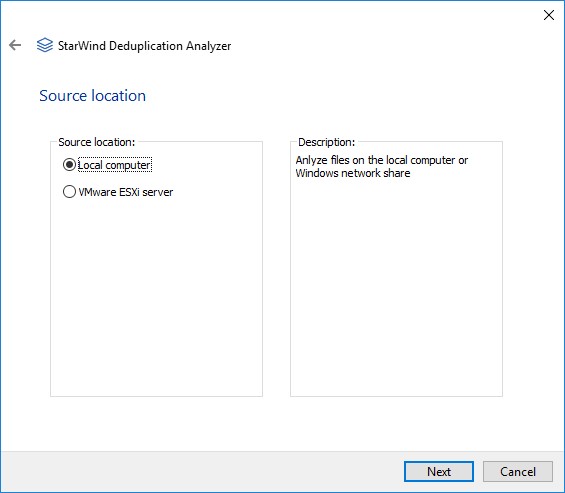
3. Specify the path to the file storage that will be analyzed.
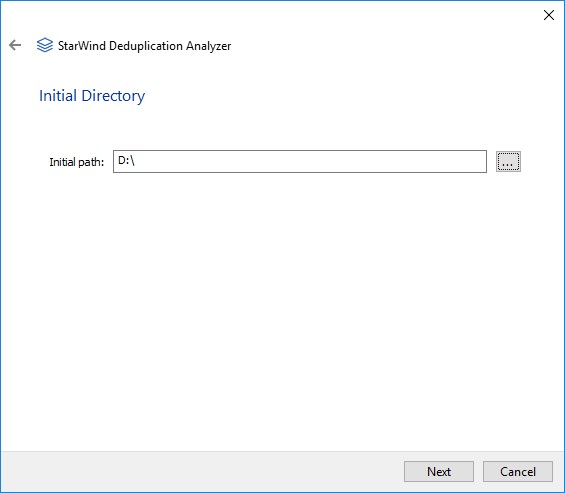
The program runs through all the files of the container specified and processes them with the deduplication module.
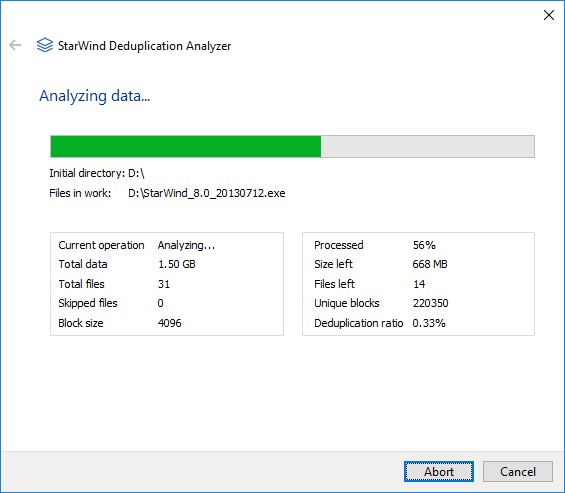
StarWind Deduplication Analyzer algorithm operates in the following way:
The software builds a list of all files and analyzes their size. During this process, the wizard displays the scanning progress and the directory/file that is currently analyzed. The program opens the list of files with read-only permission and reads the data sets. The deduplication engine determines if data is redundant and counts the number of unique blocks. The wizard constantly displays the current progress as a percentage ratio of the data processed to the total size of the data files as well as the current deduplication ratio.
4. Once the process is completed, the wizard shows the following information:
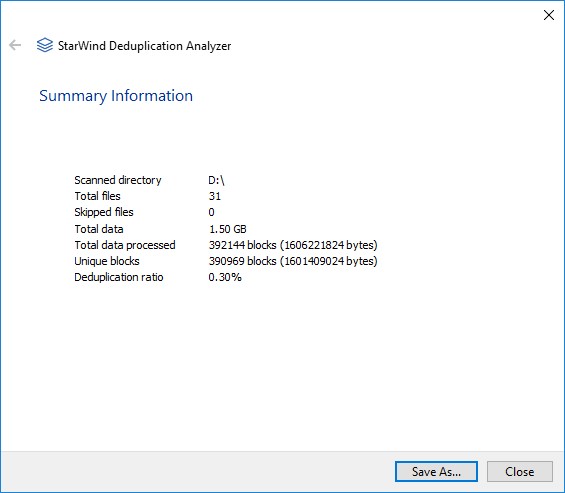
The information can be saved to your local storage.
Conclusion
Following this guide, the StarWind Deduplication Analyzer was implemented. It helps IT professionals to evaluate the storage for deduplication and understand if storage optimization is required.


