For the first time, Microsoft made an online Windows Server Summit at June 26th 2019. Microsoft talked about hybrid cloud, security, cloud native application and hyperconverged solution. Some of the new features which are coming with Windows Server 2019 were unleashed. In this topic, I’d like to summary what are the new features and why you should consider Storage Spaces Direct for a new installation or to update your existing cluster.
Deduplication and ReFS
With Storage Spaces Direct, Microsoft recommends the use of ReFS as the file system. ReFS brings accelerated VHDX operations and some features against corruption. However, data deduplication and ReFS are not supported together in Windows Server 2016. Some customers didn’t want to adopt S2D because the capacity required by the resiliency was to important (especially with 3-way Mirroring, where 66% of the raw capacity is used by the resiliency).
Tomorrow, with Windows Server 2019 we will be able to enable data deduplication on ReFS file system to save some storage space at the cost of some CPU workloads. Cosmos Darwin introduced this slide during Windows Server Summit.
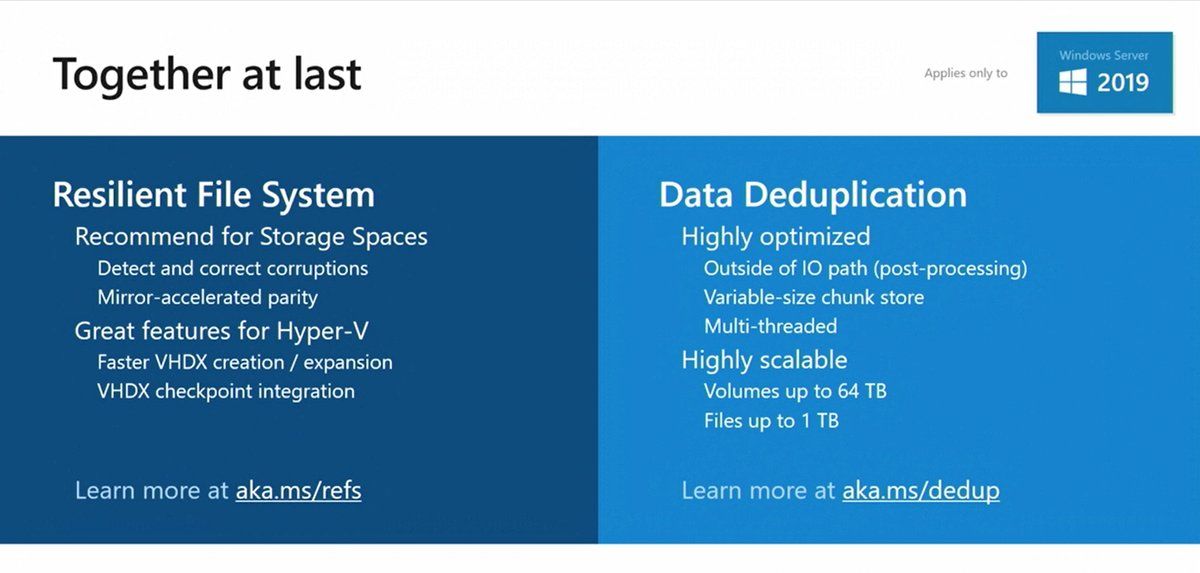
Performance improved in Mirror-accelerated parity
One way to reduce the capacity used by the resiliency is the usage of Mirror-accelerated parity. Shortly, a Mirror-Accelerated Parity volume is a volume splited in two tiers:
- A fast tier, usually hosted on SSD and configured in 3-Way Mirroring
- A capacity tier usually hosted on HDD and configured in dual parity
All writes go to the fast tier and when it is almost full (80%), data which are less frequently used are moved to capacity tier. Mirror-Accelerated Parity is the best of mirroring and parity world on the paper. But with Windows Server 2016, Mirror-Accelerated Parity suffers of poor performance in some scenarios and is not fast as expected.
With Windows Server 2019, Microsoft announces that Mirror-Accelerated Parity has been improved and is 100% faster compared to Windows Server 2016. The following screenshot comes from Cosmos Darwin slide desk during Windows Server Summit:
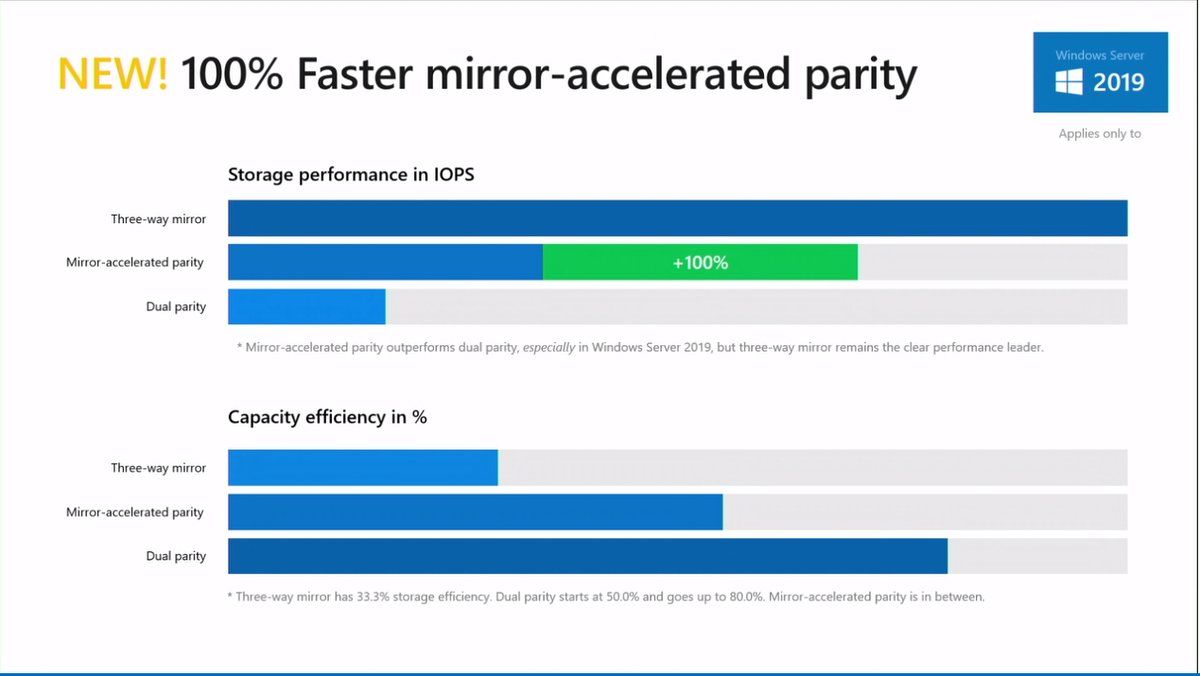
So, data deduplication and Mirror-Accelerated Parity can help you to reduce the capacity used previously by the resiliency. It is an excellent news for customers.
A better monitoring of drive latencies
In Microsoft solution (and in all hyperconverged solution), it is complicated to monitor the latency per drive. Often this is an average latency and we can’t sort IO by latency. So, we can’t get information about IOs which took the longest time (or the highest latency). With Windows Server 2019, IO will be sorted in latency timeframes to get statistics for each IO. I’m sure this feature will help to troubleshoot performance issues especially if we are able to get information about tail IOs.
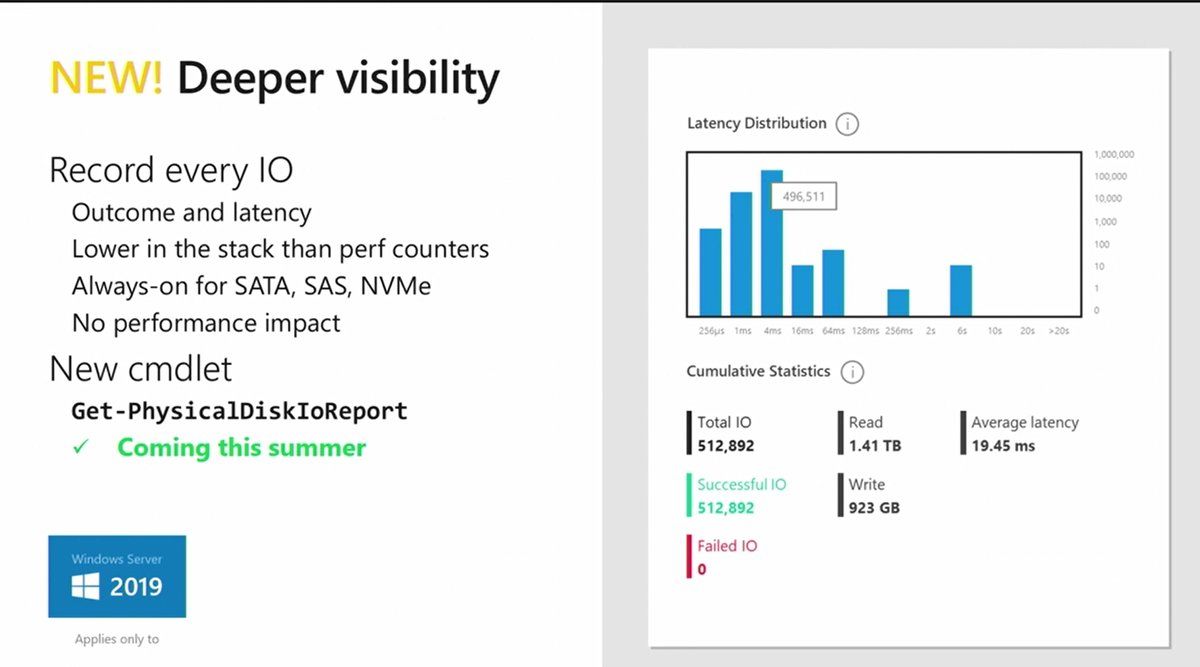
Moreover, drives will be sorted in group regarding their performances. For example, NVMe will be in one group and HDD will be added to another group. This is automatic and handled by the system. Then the system will monitor each drive latency against its peer. If a drive has abnormal latency, an alert will be raised. Sure it will help to find a defective drive!
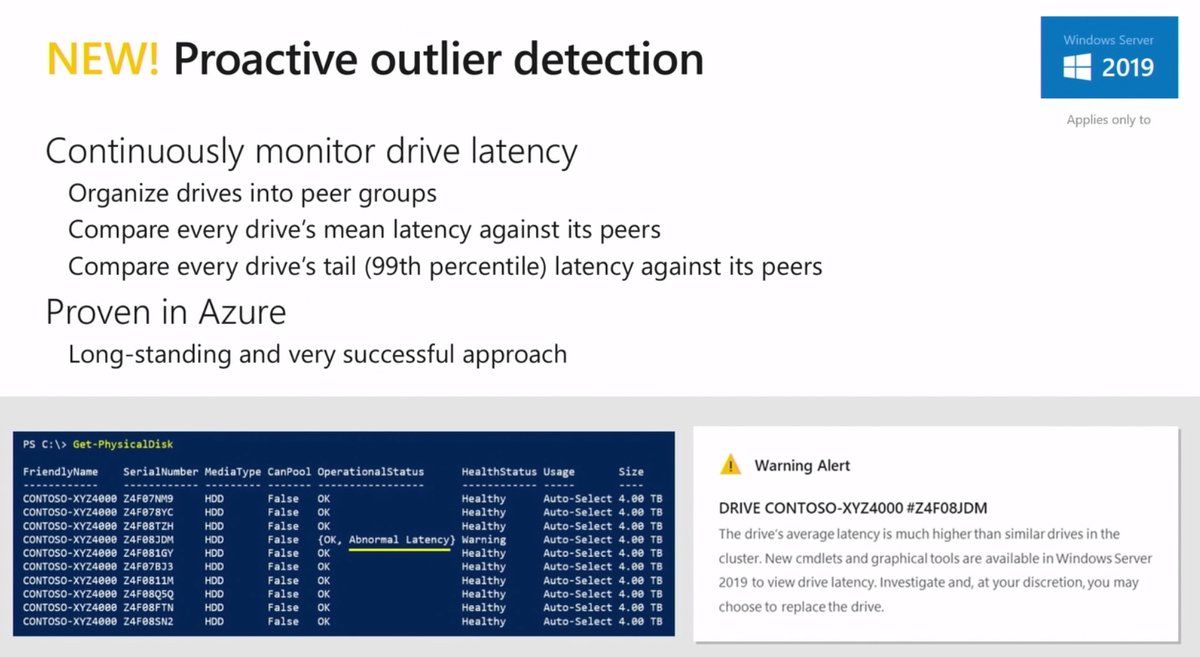
Support of persistent memory
For those require high performance with the lowest latency, persistent memory is your salvation. Below you can find the latency comparisons per kind of drives:
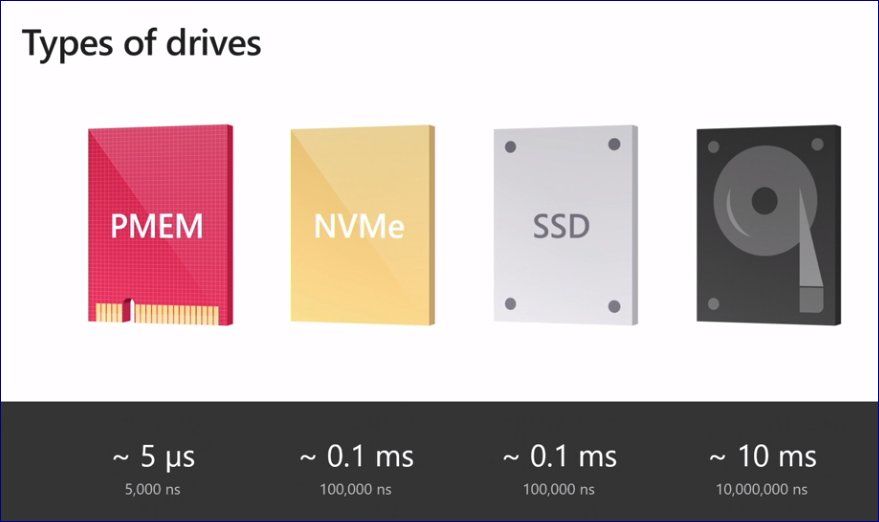
As you can see, the Persistent Memory (PMEM) can drastically reduce your latency for applications that require low latency. PMEM will be supported by Windows Server 2019 for cache or capacity.
A larger maximum scale
With Windows Server 2019, Microsoft has increased the maximum capacity and volume per server and cluster. Now a cluster can support a maximum of 4PB and you can deploy nodes with 400TB of raw capacity. In Windows Server 2019 you will be able to host 64 volumes per cluster with a maximum size of 64TB.
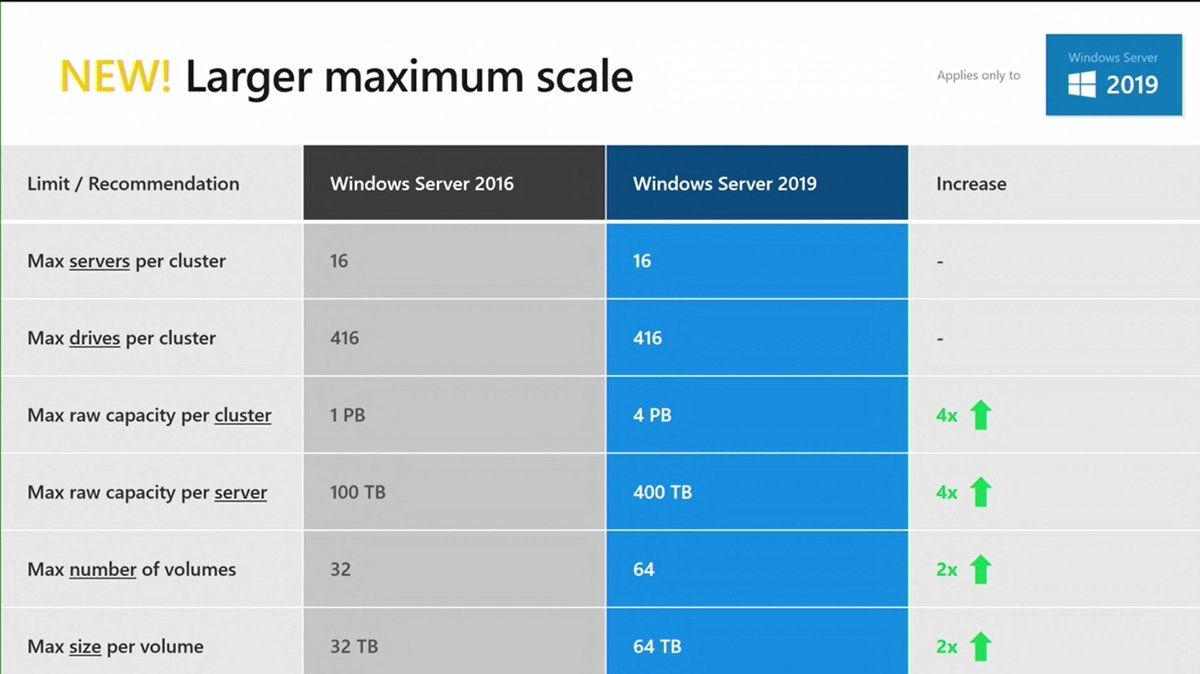
True two-nodes solution
Microsoft has added also some goodies for Storage Spaces Direct. Instead of using Microsoft Azure (which I do not recommend in two nodes solution) or traditional file share, you can use a USB key connected to a router. The file share witness should be hosted outside the cluster (not in a VM hosted by S2D) so usually it’s require a physical server or another infrastructure. With this solution, you can plug the USB key to the the router and set a share inside the router on the USB key.
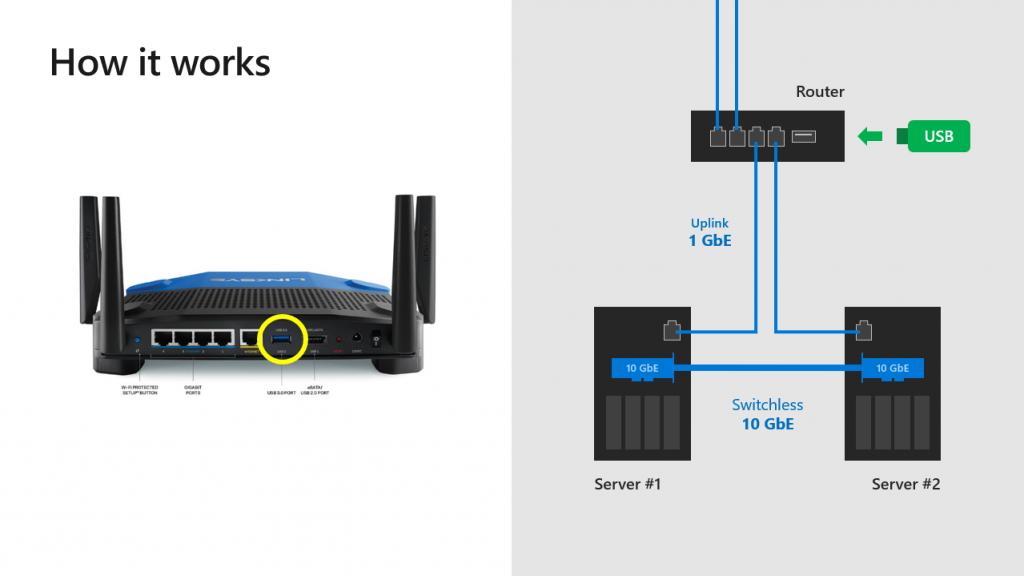
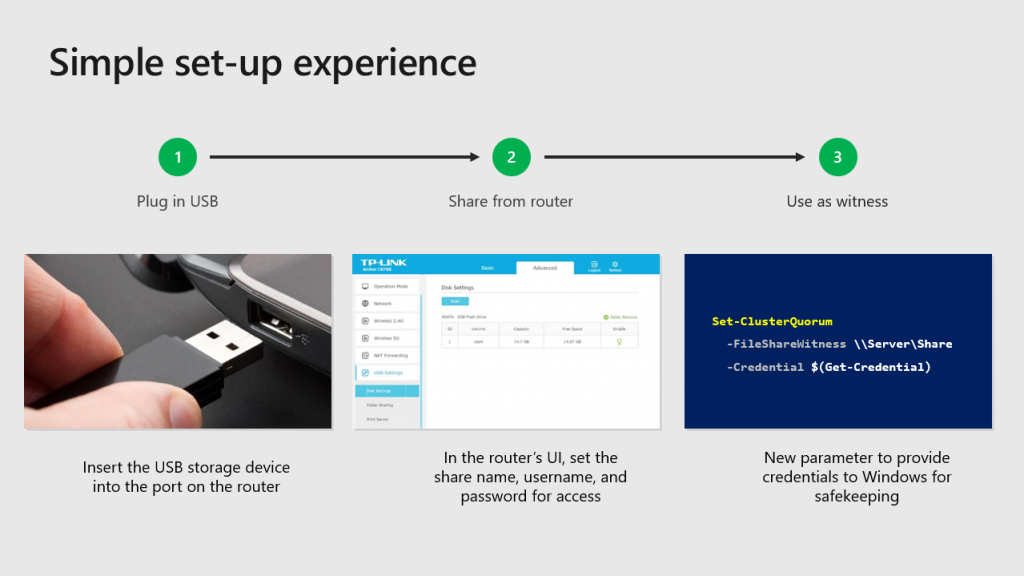
Higher number of hardware partners
Thanks to the high value of Storage Spaces Direct and its performance, more vendors and partners are interested by this solution. In the WSSD catalog (certified hardware for S2D), you can find a higher number of offers and components compared to last year.
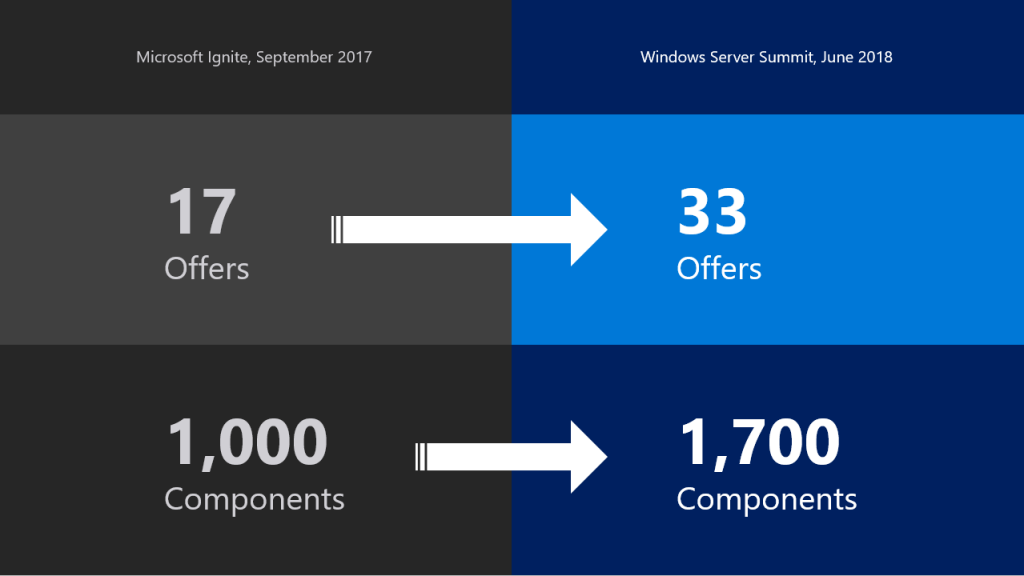

Conclusion
Microsoft is working hard on Storage Spaces Direct because hyperconverged solution is the future of datacenter. The future is not in legacy SAN or NAS but in software-defined solution. With Windows Server 2019, Microsoft adds expected features such as deduplication or better monitoring. I think these new features followed by those included in other parts of Windows Server 2019 such as Windows System Inisght, Windows Admin Center or Cluster Sets will help the adoption of Storage Spaces Direct. If you are already running Storage Spaces Direct in production, I suggest you to make the migration when Windows Server 2019 will be released 😊.




