There is a new update on a VMware Fling application called vSphere Alert Center and I think it is very interesting addition to a VMware admin’s toolbox.
The app handles multiple vCenter servers so If you want to get vCenter server alerts centralized, just install this tool on Windows, Linux or MacOS and get your vCenter alerts and notifications pulled from remote vCenters to your management workstation. The Fling application is available for free under Tech preview license.
The latest release, the 1.1 version, has added a new way of connecting, so there is a new support for vCenter instances using a different than the default HTTPS port (443). Other than that, of course, there were some bugs fixed.
I tried the installation on Windows system and it was pretty easy. Just double click the exe file and the app asks you to setup a master password. This is for security purposes. The data fetched from remote vCenter servers are stored locally and encrypted. Once done, each time you’ll start the app, you’ll be asked to enter the password.
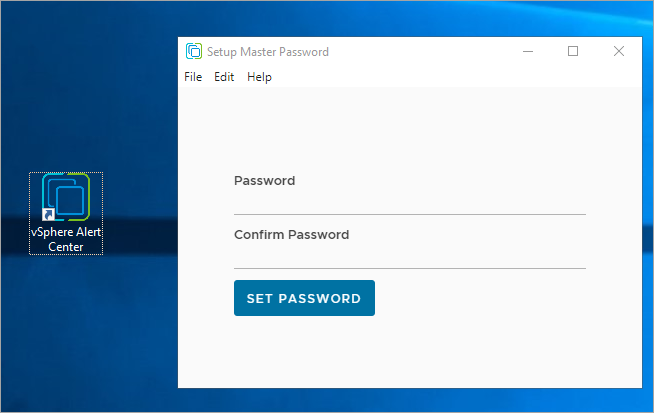
You will need to setup a master password
System Requirements:
On the Fling webpage, the developers recommend using at least Windows 7 or newer. If you’re on Linux, then there are versions for Ubuntu, Fedora and Debian. For MacOS, you’re required to be on El Capitan (10.11) and newer.
Linux:
- Ubuntu 14.04 and newer
- Fedora 24 and newer
- Debian 8 and newer
After launching the app and entering the required password, the UI will open the app. You’re presented with a nice modern interface with the possibility of choosing between two skins – light and dark.
The Fling app connects to and monitors multiple vCenter instances simultaneously and gives you an opportunity to review the detected alarms and notifications. The alarms fetching interval can be custom-defined too.
If you need more detailed information and want to troubleshoot an issue, you can fire up a vSphere web client via a link from within the app.
On the screenshot below you can see the nice clean user interface.
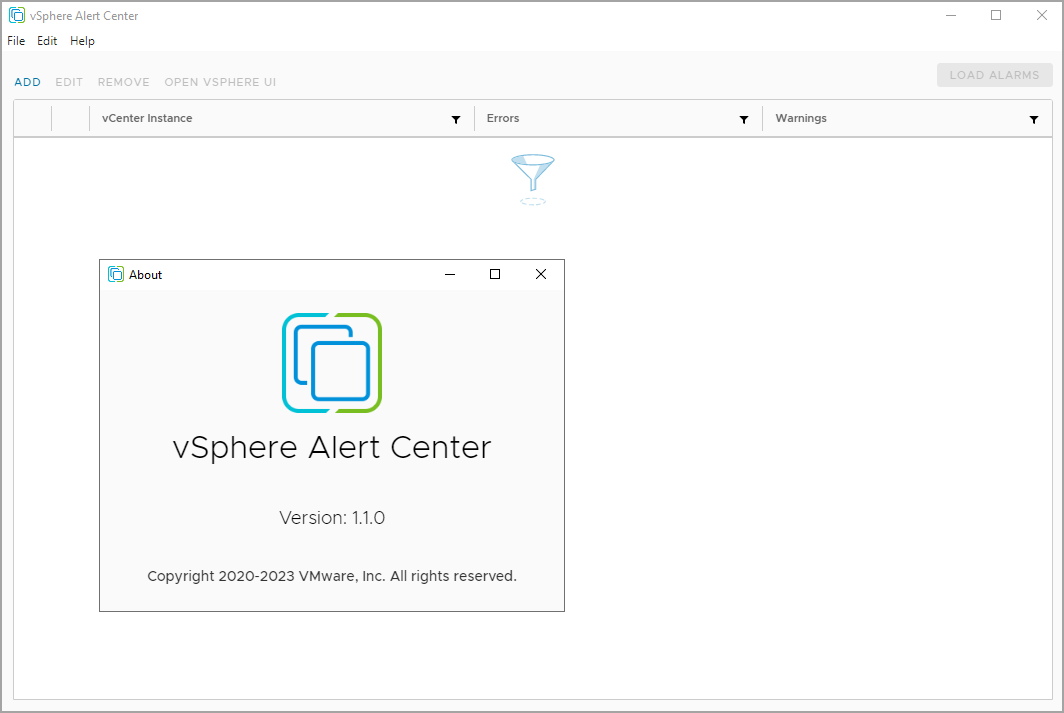
vSphere Alert Center 1.1 New modern UI
Other than changing the skin, the Fling has obviously some other configuration options. One of the possibilities of the config is the options if you want both, errors and warnings. By default, the app only reports on errors, but you can easily change that via the slider button.
There is no limit in how many vCenter servers you will be managing so it’s pretty nice if you have dozens of vCenter servers within your organization.
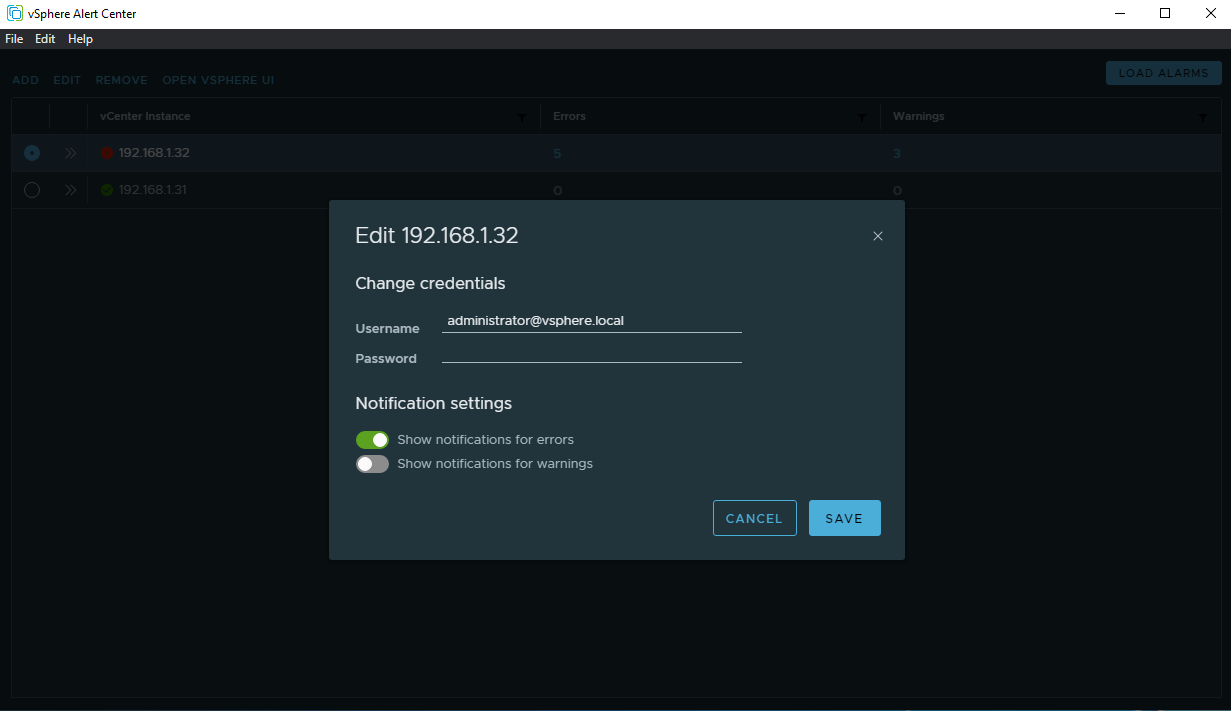
Notification settings for Errors or (and) warnings
All configuration options can be reached through File menu. One of the options is the Check Interval where you simply drag the slider right or left to increase or decrease the pulling alerts interval.
The Load Alarms button immediately pulls new alerts from all vCenter server systems. This is in case you have entered a long interval of notification settings and you want to see whether there are some new alerts since then.
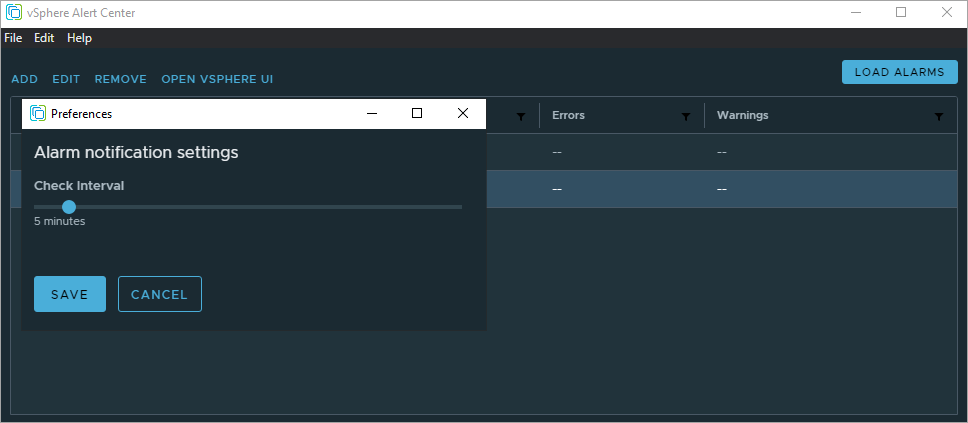
File – Preferences gives you an Interval fetch option
The Benefits
- Better management – The Fling provides an intuitive dashboard for managing alerts, making it easier for users to find and manage critical events. This feature ensures that users can manage their alerts more efficiently, minimizing the time required to troubleshoot issues.
- Reduced downtime – The VMware vSphere Alert Center 1.1 Fling helps reduce downtime by allowing users to identify and resolve issues quickly. The tool’s almost real-time alerting feature ensures that users are notified of critical events as they happen, allowing them to react quickly.
Wrap Up
VMware vSphere Alert Center 1.1 Fling is a tool developed by VMware Labs that provides advanced alerting capabilities for vSphere environments. It allows users to monitor and manage their vSphere environment more effectively by providing almost real-time alerts for critical events.
As being said, vSphere Alert Center Fling is meant to be used with multiple vCenter servers. The app pulls the alerts at regular time (by default, each 5min but configurable) so you don’t have to be logged into your vSphere web client, with multiple tabs for each vCenter server system.
Security of the datas, as well as the connections, is ensured as the communication as well as the data stored on disk, are encrypted.
If you’re an admin within a medium to large organization, or even an SMB with multiple vCenter server systems on multiple remote sites, you might want to have a system that pulls the vCenter server alerts and alarms into a single central location.




