Introduction
We live in a world that is spinning faster by the year, making time a highly valuable resource. It is one of the reasons people in the IT world have started to automate things. The other reason is to simplify the things that must be done. With this in mind, our team has decided to automate the deployment of StarWind VSAN for vSphere . The present guide describes all the procedures necessary to deploy VSAN VMs automatically.
Download
To deploy StarWind VSAN for vSphere automatically, download the necessary software updates.
Prerequisites
2-3x ESXi hosts.
1x vCenter.
1 Windows VM or PC (Not everyone has Windows installed in their environment. We will make the deployment script cross-platform in the next releases).
Deployment Process
So, the deployment script was downloaded. Now you need to start it as Administrator. After the start, the Terms of the script and StarWind SLA must be accepted.
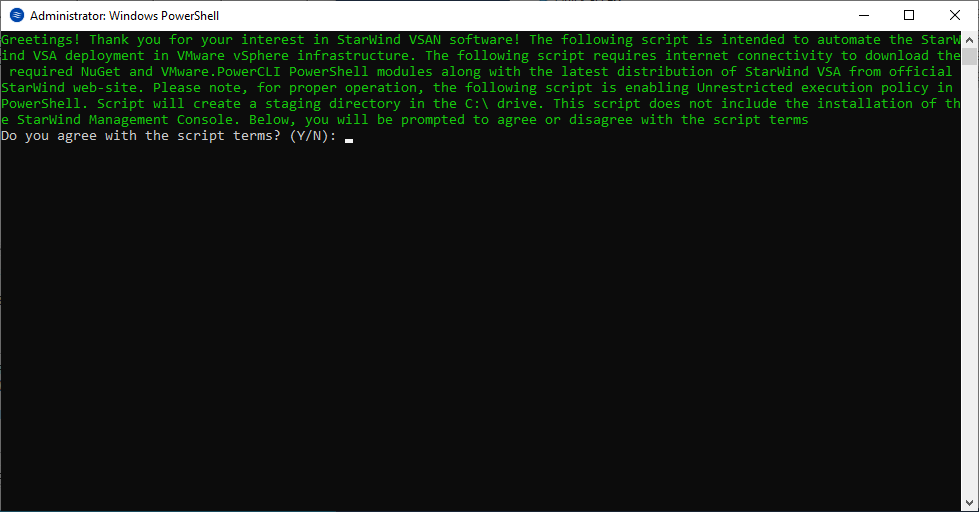
The next step asks about the XML. Quick description: software creates an XML file with all configuration parameters, which can be used for automated deployment in the future. Since it’s the first round of configuration, the parameters should be filled out manually. Answer Y and fill in all the parameters:
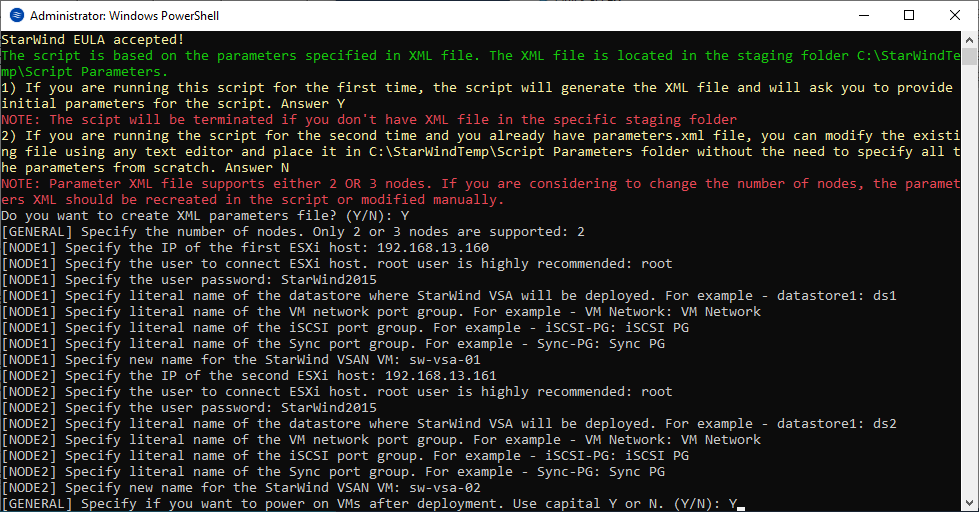
As you can see, a lot of necessary parameters can be preconfigured. In addition, the VMs autostart can be set after the deployment.
Temporary files can be saved in the C:\StarWindTemp directory.
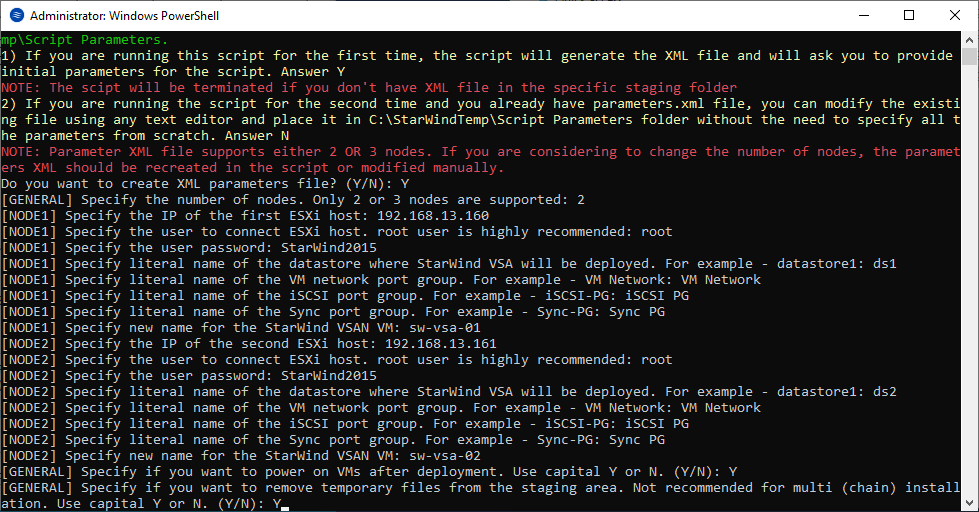
After you hit Enter, the latest StarWind VSAN for vSphere build will be downloaded from our website and uncompressed to the C:\StarWindTemp directory and then deployed to the ESXi hosts configured above.
As a result of the process, IP addresses of StarWind VSAN for vSphere VMs will be shown (in case the DHCP server is available via the network).
![]()
Example of the XML file with configuration parameters can be found below:
|
1 2 3 4 5 6 7 8 9 10 11 12 13 14 15 16 17 18 19 20 21 22 23 24 25 26 27 28 29 30 31 32 33 34 35 36 37 38 39 40 41 42 43 44 45 46 47 48 49 50 51 52 53 54 55 56 57 58 59 60 61 62 63 64 65 66 67 68 69 70 71 72 73 74 75 76 77 78 79 80 81 82 83 84 85 86 87 88 89 90 91 92 93 |
<?xml version="1.0"?> <ScriptParams> <NodeCount> <ParamDiscription>Specify number of nodes</ParamDiscription> <AcceptedValues> 2 or 3 </AcceptedValues> <Value>2</Value> </NodeCount> <Node1Params> <ParamDiscription>Specify params below for Node 1. Literal names for datastore, networking </ParamDiscription> <IPAddress>192.168.13.160</IPAddress> <User>root</User> <password>SeCuRePaSsWoRd</password> <datastore>ds1</datastore> <management>VM Network</management> <iSCSI>iSCSI PG</iSCSI> <Sync>Sync PG</Sync> <VM1Name>sw-vsa-01</VM1Name> </Node1Params> <Node2Params> <ParamDiscription>Specify params below for Node 2. Literal names for datastore, networking </ParamDiscription> <IPAddress>192.168.12.161</IPAddress> <User>root</User> <password>SeCuRePaSsWoRd</password> <datastore>ds2</datastore> <management>VM Network</management> <iSCSI>iSCSI PG</iSCSI> <Sync>Sync PG</Sync> <VM2Name>sw-vsa-02</VM2Name> </Node2Params> <Node3Params> <ParamDiscription>Specify params below for Node 3. Literal names for datastore, networking </ParamDiscription> <IPAddress/> <User/> <password/> <datastore/> <management/> <iSCSI/> <Sync/> <VM3Name/> </Node3Params> <AdditionalParams> <ParamDiscription>Specify additional parameters </ParamDiscription> <AcceptedValues>Y or N</AcceptedValues> <VMAutoPower>y</VMAutoPower> <Cleanup>n</Cleanup> </AdditionalParams> </ScriptParams> |
Conclusion
As a result, 2 or 3 StarWind VSAN for vSphere VMs will be deployed. The only thing left is to login to the Web interface of each VM, configure the storage and iSCSI+Sync networks.
Plans
This is the first release of auto-deploy software. In the nearest future, we are planning to make it cross-platform (it will be able to deploy StarWind from Windows, Linux and MacOS). In addition, an offline bundle will be available (for environments with no Internet connectivity). Of course, the opportunity to automate the post-installation configuration process will be added.
We would be happy to hear your opinion on this new piece of software. Please, feel free to comment and share your thoughts on what we should add in the future releases. 😊




