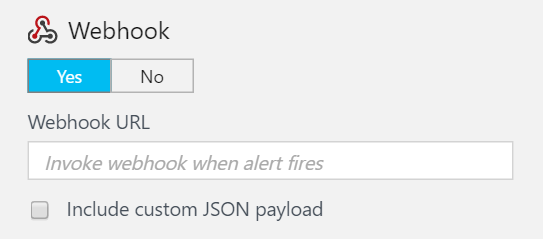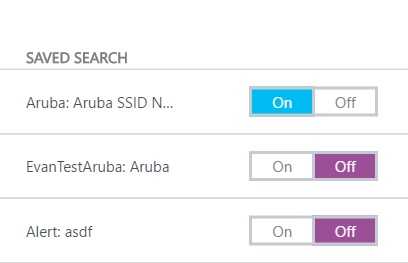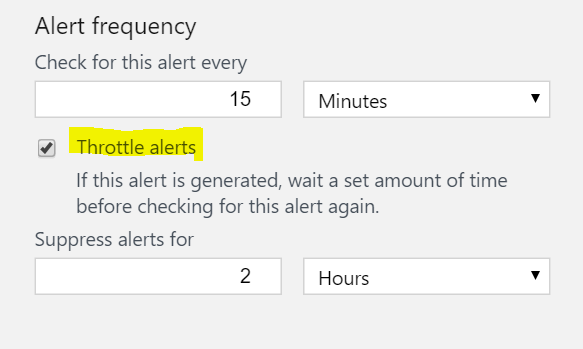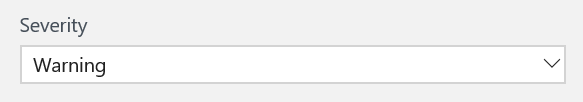Microsoft Operations Management Suite alerting has moved from preview mode to generally available status.
In addition to numerous bug fixes, some of the new improvements were introduced:
WebHook support: Provides a WebHook URL to send alerts to, which allows integrating with other tools like Slack or a wide variety of incident management tools.
Turn alerts on or off: Individual alerts can now be turned on or off.
Alert throttling: Set an alert to stop firing for a period of time after the alert fires.
Performance improvements: The maximum search time window is now 24 hours vs. one hour previously.
Alert “Bell” icon in the header: Now it is shown in OMS workspace how many alerts have fired since the last visit, and there is a link to view all the fired alerts in the search.
Alert severity: Three levels of severity for an alert are available now: error, warning, or info.
This is the review of an article.
Source: technet.microsoft.com