Virtualization was always about making the most out of less. But corporations fighting over customers divided them into incompatible camps. Recently, though, the winds in the industry have changed. VMware just launched an application mobility platform that migrates and re-balances on-premises vSphere and non-vSphere (Hyper-V and KVM) infrastructures to public clouds based on VMware vCloud!
Recently, at the VMworld 2019 conference, VMware announced the availability of VMware HCX Enterprise, which now enables VMware customers to migrate and rebalance on-premises vSphere and non-vSphere infrastructures (Hyper-V and KVM) to public clouds based on VMware vCloud. Let’s take a closer look at this solution!
VMware HCX (Hybrid Cloud Extension) used to migrate and rebalance vSphere virtual machines to the public clouds or VMware Cloud Provider Program (VCPP) partner clouds. Today, it’s not limited to vSphere hypervisors anymore, as it supports VMs running on non-vSphere hypervisors such as RedHat OpenStack/KVM and Microsoft Hyper-V! This is achieved by a new HCX capability called OS Assisted Migration (OSAM), with the use of a special data mover.
VMware vCenter Converter used to be a product, now forgotten, designed for migrating datacenter workloads, but VMware HCX Enterprise covers a much more broad range in terms of V2V migrations. VMware customers now can create their own hybrid infrastructure, balance and migrate VMs to and from the cloud, and integrate their cloud with on-premises datacenters.
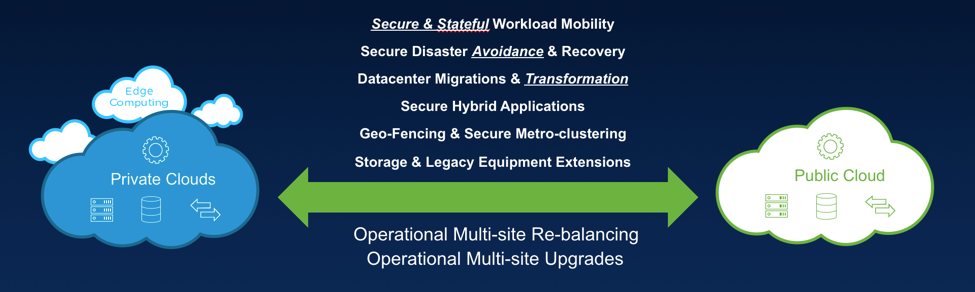
HCX works with vSphere hypervisors regardless of version (vSphere 5.5 +), KVM, and Hyper-V to achieve VMware vCloud Foundation based hybrid cloud integration. Naturally, that includes the HCX integration with the VMware Site Recovery Manager (SRM). This ensures replication and recovery operations to optimize the bandwidth and connectivity and guarantee VM transit security and availability. The cherry on a cake, VMware adapted their stacks running in prominent public cloud platforms, including AWS, Azure, GCP, and in VCPP partner clouds like IBM, OVH, and Centurylink.

VMware HCX can become a first real chance in creating an actual hybrid cloud and multi-cloud “hybrid infrastructure” (v5 Multi Cloud). As of now, the users are already in dire need of more mobility and resources of both major public cloud providers and specialized platforms such as Telco Clouds (SDN / NFV).
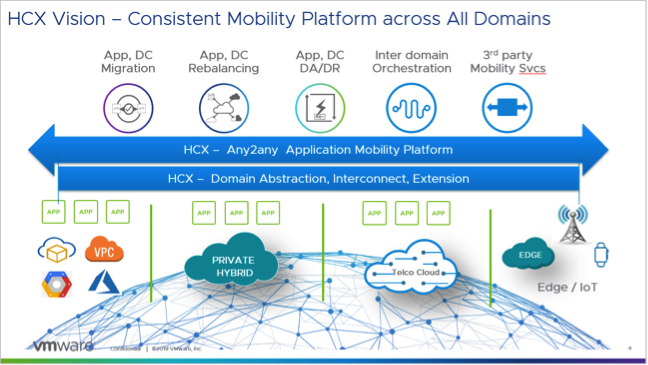
HCX allows VMs and application migration to and from the cloud (Any2Any technology). HCX acts as an abstraction layer that presents on-premises and cloud resources to the VM as a single resource (“infrastructure hybridity”). That technology provides application mobility across multiple clouds, so you don’t need to reconfigure virtual machines or infrastructure anymore.
The HCX solution is comprised of 2 components:
- HCX Cloud (Target) – HCX Management virtual machine deployed, for example, in VMC on AWS SDDC.
- HCX Enterprise (Source) – Virtual machine deployed in customer’s on-premises datacenter.
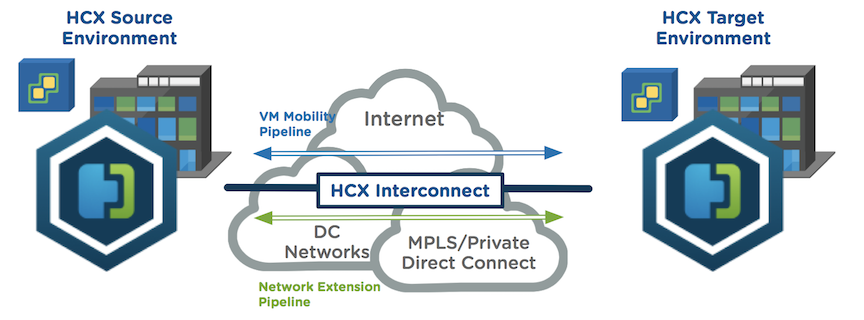
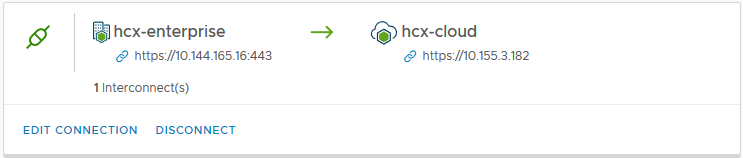
If you’re already using VMware vCloud on AWS, then you have no trouble applying HCX (simply press “Deploy” from the VMC console). After that, you can tap into the HCX cloud web console where the HCX Enterprise OVA for use with the on-premises datacenter is available for download. After configuring the source and target sites, the configuration of the IPsec VPN is set up automatically between them.
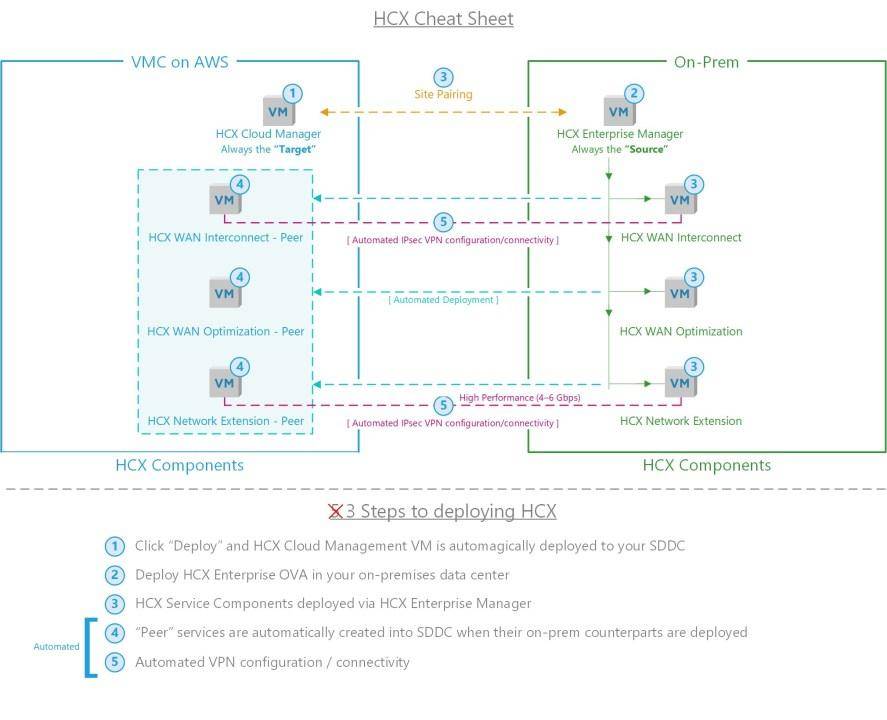
After this, you can administer your hybrid infrastructure with HCX Manager:
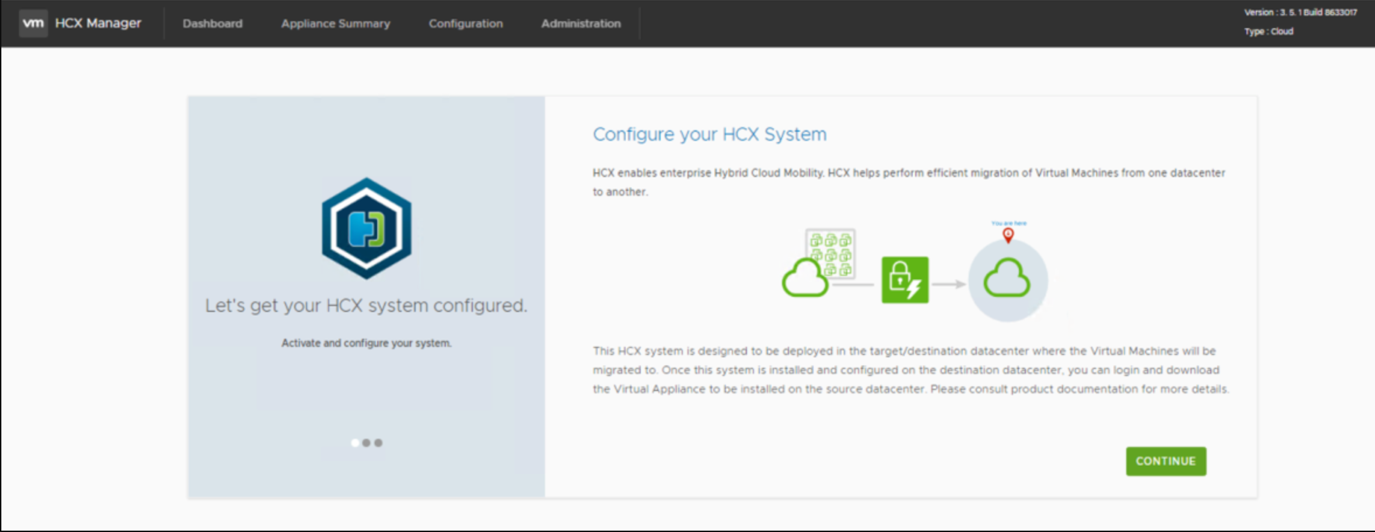
HCX Enterprise in on-premise datacenter is responsible for:
- Cloud integration with on-premise vCenter instance.
- Site pairing with HCX Cloud.
- Deployment of additional service appliances. These are 3 infrastructure hybridity components:
– HCX WAN Interconnect – Handles the vMotion migration between sites over the internet or private lines. WAN Interconnect also provides encryption and security. It shows up as a fictitious ESXi host in vCenter at both sites acting as a secure proxy for VM migrations.
– HCX WAN Optimization – Increases speed by reducing traffic with techniques like deduplication and compression.
– HCX Network Extension – Extends L2 networks from on-premises to the cloud so it won’t be necessary to change the virtual machine’s IP or MAC addresses.
- Restful API and the HCX API (documentation can be accessed at https://<HCX Enterprise>/hybridity/docs).
In the case of vCloud on AWS, for example, it looks more complicated since it utilizes VMware NSX solution, but the components are the same:
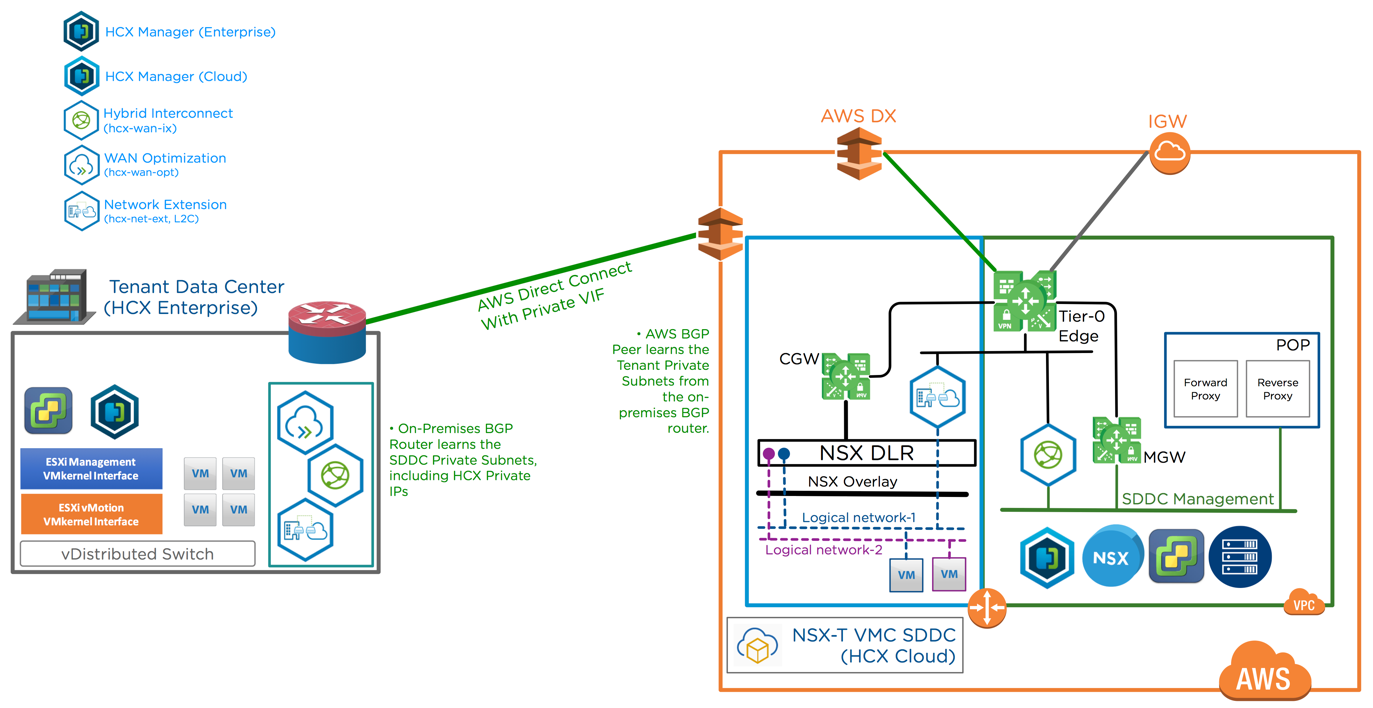
On the other hand, in the case of the VCPP (IBM), it is much simpler, but it also offers fewer options, respectively:
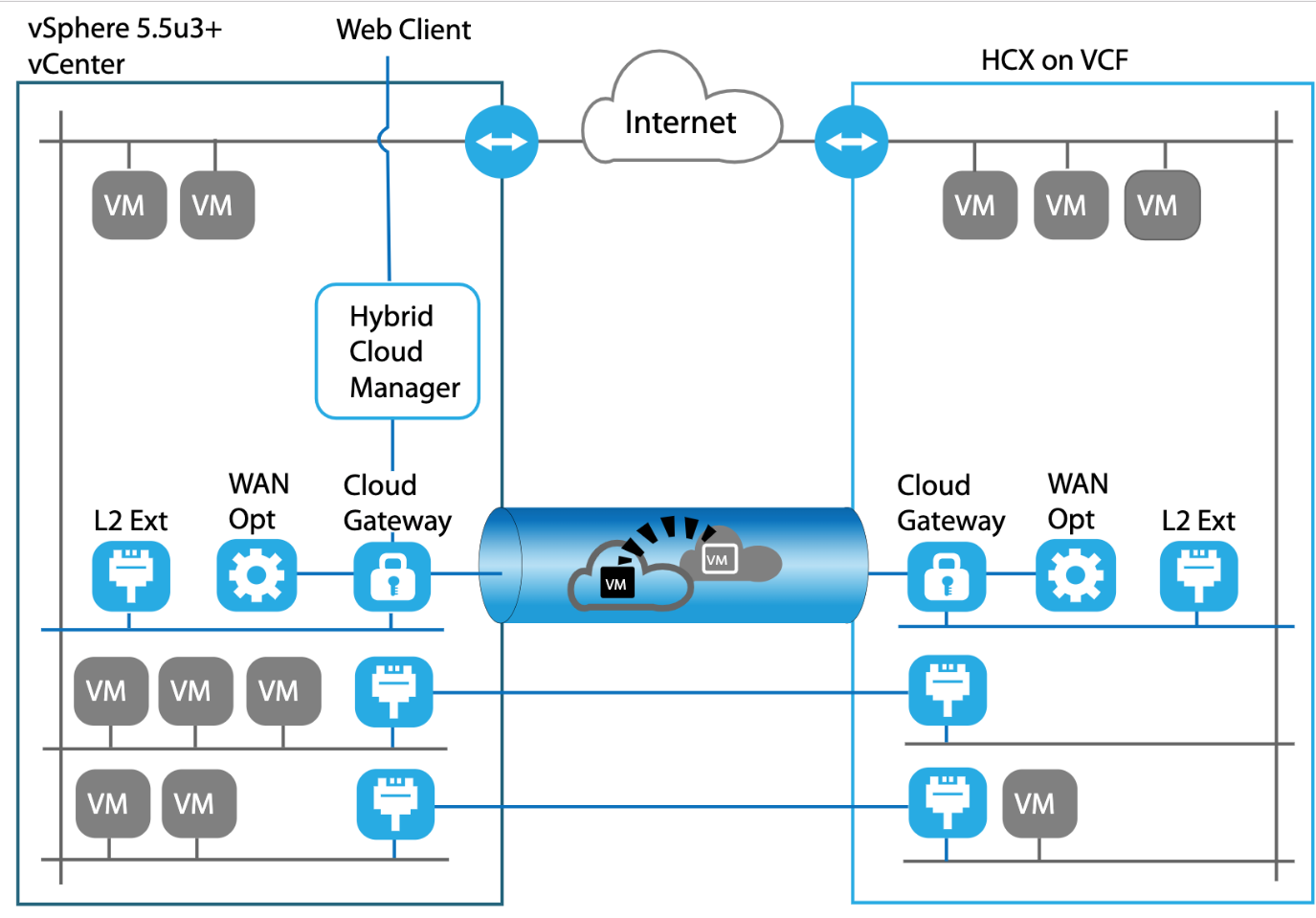
Besides 3 primary components, HCX also presents a bunch of new options (Advanced Disaster Recovery with SRM, Bulk migration, non-vSphere migration, OS Assisted Migration, etc.):
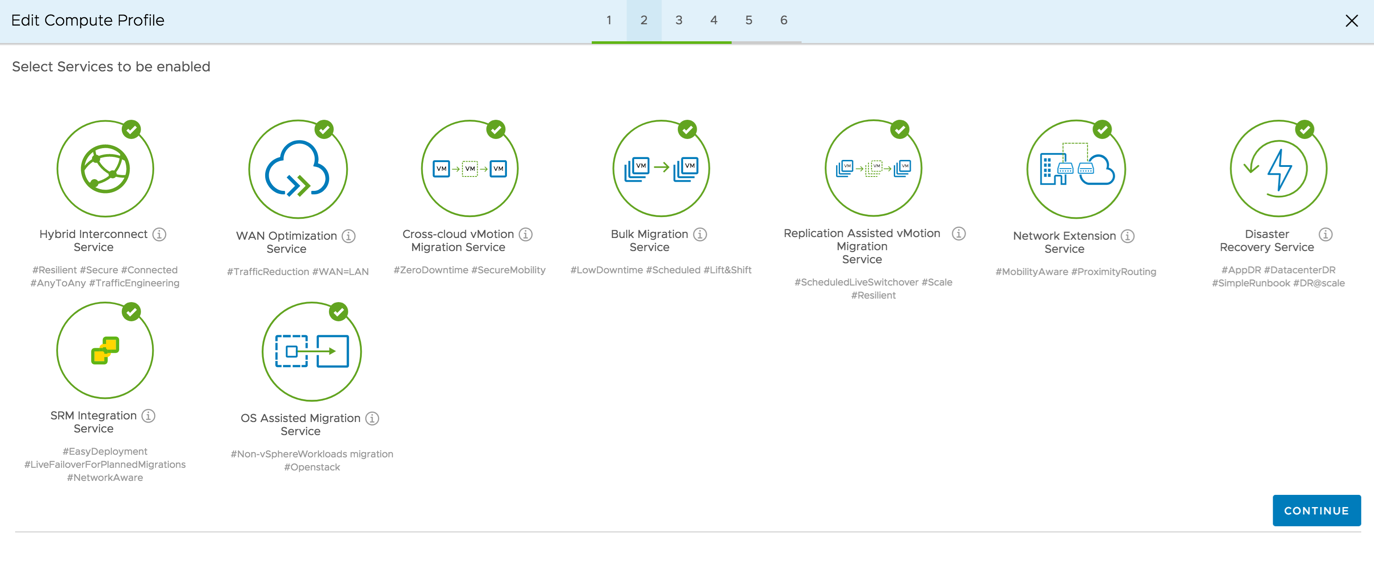
There are five migration technologies to move VMs from one site to another:
- VMware HCX Bulk Migration – That method uses the VMware vSphere Replication protocols to move the VMs to a remote site. Since the VM runs at the source until the failover, the service interruption with the migration process is equivalent to a reboot.
- VMware HCX vMotion – It uses the vMotion protocol to move a VM (1 VM at a time, no service interruption).
- VMware HCX Cold Migration – This is the migration method that transports a stopped virtual machine from source to target, securing the data but with considerable downtime.
- VMware HCX Replication Assisted vMotion (RAV) – This technology combines advantages from VMware HCX Bulk Migration (parallel operations and scheduling) with VMware HCX vMotion (zero downtime). It’s a recent update, presented in August this year.
- VMware HCX OS Assisted Migration – Allows the bulk migration of non-vSphere virtual machines to VMware vSphere on-premise or cloud-based infrastructures (also a recent update).
To monitor HCX, you can look for the vRealize Operations Management Pack for HCX, that provides integrated dashboards, reports, and triggers problem alerts.
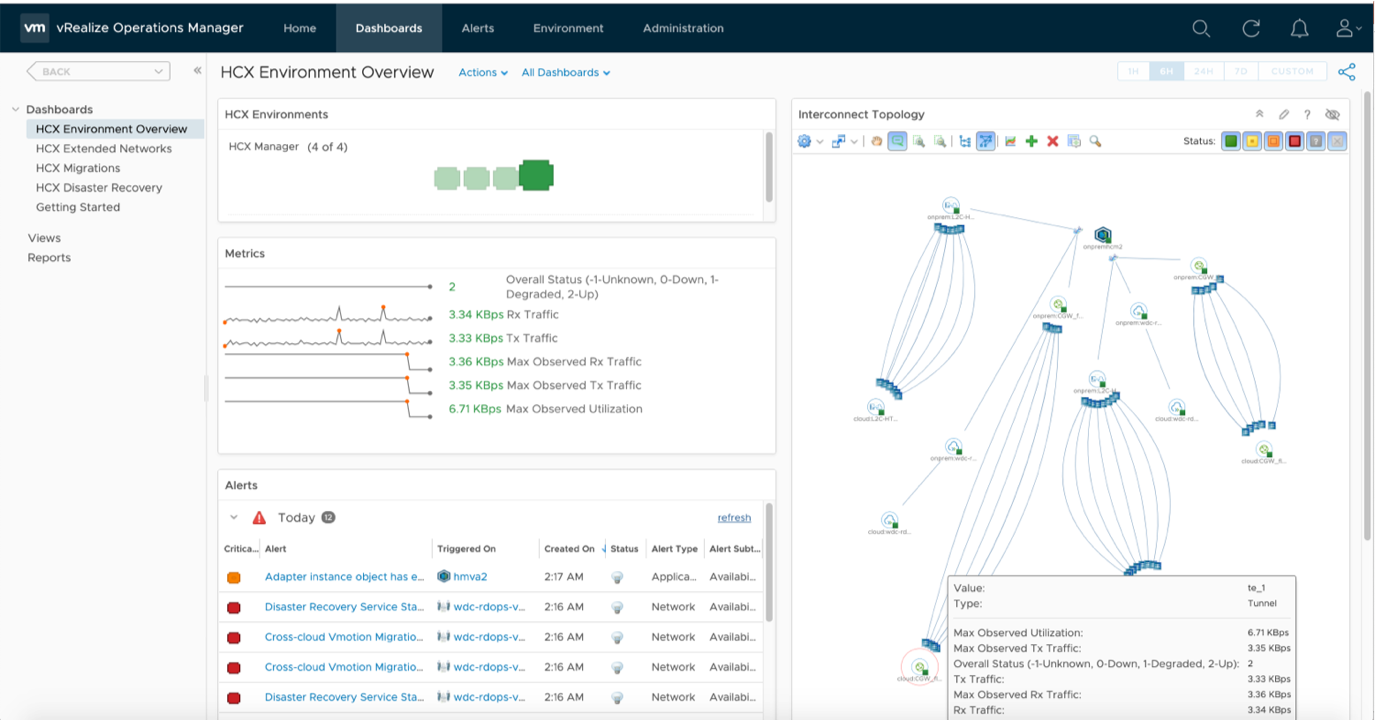
You can find more about this solution on its product page. Hybrid cloud VMware vSphere admins may consider applying HCX. It simplifies a lot the processes balancing and migrating VM workloads between datacenters and is also capable of tracking and preventing potential threats.




