Interested in NVMeoF vs iSCSI debate? Explore our latest article and learn how to set up High Availability cluster on Proxmox VE with NVMe-oF storage.

Interested in NVMeoF vs iSCSI debate? Explore our latest article and learn how to set up High Availability cluster on Proxmox VE with NVMe-oF storage.

Discover the latest updates to StarWind V2V Converter! It now includes hot migration from HyperV to VMware and new support for Oracle VirtualBox and oVirt.

Worried about keeping your business data safe from ransomware and other threats? Discover how StarWind Virtual SAN (VSAN) can fortify your backup strategy as a hardened repository for Veeam Backup & Replication (B&R).
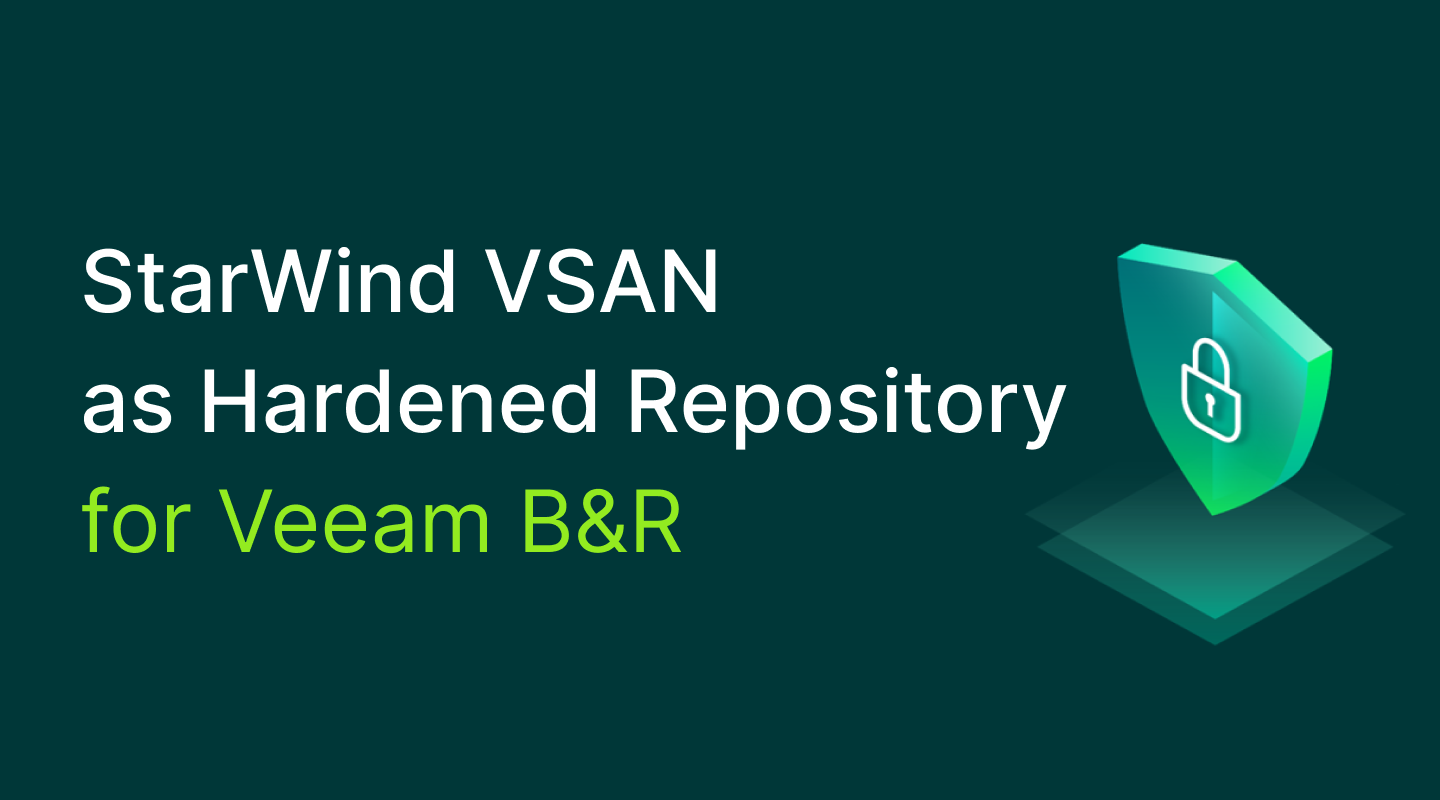
Explore Enterprise Hybrid Clouds, the backbone of modern IT. Combining public and private clouds simplifies management, cuts costs, and propels businesses into the digital future.

Discover how to create SMB and NFS file shares in StarWind Virtual SAN (VSAN).
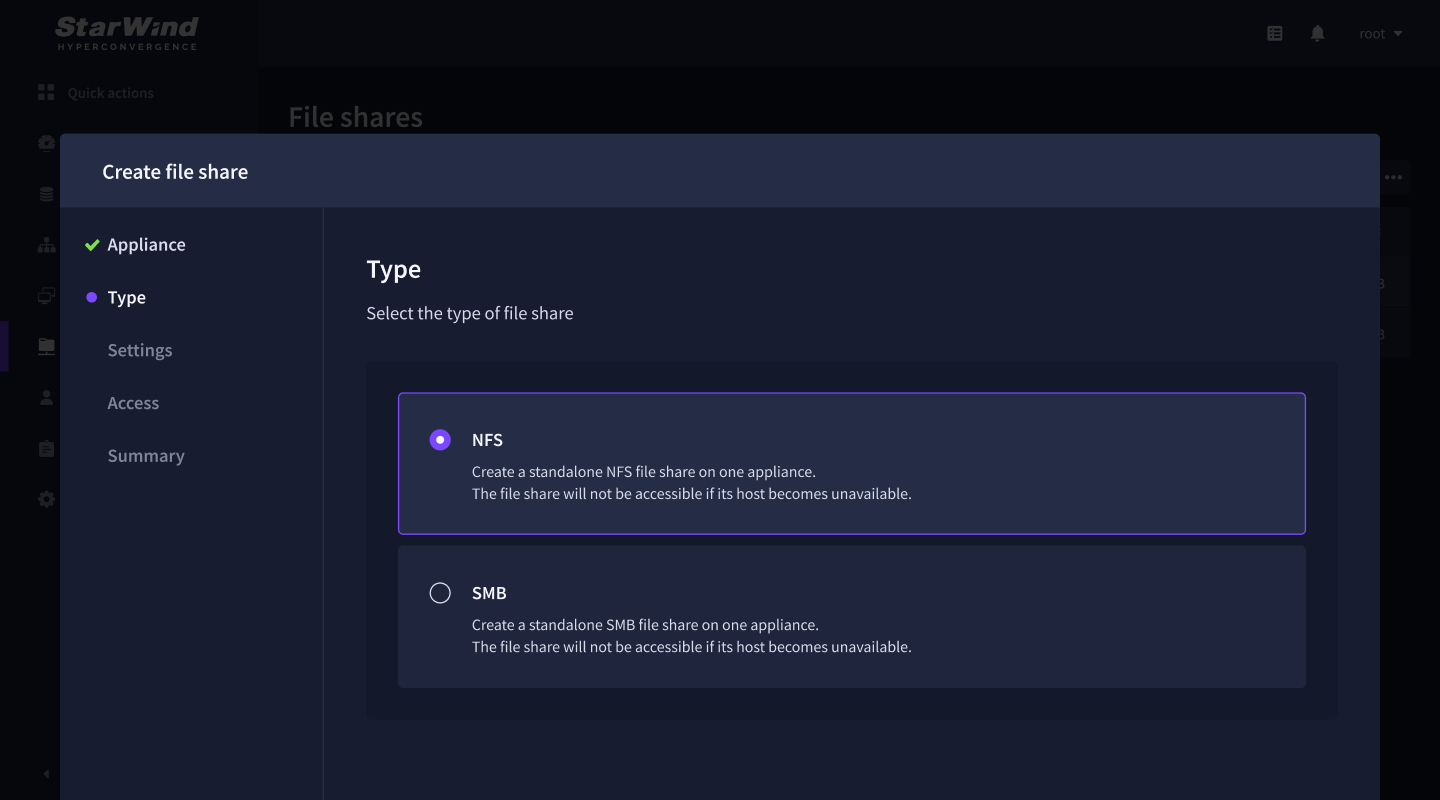
Ever wondered how companies survive cyber-attacks, fires, or data center meltdowns? It’s all about Business Continuity. This article unveils the crucial elements of a Business Continuity Plan and why it’s a must in today’s world.

Nowadays we often meet systems with RDMA connections configured for increasing the performance of the system. Also, it’s not a news that we can meet environments with the different OS installed. In our case, we will be looking into a vital aspect of the process – the performance of RDMA connections. So, let’s have a look at the configuration of RDMA and what we need for building and testing RDMA connections, problems that you possibly can face, and the final part is making it perform in a way that will make us happy. So, let’s start.

Today we will look at one of them – Challenge Handshake Authentication Protocol or CHAP. Before we start, let me tell you a few words about CHAP. Challenge Handshake Authentication Protocol (CHAP) is a network login protocol that uses a challenge-response mechanism. You can use CHAP authentication to restrict iSCSI access to volumes and snapshots to hosts that supply the correct account name and password (or “secret”) combination. Using CHAP authentication can facilitate management of access controls because it restricts the access through account names and passwords, instead of IP addresses or iSCSI initiator names.
