Discover the pros and cons of the most popular virtualization platforms and hypervisors: VMware, Hyper-V, Azure Stack HCI, and KVM.

Discover the pros and cons of the most popular virtualization platforms and hypervisors: VMware, Hyper-V, Azure Stack HCI, and KVM.

Security, privacy, and performance have always been a priority for many businesses even over the limitless scalability offered by the cloud. Join us for a new video, on how to transform two on-prem VMware vSphere hosts into a bulletproof high-availability (HA) cluster for improved cost-effectiveness, high VM performance and enhanced security, in 5 easy steps.

Network Attached Storage (NAS) is about centralizing and streamlining your storage needs. Whether you’re a business or a home user, NAS offers great benefits: centralized storage, easy access, data protection, and cost-efficiency. Curious about NAS vs. SAN vs. DAS?
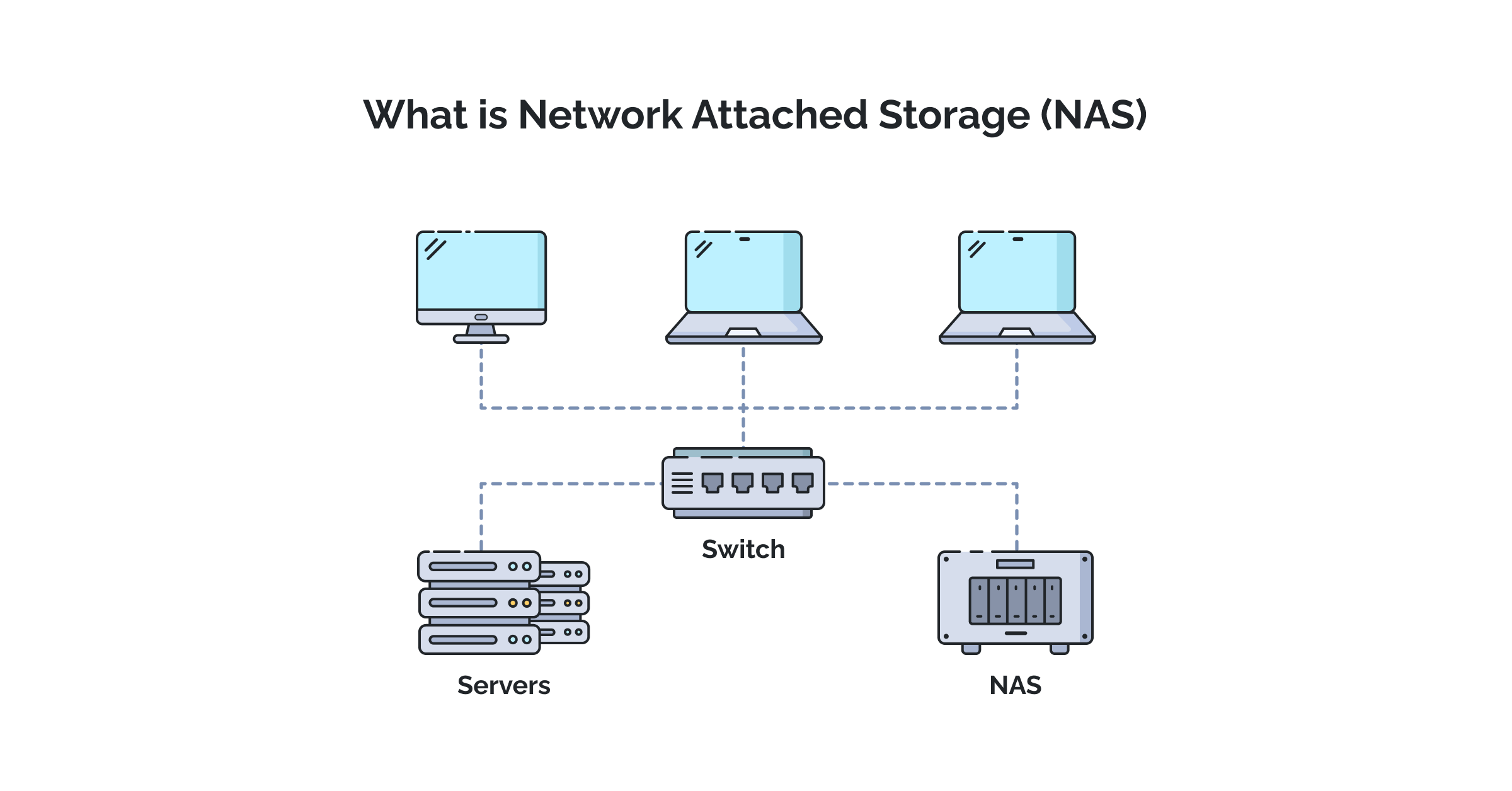
It truly seems that you couldn’t possibly find a person today who hasn’t heard of virtualization technology yet. Considering its more efficient use of a physical machine’s resources, there’s no surprise whatsoever as to why it has become an industry standard for enterprise IT architecture. However, are you sure you know all there is to know?

VMware vSphere and various KVM hypervisor flavors are both popular virtualization platforms. However, their VM formats are incompatible, and users often look for an easy way to migrate a virtual machine from one hypervisor to another.

Everybody knows how tedious it may be working with self-signed SSL certificates. That’s why it’s easier to add the Microsoft Certificate server role to your Active Directory. However, manual certificate enrollment is not so handy when there are dozens of users within one IT infrastructure, and if that’s the case, it won’t hurt to learn how to cut a corner or two!

Looking back at the previous articles in our “How-to-Core basics”, we have managed to install the Core version of Windows Server 2016. As well, the required networks were set, and the storage for the virtual machines was created. In the final part of the trilogy, I’ll cover the steps left to prepare the environment in order to make your production highly available and fault-tolerant.

Why do I need to use complicated ways to access my files that are located on company’s server or in my homelab, for example? I want to ask the same question in order to make remote files available for my local applications without any extra actions. The answer, as well as the solution to the problems listed above, lies in the next four words – Network File System protocol. I’d like to start with the general description of the NFS technology and some background about its purpose, and how it was created. The story goes back to middle 80’s when, alongside with the Van Halen’s new “1984” album, the company named Sun Microsystems created a Network File System protocol. It allowed users to access some files from the servers over a network, just like if these files were located on users’ machines.

In the modern IT world, almost every tech guy, no matter a systems administrator or an engineer, wants his environment to show the best results that can be squeezed out of the hardware. In this article, I want you to take a look at the StarWind support of an iSER technology which stands for the iSCSI Extensions for RDMA. There’s not much of a change in the overall system configuration. iSER is utilizing the common iSCSI protocol by using the RDMA transport service that can be used on some network adapters with hardware offload capability. This means that iSER can supply higher bandwidth, intended for large transfers of block storage data.
