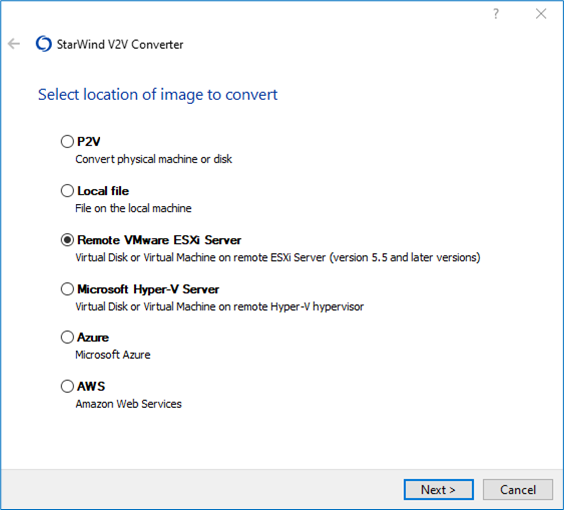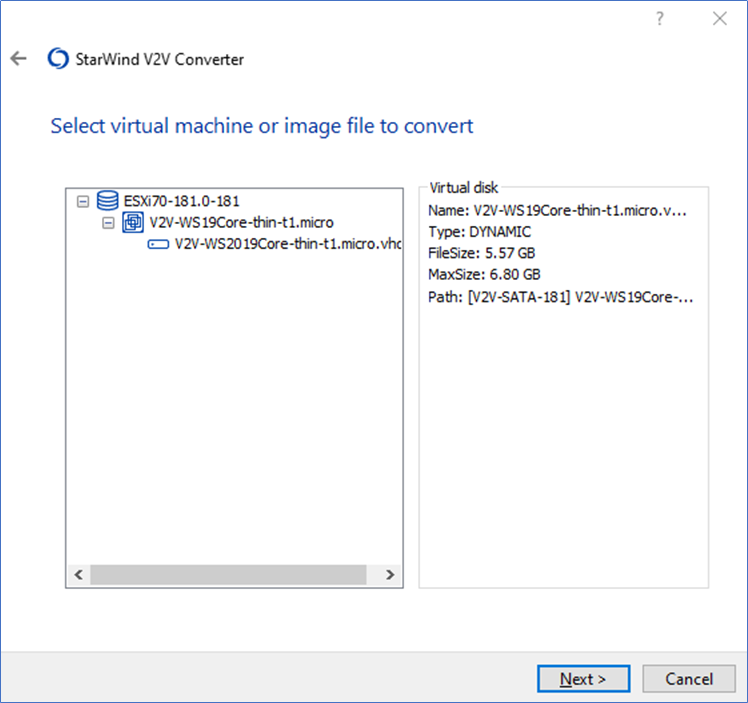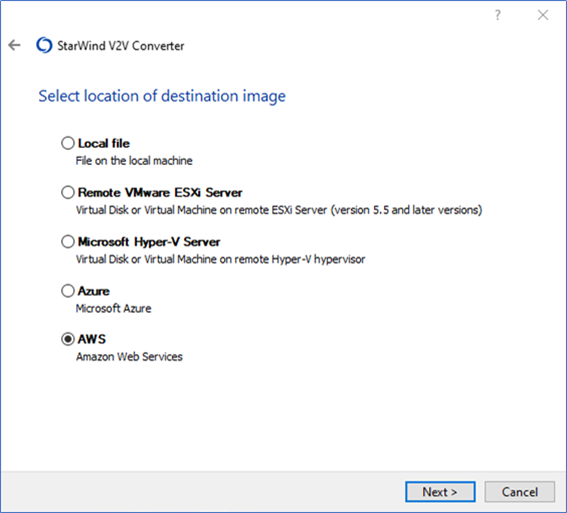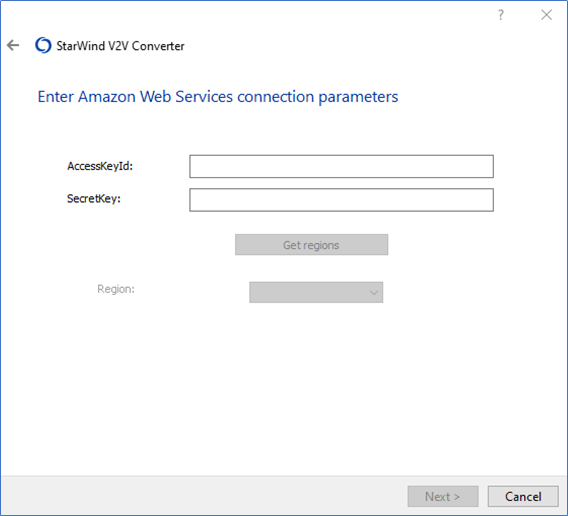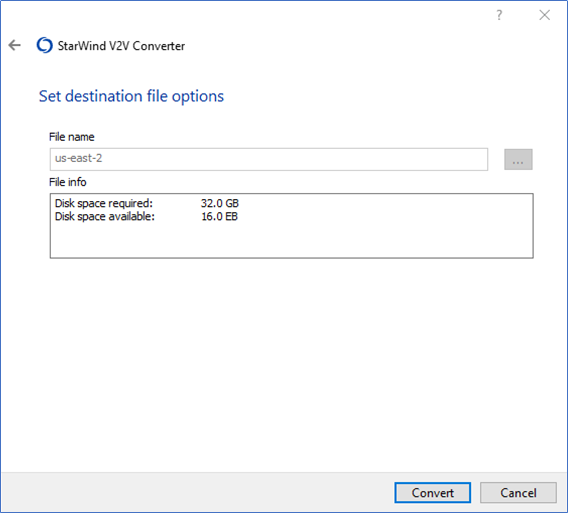- Select Remote VMware ESXi Server as the location of the image to convert.
- Enter the credentials and IP address for the target server and press Next.
- Select the virtual disk to convert and press Next.
- Select AWS as the location of destination image. Press Next.
- Enter the AccessKeyId and SecretKey. Click Get regions. Select the destination region.
- Specify the destination file options. Press Convert.