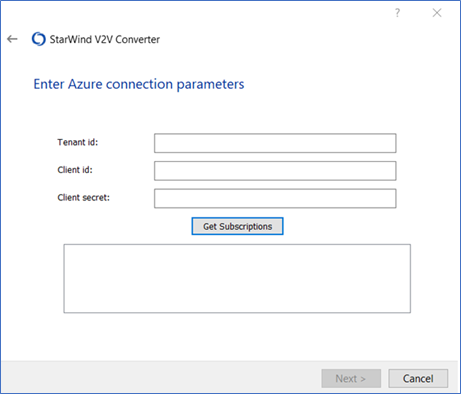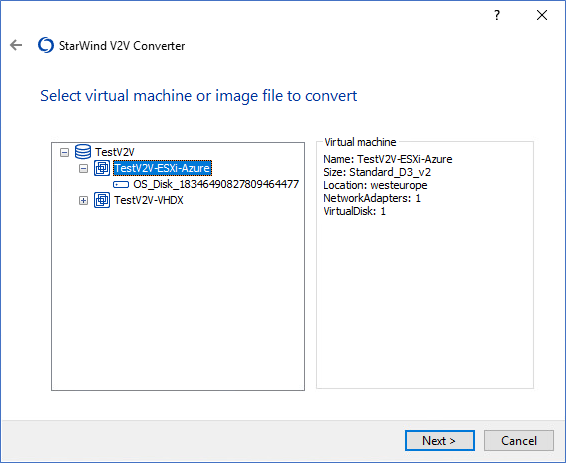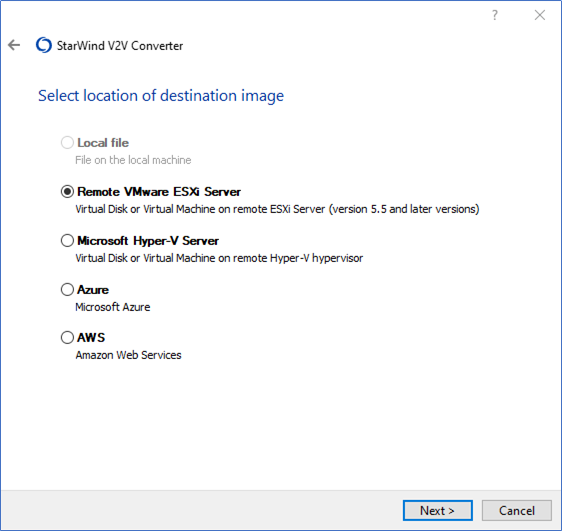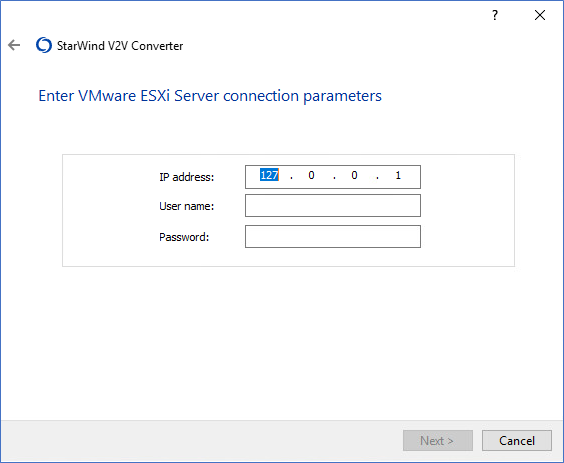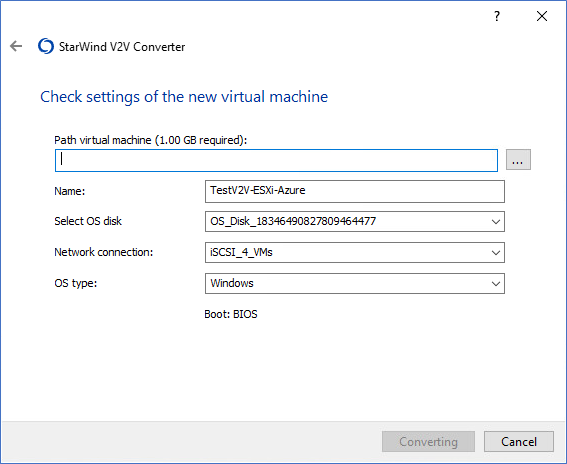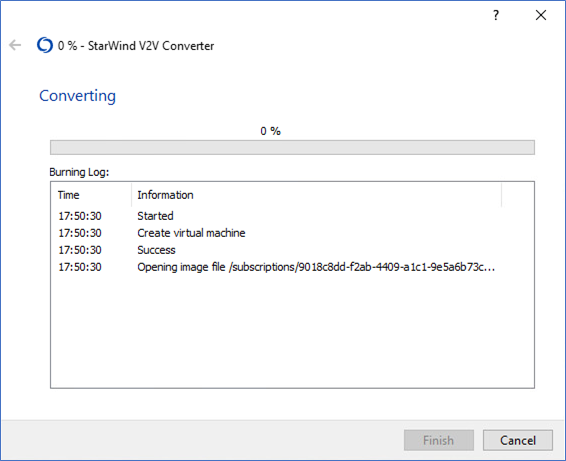- Select Azure as the location of the image to convert.
- Specify the Tenant ID, Client ID (i.e., Application ID), and Client secret. Click Get Subscriptions, select the subscription from the field below, and press Next.
- Select the VM to convert and press Next.
- Specify the Remote VMware ESXi Server as the location of the destination image and press Next.
- Type the IP address and credentials for the remote VMware ESXi Server. Click Next to continue.
- Press … to specify the path for the virtual machine. Press Converting afterwards to start the conversion process.
- Wait until the conversion process is over and press Finish to complete the wizard or Convert another image if there are more images or virtual machines to convert.