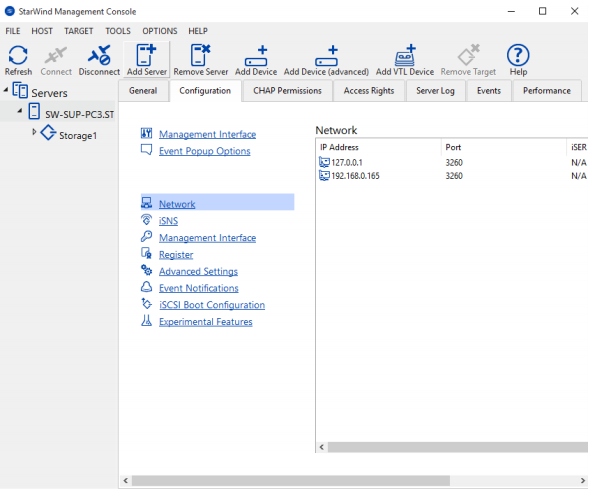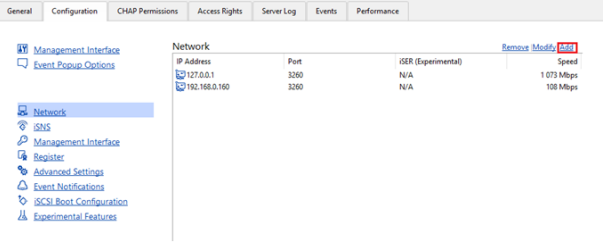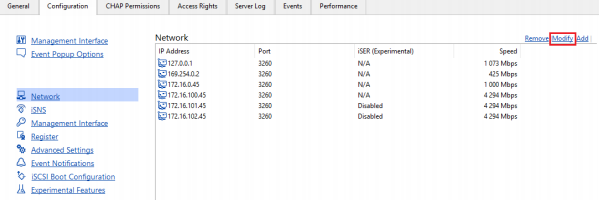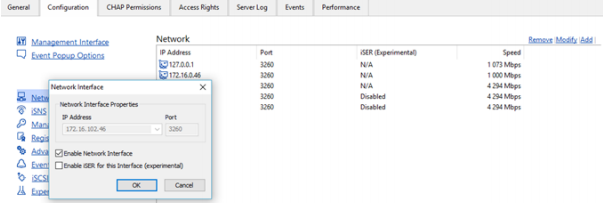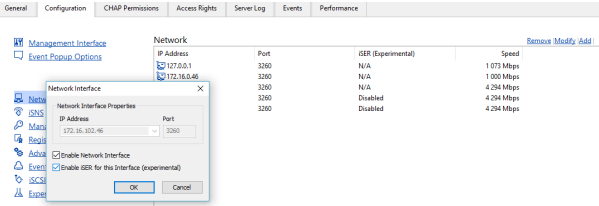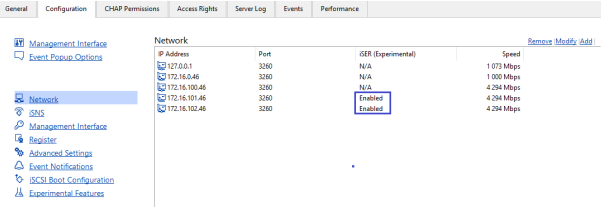StarWind Virtual SAN®
Enable iSER
Download PDF
Annotation
Relevant Products
StarWind Virtual SAN
Purpose
This document guides on how to enable iSER (iSCSI Extensions for RDMA) support within StarWind Virtual SAN®. iSER is an advanced data transfer extension of iSCSI designed for RDMA (Remote Direct Memory Access) technology. It offers low latency, minimal CPU utilization, and inherits the security and simplicity advantages of iSCSI. Enabling iSER support in StarWind Virtual SAN can significantly enhance data transfer bandwidth, making it valuable for virtualized and cloud environments where efficient VM migration and data replication are essential.
Audience
This document is intended for IT professionals, system administrators, and storage specialists who are responsible for configuring and managing storage solutions, specifically within StarWind Virtual SAN environments.
Expected Result
The expected result is the successful enabling of iSER support within the selected StarWind Virtual SAN server.
Introduction
In addition to the industry-standard uplink protocols, StarWind Virtual SAN supports iSER, the topnotch data transfer extension of iSCSI for RDMA. The protocol has low latency and CPU utilization. What is more, it has inherited from iSCSI its security and simplicity advantages. With RDMA protocol suite, iSER supplies higher bandwidth for block storage transfers. These features are crucial for building virtualized or cloud environments, where the protocol allows boosting VMs’ migration and data replication.
NOTE: This guide assumes that the server and StarWind Virtual SAN are already configured.
Enabling iSER support
1. Select the StarWind server where the iSER support is intended to be enabled.
2. Press the Configuration button.
3. Navigate to the Network tab.
4. Click Add to append new network connections.
5. Select the network interface on which iSER should be enabled.
6. Click the Modify button.
7. The Network Interface tab will appear.
8. Select Enable iSER for this Interface (experimental).
Click OK.
9. Check whether the iSER feature has been Enabled successfully.
Conclusion
By leveraging iSER’s RDMA technology, users can achieve lower latency, reduced CPU utilization, and higher bandwidth for block storage transfers. This enhancement is particularly valuable in virtualized environments where efficient compute resources usage and performance are critical. Enabling iSER in StarWind Virtual SAN contributes to the optimization of storage performance and overall system efficiency.