As most IT admins are already aware, Windows Admin Center (WAC) is the next generation of management from Microsoft that provides a cross-platform tool to configure and manage all types of infrastructure in the Microsoft Ecosystem. Recently, Microsoft released Windows Admin Center 2110.2 and Azure Stack HCI 21H2. Let’s look at the latest features found in both of these next-generation products from Microsoft and see how both have evolved in the latest releases, including capabilities, features, and functionality.
Windows Admin Center overview
As a brief overview of Windows Admin Center (WAC), it is the newest tool from Microsoft for hybrid cloud management in the enterprise today. Organizations are not just managing traditional infrastructure in the private data center. They are also managing cloud resources. Windows Admin Center is a modern tool with hybrid “DNA” as it has strong Azure cloud and Azure services integrations underneath the hood.
Windows Admin Center allows remotely managing Windows Server running on any environment: physical servers, virtual machines, on-premises, in Azure, or in a hosted environment. An aspect of WAC that is also appealing is that it is a freely available tool. There is no cost for the tool or subscription that must be purchased to use it or connect to your Windows Servers.
Windows Admin Center is also web-based to align with modern management and tooling. It means you don’t have to install a “fat client” or manage lifecycle tasks for clients using the solution. Instead, clients browse to the Windows Admin Center Gateway server and manage the resources in the web browser session.
What types of management tasks can be accomplished using Windows Admin Center?
- Visualize server performance
- Capacity analysis and predictions
- Issue resolution
- Systems management
- Cluster management
- Azure integration:
– Azure Backup
– Azure File Sync
– Azure Network Adapter
– Azure Disaster Recovery
– Azure Security Center
– Azure Monitor
Windows Admin Center is a versatile tool that IT admins and DevOps can use for a wide range of configuration, monitoring, and management tasks.
Windows Admin Center 2110.2 New Features
The newest Windows Admin Center 2110.2 has many new improvements and features. However, the main features to mention are:
- HTTP Strict Transport Security (HSTS) support – Microsoft has introduced HSTS support to extend security in Windows Admin Center. With HSTS, browsers will only open websites with secure HTTPS connections only. It provides additional protection for your WAC connections to secure connections against protocol attacks, cookie hijacks, and other exploits.
- Session expiration & manage-as reauthentication – The session expiration and reauthentication feature in Windows Admin Center are now configurable with WAC 2110.2. Users can choose to set the timeout for their session with this release.
- Extension updates – In conjunction with Azure Stack HCI and traditional Windows Server Failover Server clusters, a new Cluster create extension update helps bring clarified messaging and other enhancements to the cluster creation workflow. It also fixes a few bugs with previous extension releases.
- Partner Ecosystem enhancements – Microsoft has encouraged their Ecosystem partners to bring their extensions up to date with the enhanced security features in Angular 11, implemented in the last release. Many have done that. There are the following extension updates to note:
– ***New*** Marvell Qlogic Fibre Channel QconvergeConsole Extension
– Dell EMC OpenManage v2.2.1 – In this update, the following changes have been made:
– Upgrade from Angular 7 to Angular 11
– Support for Azure Stack HCI version 21H2 (including the capability to do a full reboot in a cluster to apply BIOS/firmware-related updates even if Kernel Soft Reboot is enabled)
– Azure Stack HCI clusters support Windows Server 2022
– Lenovo XClarity Integrator v3.5.7 – In this update, the following changes have been made:
– Upgrade from Angular 7 to Angular 11
– Support for QLogic NICs in the cluster consistency table
– Enhancements to the system update workflow (cluster role migration is mandatory for cluster nodes)
– Support for THikAgile MX Best Recipe 2203
– Support for XClarity Administrator v3.5.0
– Support for the Lenovo ThinkEdge SE450 (7D8T), Lenovo ThinkSystem SR250 V2 (7D7Q, 7D7R, 7D7S), and Lenovo ThinkSystem ST250 V2 (7D8F, 7D8G, 7D8H) hardware models
– BiitOps v2.0.25 – The update to this extension features an upgrade to Angular 11.
– QCT Management Suite v2.6.0 – This extension version has been upgraded to Angular 11 and includes optimizations of the user experience for Driver auto-updates.
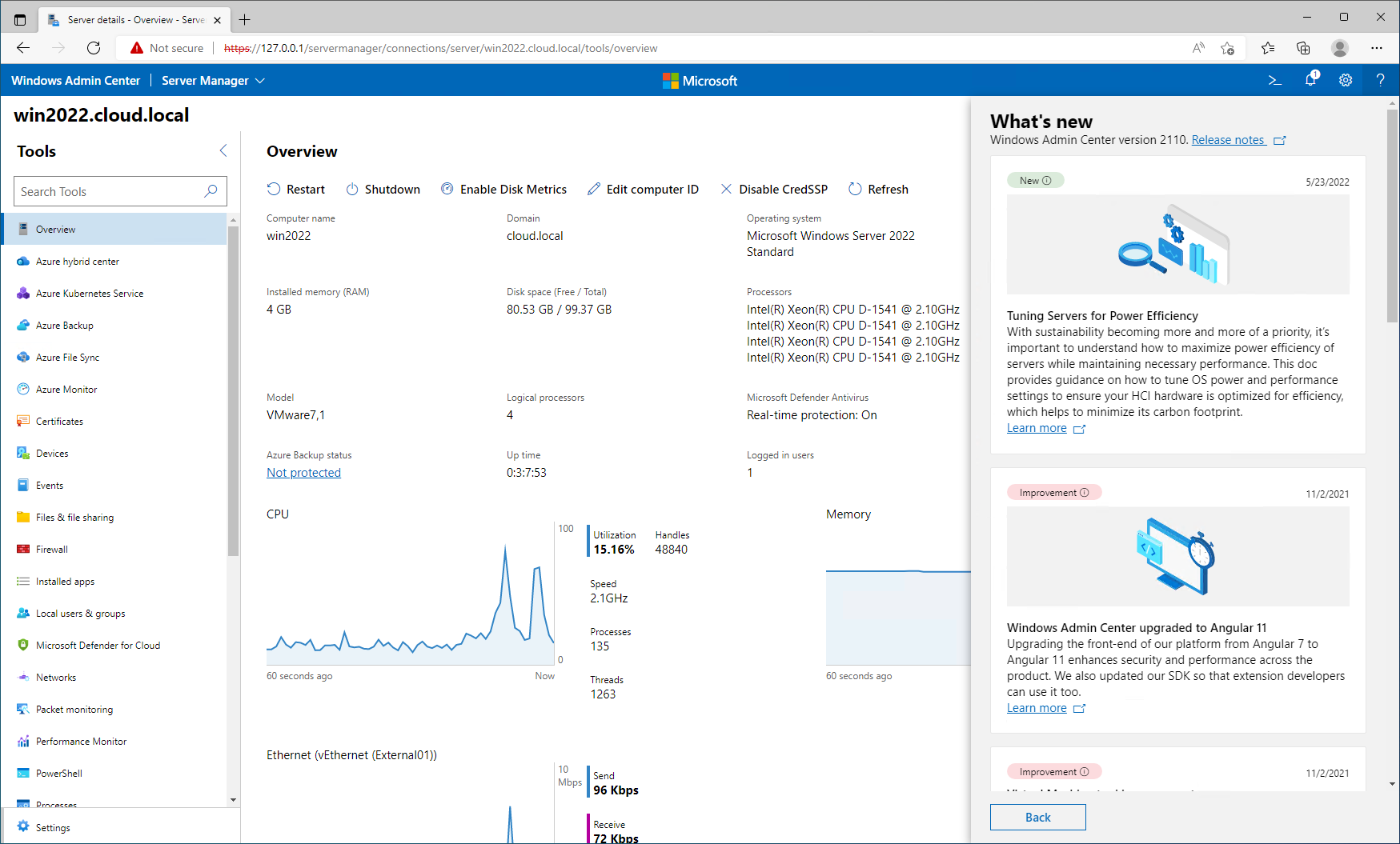
Windows Admin Center 2110.2 provides many new enhancements building on the 2110 release
Read more details about the Windows Admin Center 2110.2 release here:
Windows Admin Center version 2110.2 is now generally available! – Microsoft Tech Community
Azure Stack HCI version 21H2
Azure Stack HCI is Microsoft’s next-generation hybrid hyperconverged infrastructure (HCI) platform. It is an on-premises software stack that is installed on supported vendor partner hardware and is tightly integrated and licensed with Microsoft Azure. There are many new and exciting features with the Azure Stack HCI 21H2 release.
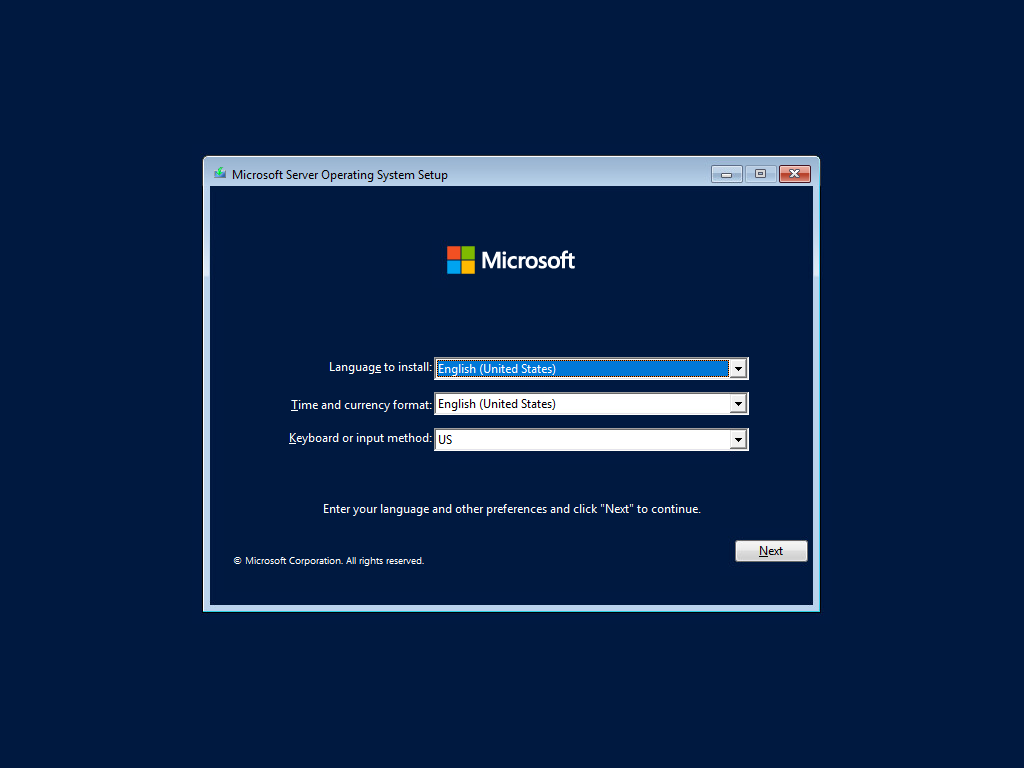
Installing Azure Stack HCI operating system
As a general overview, these new features and enhancements include:
- Secured-core server support – Microsoft’s new all-inclusive turnkey security solution that allows modern Windows Server versions to work with the latest security features found in modern server configurations
- SMB Direct and RDMA encryption
- New Azure Benefits:
– Azure Virtual Desktop for Azure Stack HCI – You can now deploy Azure Virtual Desktops to your on-premises Azure Stack HCI hosts and manage the deployment from Azure
– Azure Kubernetes Service on Azure Stack HCI improvements – You can run the Azure Kubernetes Service (AKS) on your on-premises Azure Stack HCI deployment
- New Azure service enhancements
– Azure Backup support for Azure Stack HCI – You can now back up Azure Stack HCI host (System State/Bare Metal Recovery) and virtual machines running on top of Azure Stack HCI
– Azure Site Recovery for Azure Stack HCI – Continuously replicate virtual machines from on-premises Azure Stack HCI deployments to Azure
– Arc-enabled PaaS services on Azure Stack HCI
– Arc-enabled VM management for Azure Stack HCI – You can use the Azure protal to provision and manage on-premises Windows and Linux virtual machines running on Azure Stack HCI clusters
– Multi-cluster monitoring in the Azure portal
- New Azure Stack HCI infrastructure improvements
– Including single-node Azure Stack HCI clusters
– Nested virtualization on AMD processors
– Quick restarts
– Adjustable storage repair speed
– Network ATC helps eliminate errors and misconfigurations in the software-defined networking stack of Azure Stack HCI
– Use GPU acceleration with clustered VMs
– Dynamic CPU compatibility
- Windows Admin Center enhancements
– New operating systems support, security enhancements, feature updates, automatic VM activation, SDN setup options, and Virtual Machine tool improvements
Azure Stack HCI Single-server configuration
One of the most interesting new developments in Azure Stack HCI is the new capability to deploy a single node Azure Stack HCI cluster. Until now, you could not stand up an Azure Stack HCI cluster with a single node, at least in a supported way. However, with the 21H2 release, Microsoft has introduced this as a new feature, allowing businesses to install Azure Stack HCI on a single server.
You may want to know why this has been added as an option. Offering businesses Azure Stack HCI as a single-node offering provides a highly lean Azure Stack HCI deployment that can still run solutions found in the Azure benefits for multi-node Azure Stack HCI clusters.
In Edge locations, ROBO, or others, many businesses may have workloads that can tolerate lower resiliency. The single-node option greatly reduces both hardware and software costs. There are currently a few limitations with Azure Stack HCI single-node deployments, such as the lack of stretched clustering capabilities, for obvious reasons. In addition, the single node configuration can only be configured using PowerShell, so there are no Windows Admin Center deployments. However, you CAN add and manage the single node Azure Stack HCI cluster to WAC.
You can read about the steps to deploying a single node Azure Stack HCI cluster on the official deployment page from Microsoft:
Final Notes
Windows Admin Center continues to mature with new features, capabilities, and enhancements. With the release of Windows Admin Center 2110.2, IT admins have the latest features that expose hybrid capabilities, integration, and management for their enterprise data centers. Microsoft continues to expand the Azure integration with Windows Admin Center and will undoubtedly keep on the path to delivering WAC as the single tool that unifies cloud and on-premises infrastructure.
The Azure Stack HCI solution is growing more powerful, especially due to the Azure Benefits that can run on the platform. In addition, it is the only way to access otherwise Azure-only services and solutions, like Windows Server Azure Edition, Azure Virtual Desktops, Azure Kubernetes Service, and many others. The new single-node Azure Stack HCI configuration with 21H2 is a very interesting option that may seem counterintuitive for organizations. However, businesses can tolerate the downtime risk for certain types of workloads when weighed against the cost savings of less software and hardware with a single-node cluster.




