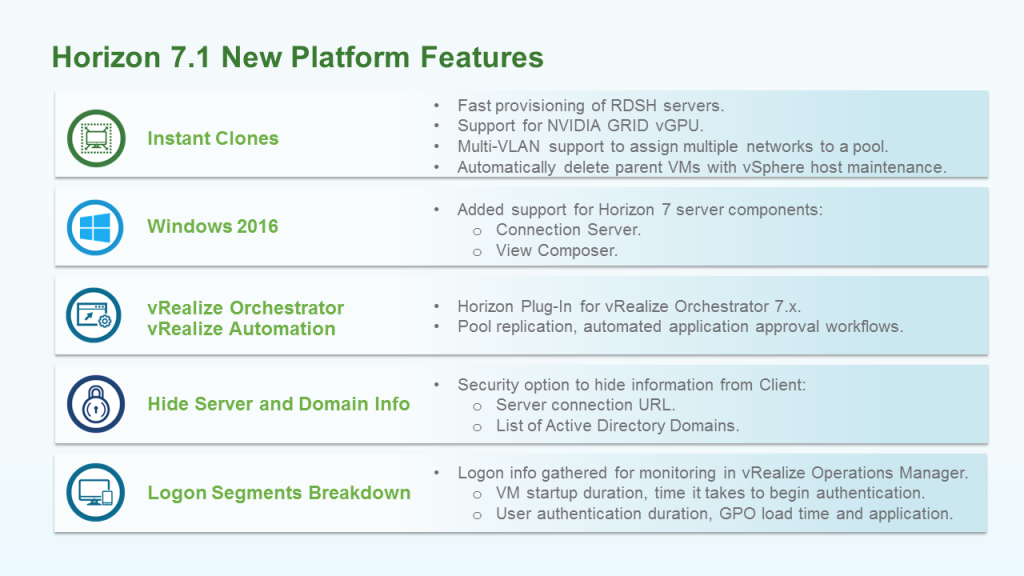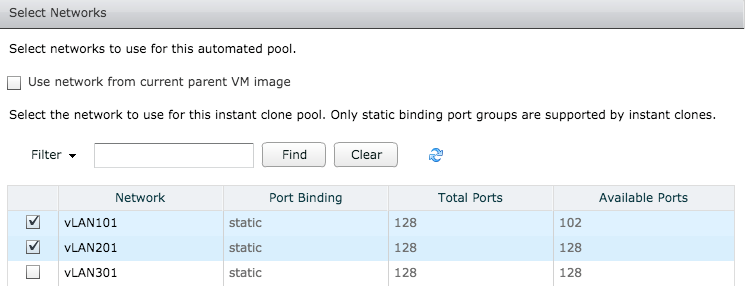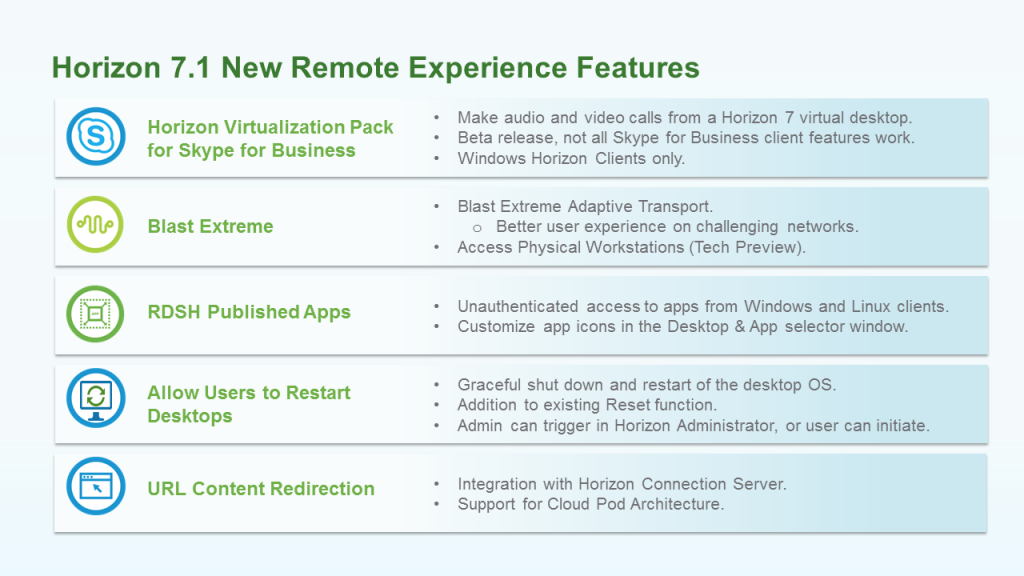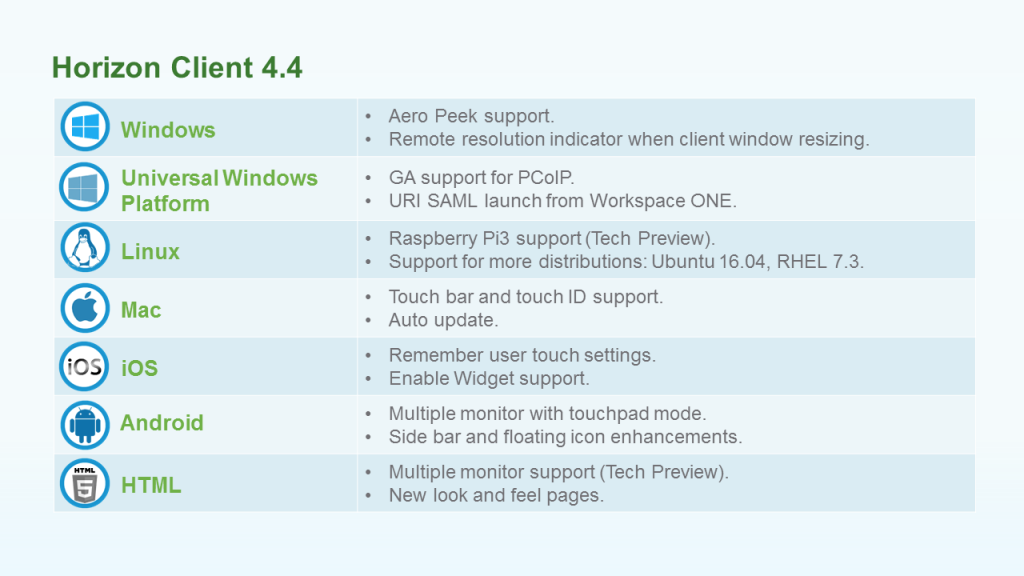VMware has recently released an update to its main platform for enterprise virtual and physical desktops infrastructure management – VMware Horizon 7.1. More than six months has passed since the release of the previous Horizon 7.0.2 version, and a whole year since the release of the major Horizon 7.
During this time, VMware managed to carry out a lot of interesting and useful developments, such as Just-in-Time Management Platform (JMP) and Instant Clones technology improvements, so let’s take a look at the list of the main new Horizon 7.1 capabilities, which can come in handy in your enterprise VDI infrastructure:
Let’s take a detailed look at the new improvements and features shown in the picture:
- Instant Clones is provided with a lot of interesting capabilities. First, RDSH servers are now deployed much faster with Instant Clones and ClonePrep technology (VM customization without reboot). NVIDIA GRID vGPU support for NVIDIA M-series cards has also been improved – they can now be used to quickly create desktops supporting a high-performance graphics subsystem. In addition, the Multi-VLAN support has appeared (when the RDSH farm servers are distributed over several subnets):
And the last improvement in this category is the ability to switch the host with Instant Clones to the Maintenance mode via the Web Client, which was not previously available, since the Parent VM on the host was protected from modification, and the user could neither delete nor move it. Now it is automatically deleted, and virtual machines are moved to other hosts. After exiting maintenance mode, the Parent VM on the host can be re-created if necessary.
- Windows Server 2016 support. This OS is supported as a primary for both the Connection Server role and the View Composer component. Now you can safely move to a modern Windows-infrastructure for VDI components.
- Integration with vRealize Orchestrator and vRealize Automation. A new Horizon Plugin for vRealize Orchestrator has appeared, together with virtual desktop pool replication capabilities and automated application approval workflows.
- Hide Server and Domain Info. This feature allows you to hide the server and domain information from a user when he connects to his computer through the client. This is done for security reasons – the URL is hidden and there is no way to view the Active Directory domains list:
|
1 |
<iframe width="558" height="471" src="https://www.youtube.com/embed/UzIZRtj6tGM" frameborder="0" allowfullscreen></iframe> |
- Logon Segments Breakdown Function. Information about the user’s login is sent to vSphere vRealize Operations Manager: VM start duration, authentication time, GPO policies and applications loading.
The following innovations have appeared to improve users’ working experience with their virtual desktops and applications:
- Horizon Virtualization Pack for Skype for Business. Horizon now supports Skype business-functions (the beta version for now, where not all features are available). It is only available for Windows clients. Performance, according to VMware, is close to native due to the use of native Skype codecs. Click here to learn more about the current limitations.
- Blast Extreme protocol improved with Blast Extreme Adaptive Transport (BEAT) technology delivering a significant performance boost in low-quality networks (with a packet loss ratio of 20% and higher) due to the protocol dynamic adaptation to the changing conditions of the network environment (speed and percentage of losses). Also, a technology preview of this protocol became available for physical computers.
- RDSH published applications. Applications can now be accessed without authentication (suitable, for example, for public computers or kiosk-based desktops):
|
1 |
<iframe width="558" height="471" src="https://www.youtube.com/embed/trR2-Ag3lus" frameborder="0" allowfullscreen></iframe> |
In addition, RDSH applications icons on the users’ desktops can now be customized, helping to find the right applications faster:
|
1 |
<iframe width="558" height="471" src="https://www.youtube.com/embed/CWRGJhNVjPo" frameborder="0" allowfullscreen></iframe> |
- More user control over the VM. Now, users can be allowed to shut down the virtual machine and restart it gracefully (in addition to the Reset). This can be initiated both by the administrator from his console and by the user himself (if allowed by the administrator).
- URL Content Redirection improvements. Integration with Horizon Connection Server, as well as support for Cloud Pod architecture is now available.
Also, Horizon Clients for all platforms have been significantly improved:
- Windows: the Aero Peek interface support and OS console resolution indicator when changing the resolution settings are now available.
- Universal Windows Platform: GA of PCoIP support and the ability to launch applications from the Workspace ONE environment via the URI SAML.
- Linux: support for Raspberry Pi3 board (Tech preview) and new Ubuntu and RHEL distributions.
- Mac: support for the Touch Bar and Touch ID of new MacBooks and for the Auto Update.
- iOS: remember touch settings and widgets support.
- Android: support for multiple monitors with touchpad mode and taskbar improvements.
- HTML5 client: multiple monitor support (Tech preview) and improved interface based on Clarity.
There are also other improvements to the Horizon 7.1 infrastructure to be noted:
- ADM administration templates have been replaced with ADMX.
- Support for virtual printing in an IPv6 environment for Windows.
- Ability to change the applications icons via PowerCLI.
- vSphere Virtual Machine Encryption technology is supported for the full clone pool.
- Horizon Client Information Plug-In – a tool for obtaining detailed information about the client (published applications and virtual desktops).
- Updated documentation for VMware Horizon.
Finally, let’s take a look at Horizon for Linux improvements:
- Support for the following 64-bit operating systems:
- Red Hat Enterprise Linux 7.3
- SUSE Linux Enterprise Desktop 12 SP2
- SUSE Linux Enterprise Server 12 SP2
- CentOS 7.3
- Client Drive Redirection feature is now available as a technology preview.
- USB redirection is now available as a technology preview:
- USBD service has been rewritten to support Linux
- USB devices can be used for both USB redirection and client drive redirection (CDR)
- Virtual Linux desktops should only run on Ubuntu 14.04 or 16.04
- Client devices must use Horizon Client for Windows 4.4