VMware Skyline Advisor Proactive Intelligence is an offer from VMware that is Free for everyone with active production and a premier support contract. The service is also included with vRealize Cloud Universal and with Customer Success 360 subscriptions.
The online service allows you to collect the data from your infrastructure and then see how the different product interactions behave. It allows you to capture patterns, events, trends or configurations, and design compliance.
There is not only vSphere with hosts, clusters networking, or storage, but also NSX-T, NSX-V, VMware vSAN, Horizon or vRealize Suite, and vCloud Foundation product. Advisor Pro is able to show issues and inventory changes within 4 hours thanks to collectors installed within your infrastructure. It gives you more time to act when it finds some issues and recommendations and also brings higher confidence that your environment is up to date and safe.
A correlation that I can see is a product from Runecast which, however, has also compliance and security modules.
Skyline Advisor Pro is a tool that you can use within your environments and minimize the need to actually create support tickets because your environment is constantly checked and improved according to the best practices from VMware.
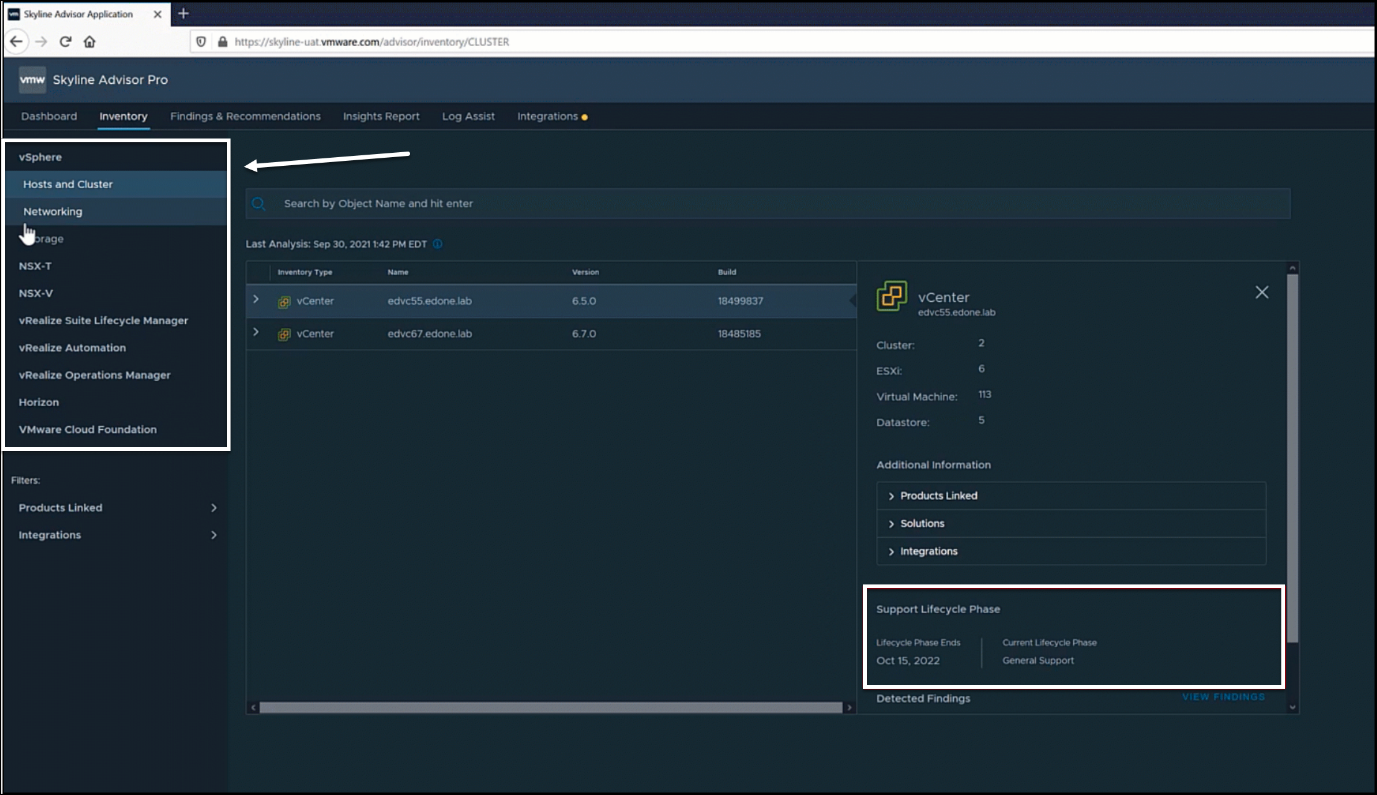
Skyline Advisor Pro UI and product support
VMware Skyline Pro Benefits
The product is an evolution of VMware Skyline and it’s much faster to react to your IT environment’s changes. Previously there were at least 48 hours to wait until you had a notification, but now, within 4h you can remediate your system faster if you have that information at your hands.
- Proactively Avoid Issues Before they occur – you’ll have granular visibility across the global environment. Automated capture and analysis of configs, upgrades, and trend telemetry. The system also provides some predictive and prescriptive recommendations for proactive remediation.
- Speed Support Request Resolution – no need to upload log files manually and have more reactive support answers.
- Increased Security, Reliability and Productivity – Skyline advisor pro allows automatic detection and proactive remediation guidance that helps you to maintain the environment in the best shape.
- Included with Support and Success 360 – The service is included with vRealize Cloud Universal and with on-premises Production and Premier Support. You
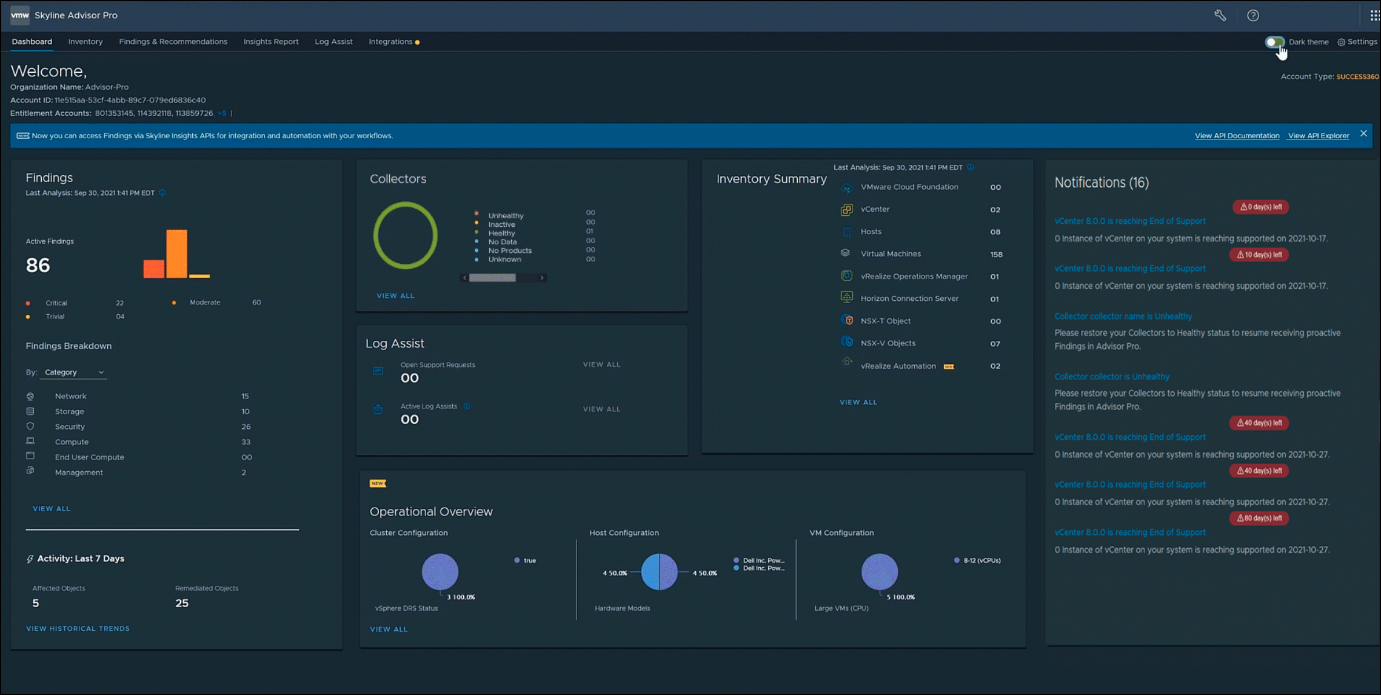
Skyline Advisor Pro
Skyline Pro new features
End of Life Insights – This is a new feature in the v3.x release. It will show you when your installed solutions will be out of general support and Technical Guidance. Skyline Advisor Pro will give you the ability to quickly see when support for your VMware products is ending and give you sufficient time to plan upgrades and enable business continuity with minimal disruption.
Historical Insights – Skyline Advisor Pro is able to provide you with the ability to visually associate key events in your environment. This can be a configuration change or upgrade. You will see the findings and recommendations that were triggered or remediated as a result of that change over specified periods of time, in a report.
Proactive Insights Report for Success 360 – This feature is only for Success 360 customers. It’s provided by a dedicated team of VMware Professionals. If you are a customer of Success 360 service, and you interact with this team, you’ll be able to access bi-weekly “health checks” from the team, providing you with insights into the issues that have been avoided.
Which products from VMware can use Skyline Advisor Pro?
VMware Skyline Advisor Pro supports different VMware products and solutions. As of now, the support covers:
- VMware vSphere
- VMware VSAN
- VMware NSX
- VMware vRealize Operations
- VMware vRealize Automation
- VMware Horizon
- VMware Cloud Foundation
Quote from the product site:
VMware Skyline automatically and securely collects, aggregates, and analyses product usage data to proactively identify potential issues, security vulnerabilities, impacts to usability, and configuration recommendations. Additionally, Skyline Log Assist assists VMware Technical Support Engineers to improve time-to-troubleshooting.
The architecture is based on two parts where the first part, Skyline Advisor Pro is an online cloud-based one, and the local part is where the collector runs (at your local datacenter).
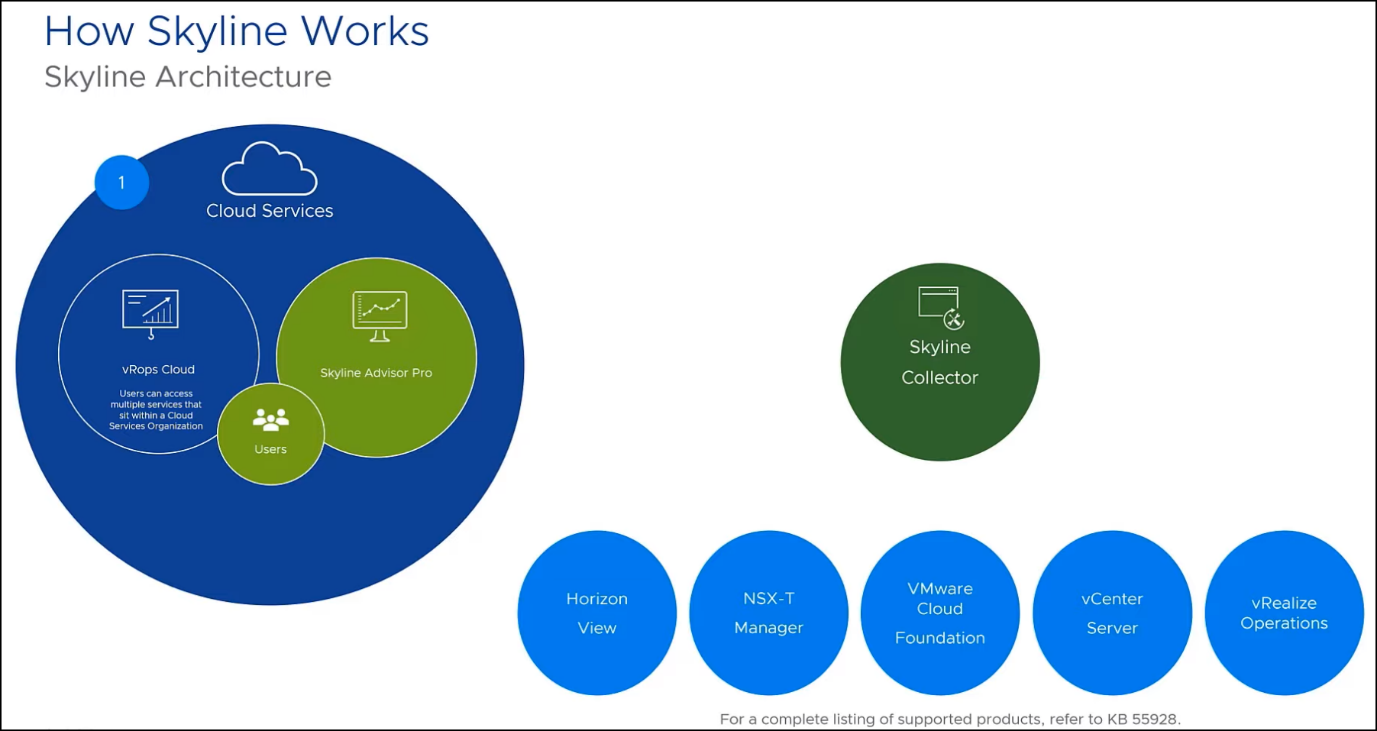
How Skyline Pro Works
How do I setup VMware Skyline Pro?
You have to download it from VMware, as an appliance. In fact, it’s called a VMware Skyline Collector Appliance. The latest release is v 3.1 right now. After deploying the OVA file to your vSphere environment, you can connect the appliance to the VMware Cloud Services.
The collector needs the “brain” from the VMware cloud so it needs to be permanently connected to the Internet. It analyses the data captured from the on-premises environment via the collector.
Here is a quick screenshot of setting up the product and the collector.
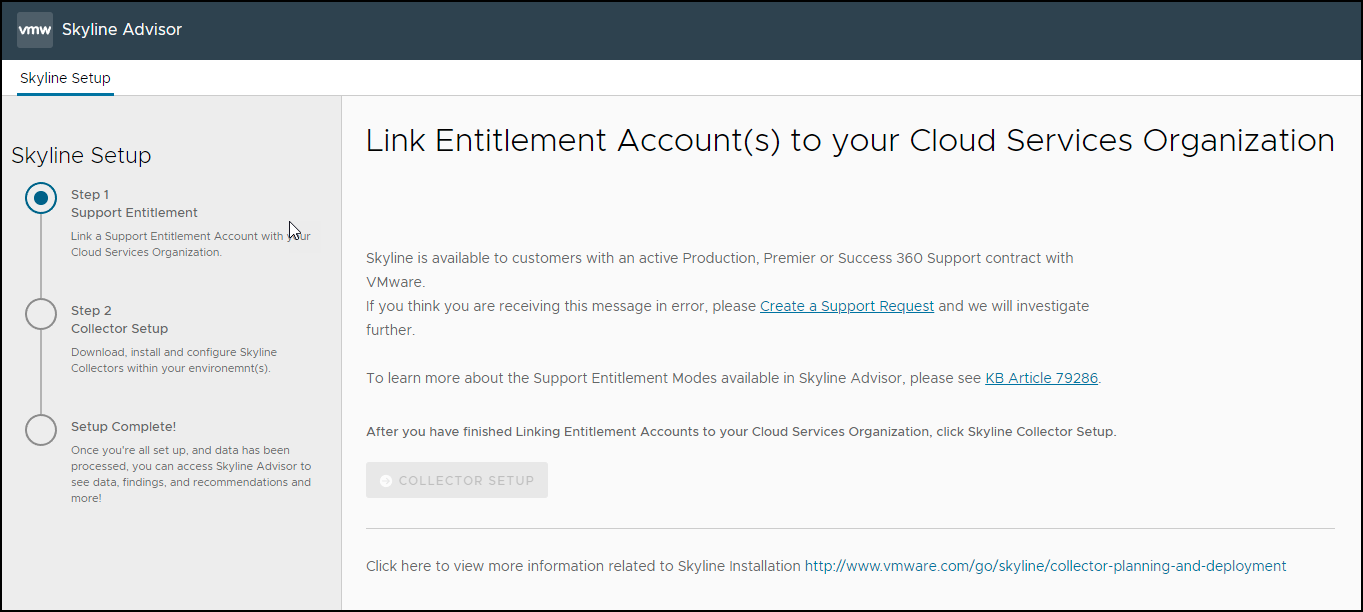
Setup and Link your environment
What’s new in the latest release?
The latest release of Skyline Collector Pro has a feature called Log Assist Support for SDDC Manager. It is an automated process help that is able to process and automate log collection for SDDC manager with Log Assist.
If you open a Support Request for an issue with VMware Cloud Foundation, VMware Technical Support Engineers can initiate log collection via Log Assist, helping speed time to resolution. You just need to auto-approve it during the initial configuration.
Wrap Up
I think Skyline Pro is a solid service from VMware. We did not go into much detail as the product is in constant evolution so the updates are pretty often. However, what I see is the time saving where the admins that run a lot of different VMware products on different platforms (and clouds) are able to free their time.
Skyline Pro is a proactive, automated solution that is able to show you the configuration or other issues found within your infrastructure.
VMware Skyline Advisor Pro is proactive, automated intelligence for almost all VMware software stacks. It helps you discover new issues, analyze trends, or suggest remediation. As mentioned at the beginning, it is a free solution for VMware customers and Success 360 subscriptions so why not use it.
With Skyline Advisor Pro you have have also the automated support intelligence that uses VMware Cloud Services based in the VMware cloud, to analyze all possible issues within your installation.
Many organizations will be more than happy to automate as much as they can. The system can also report on historical and/or end-of-life reporting and insights into your different software components.




