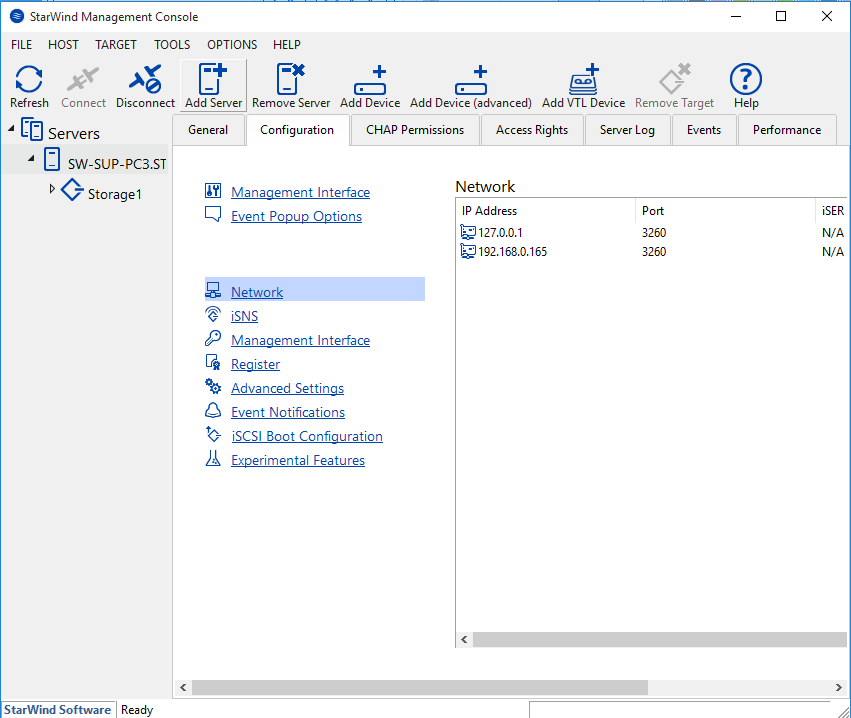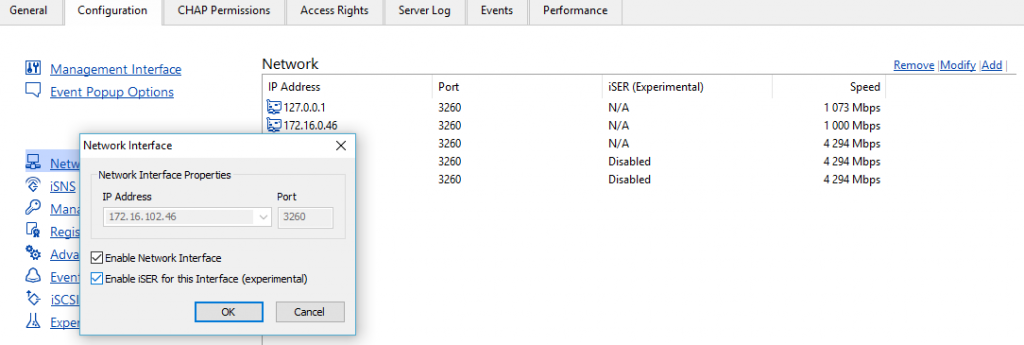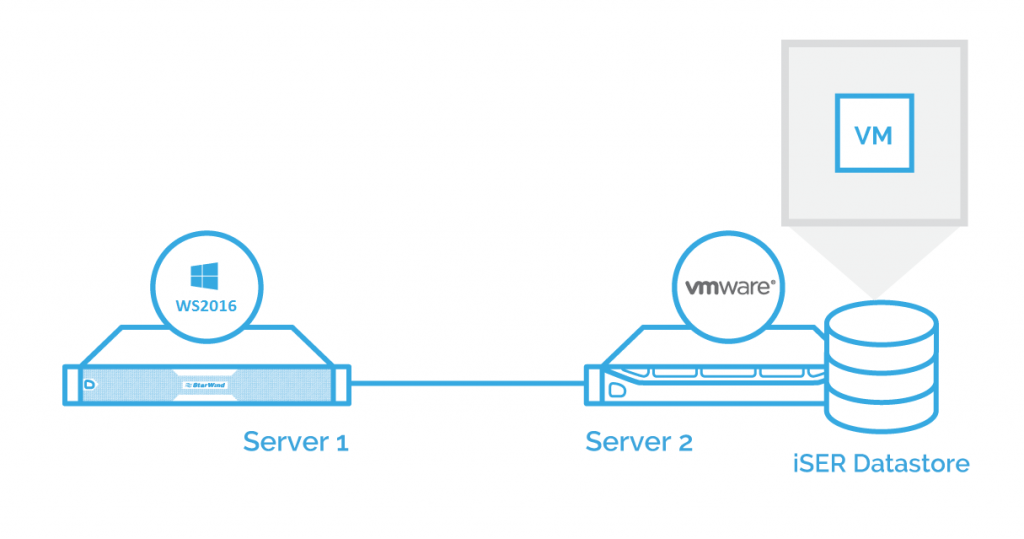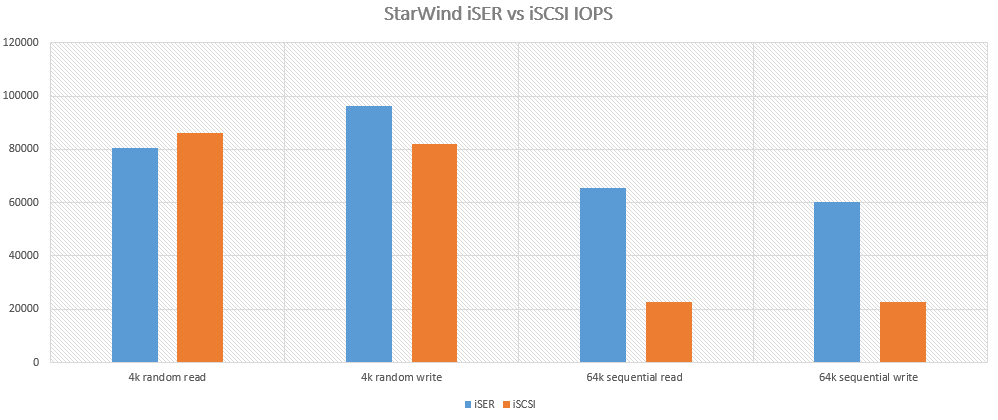iSER nowise replaces the current iSCSI protocol but increases the performance of the environment and provides important iSCSI features such as high availability and security of the network connection. It transfers data directly from the application memory to the network adapter, avoiding few additional network layers and decreasing system’s CPU utilization.
There are few simple steps to enable iSER in the StarWind environment. Of course, for using this feature, you will need an environment with VSAN from StarWind configured and the hardware that supports RDMA feature. In order to turn on iSER technology in StarWind, you need to click on a server which is connected to the StarWind Management Console, go to Configuration tab, and choose Network menu.
In the Network menu, you can see a list of IP addresses that are currently used for VSAN from StarWind. You can add new IP addresses or modify the current ones. To enable iSER technology, you need to check the Enable iSER for the Interface box in the opened Network Interface window.
Now, the actual performance numbers come. As was said at the very beginning of this article, iSER uses common iSCSI protocol but with a little difference. So, I think that the best scenario will be to compare the performance and system load metrics between the iSCSI protocol and the iSER technology.
For the performance test, I used host-to-host configuration. The first server consists of Microsoft Windows Server 2016 with StarWind Virtual SAN installed. It will be used as a target server for another host which is VMware ESXi 6.5. Both servers have Mellanox ConnectX-4 network adapters with an iSER protocol support.
On the ESXi server, there are two datastores connected, with one of them being the iSCSI datastore and another – the iSER datastore. The performance test is being run from the Windows VMs, that are located on these datastores.
Server configuration:
- Intel Xeon E5-2660
- 128GB RAM
- Mellanox ConnectX-4 100GbE NICs, direct connect
- 2x Intel DC S3100 SSDs in RAID0
- VMware ESXi, 6.5.0, 6765664
- Windows Server 2016
- VSAN from StarWind, build 11660
Generally speaking, iSER is based on shortening the TCP/IP stack of a transfer protocol. Thus, it allows the system increasing the overall IOPS numbers as well as decreasing the latency and lowering the CPU utilization.
You can see from the graph below, that using the iSER technology instead of a common iSCSI protocol gives us better performance on the most usable patterns. Especially it can be seen on sequential 64k write and read blocks, the difference here is more than two times higher with iSER.
The overall latency gets decreased by avoiding the TCP/IP stack and bypassing the target’s CPU. In some cases, the iSCSI protocol has a bit lower utilization. This can be explained by having much higher IOPS on small random blocks. However, in the mixed patterns, iSER uses fewer CPU resources than iSCSI.
As a conclusion from all the information mentioned above, the iSER data transfer extension for iSCSI RDMA gives us a number of benefits that are useful for building a virtualized environment. Using the iSER technology makes the configuration faster in terms of IOPS, additionally unloading the system’s CPU utilization and decreasing the latency between the servers. If your system has the possibility of using RDMA, StarWind iSER support will definitely come in handy.
However, I’ll try to cover more interesting tests with the iSER technology in the future, so stay tuned!