Microsoft SQL Server is the backbone of many businesses, but when it comes to high availability, which path should you take: Always On Availability Groups (AG) or Failover Cluster Instances (FCI)?
Featured articles
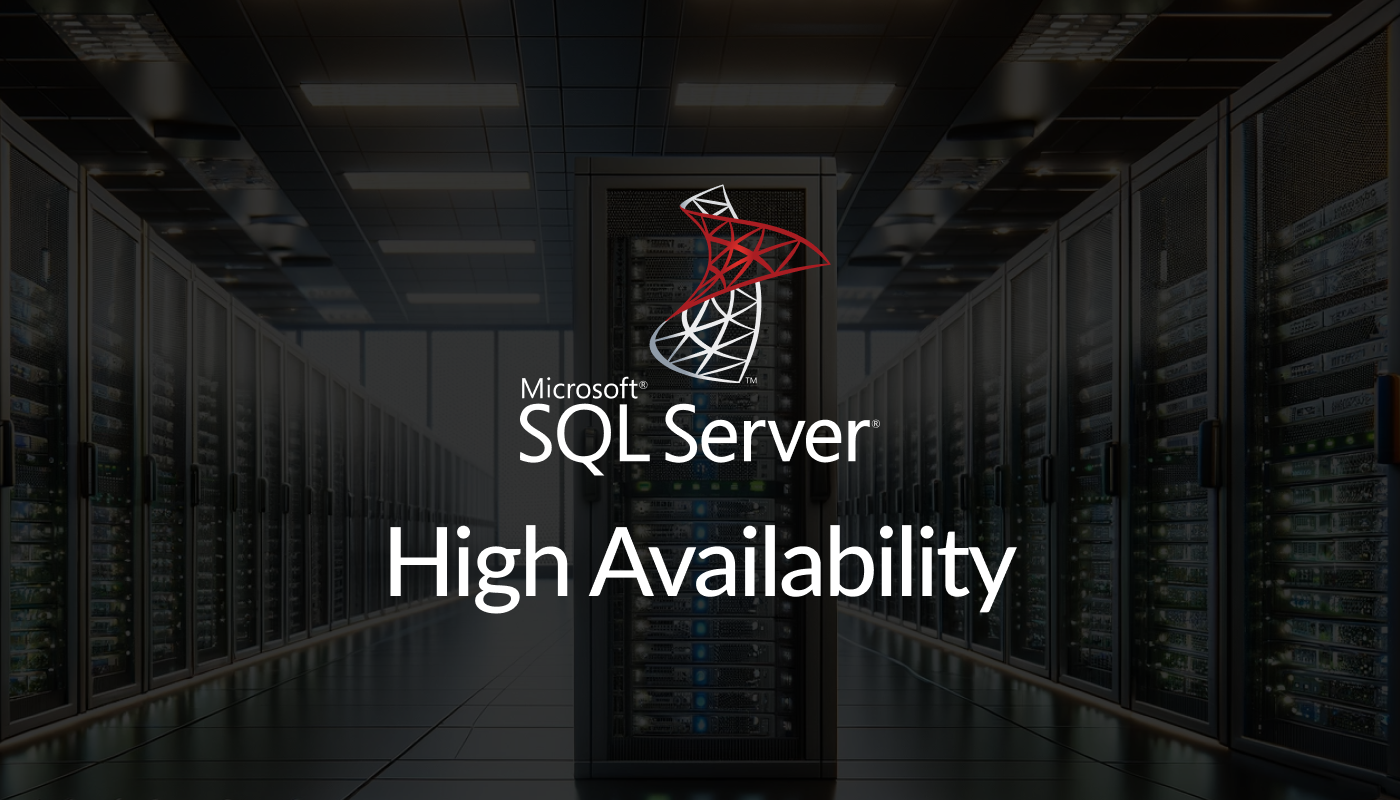
- October 11, 2023
- 3 min to read
Security, privacy, and performance have always been a priority for many businesses even over the limitless scalability offered by the cloud. Join us for a new video, on how to transform two on-prem VMware vSphere hosts into a bulletproof high-availability (HA) cluster for improved cost-effectiveness, high VM performance and enhanced security, in 5 easy steps.
- March 19, 2024
- 7 min to read
Want to optimize your storage infrastructure? Learn how StarWind Virtual SAN (VSAN) helps organizations achieve high availability and resilience.
- February 22, 2024
- 12 min to read
Worried about keeping your business data safe from ransomware and other threats? Discover how StarWind Virtual SAN (VSAN) can fortify your backup strategy as a hardened repository for Veeam Backup & Replication (B&R).
- June 20, 2023
- 13 min to read
Most admins know that VMware offers Free and Evaluation versions of their hypervisor. However, there are still some nuances that explain why people would actually buy ESXi.
- October 10, 2023
- 10 min to read
V2V in Focus: What’s virtual-to-virtual migration all about? Learn what V2V is, why it matters, and how it works. Check out reasons for migration, hot vs. cold migration, and tools like StarWind V2V Converter.
- March 16, 2023
- 9 min to read
VMware vSphere and Microsoft Hyper-V are among the most popular type 1 enterprise hypervisors. However, their VM formats are incompatible, and it is not uncommon for users to look for an easy way to migrate a virtual machine from one hypervisor to another.


