Finally, I’ve found some time to write about AWS certifications and my experience with those so far. I was going to blog about this right after taking my first AWS exam back in November 2020, but ended up delaying this for some time, which turned out to be not such a bad thing as it gave me a better perspective, and hopefully can make this blogpost a bit more useful for readers. For now I have passed two AWS exams – AWS Cloud Practitioner and AWS Solutions Architect Associate and I’m currently preparing to take AWS Developer Associate, with intent to hit “all three” AWS certifications milestone later on (“all three” refers to having all three associate level certifications).
My primary motivation for taking these exams and opting out for the AWS certification path specifically was the need to refresh and update my skill set and make it more aligned with today’s market needs marked by a high demand for cloud and DevOps skills. I decided to focus on AWS as it was and still is a leading public cloud platform provider. Although, I should admit, that there are signs of a certain oversaturation with AWS expertise on a job market, which we owe to prolonged period of AWS’s public cloud market leadership. Because of that one can notice that demand for other public cloud stacks expertise (Azure, GCP) is starting to outpace that of AWS cloud skills demand. But even if I had to make my certification choice once again right now I would still opt out for AWS, as in my case having a solid background with Microsoft technology stack I want to diversify my skills with more exposure to Linux and AWS stack on assumption that catching up on Azure developments can wait and would be easier thing to achieve. And in spite of this oversaturation of a market with people who have AWS certifications it only means that competition is higher and bar is raised – you now need to have a bit more and preferably higher level AWS certifications to stand out from the crowd. As usual beyond being certified anyone who is able to demonstrate in-depth knowledge and understanding of AWS will have clear competitive advantage on a job market and during job interviews, and pursuing certification is a good way to structure your learning journey and build this knowledge. One may complain that certification had always a problem of addressing that ugly filter question about “direct previous on the job experience“, but I would say that you should really worry about this only if this question is being asked by someone who really knows what they want and what they are talking about, and in that case they would be able to ask real and specific technical questions and solid knowledge obtained during your certification preparation would serve you well in such conversation. To put it bluntly, certification per se may help you to reach out to the technical interview stage (bypass ugly filters) while solid knowledge obtained while preparing for it will help to navigate through tech interviews with success.
What AWS certification(s) can give you? Well, preparing for AWS certification the right way (reading relevant documentation or going through a good online course combined with practice labs) will give you a good perspective on the state of the public cloud today and architecting for or, if you will, with the cloud which is a valuable as well as transferable skill. After learning about one cloud stack and having quick look to others, you will be able to see that features/services wise there is a clear tendency for convergence between all cloud providers in terms of features: every vendor tries to offer the same all encompassing set of services inline with needs of modern architecture patterns and processes, aiming to offer services to cover all possible needs in such areas as infrastructure as a code, or let’s say CI/CD pipelines areas, among many others. That, in turn means, that understanding of those concepts and their use cases is common and transferable knowledge across different cloud platforms. Of course low level technicalities can differ a lot, but conceptual knowledge about services and their use cases will serve you well when you venture out to explore other cloud stacks. Beyond obtaining knowledge and becoming certified professional on completion of AWS certification AWS will also provides you with the following benefits:
- 50% discount for your next exam
- Free practice exam voucher
- Access to AWS Certified store (store to buy AWS branded merchandise available only to AWS employees and AWS certified folks, where each new certification open access to more items to buy if you want to)
Certified store may not be something you really need, but discount and practice exam benefits are quite valuable for anyone who is interested to go through the entire certification track/take more than one exam – these benefits really make it easier for you to continue with AWS certification.
Who should consider taking AWS exams? Personally I think that AWS certification may be an especially valuable if your previous hands on experience didn’t include exposure to AWS or any other public cloud services, then, especially if you will be starting with solid but on-prem only experience, some of the things you learn can be a revelation which will likely help you to understand and embrace a large number of a new technology delivery, management and architecture approaches which have been escaping your radar or were perceived by you as buzz words or marketing fluff while you haven’t had an opportunity to see them in practice and in context (possible just being busy with legacy environments and products, or products “in transition” towards the cloud realities). At the same time, in case you are just starting in IT, this is also a logical starting point, and I do think that AWS certification serves equally well for newbies and experienced professionals (especially those with limited exposure to the cloud stacks) and I do recommend everyone to explore it.
In my case (solid previous experience with on-premise and Microsoft stack with numerous non-cloud certifications) I was choosing between AWS and Linux certification programs as the two most relevant options for me, but I opted out to do full AWS track first as a more practical option which offers a bit of Linux exposure in any case, and I would rather go for LPI or any other Linux focused certification afterwards to review and deepen Linux specific knowledge.
Which AWS certifications are available? AWS renews existing and introduces new certifications from time to time, but we can have a look at the state of current AWS certifications offering, which at the moment of this writing looks as follows (not all specialty level certifications are shown on this image, but it visualises levels and role-based certifications grouping very well):
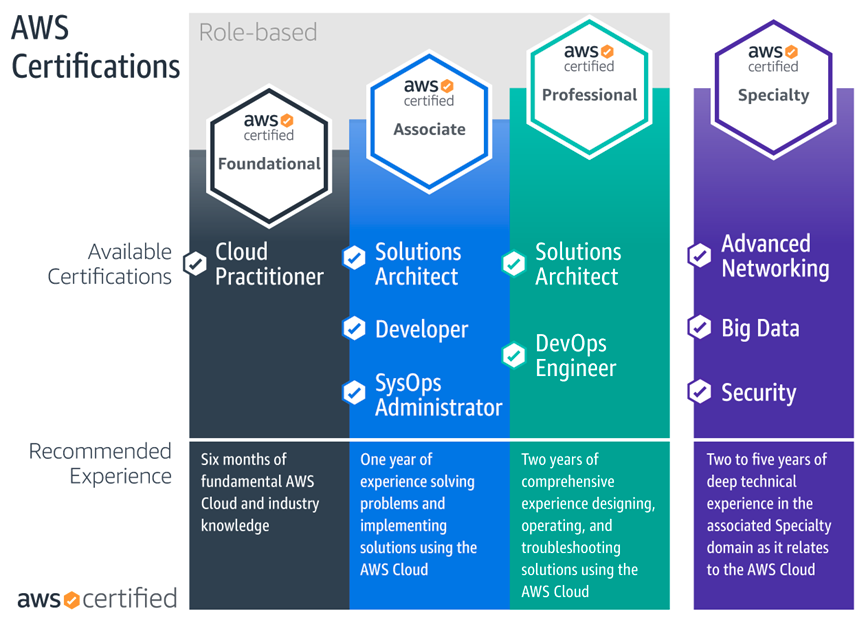
AWS Certifications (source AWS Partner Network (APN) Blog).
As most of the other vendors offerings, AWS certification model offers role based certifications along with depth/complexity levels. Complexity/detail level wise AWS certifications split into three tiers: Associate, Professional and Specialty along with Cloud Practitioner being a foundational/entry level certification. Certifications through foundation to professional level are role based and cover Architect, Sys/DevOps and Developer roles. Specialty level certifications hardly fall into any specific role bucket but rather geared to those who need to build and validate very specialized expertise in a particular domain. There is also a slang terminology which refers to 3 associate level certifications as “all 3” and 3 associate level certifications combined with 2 professional level ones are referred to as “all 5”.
Below you can also find two tables which list all associate and professional AWS certifications and basic details about those – exam price, timing and number of questions. Table also mentions exam code, something I never able to remember and even after taking a multitude of certification exams I always surprised and have a hard time when test center folks ask me for an exam code on arrival and refuse to accept the certification name instead, I guess I’ll try to remember my exam code for the next one 🙂
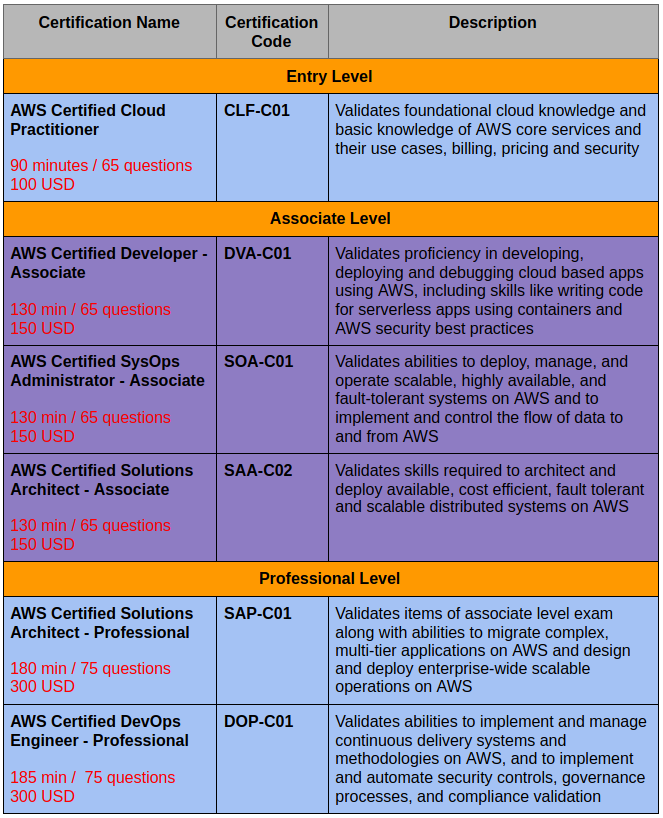
Table 1. AWS Certifications from Foundation to Professional Level
And to separate things a bit I put Specialty Level certifications into separate table:

Table 2. AWS Certifications – Specialty Level
Which exam to take first/how to navigate through AWS certification options? Let me make some comments about these certification levels and where it is best to start with AWS certifications.
It is quite clear that for a newcomer entry point into AWS certifications world lies on the left side of the picture above (or on foundational/associate level), and in my case I started with Cloud Practitioner followed by Solutions Architect Associate, considering this to be the most logical approach (and it also coincides with official AWS recommendations). Potential alternative to that/option B is preparing thoroughly for Solutions Architect Associate exam, taking it first and then taking Cloud Practitioner after slight review as it is basically a subset of Solutions Architect and this approach can save you some preparation time, this is something that Adrian Cantrill proposes in his courses. But if you want to go in a natural progression of complexity reviewing the same material second time for a more complex exam later on then you can do a Cloud Practitioner exam followed by a Solution Architect Associate as I did. But order aside I think that it is quite clear that your entry point to the AWS certification world should be one of those exams, with some people leaving out the entry level practitioner exam all together and others striving to take it for the sake of completeness 🙂
I have not moved towards professional or specialty level certifications yet, but based on what I learned so far I can say that it is more recommendable to complete role based AWS certifications before venturing into specialty level, unless you really specializing in some of those domains and have solid experience in it combined with desire/need to validate your expertise with certification.
Speaking about the difficulty difference between associate and professional level exams within role based AWS certifications it is quite big you can think of those exams as more than two times more complex than associate level, and as they are bigger both in sense of breadth and detail level they can be considered even more difficult than specialty level certifications where exceptional depth level compensated by really narrow focus of exam. Another piece of advice is to start each level with an architect role exam as understanding of architecture is relevant and crucial for any other exams and will give you a solid foundation for operations and developer role-based certifications as well as for specialty level exams.
I think I would be able to form and share a more detailed opinion based on firsthand experience as soon as I try to take some professional and specialty level exams and it would be a good point to write another blogpost on that point.
How to prepare for AWS certification? When it comes to preparation there are plenty of free and paid resources, and as time may be a more valuable resource for the most of the people, quality paid training can make your preparation experience more efficient as it will guide you through the all required concepts and practice scenarios. If you have plenty of time and exceptional motivation you should be able to prepare for AWS certifications relying on AWS documentation, and in any case (with or without courses) you definitely should read through AWS whitepapers referenced by AWS in the exam preparation resources section of every exam specific web page (alternatively see this blogpost which lists all of them in one place).
Based on my experience so far I can mention the following AWS exam preparation resources which I’ve used so far (obviously there are plenty of others):
List above is in order of my personal preference, and I should say that I did most of my AWS certification preparation with help of the materials created by two star AWS instructors Adrian Cantrill and Neal Davis. Both of them offer instructor led video training with quality labs focusing on AWS certifications and covering most (if not all) of them. Adrian’s courses and labs are very pragmatic and comprehensive, whereas Neal’s site also features exam practice tests in addition to video courses with theory explanations and guided labs. I would recommend their courses for AWS certifications preparation as in addition to quality and well structured material, they have affordable pricing allowing you to buy specific courses or bundles of courses/exam preparation materials (Neal’s site also offers you a well priced subscription in case you want access to all courses on subscription basis). I realized that ability to buy individual courses is especially relevant for me as I prefer to pick up one exam, pay for course(s) specific to it once, and then take my time to learn it inside out instead of paying subscription and constantly flicking through multiple resources out of curiosity or paying for things I don’t use if I manage to stay fully focused on one course. But both subscription and one-off purchase prices for the products of those two instructors have very reasonable pricing and exceptional price/quality ratio. To follow through practical labs included in these courses you are supposed to register and use your own AWS account(s), and it is common concern among new learners that it will be too costly, but it is not so. Both instructors guide you all the time on minimizing your costs and always remind you about removal of unused things on practice labs completion. While I was preparing for my AWS exams and doing and redoing multiple labs it was never more than 10 EUR/USD per month, and your bills should be really low as long as you don’t keep expensive resources online/allocated. Also, in my opinion, working with your own full fledged AWS account (or even multiple AWS accounts which may be necessary to try things like AWS Organizations or Role Switching) gives you a better experience than some kind of lab environment with restricted permissions, it is just more real world and it also teaches you to pay attention to pricing and billing in AWS.
Two other training providers – A Cloud Guru and Cloud Academy, are basically larger shops with multiple instructors, and they offering training for other IT certifications (with strong cloud focus), quality of courses is really good there, but downside is that they are a bit more expensive and only available through subscription with monthly or yearly payments. I would rather use those when I need access to non-AWS courses later on, or when I would need an AWS review from different instructor(s) just for the sake of variety, but you may find their content and library richness more appealing to you and start your AWS certification journey with their help.
My advice to you is to check out all of the resources I mentioned above and look at some others, select one which you like and start working on specific course/exam preparation. Most of the time you have access to some sort of preview of curriculum and introductory videos which allow you to see content and teaching style – select what you like best and stick with it for one exam, you can always try another option for another exam or for review once you complete one course from one provider. Be sure to opt out for instructor and content which has delivery style and format which appeals to you more – to prepare for any AWS exam you are supposed to spend a lot of time with training material, so select something that you really like 😉
Few words on practice exams – I would recommend those only as addition to good training and labs, and don’t rush into practice exam drilling without this first component if you don’t want to have a bitter feeling of having certification but no usable skills and knowledge after getting your certificate. Right route to certification should include three things: learn theory, do practice labs to see it in action, validate readiness for exam/knowledge gaps with practice exams; strictly in that order, if your goal is solid knowledge and skills confirmed by certification. Remember that you are getting a practice exam voucher on achieving every AWS certification – do use it to test your readiness before your next exam, I do recommend doing that once you go through the all training/materials but while you still have some time for review. Practice exams from AWS do not give you too many questions and provide you only with one attempt, but their content is very close to real exams, so as long as you have them for free you should use them to check your readiness.
Most important thing for certification preparation is allocating the right amount of time. If you google or read up on the internet you may see stories of people achieving one certification per month. I guess with decent knowledge quality at the end such speed is only possible with some solid previous experience, not necessarily with AWS but you should be an experienced IT professional with good time management skills to even consider such timing. I took a lot of exams prior to AWS and I can’t emphasize enough allocating good amount of time for preparation – if you see that video course contents is 45 hours it is safe that you triple that to accommodate for 2nd pass/review as well as labs which you will be trying to do while following these videos (and trust me in some of them there will be some small problem which will require few attempts and extra time to get it right), it is just too easy to forget that you need to sleep and attend to other tasks and obligations (being family or job related) and make unrealistic time allocation. I do like to book exams in advance, but I prefer to make sure that by exam date I complete training/s material inside out and not try to read something up on my way to the test center. Allocate enough time and try to learn regularly every day and stick to the preparation schedule of your choice. Even though AWS certifications weren’t the first IT certifications I took I did some time estimation errors with my Architect Associate trying to prepare to it within one month which didn’t work out 100% well so I made sure to be more generous with time allocation for my Developer Associate allocating approximately two months for preparing for it. Yes, there is an option to reschedule the scheduled exam but it is better to plan correctly from the very beginning in any case.
AWS exams can be taken at home or at any Pearson VUE certifications center. Taking an exam at home imposes certain requirements on the room you are going to take an exam in, and for me it has always been easier to take an exam in a test center – Pearson VUE has a network of centers across the world and if you are lucky you maybe even have one in walking distance. In my opinion, taking an exam from home is only worth it if you don’t have any test center reasonably close to where you live.
In the AWS exams table you saw above I’ve included information about exam prices in USD, but I believe they vary slightly based on which country you are in. For example I was taking those in Europe, and Cloud Practitioner exam cost was 90 EUR (+ VAT), whereas associate level exams price is 135 EUR (+ VAT) per exam, but as each completed exam provides you with 50% discount code I paid less for both of associate exams than for Cloud Practitioner, and I guess that discount may be an extra argument for taking Cloud Practitioner exam first for some people – not only you are getting initial knowledge which will serve you on Solutions Architect Associate exam, but you also securing 50% discount for any higher level (and more expensive) exam by taking the most affordable entry level exam first.
Hopefully by now you have some basic idea about AWS certifications, and in case you decide to take one of these exams I do encourage you to check out AWS certification web page – select your exam, find training you like and book an exam appointment and start learning – it is really rewarding process which keeps your brain busy, exposes you to new knowledge and improves both your skills and CV.
I will be taking my AWS Developer Associate Exam next month and will move on to AWS SysOps Administrator Associate after that and I hope that this blogpost may help someone to start or restart their AWS certification journey. As usual, thanks for reading, and in case you have any questions feel free to leave them in the comments section below this blogpost.




