Today, I’ll present you a new product that I’m using from 1 month now, Microsoft Flow. To start, navigate to https://flow.microsoft.com and complete information like your region, etc. You’ll see the following interface: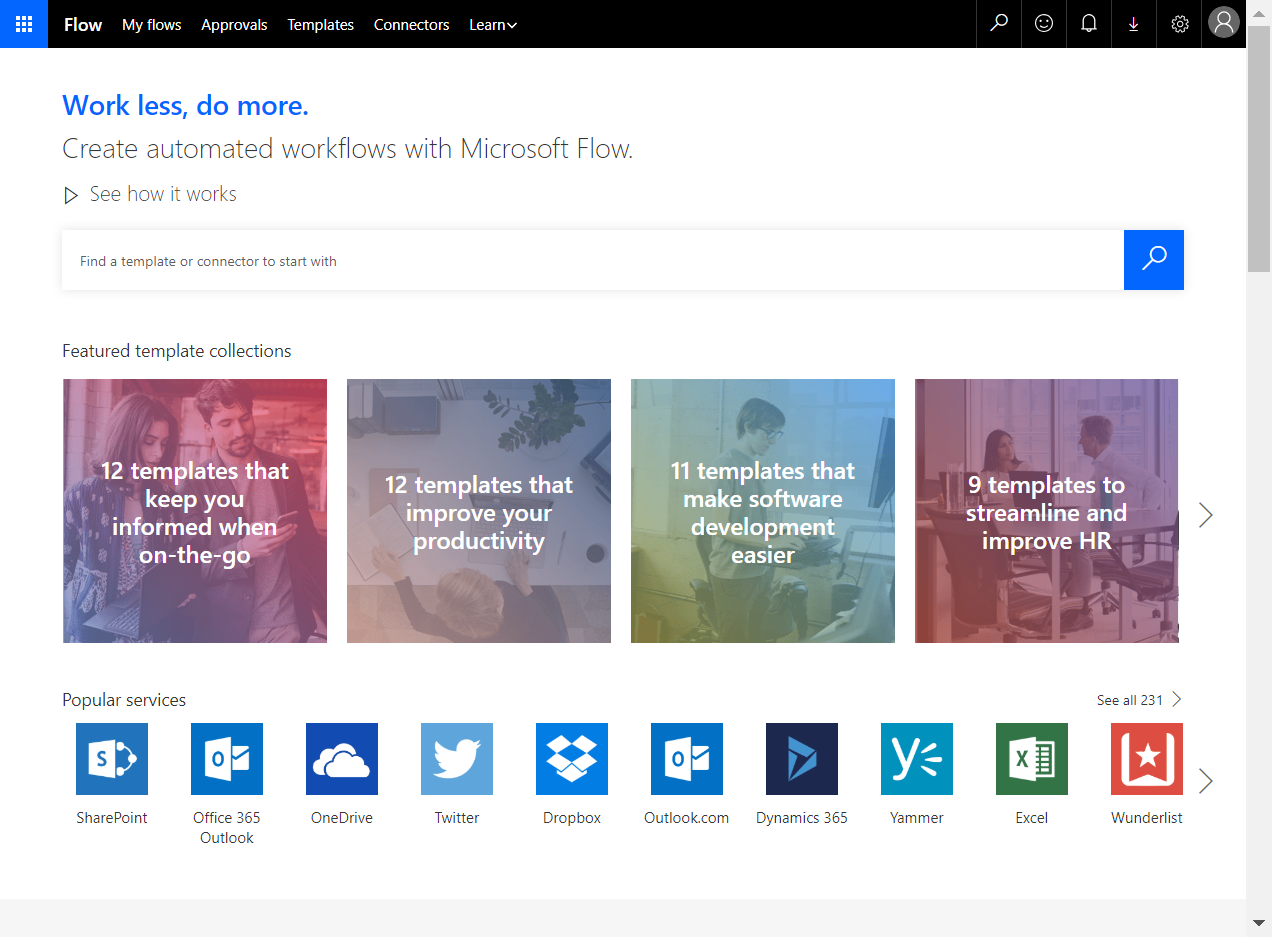
As you can see, you already have some templates that you can use. In our case, we will create our own template. In Popular Services, you’ve supported services for Microsoft Flow. On the top, click on My flows > + Create from blank. Click on Create from blank. For example, from here, I would like to receive an email only when I’m posting a new tweet with “StarWind” word inside. Search for twitter in the new page and click on Twitter – When a new tweet is posted:
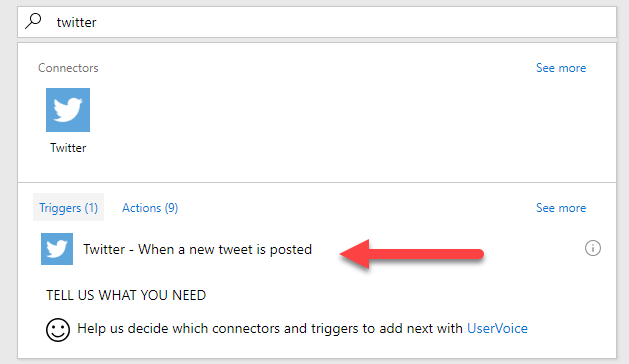
Connect to your Twitter account by clicking on Sign in:
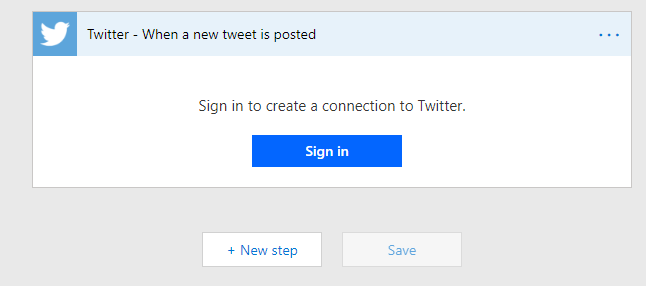
Fill in the text with starwind and add a condition by clicking on + New step:
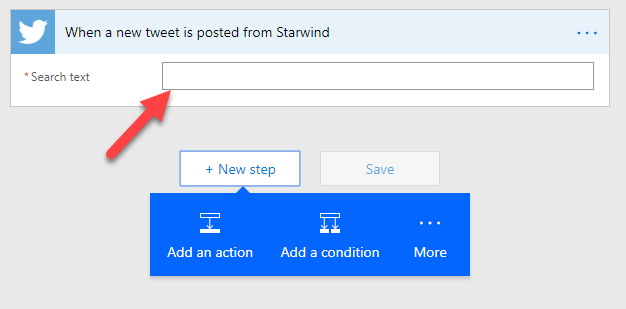
Every tweet with the mention of starwind will be analyzed. With the condition, we will add the name of my account, florent_app:
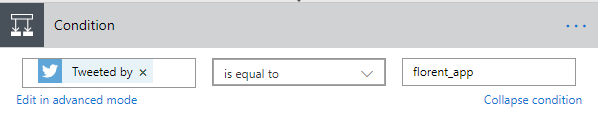
So, if the tweet contains starwind and is tweeted by florent_app I’ll send an email to… me 😊 . Add the action Send an email and provide the email address where to send information and customize the subject and body:
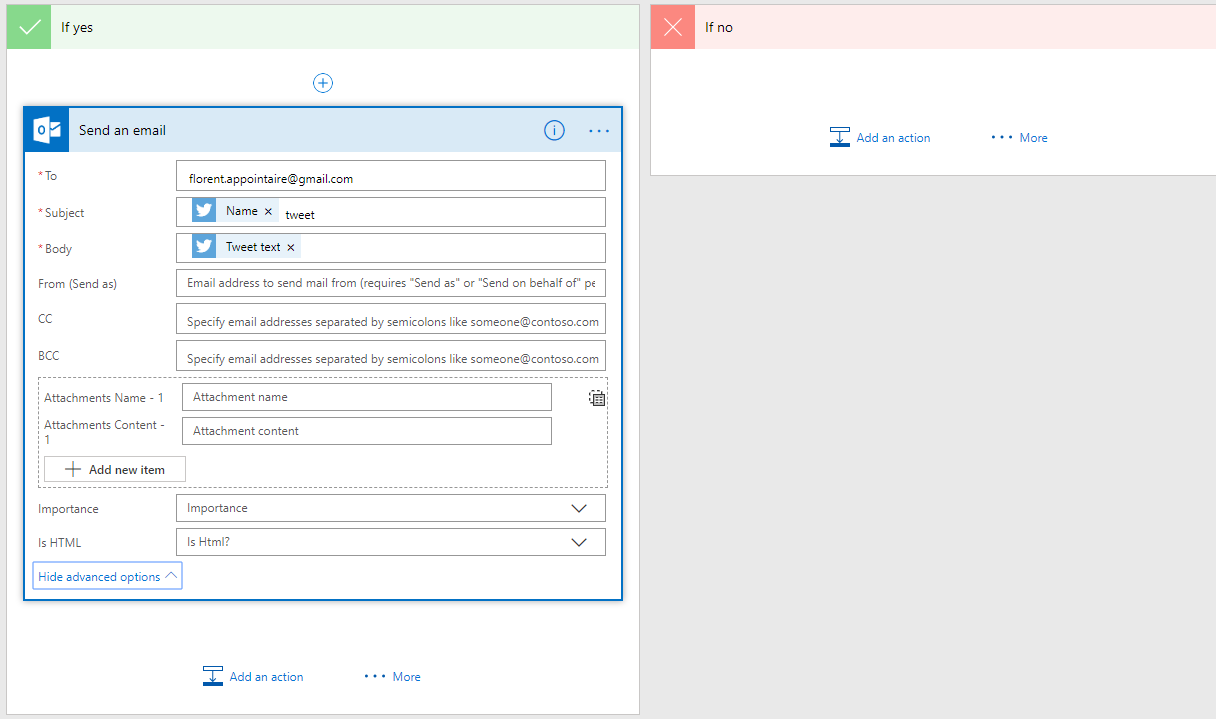
Save your workflow and wait 😊
You can see that every tweet with Starwind inside is analyzed:
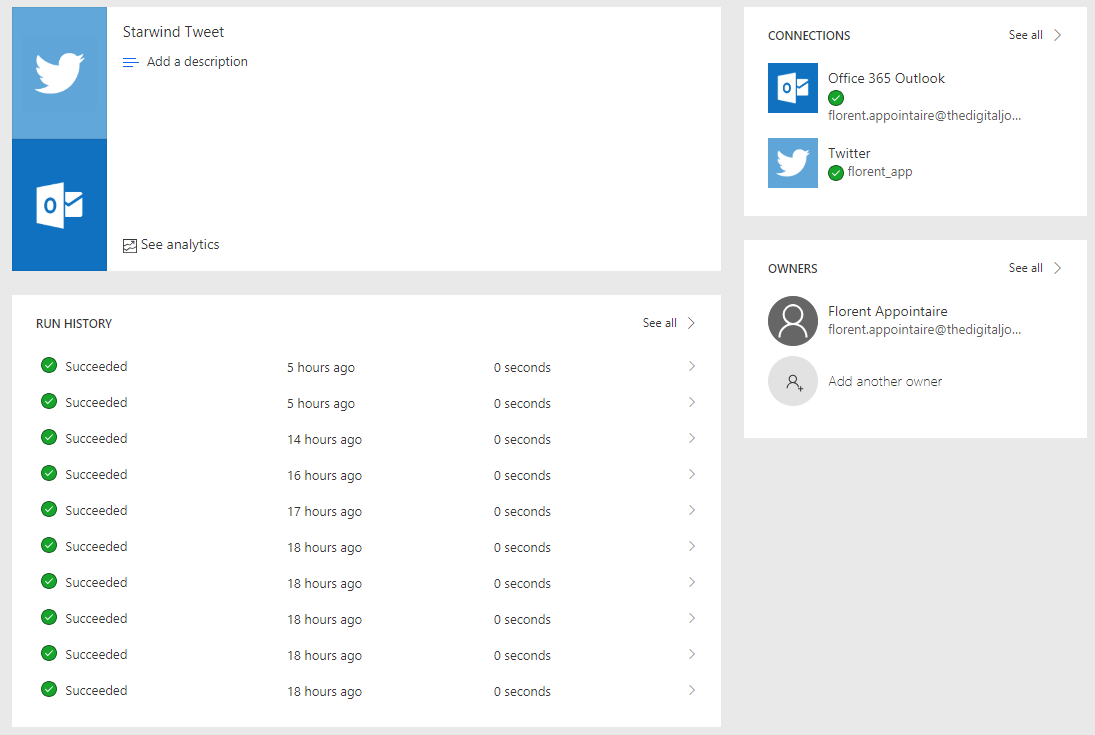
The following result is false because the Twitter handle is not florent_app:
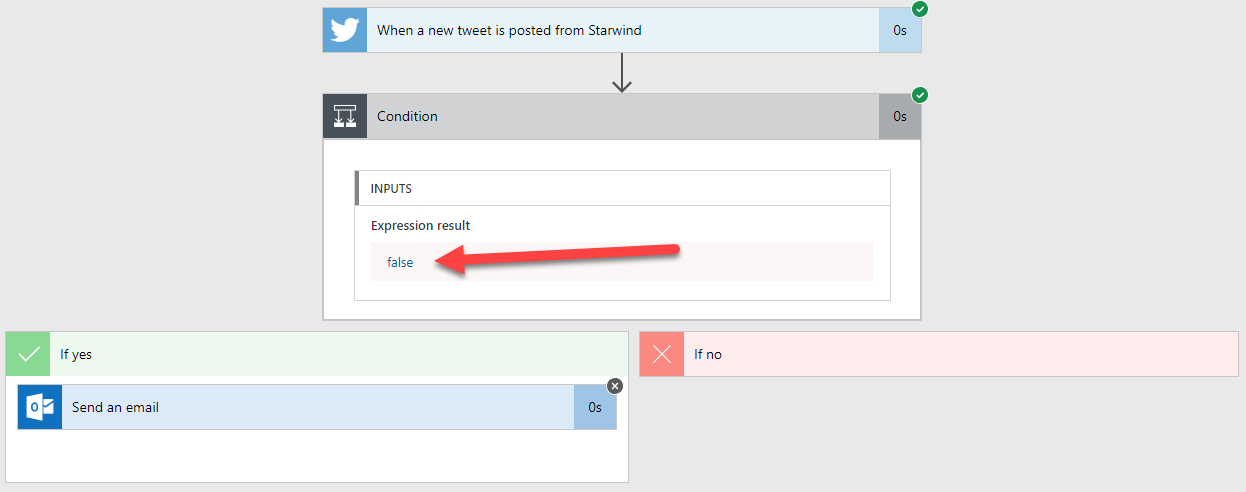
So, we will not receive an email.
And if I’m tweeting the word starwind, the condition is true:
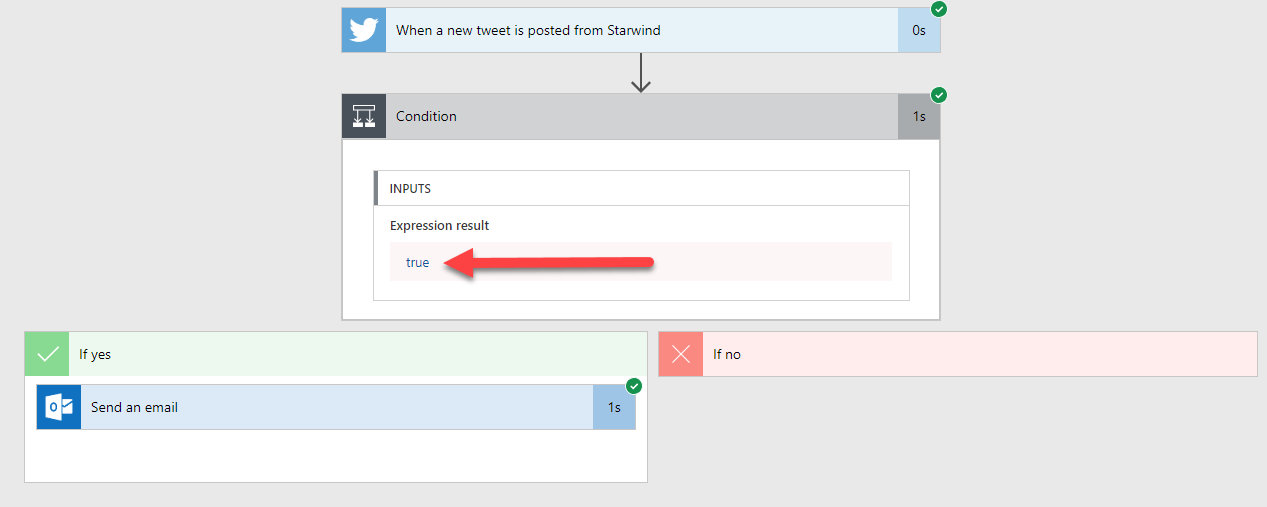
And I received an email:
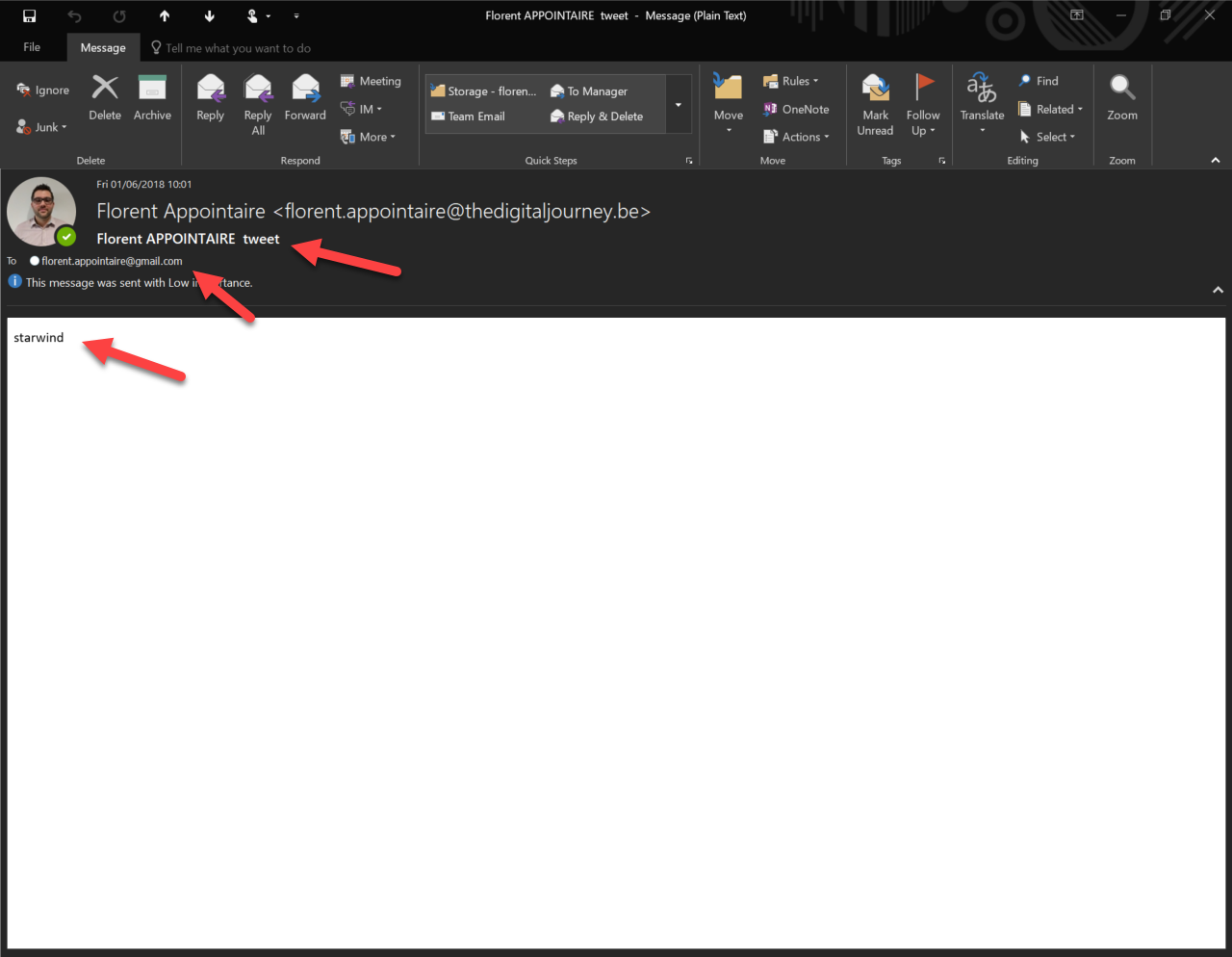
Now, just leave your imagination doing the rest 😊




