From medium to large companies, the backup window is most of the time critical. Usually, we expect that most of the backup jobs are completed in the night to not impact the production. The other constraint is the backup order. Some backup jobs must not run simultaneously. So, you have to choose at which time the first backup job starts and then make an assumption of the backup duration to start the second job after the first is finished. Because of these two constraints, sometimes it is complicated to plan the backup job and to keep an effective backup window.
Chain backup job
Veeam Backup & Replication can help you to reduce the backup window and to sort backup job thanks to chaining. You can configure a backup job to start just after the previous is finished. Thanks to this feature, you don’t have to make an assumption about the backup job duration. So, you save time between backup job and you reduce the backup window.
In the below example, you can see three backup jobs that are not chained. For each job, the assumption is a duration of 1 hour. But each job is finished before and so time is wasted.
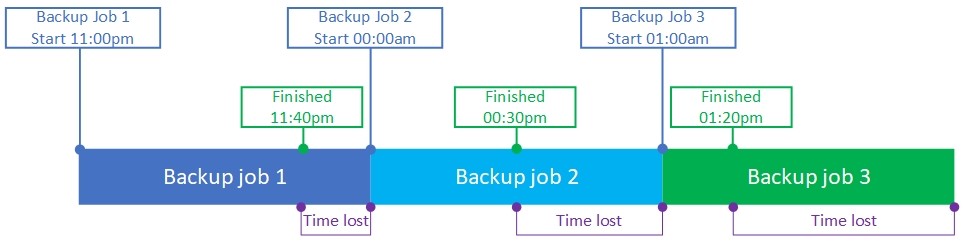
Below you can find the same example as above but by chaining job:
- Backup Job 1 duration: 40mn
- Backup Job 2 duration: 30mn
- Backup Job 3 duration: 20mn
- Total time: 90mn
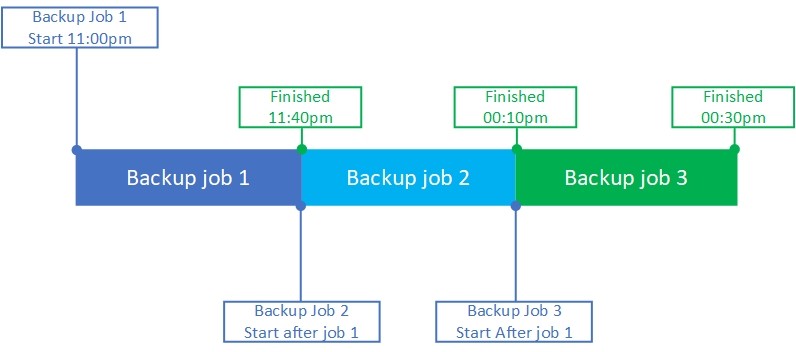
As you can see, compared to not chaining job, you have saved 50mn which is really huge. This is why I always recommend to customer to chain backup job either for small company or large company. Now in the next section, we will see how to chain backup job.
Configure a backup job to start after one
In the following example, I have two backup jobs. One backup domain controllers and the other standard servers such as WSUS, Remote Desktop Service and so on. Now I want to configure the job Hyper-V – Standard Servers to start just after Hyper-V – Domain Controllers.
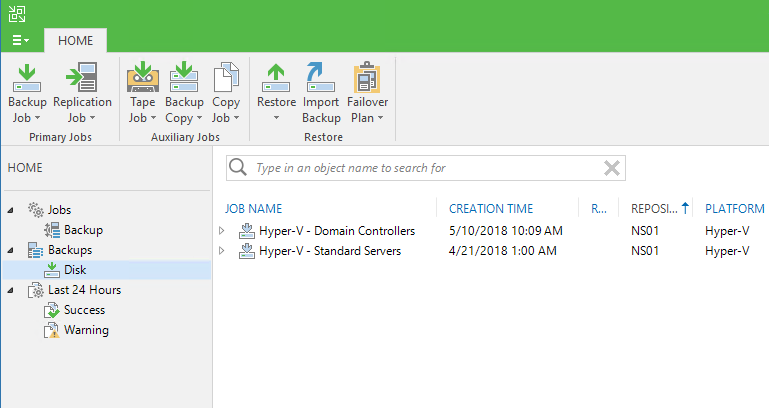
Edit the properties of the backup job and navigate to Schedule tab. Select After this job and choose the backup job.
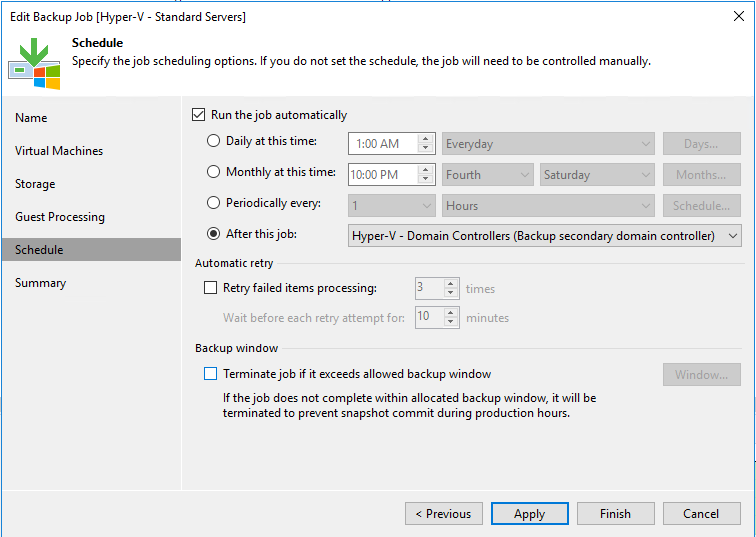
Now when I look at Next run, I see that the job will start after the job Hyper-V Domain Controllers.
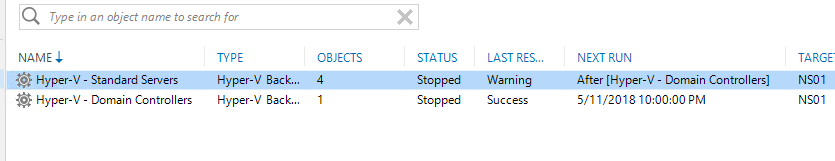
Now if I manually start the job Hyper-V – Domain Controllers, I’ll have the following warning. That means that each chained job will be run just after this one will be finished. SO, now be careful to not run all the backup during the working hours 😊
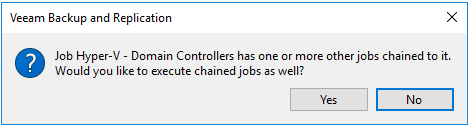
Conclusion
If you are using Veeam in production and you need to reduce your backup window, you can definitely implement this feature. It will not break your production and you just have to be careful when you start a job manually.




