
After seeing how to create a new user in our Azure AD, with Azure Function, then call this function from a SharePoint list, we will see how to make it more « user friendly ».
To start, go on your SharePoint list, and click on PowerApps > Create an App :
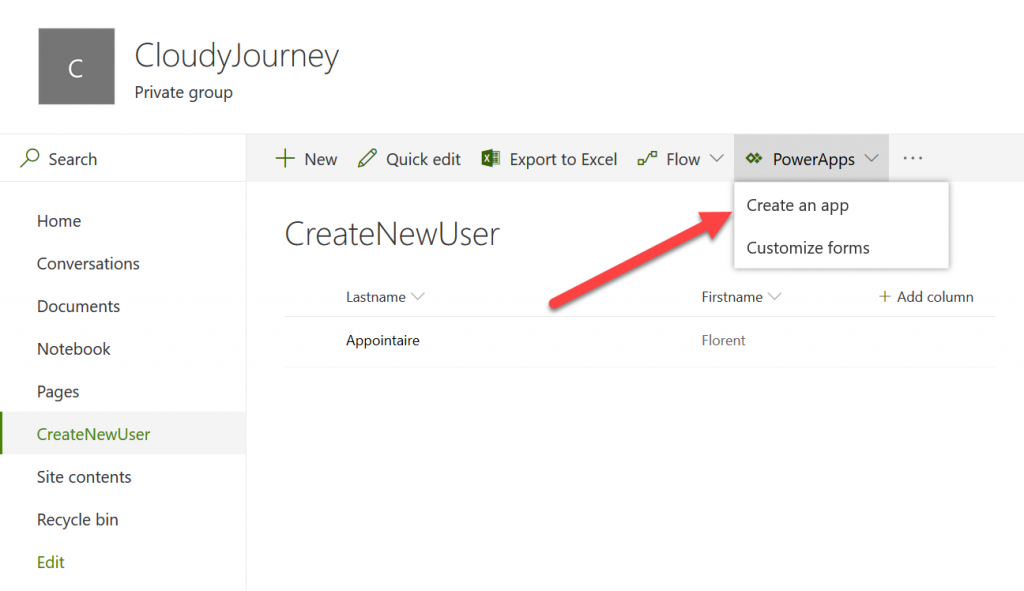
Give a name to your application :
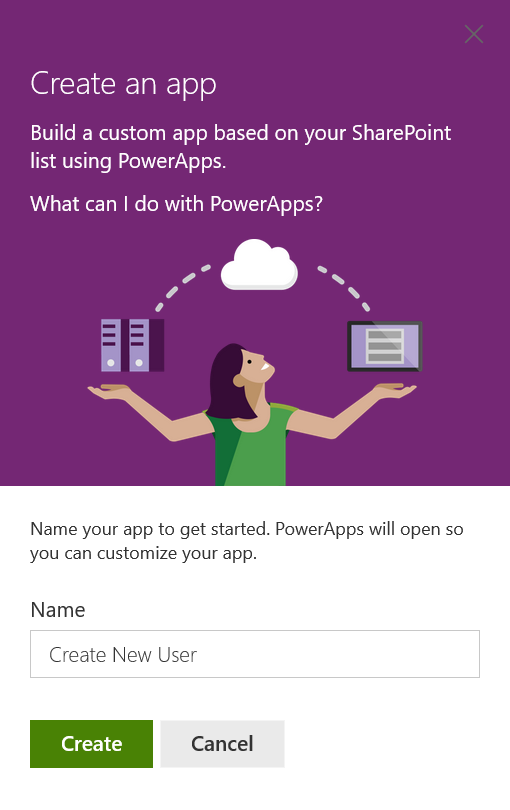
By clicking on Create, you will be redirected to a new site, and from here, you’ll be able to customize your application, as you want :
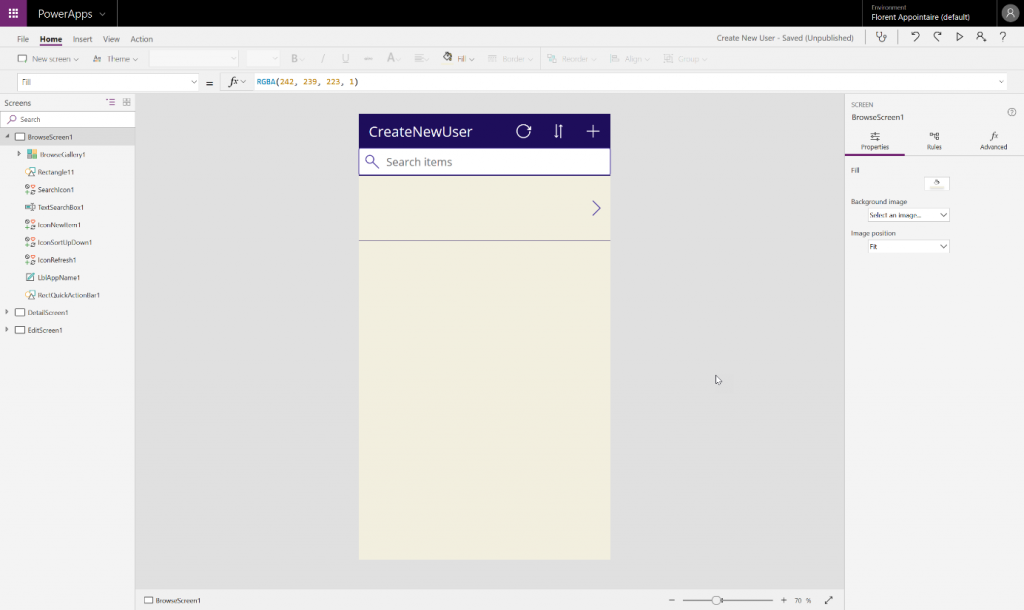
When it’s done, save you application and publish it :
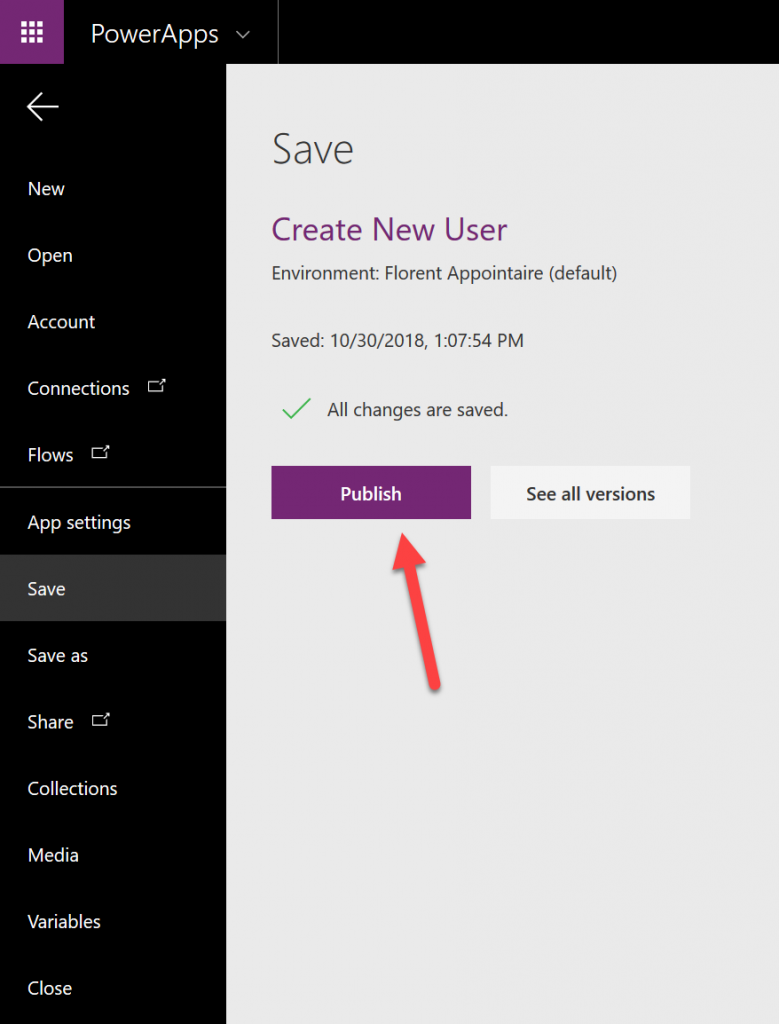
Validate the version to publish :
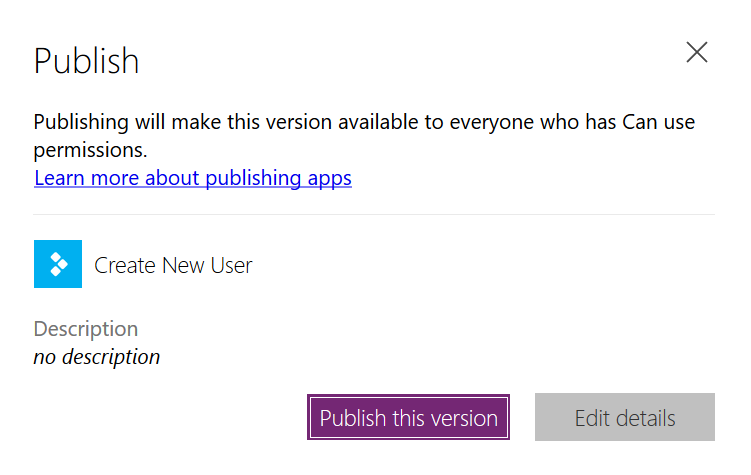
Open PowerApps on your phone. The application must be available :
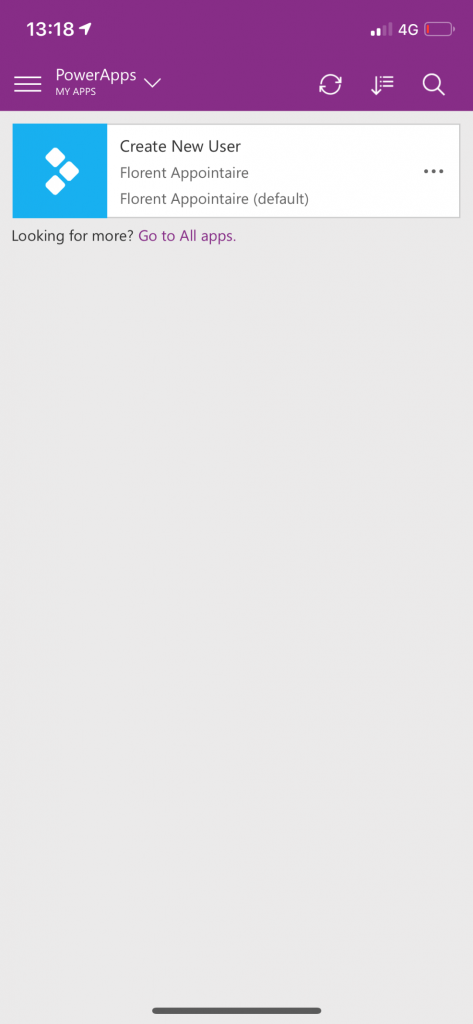
Launch it and create a new user. It’s the same thing that created a list in SharePoint :

When you’ll validate it, it will create the item in the SharePoint list, that will call the flow created with Microsoft Flow, that will start the Azure Function to create the user :
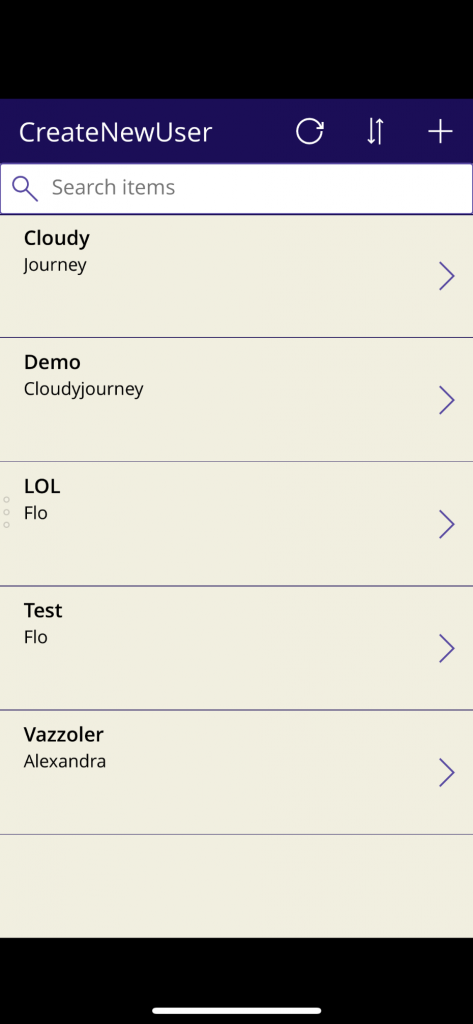
After few seconds, the user has been created in the Azure AD :
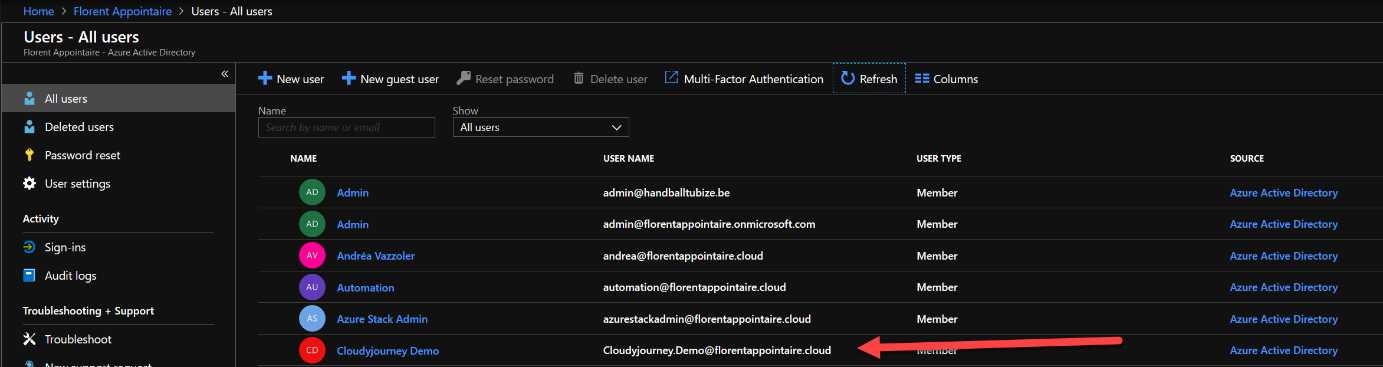
This is the end of the series for automate the user creation, with a user-friendly interface (Phone/Tablet/Computer). You can now release a lot of action, that can be automated, without any knowledge in development, to your employees. Feel free to leave comments / questions, if it’s not enough clear 😊




