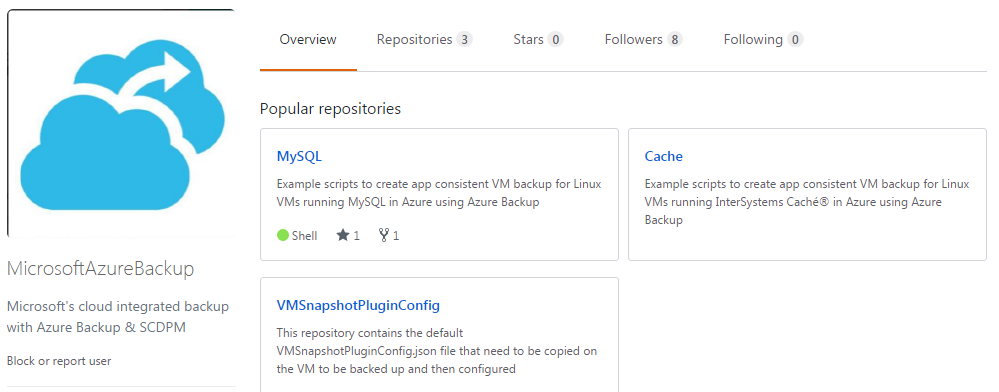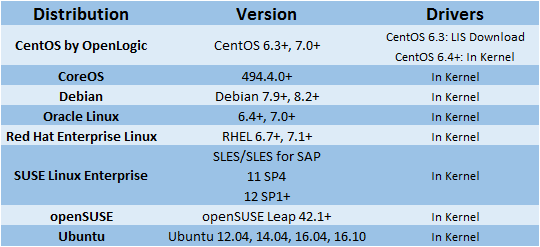On this blog, we reviewed a couple of times Azure Backup capabilities and integration with, what Microsoft considered a while back, strong rival: VMware (“Azure Offers Backing Up VMware VMs with a Freeware Tool”). And now they added one more interesting and highly valuable feature, Azure Backup will be able to support backing up applications in Linux.
Azure Backup will start supporting mission critical applications like MySQL, InterSystems Caché, and SAP HANA running on supported Linux distributions (e.g. Ubuntu, Red Hat Enterprise Linux, etc.).
Here are some important features about the new Azure Backup feature:
- Customizable backup workflow: You can use the pre-script to suspend or redirect the application IOs momentarily using application native APIs and flush in memory content to disk before taking the VM snapshot. You can then use the post-script to thaw the IOs post snapshot completion and resume normal application operation. Guaranteeing VM consistency.

- API integration: You can also invoke native application APIs to take application backup and database log backups, and as part of VM backup, data will be moved to Recovery Services Vault, thereby securing it against VM deletion or corruption.
- Application and distro agnostic: If the Linux distribution is either supported by Azure or capable to use the Azure Linux agent, the Azure Backup feature will be available. The application/s involved only need to have an API available to pause and resume IO.
- Sample scripts already available in github: Microsoft and partners have already published some scripts available to start using this feature right away.
Linux Support in Azure
Microsoft discovered some time ago that a large number of their customers require Linux platforms in their environment, including mission critical applications. Therefore Azure, for also quite some time, has been supporting Linux VMs.
Here’s the complete list of supported Linux distros:
The Linux Integration Services (LIS) drivers for Hyper-V and Azure are kernel modules that Microsoft contributes directly to the upstream Linux kernel. The LIS drivers are either built into the distribution’s kernel by default or for older RHEL/CentOS-based distributions are available as a separate download.
The Azure Linux Agent is already pre-installed in the Azure Gallery images and is typically available from the distribution’s package repository.
The important takeaway for customers with a customized Linux distro is if the distribution is not listed as supported but the Azure Linux Agent can be deployed, Azure Backup will work.
Related materials: