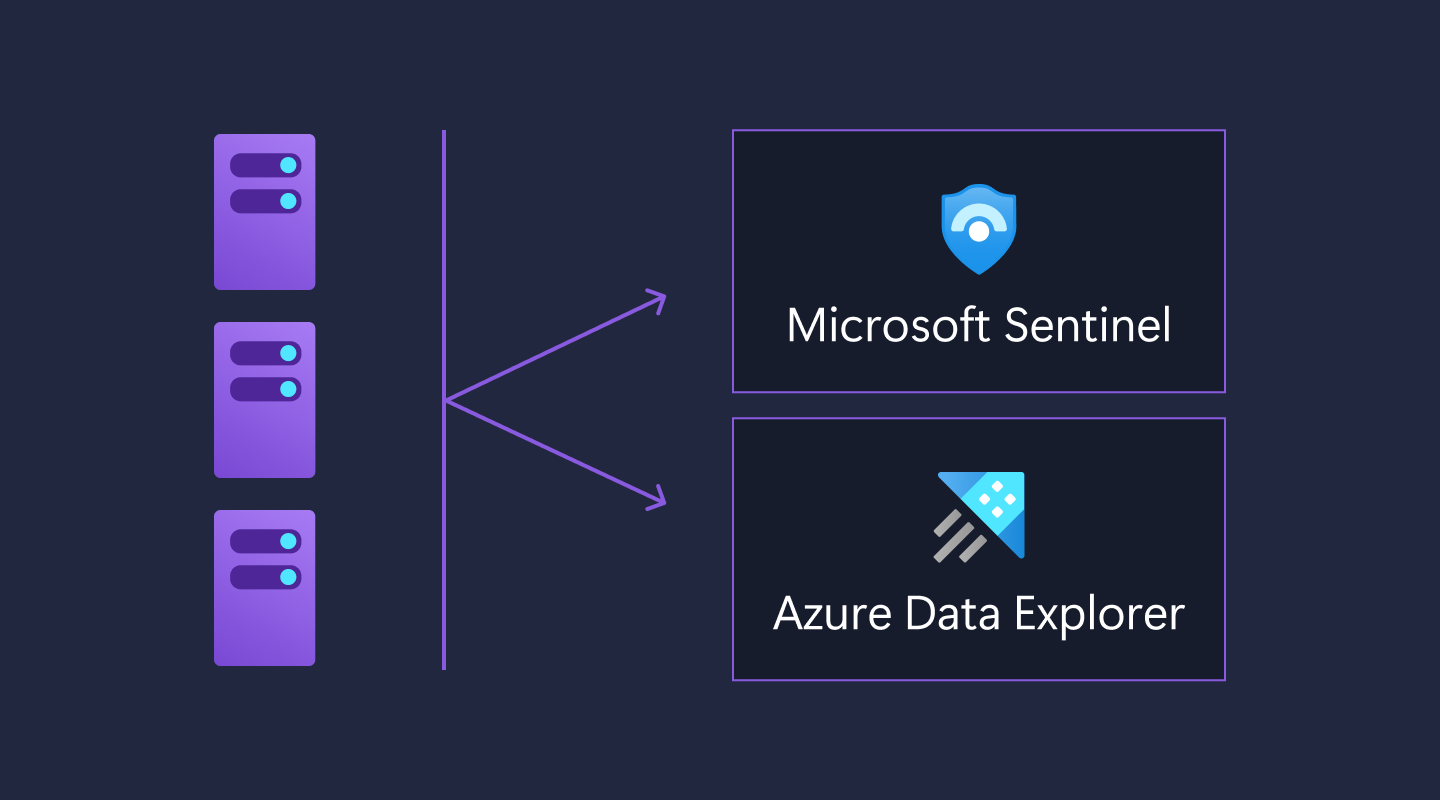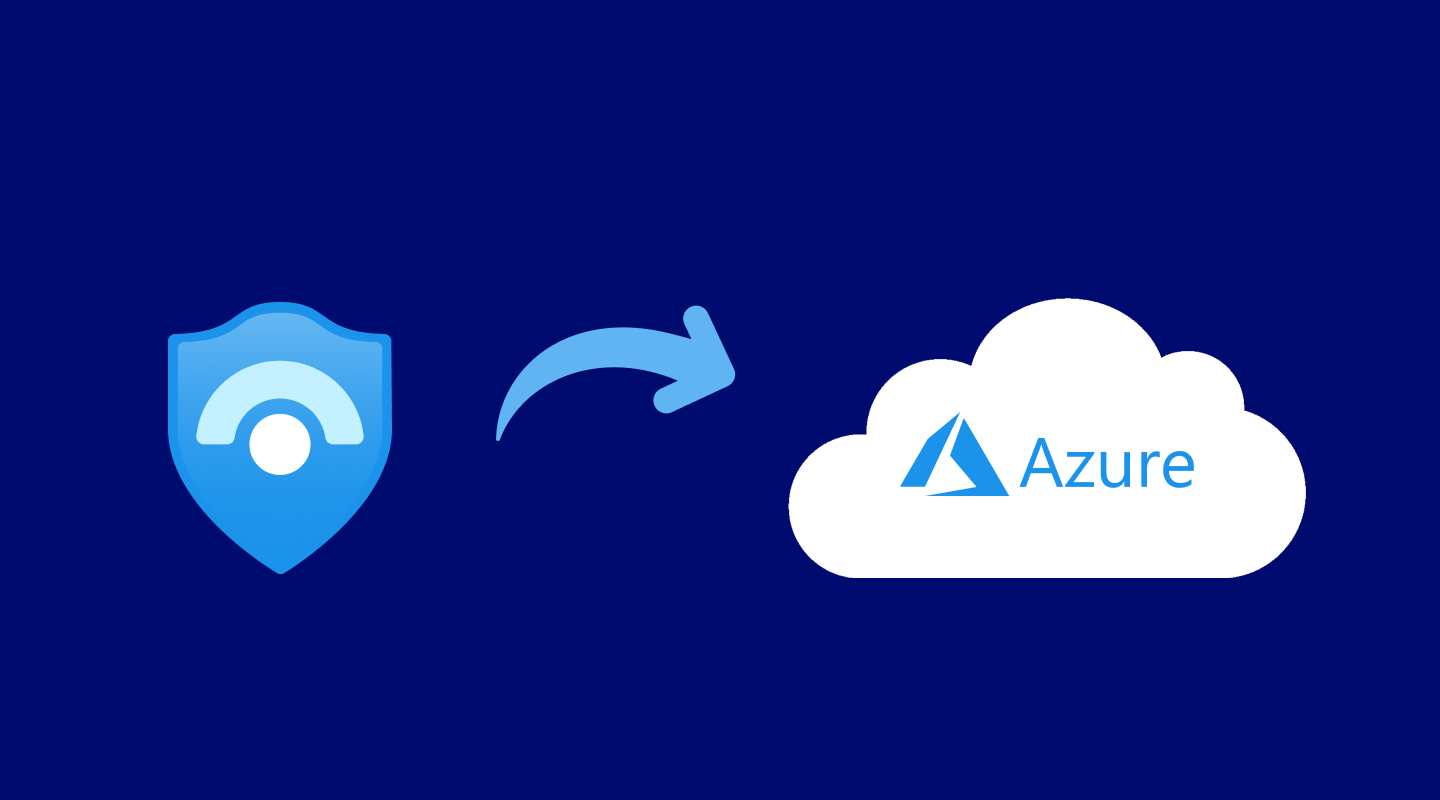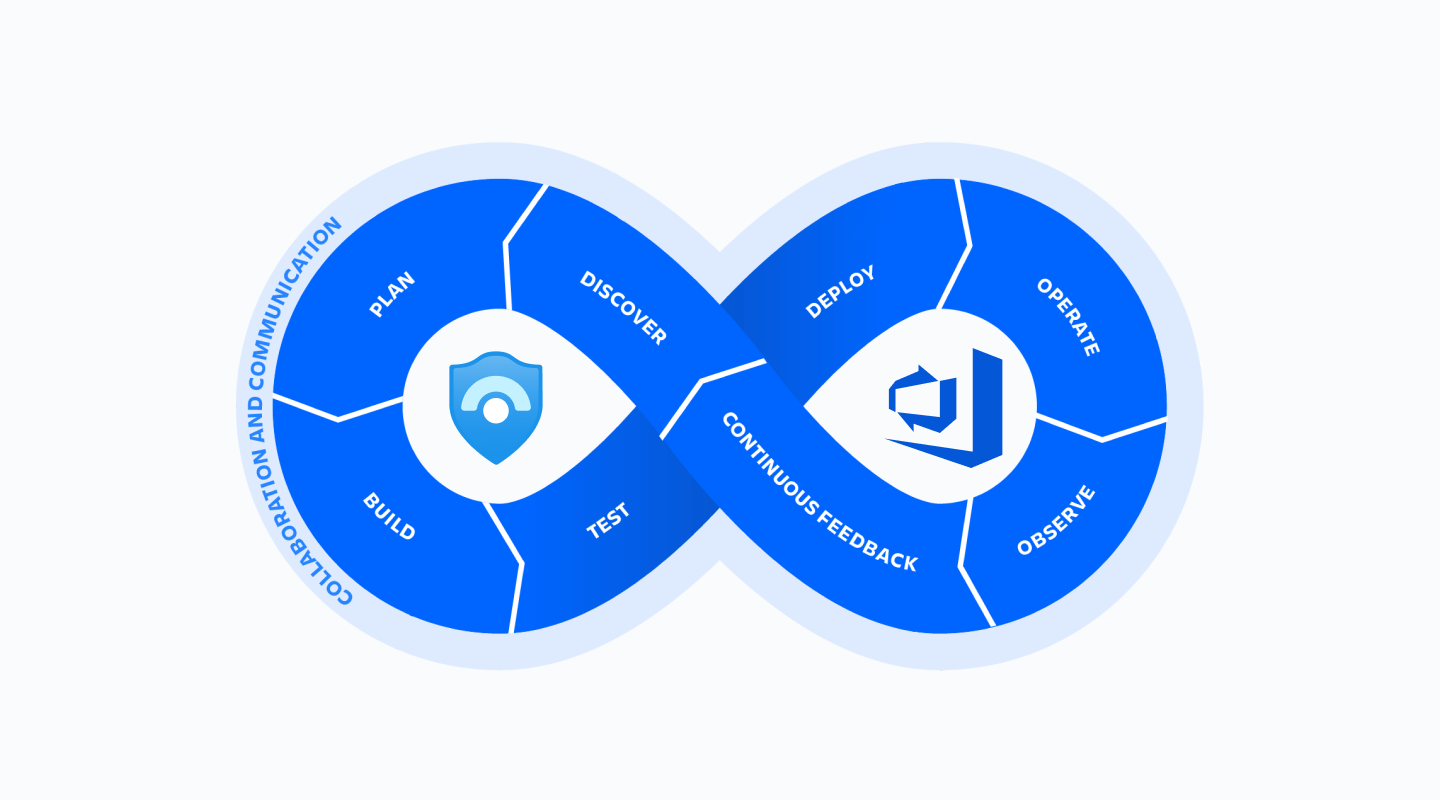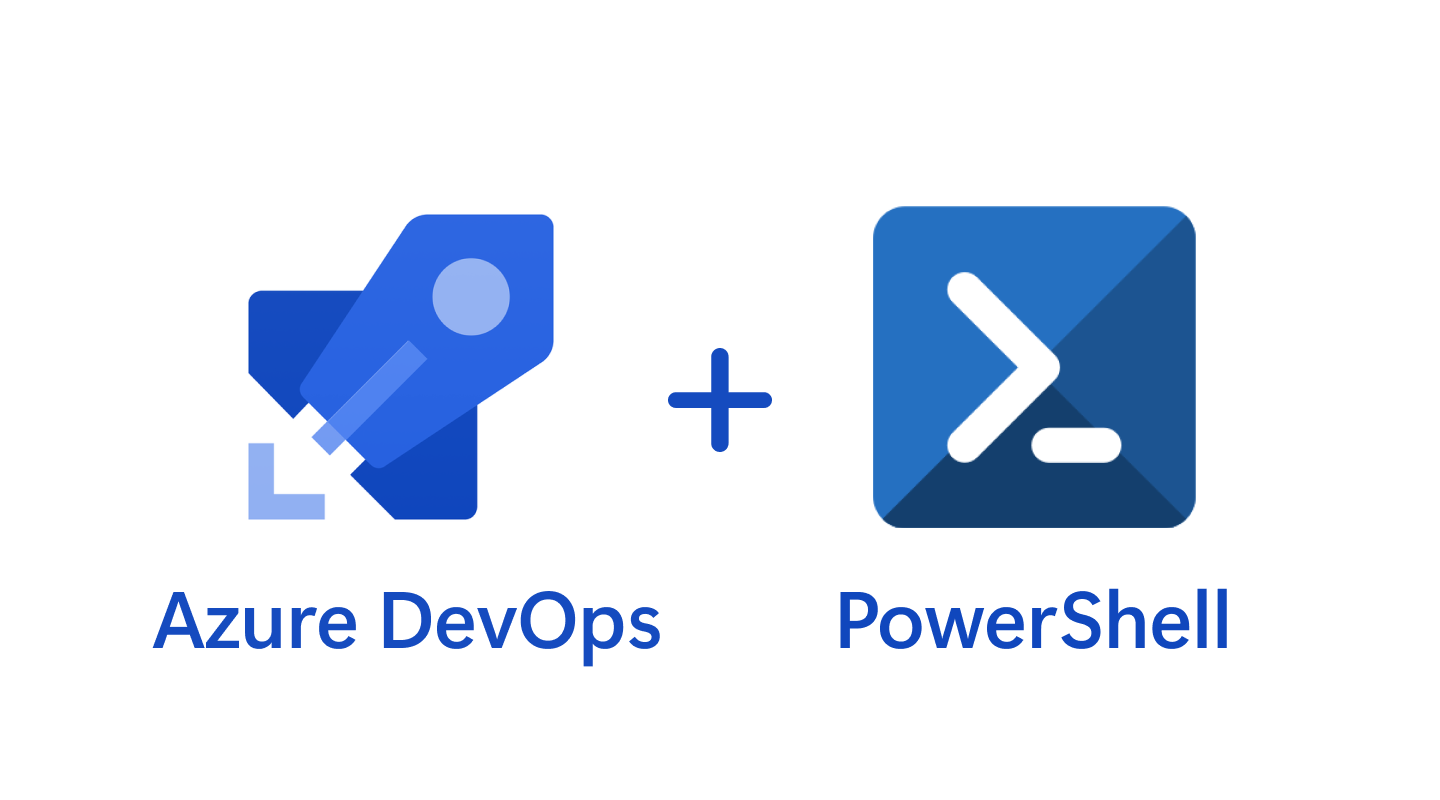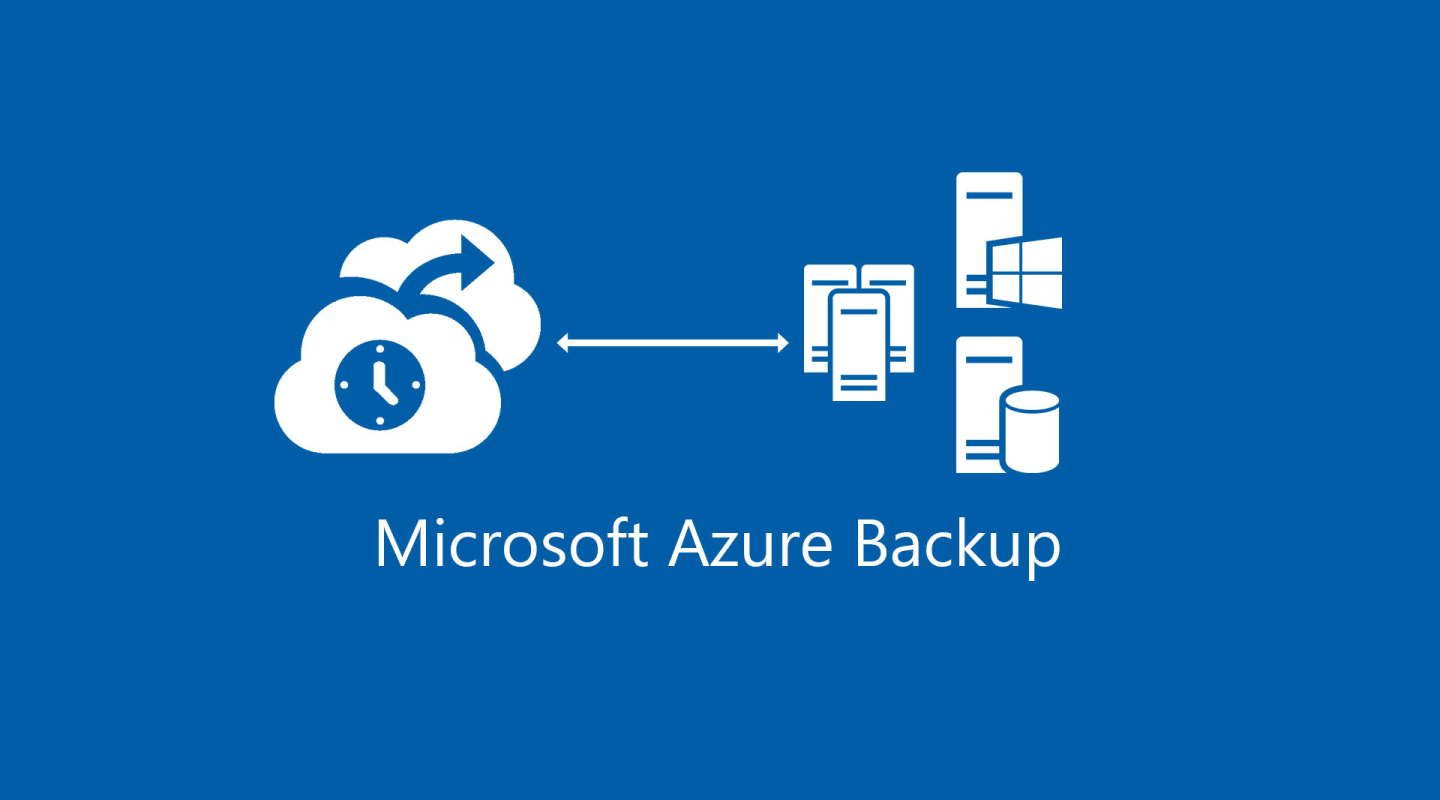Azure Bicep is a declarative Infrastructure-as-Code language for deploying Azure resources. There are various ways to deploy them, via Azure Portal, ARM Template, Azure CLI, Azure PowerShell, Terraform, and other means. However, unlike Azure Resource Manager Templates, Bicep is very intuitive and understandable even for non-programmers.